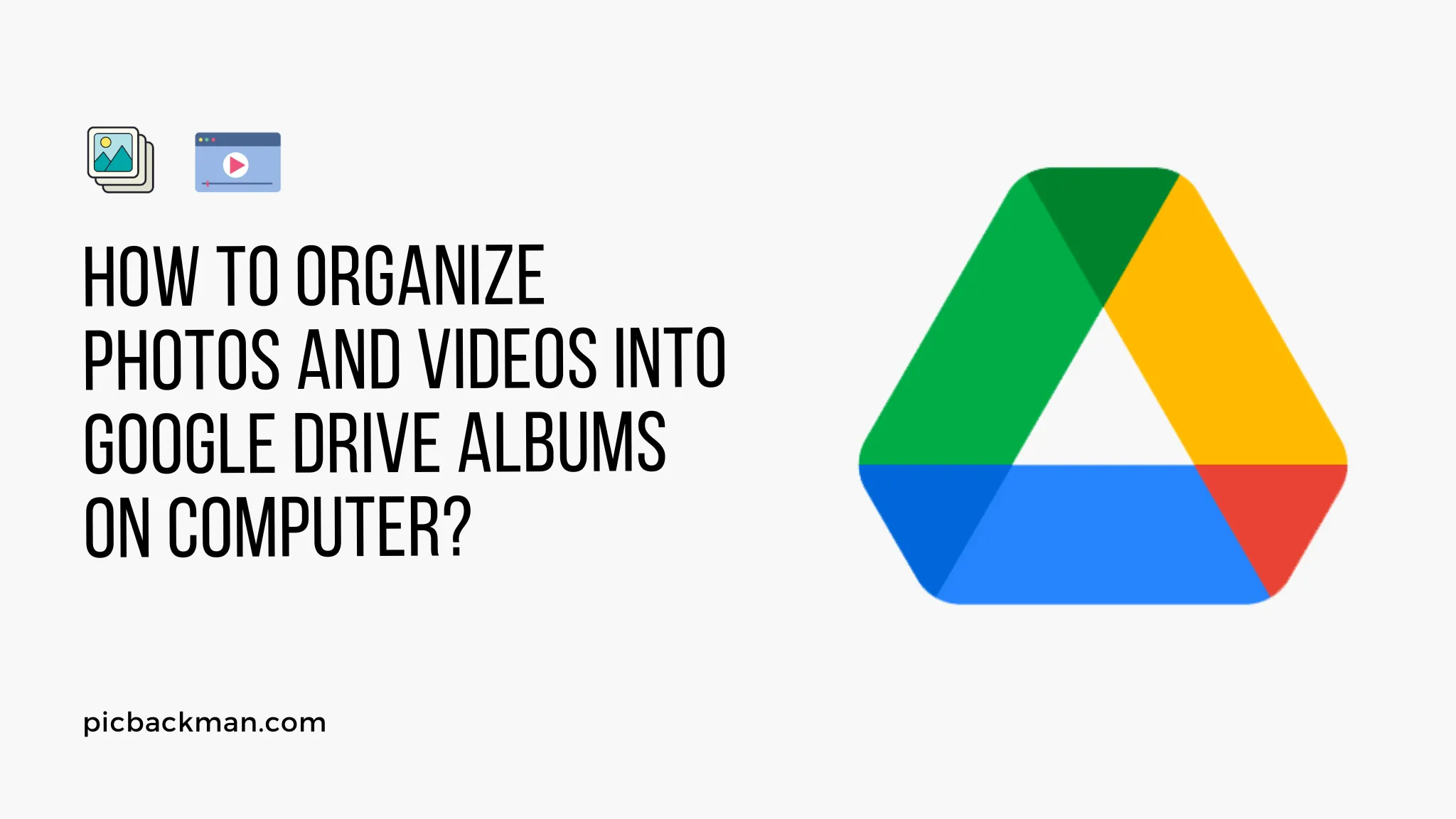
How to Organize Photos and Videos into Google Drive Albums on Computer?

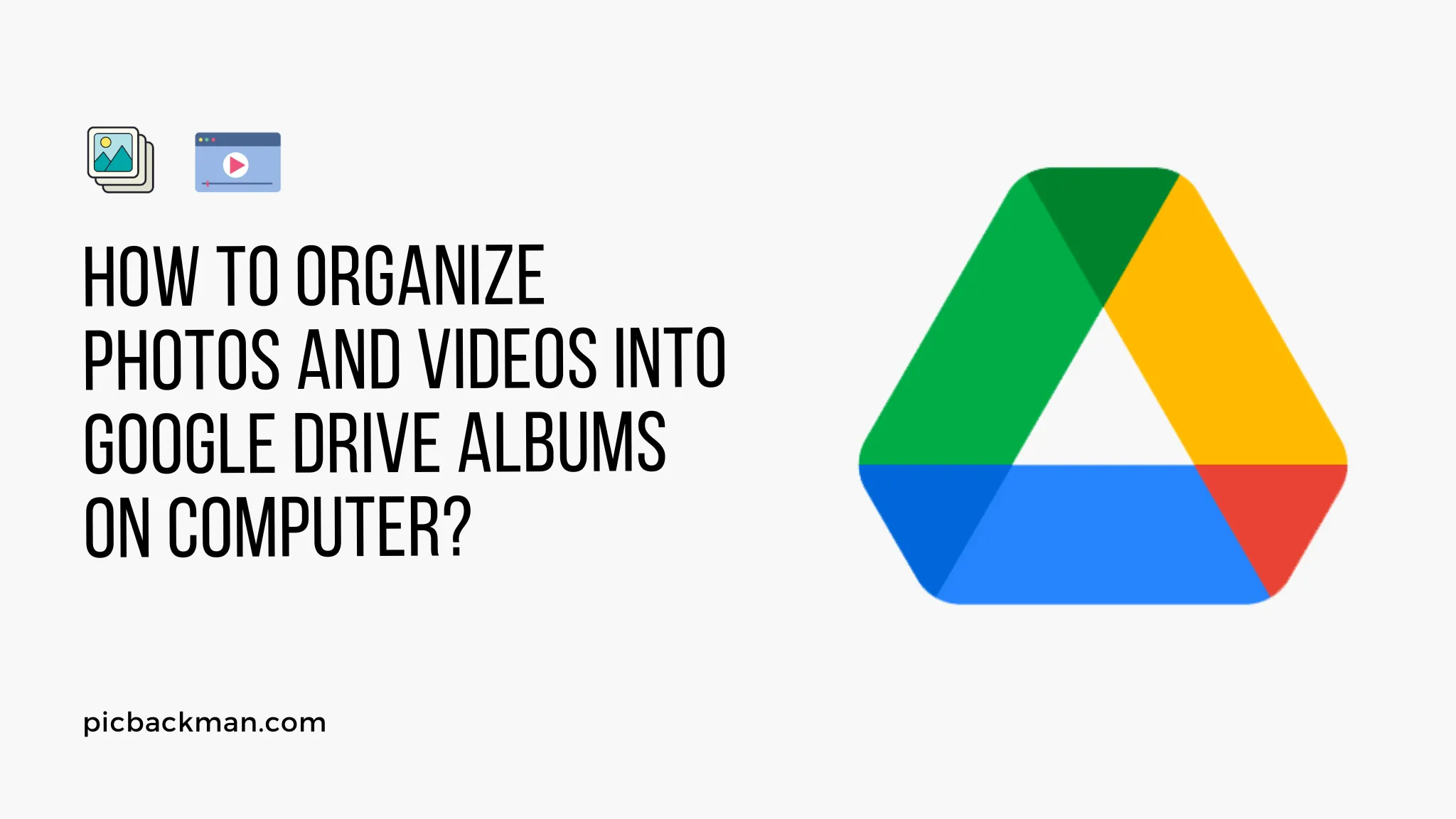
In today's digital age, we capture countless photos and videos to preserve our precious memories. However, managing these multimedia files can become a daunting task without proper organization.
Fortunately, Google Drive offers a convenient solution by allowing users to create albums and efficiently organize their photos and videos. In this article, we will guide you through the process of organizing your media files into Google Drive albums on your computer.
Before diving into the steps, let's understand the importance of organizing your photos and videos. An organized digital media library makes it easier to locate specific files, share memories with others, and ensure the long-term preservation of your cherished moments. Google Drive provides a seamless platform to create albums, group related media files, and maintain a structured collection.
Creating a New Album
To start organizing your photos and videos into Google Drive albums, follow these steps:
-
Open your web browser and go to Google Drive .
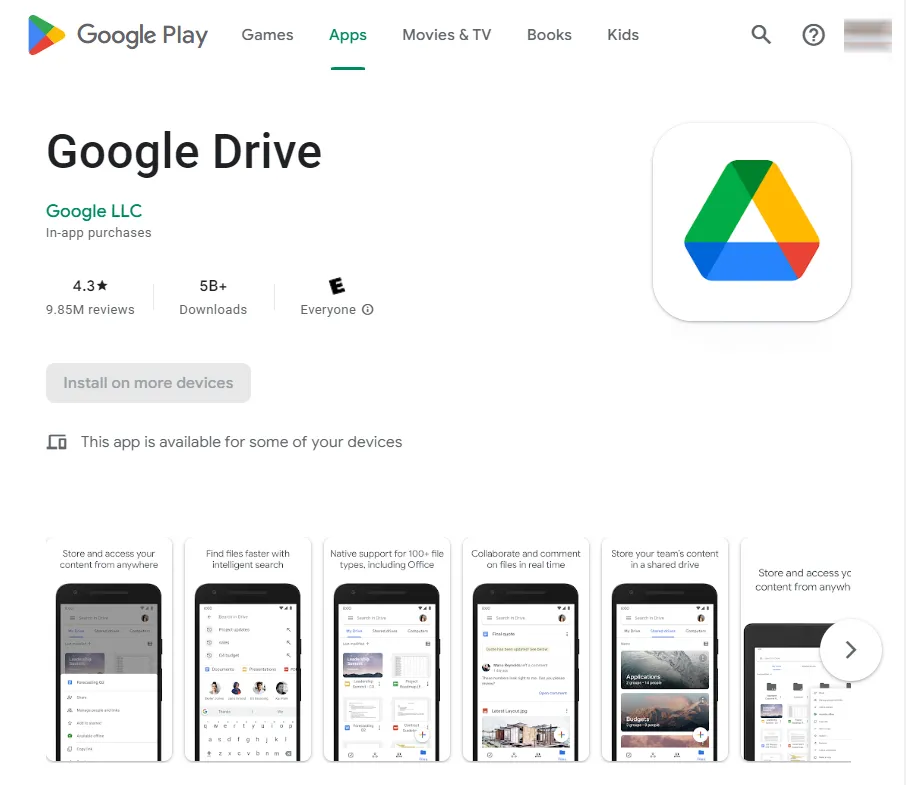
- Sign in to your Google account if you haven't already.
- Click on the "+ New" button on the left-hand side of the screen.
- From the dropdown menu, select "Folder."
- Enter a name for your album in the provided field.
- Press Enter or click on the "Create" button to create the album.
Adding photos and videos to an album
Once you have created an album, you can populate it with your photos and videos. Here's how:
- Open the album you want to add media to.
- Click on the "+ New" button on the top left corner of the screen.
- Select "File upload" from the dropdown menu.
- Locate the photos and videos on your computer that you want to add to the album.
- Select the desired files and click "Open" to start the upload process.
- Wait for the files to finish uploading, and they will appear in your album.
Rearranging items within an album
If you want to change the order of your photos and videos within an album, follow these steps:
- Open the album you wish to rearrange.
- Click on the "Sort" button located at the top right corner of the screen.
- From the dropdown menu, choose the desired sorting option, such as "Name," "Date Modified," or "Date Created."
- The album items will be rearranged based on your selected sorting option.
Editing Album Details
To provide additional information or make changes to your album details, use the following steps:
- Open the album you want to edit.
- Click on the information icon (presented by an "i" within a circle) located at the top right corner of the screen.
- In the pop-up window, you can modify the album's name, description, and sharing settings.
- After making the necessary changes, click on the "Save" button to apply the updates.
Sharing and collaborating on Albums
Google Drive offers various sharing options to collaborate and share your albums with others. Follow these steps to share an album:
- Open the album you want to share.
- Click on the "Share" button located at the top right corner of the screen.
- In the sharing settings, enter the email addresses of the individuals you want to share the album with.
- Choose the desired sharing permissions, such as "Can view," "Can comment," or "Can edit."
- Click on the "Send" button to share the album with the selected recipients.
Searching for Albums
When you have a large collection of albums, finding a specific one can be time-consuming. Google Drive simplifies this process through its search functionality. Here's how to search for albums:
- Go to the main Google Drive page.
- In the search bar located at the top of the screen, enter relevant keywords or the album name.
- Google Drive will display a list of matching albums based on your search query.
Deleting an Album
If you no longer need an album or want to remove it from your Google Drive, follow these steps:
- Open the album you wish to delete.
- Click on the three-dot menu icon located at the top right corner of the screen.
- From the dropdown menu, select "Remove."
- Confirm the deletion by clicking on the "Remove" button in the pop-up window.
Quick Tip to Backup your Digital Photos & Videos
If you have treasured photographs, or you take photos or videos of everything you like, you won't want to lose them. So, what is the best way to backup photos/videos on an ongoing basis? In the back of your mind, you know you need to backup all of your photos & videos.
But where do you start? Here's how to backup your digital life: PicBackMan is the easiest and simplest way to keep your videos safely backed up in one or more online accounts.
Simply Download PicBackMan (it's free!), register your account, connect to your online store and tell PicBackMan where your videos are - PicBackMan does the rest, automatically. It bulk uploads all videos and keeps looking for new ones and uploads those too. You don't have to ever touch it.
Conclusion
Organizing your photos and videos into Google Drive albums is a practical way to keep your digital media library tidy and easily accessible. By following the steps outlined in this article, you can create albums, add media files, rearrange items, edit details, share with others, search efficiently, and delete albums when necessary. Embrace the power of Google Drive to streamline your photo and video organization process.
FAQs
How do I organize photos and videos in Google Drive?
To organize photos and videos in Google Drive, you can create albums and folders to group related files together. Simply follow the steps mentioned in the article to create albums and organize your media files effectively.
Can I organize Google Photos into albums?
Yes, you can organize Google Photos into albums. Google Drive and Google Photos are integrated, allowing you to create albums in Google Drive and access them in Google Photos and vice versa.
How do I move photos to albums in Google Drive?
To move photos to albums in Google Drive, open the album you want to add the photos to. Then, click on the "+ New" button and select "File upload." Choose the desired photos from your computer and upload them to the album.
Can you organize Google Drive into folders?
Yes, you can organize Google Drive into folders. Folders help you maintain a hierarchical structure and further categorize your albums and files within Google Drive.
What is the best way to organize Google Drive?
The best way to organize Google Drive is to create a systematic folder structure and use albums to group related photos and videos. Consider using descriptive names for folders and albums to easily identify and locate your files.
Why is it important to organize your Google Drive?
Organizing your Google Drive is important for efficient file management. It allows you to quickly locate specific photos and videos, maintain a structured collection, and easily share and collaborate with others. Proper organization ensures a clutter-free and user-friendly experience within Google Drive.
Backup & Transfer your Photos in Minutes
Automate backup & migration of your photos & videos with support for all top services.
Trusted by users in 125+ countries.









