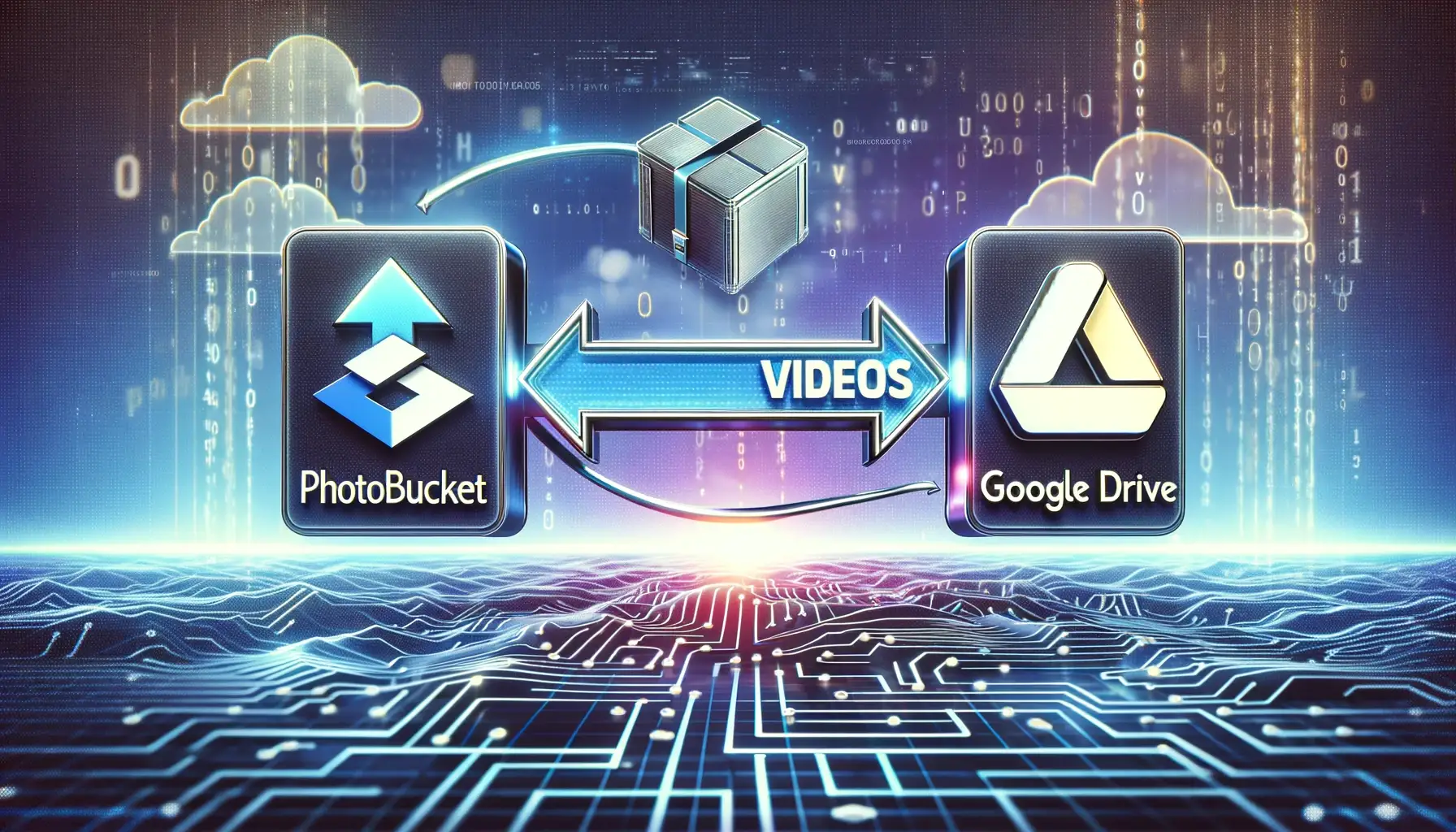
How to Move Videos from Photobucket to Google Drive?

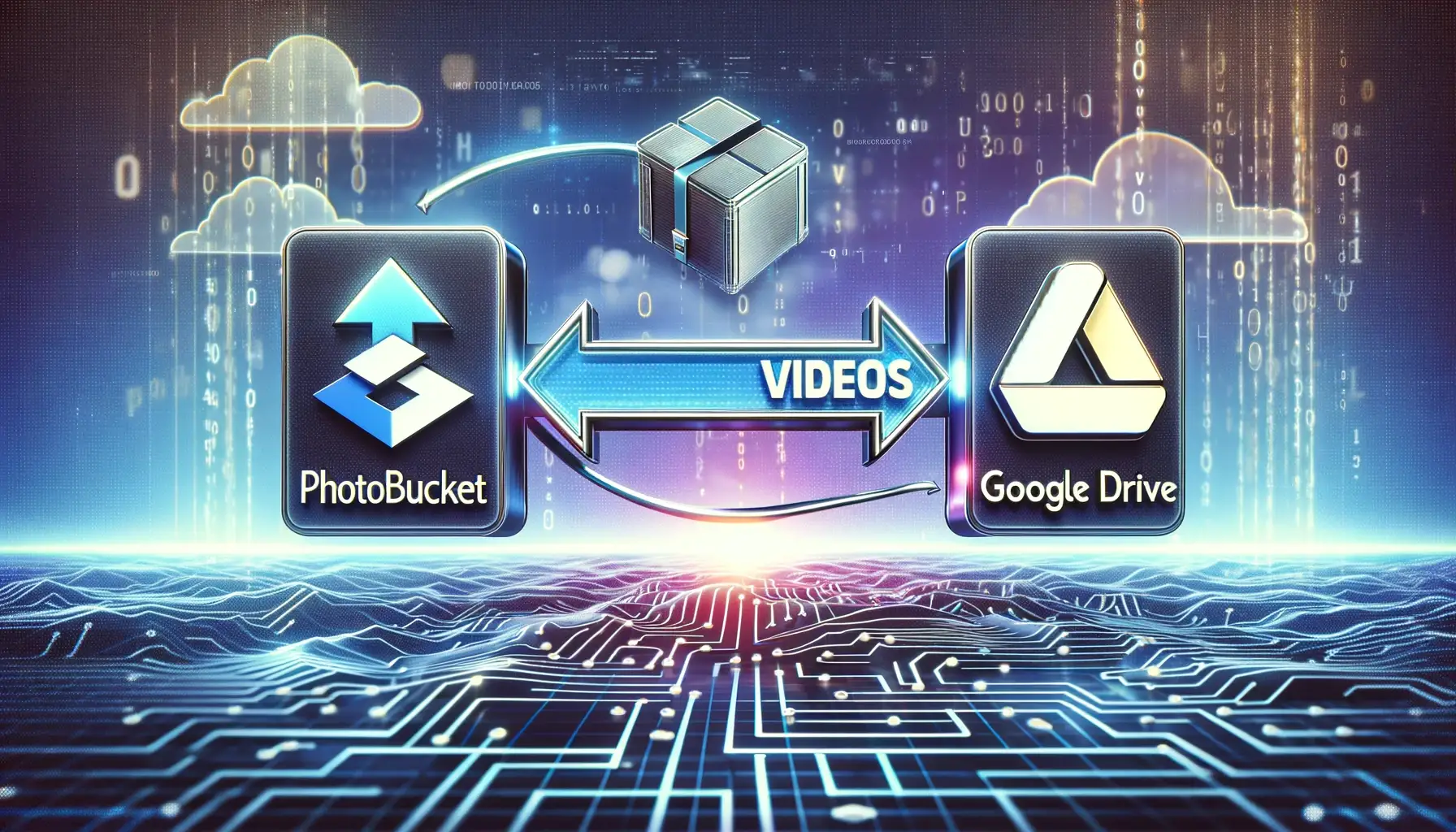
In the digital age, where memories are often captured and stored in various online platforms, the need to transfer content between services arises frequently. If you're looking to move your videos from Photobucket to Google Drive, you're in the right place. This comprehensive guide will walk you through the process, ensuring a smooth transition without losing any precious memories along the way.
Understanding the Need for Migration
Before delving into the migration process, it's essential to understand why you might want to transfer your videos from Photobucket to Google Drive. Photobucket, once a popular choice for hosting images and videos, has undergone changes in recent years, leading users to seek more reliable and feature-rich alternatives like Google Drive.
Why Migrate from Photobucket to Google Drive?
-
Enhanced Features: Google Drive offers a wide range of features, including seamless integration with other Google services, advanced sharing options, and robust storage capabilities.
-
Reliability and Stability: With Google's infrastructure backing it, Google Drive provides a more stable and reliable platform for storing and accessing your videos compared to Photobucket.
-
Accessibility: Google Drive's intuitive interface and accessibility across various devices make it convenient for users to access their videos anytime, anywhere.
How to Move Videos from Photobucket to Google Drive?
Transferring your videos from Photobucket to Google Drive is a straightforward process that can be accomplished using a few simple steps.
-
Download Videos from Photobucket:
- Log in to your Photobucket account.
- Navigate to the videos you wish to transfer.
- Select the videos and choose the download option to save them to your computer.
-
Upload Videos to Google Drive:
- Open Google Drive and sign in to your account.
- Create a new folder or navigate to an existing one where you want to store the videos.
- Click on the "Upload" button and select the videos from your computer to upload them to Google Drive.
-
Organize Your Videos:
- Once the videos are uploaded, you can organize them into folders and subfolders for easy navigation and management.
-
Share Your Videos:
- Utilize Google Drive's sharing options to share your videos with friends, family, or colleagues by generating shareable links or inviting them directly via email.
Tips for a Smooth Migration
To ensure a seamless migration process and avoid any potential issues, consider the following tips:
-
Check Compatibility: Before transferring your videos, ensure that they are compatible with Google Drive's supported formats to avoid any compatibility issues.
-
Backup Your Data: It's always a good practice to create a backup of your videos before initiating the transfer process to prevent any data loss.
-
Verify Permissions: Double-check the sharing permissions on your videos after transferring them to Google Drive to ensure that they are accessible to the intended recipients.
Quick Tip to ensure your videos never go missing
Videos are precious memories and all of us never want to ever lose them to hard disk crashes or missing drives. PicBackMan is the easiest and simplest way to keep your videos safely backed up in one or more online accounts. Simply Download PicBackMan (it's free!), register your account, connect to your online store and tell PicBackMan where your videos are - PicBackMan does the rest, automatically. It bulk uploads all videos and keeps looking for new ones and uploads those too. You don't have to ever touch it.
Frequently Asked Questions (FAQs)
Can I transfer videos directly from Photobucket to Google Drive?
Yes, while there isn't a direct integration between Photobucket and Google Drive, you can download your videos from Photobucket and then upload them to Google Drive manually.
Will I lose the quality of my videos during the transfer process?
No, the quality of your videos should remain intact as long as you download and upload them using the appropriate settings and formats.
How long does it take to transfer videos from Photobucket to Google Drive?
The transfer time depends on factors such as the size of the videos and your internet connection speed. However, for most standard videos, the process should be relatively quick.
Can I transfer videos from Photobucket to Google Drive using a mobile device?
Yes, you can download videos from Photobucket to your mobile device and then upload them to Google Drive using the Google Drive mobile app.
Will I need to reorganize my videos after transferring them to Google Drive?
You may need to organize your videos into folders and subfolders manually in Google Drive, depending on how you prefer to structure your storage.
Are there any size limitations for transferring videos to Google Drive?
Google Drive offers generous storage limits, but individual file size limits may apply, so be sure to check the current limits on Google's support page.
Conclusion
Transferring your videos from Photobucket to Google Drive is a simple yet essential task to ensure the safety and accessibility of your precious memories. By following the steps outlined in this guide and keeping the tips in mind, you can seamlessly migrate your videos to Google Drive and enjoy the benefits of a more robust and reliable platform for storing and sharing your content.
Backup & Transfer your Photos in Minutes
Automate backup & migration of your photos & videos with support for all top services.
Trusted by users in 125+ countries.










