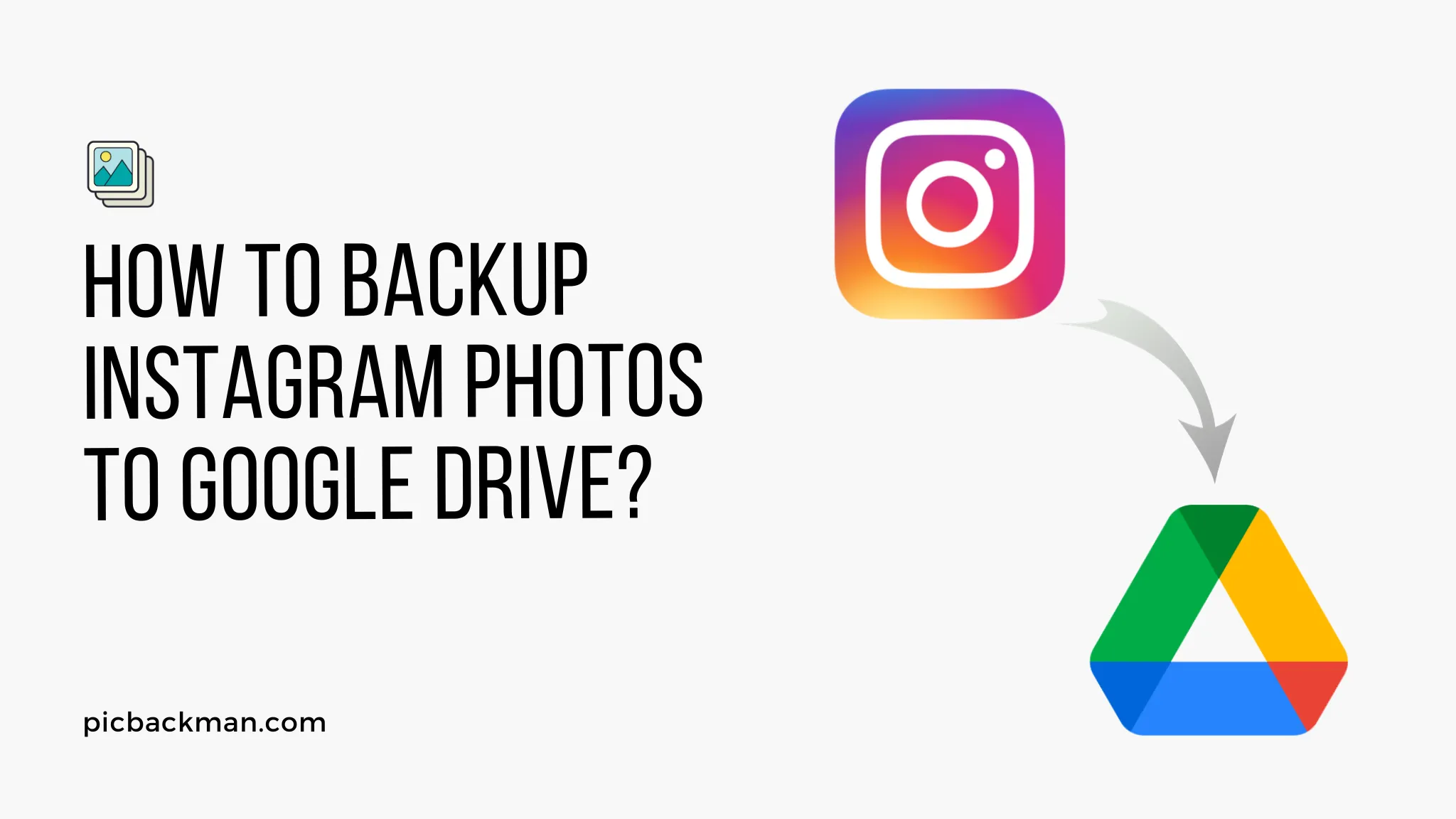
How to backup Instagram photos to Google Drive?

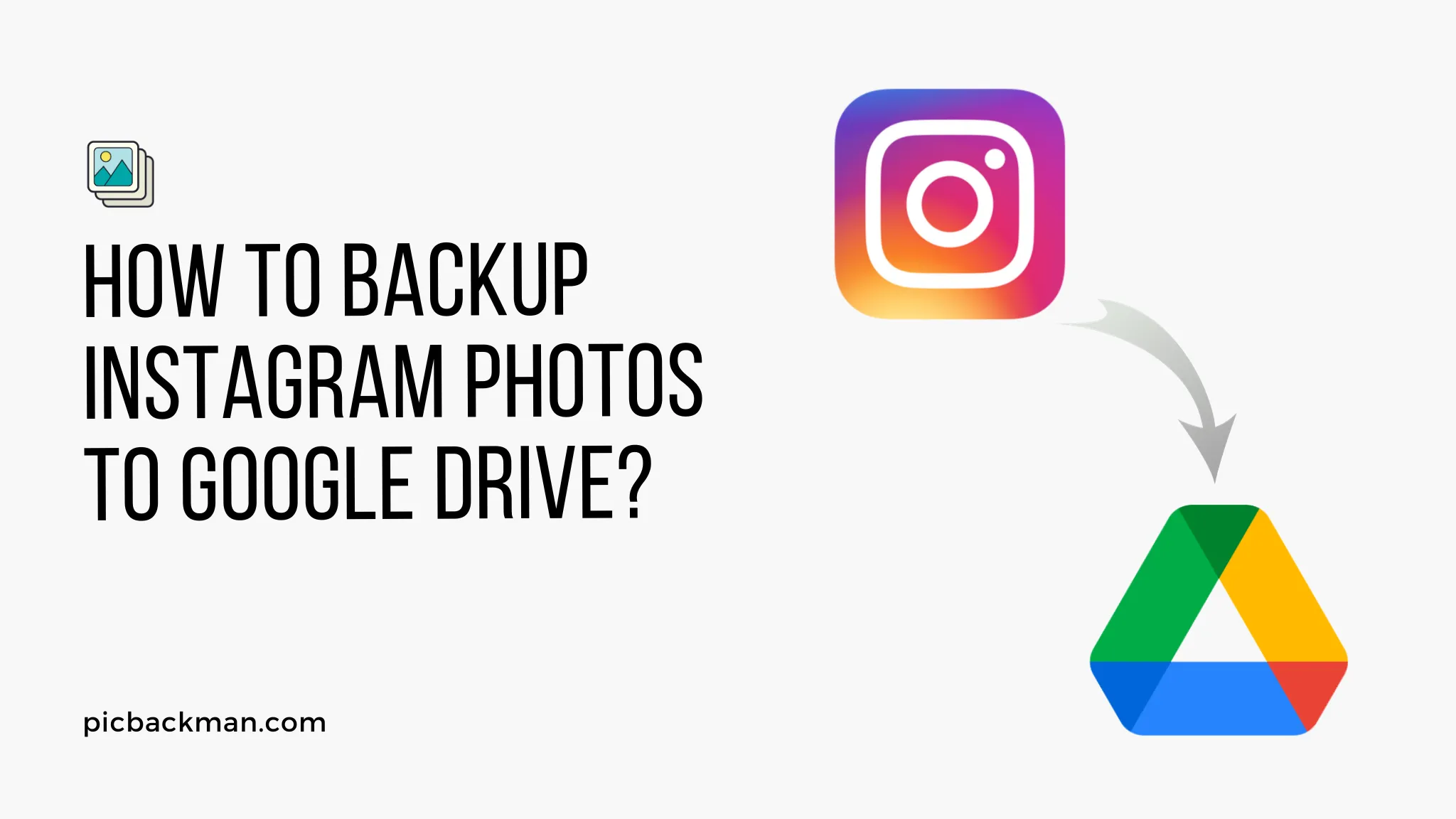
Backing up your Instagram photos to Google Drive is a great way to keep your memories safe and accessible across devices. In this guide, we'll walk through the steps to easily save your Instagram photos to Google Drive for free.
Why You Should Backup Your Instagram Photos
- Avoid losing photos if your account is hacked or deleted
- View your photos across devices like phone, tablet, computer
- Free up space on your phone
- Keep high-quality original files before compression
Requirements to Backup Instagram Photos
To backup your Instagram photos to Google Drive, you'll need:
- Active Google account
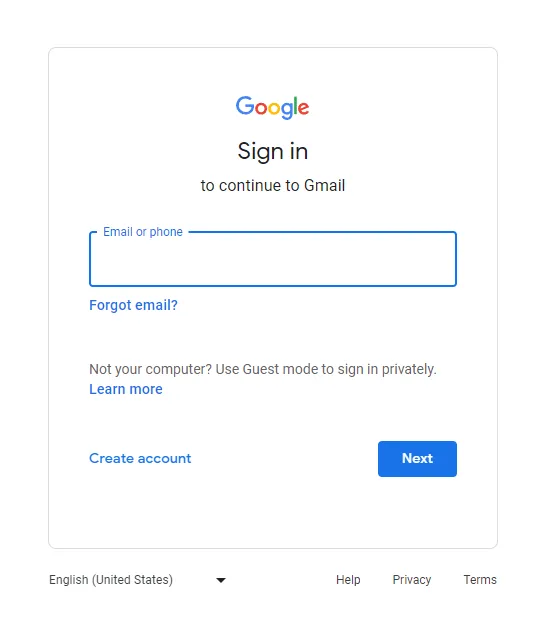
- Google Drive app installed on your phone
- Instagram app installed on your phone
- Stable internet connection
How to Download Instagram Photos to Your Phone
Before backing up your Instagram photos to Google Drive, you'll first need to download them to your phone's local storage. Here's how:
On Android
- Open the Instagram app and go to your profile page
- Tap the three-line menu button and select ‘Settings’
- Go to ‘Security’ and enable ‘Download Data’
- Tap ‘Request Download’ and wait for the file to be prepared
- Once ready, download the file containing your photos and videos
On iPhone
- Go to your Instagram profile and tap the three lines
- Select ‘Settings’ and go to the ‘Security’ section
- Tap ‘Download Data’ and request your information
- When the file is ready, download it to retrieve your photos
Now you have all your Instagram photos saved locally on your phone.
Quick Tip to ensure your videos never go missing
Videos are precious memories and all of us never want to ever lose them to hard disk crashes or missing drives. PicBackMan is the easiest and simplest way to keep your videos safely backed up in one or more online accounts.
Simply Download PicBackMan (it's free!), register your account, connect to your online store and tell PicBackMan where your videos are - PicBackMan does the rest, automatically. It bulk uploads all videos and keeps looking for new ones and uploads those too. You don't have to ever touch it.
How to Backup Instagram Photos to Google Drive
With your photos downloaded, it's time to backup them up to Google Drive:
- Install the Google Drive app if you haven't already
- Open Google Drive and create a new folder titled 'Instagram Backup'
- Open your phone's Files app and navigate to the Instagram photos folder
- Select all the photos/videos you want to backup
- Tap the Share button and select 'Copy to Google Drive'
- Choose the 'Instagram Backup' folder to save them to Drive
The photos will now upload and sync with Google Drive. You can view and access them on drive.google.com from any device.
Tips for Managing Your Backed Up Photos
- Organize photos into albums or year-wise folders
- Add photos to Favorites to easily find your best shots
- Use Google Photos to view, edit and share Drive photos
- Download original quality photos to your computer for safekeeping
- Delete local copies to free up phone space after backup
Other Ways to Backup Instagram Photos
- Use Google Takeout to export all content from your Google Account, including Drive
- Backup to external hard drives or devices using content management apps
- Use third-party backup tools like Dropbox or iDrive to sync with cloud storage
Conclusion
Backing up your precious Instagram memories to Google Drive is simple, fast, and ensures your photos are safe regardless of what happens to your account or phone. Just download your data, copy to Drive, and you have free secure cloud storage for life. Follow the steps in this guide and safeguard your Instagram photos today.
Frequently Asked Questions
Q: Does backing up compressed the image quality?
A: No, Google Drive stores the original full-resolution image quality without compression.
Q: Can I backup videos from Instagram too?
A: Yes, the download data file includes your Instagram photos as well as videos.
Q: Does Google Drive backup automatically update?
A: No, you'll need to manually re-download your Instagram data and backup to keep it updated.
Q: Is there a storage limit for Google Drive backups?
A: Google Drive provides 15GB free storage, after which you'd need to purchase additional storage.
Q: Is my data secure and private on Google Drive?
A: Yes, all data on Drive is encrypted and you control the sharing permissions.
Q: Can I backup photos without downloading to my phone first?
A: Unfortunately no, you need to download the photos to your device first before backing up.
Backup & Transfer your Photos in Minutes
Automate backup & migration of your photos & videos with support for all top services.
Trusted by users in 125+ countries.










