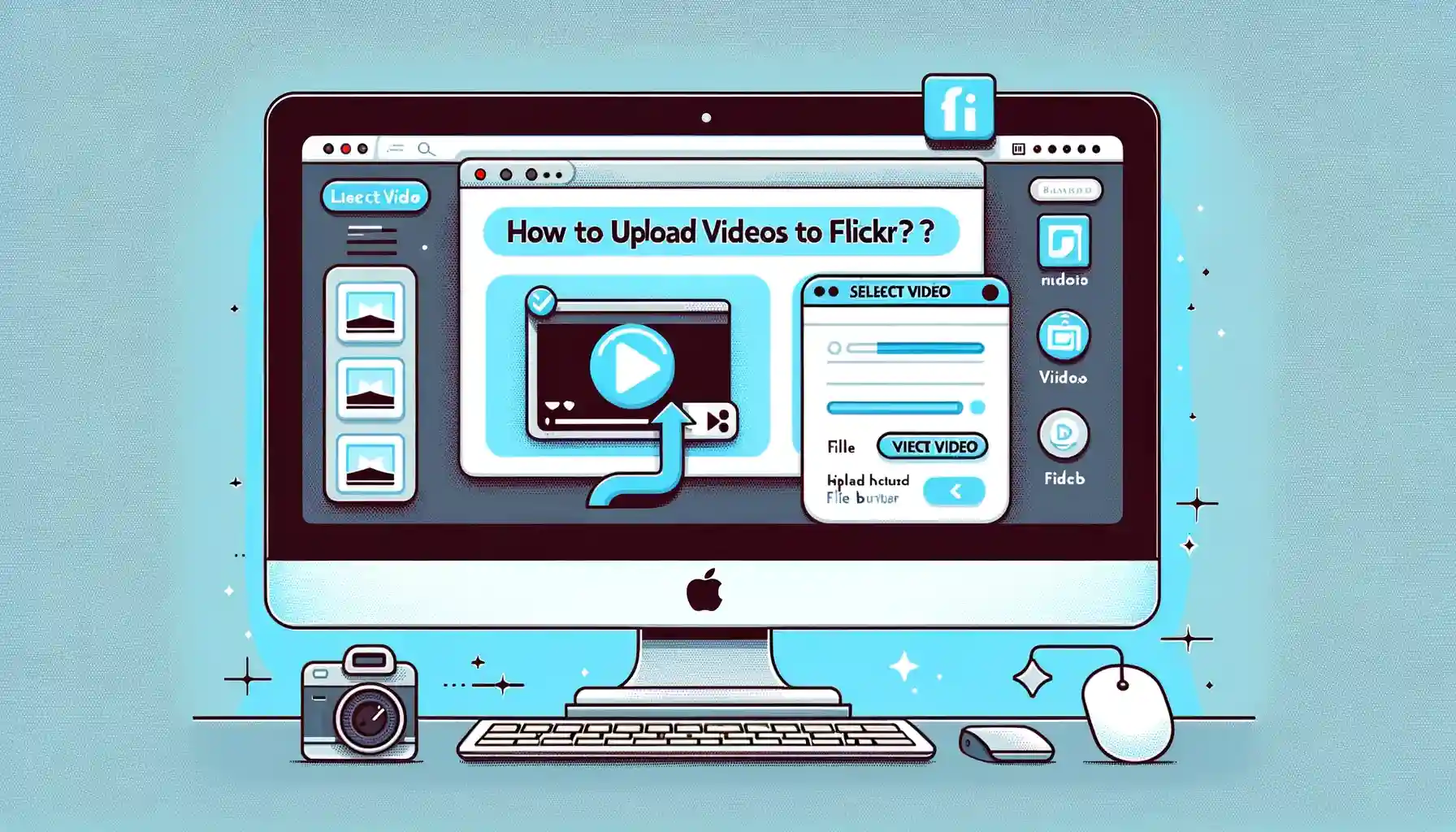
How do I upload videos to Flickr?

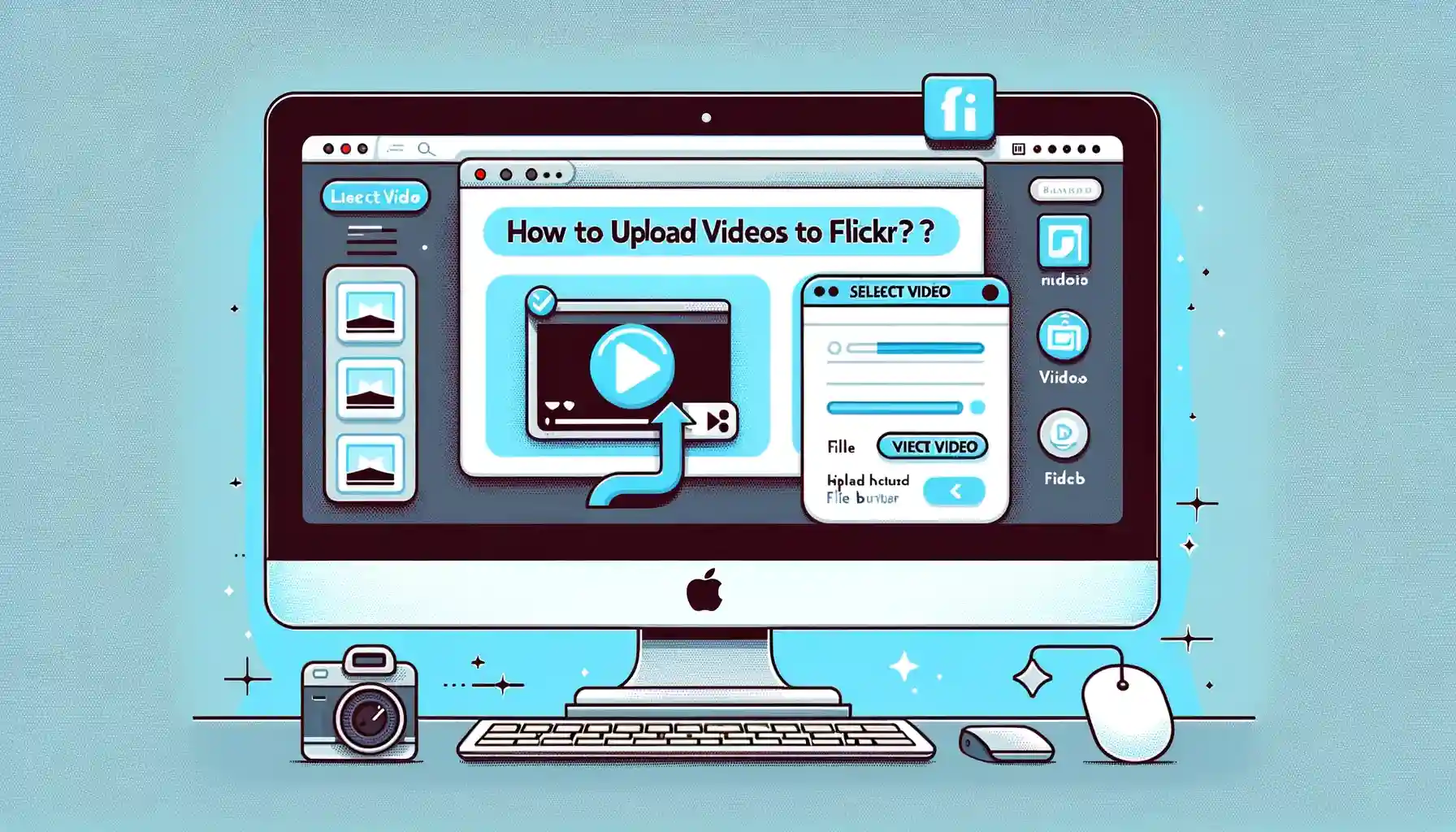
Flickr allows users to upload and share videos along with photos. Uploading videos to Flickr is easy and offers a great way to backup and showcase your video content.
Requirements for Uploading Videos to Flickr
Supported Video Formats
Flickr supports common video formats including MOV, AVI, MPG, MPEG, MP4, 3GP, and WMV files. The maximum file size for video uploads is 1GB.
Account Type Requirements
A free Flickr account allows users to upload up to 200MB of videos per month. For unlimited video uploads, a Flickr Pro account is required which removes all upload limits.
Step-by-Step Guide to Upload Videos to Flickr
Enabling Video Uploading
You first need to enable the video uploading functionality in your Flickr profile settings. This extra step ensures videos are not uploaded accidentally.
Selecting Videos to Upload
Add videos to upload either by dragging and dropping them or by clicking the "Choose photos and videos" button and selecting files.
Edit Video Details
On the upload page, edit the video title, description, tags, privacy settings, content type, and add to albums before posting.
Video Uploading
Once ready, click the "Upload Photos and Videos" button to start uploading videos to Flickr. The number and size of simultaneous uploads depends on your account type.
Video Privacy, Licensing and Usage on Flickr
Flickr offers flexible privacy, licensing and usage controls for your video content...
Best Practices for Video Uploads
To get the most effective video presence on Flickr, follow these best practices...
Troubleshooting Errors and Issues with Video Uploads
If you face issues uploading videos, try these troubleshooting tips...
Quick Tip to ensure your videos never go missing
Videos are precious memories and all of us never want to ever lose them to hard disk crashes or missing drives. PicBackMan is the easiest and simplest way to keep your videos safely backed up in one or more online accounts. Simply Download PicBackMan (it's free!), register your account, connect to your online store and tell PicBackMan where your videos are - PicBackMan does the rest, automatically. It bulk uploads all videos and keeps looking for new ones and uploads those too. You don't have to ever touch it.
Frequently Asked Questions
What video formats does Flickr support?
Flickr supports common video formats like MOV, AVI, MP4, 3GP up to a maximum file size of 1GB. Refer to the requirements section for full details.
What is the video size/length limit on Flickr?
The maximum video file size is 1GB. There is no limitation on video length, provided it is under the file size limit.
Can I upload videos from my phone?
Yes, Flickr offers mobile apps to upload videos directly from iOS and Android devices..
Do I need a paid account to upload videos?
A free account allows limited video uploads per month. For unlimited uploads, a Flickr Pro account is required.
What privacy controls exist for video?
Flickr offers granular privacy settings to control who can view, share or embed your uploaded video content.
Can I edit or trim my videos on Flickr?
Basic video editing like trimming is currently not possible on Flickr. You will need to edit prior to uploading videos.
Conclusion
Uploading videos to Flickr to backup and share with others is easy with the right account type. Follow our step-by-step guidance for uploading videos like a pro. Let us know if you have any other questions!
Backup & Transfer your Photos in Minutes
Automate backup & migration of your photos & videos with support for all top services.
Trusted by users in 125+ countries.










