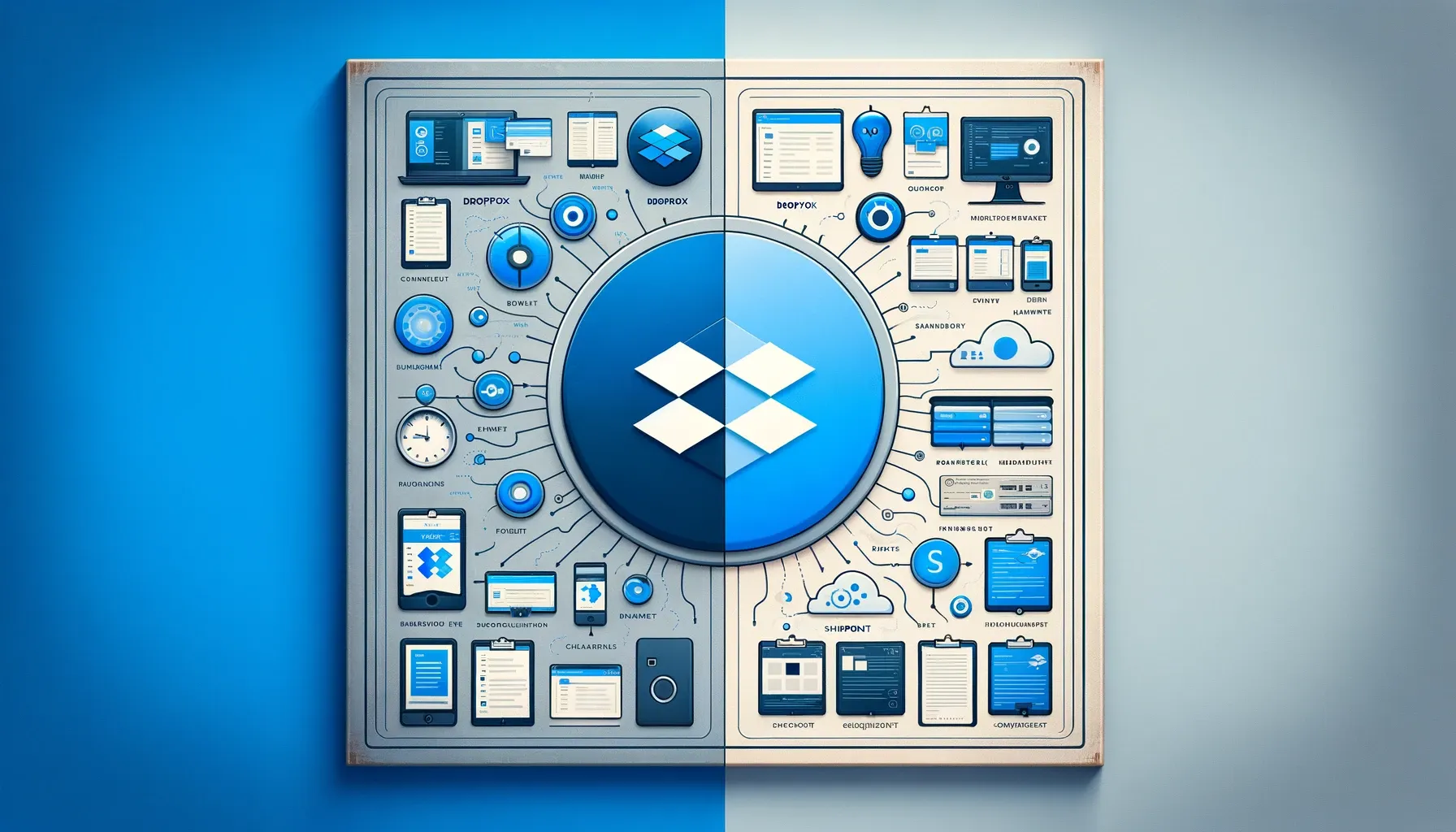
Dropbox vs SharePoint: Choosing the Right Platform for Your Needs

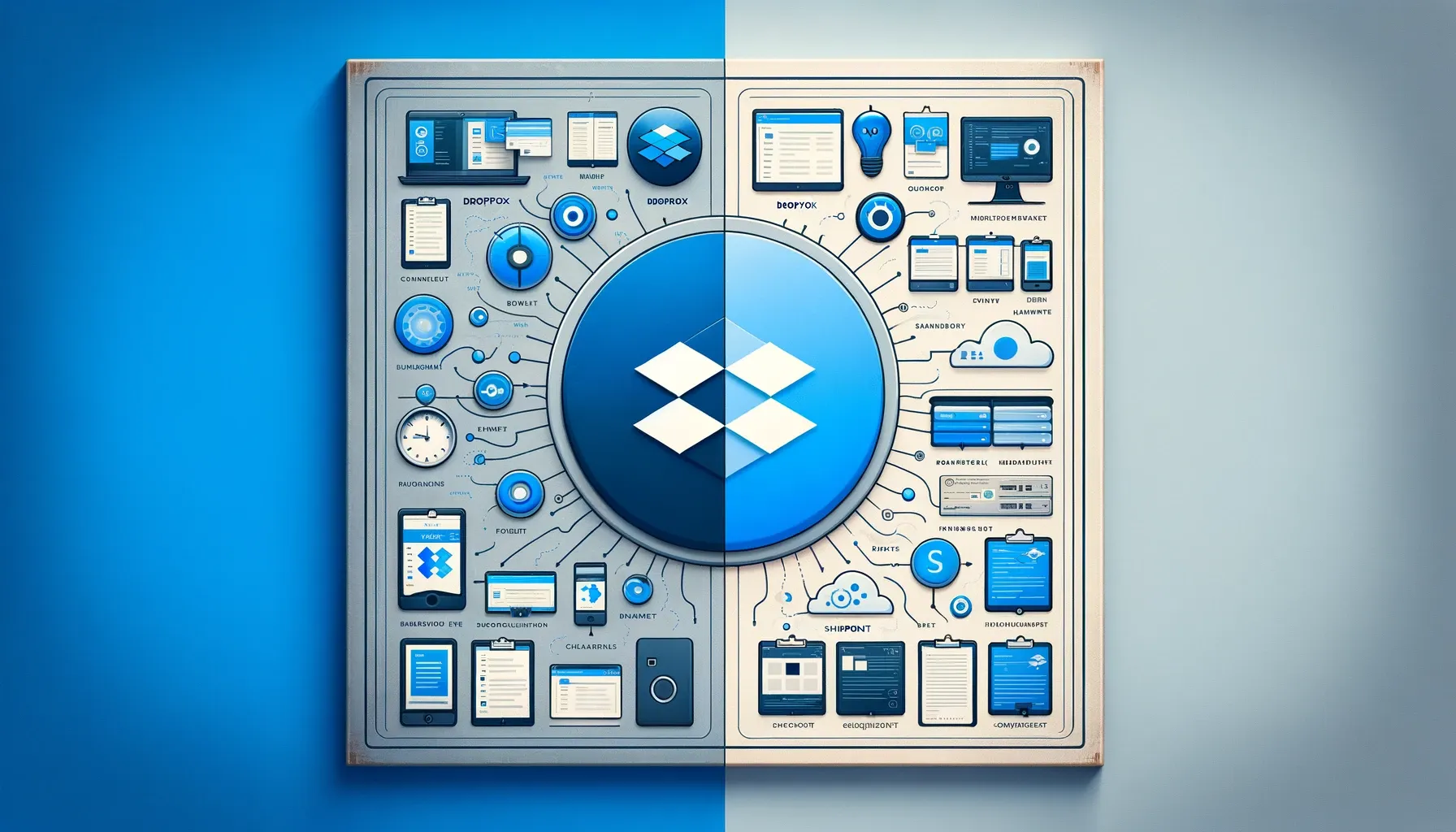
In today's digital age, businesses and individuals rely on cloud-based solutions more than ever. When it comes to file sharing and collaboration, two prominent platforms stand out: Dropbox and SharePoint. Both offer a range of features and capabilities, but which one is the right choice for you? In this comprehensive guide, we'll dive deep into the Dropbox vs SharePoint debate, exploring their strengths, weaknesses, and use cases. Let's embark on this journey to find the perfect cloud-based solution for your needs.
In the realm of cloud storage and collaboration tools, Dropbox and SharePoint are titans that cater to a variety of users. Whether you're an individual seeking seamless file sharing or a business aiming for efficient team collaboration, these platforms have you covered. Let's begin by understanding the fundamental aspects of each platform before delving into a detailed comparison.
Dropbox: Simplifying File Sharing
Dropbox is renowned for its user-friendly interface and straightforward approach to file sharing. Founded in 2007, it quickly gained popularity for its simplicity and effectiveness. With Dropbox, you can store, sync, and share files effortlessly, making it an attractive choice for personal use and small businesses.
SharePoint: Microsoft's Collaborative Hub
SharePoint, on the other hand, is a product of tech giant Microsoft. Introduced in 2001, SharePoint is a robust platform designed to empower businesses with comprehensive collaboration tools. It is part of the Microsoft 365 suite, offering a wide array of features for enterprises seeking a centralized platform for document management and teamwork.
Dropbox vs SharePoint: A Detailed Comparison
Let's dissect the features and functionalities of Dropbox and SharePoint, highlighting their differences and similarities.
User-Friendliness
Dropbox: An Intuitive Experience
When it comes to user-friendliness, Dropbox takes the lead. Its clean and intuitive interface makes it easy for even non-tech-savvy users to quickly understand and navigate the platform. Uploading, sharing, and accessing files on Dropbox is a breeze.
SharePoint: A Learning Curve
SharePoint, while feature-rich, has a steeper learning curve. It offers advanced capabilities, but new users may find it daunting at first. Microsoft has made efforts to improve usability, but it remains a more complex platform compared to Dropbox.
Collaboration Features
Dropbox: Streamlined Collaboration
Dropbox focuses on simplifying collaboration. It allows real-time file sharing and editing, making it ideal for small teams and individuals working on projects together. With features like Dropbox Paper, you can create and edit documents seamlessly.
SharePoint: Enterprise-Level Collaboration
SharePoint is designed for enterprise-level collaboration. It offers a comprehensive range of tools, including version control, workflow automation, and integration with Microsoft 365 apps. Large organizations with complex collaboration needs will find SharePoint invaluable.
Security and Compliance
Dropbox: Security Measures
Dropbox takes security seriously and offers features like two-factor authentication, encryption, and remote wipe capabilities. It complies with industry standards, but for businesses with strict regulatory requirements, additional security measures may be needed.
SharePoint: Enterprise-Grade Security
SharePoint, backed by Microsoft's resources, provides top-notch security and compliance features. It adheres to various industry standards, making it a preferred choice for organizations dealing with sensitive data and regulatory constraints.
Storage Options
Dropbox: Scalable Storage
Dropbox offers scalable storage options, with plans catering to individuals, small businesses, and enterprises. You can choose the storage capacity that suits your needs and upgrade as your data grows.
SharePoint: Integrated Storage
SharePoint's storage is tightly integrated with Microsoft 365 subscriptions. While this integration offers seamless access to files across Microsoft apps, it may limit storage flexibility for some users.
Customization and Integration
Dropbox: Limited Customization
Dropbox provides limited customization options, primarily focusing on file organization and sharing. It offers some integration with third-party apps but is not as versatile in this regard as SharePoint.
SharePoint: Extensive Customization
SharePoint allows extensive customization, enabling businesses to create tailored solutions for their specific needs. Its integration with Microsoft 365 apps and Power Platform opens up endless possibilities for automation and customization.
Cost Considerations
Dropbox: Affordable Entry
Dropbox offers affordable plans for individuals and small businesses, making it accessible to a wide range of users. However, as your storage and collaboration needs grow, costs can increase significantly.
SharePoint: Enterprise-Level Investment
SharePoint's pricing is geared toward enterprises, with various subscription tiers. While it offers unparalleled features, the cost may be prohibitive for smaller businesses and individuals.
Mobile Accessibility
Dropbox: Mobile-Friendly
Dropbox provides a user-friendly mobile app for both iOS and Android platforms. It allows you to access and collaborate on files while on the go, enhancing productivity.
SharePoint: Mobile Integration
SharePoint also offers mobile apps, ensuring that users can access their documents and collaborate seamlessly from their mobile devices. The integration with other Microsoft mobile apps adds value for those already in the Microsoft ecosystem.
Quick Tip to ensure your videos never go missing
Videos are precious memories and all of us never want to ever lose them to hard disk crashes or missing drives. PicBackMan is the easiest and simplest way to keep your videos safely backed up in one or more online accounts. Simply Download PicBackMan (it's free!), register your account, connect to your online store and tell PicBackMan where your videos are - PicBackMan does the rest, automatically. It bulk uploads all videos and keeps looking for new ones and uploads those too. You don't have to ever touch it.
FAQs
Now, let's address some frequently asked questions about Dropbox vs SharePoint to provide further clarity.
Is Dropbox suitable for personal use?
Absolutely! Dropbox is an excellent choice for personal use. Its user-friendly interface and affordable plans make it perfect for individuals looking to store and share files effortlessly.
Can SharePoint be used by small businesses?
While SharePoint is often associated with larger enterprises, it can be used by small businesses as well. However, the learning curve and pricing may be factors to consider.
Which platform is better for large enterprises?
SharePoint is the preferred choice for large enterprises due to its extensive collaboration features, security measures, and integration with Microsoft 365 apps.
Can I use both Dropbox and SharePoint together?
Yes, many businesses use both platforms to leverage their strengths. Dropbox can serve as a simple file-sharing solution, while SharePoint handles more complex collaboration and document management needs.
What security measures should I consider for Dropbox?
For added security on Dropbox, enable two-factor authentication, encrypt sensitive files, and educate your team about best practices for safe file sharing.
Are there any alternatives to Dropbox and SharePoint?
Yes, several alternatives, such as Google Drive, Box, and OneDrive, offer similar features. Choosing the right one depends on your specific needs and preferences.
Conclusion
In the Dropbox vs SharePoint showdown, the choice ultimately comes down to your unique requirements. Dropbox excels in simplicity and user-friendliness, making it an ideal option for personal use and small businesses. On the other hand, SharePoint is a powerhouse designed for large enterprises seeking robust collaboration tools and advanced security.
Consider your organization's size, collaboration needs, budget, and familiarity with Microsoft 365 when making your decision. In some cases, a combination of both platforms may provide the perfect solution to meet your diverse needs. Ultimately, the right choice will empower you to streamline file sharing and collaboration, enhancing productivity and efficiency in your digital workspace.
Backup & Transfer your Photos in Minutes
Automate backup & migration of your photos & videos with support for all top services.
Trusted by users in 125+ countries.










