
What are the Upload Limitations in Flickr?


Flickr is one of the most popular and widely-used photo sharing services on the web. With a free account, users can store up to 1000 photos and 2 videos. However, Flickr offers paid plans that remove many of the restrictions around uploads, storage space, and features. Let's take a closer look at the upload limitations on Flickr for both free and paid accounts.
Free Account Upload Limits
The free Flickr account, while generous, does come with some limitations:
Photo Upload Limit
- Free users are allowed to upload 1000 photos total across their entire account. This includes all photos ever uploaded.
- Once the limit of 1000 photos is reached, users will not be able to upload any more photos unless they upgrade to a paid Flickr Pro account.
Video Upload Limit
- For free users, there is a video upload limit of 2 videos.
- Each video can be up to 3 minutes long and under 500MB in size.
- So in total, free users have up to 6 minutes of video upload time.
File Size Limits
- For photos, free users are limited to 100MB per photo file. Any files larger will be rejected during upload.
- For videos, the file size limit is 500MB per video.
So in summary, free Flickr members can upload:
- 1000 photos up to 100MB each
- 2 videos up to 500MB and 3 minutes each
Reaching these limits will prevent any additional uploads until old photos are deleted or a Flickr Pro account is purchased.
Removing Limits with Flickr Pro
Upgrading to a paid Flickr Pro account ($49.99/year) eliminates many of the restrictions around uploads:
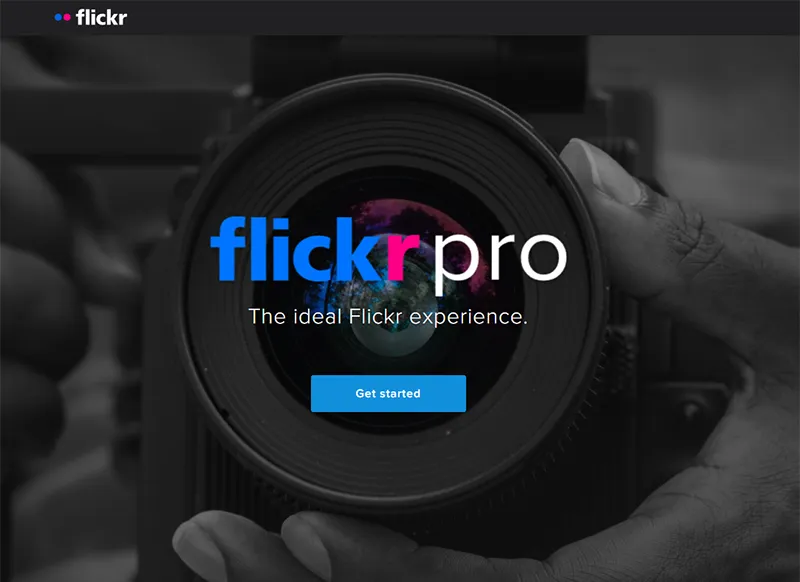
Unlimited Photo & Video Uploads
With Flickr Pro, there are no longer any limits on how many photos or videos can be uploaded. Users have unlimited storage for photos and videos.
Larger File Size Allowance
The 100MB limit on photo files is removed for Pro users. Photos up to 200MB can be uploaded. For videos, the file size limit jumps to 1GB per video.
So as a Flickr Pro subscriber, you can upload as many high-resolution photos and long videos as you want. Storage space is no longer a constraint.
No Bandwidth Limits
Free users have monthly bandwidth restrictions that limit how much data can be viewed/downloaded from their account. This is removed for Pro users - there is unlimited bandwidth to share photos and videos.
Access to 1080p HD Video
On free accounts, videos can only be watched in up to 720p resolution. With a Pro account, videos can be watched in full 1080p HD resolution for better playback quality.
Creative Control With No Ads
Flickr Pro offers advanced stats, custom branding options, gallery templates, HD video embeds, and more - with no annoying ads. You have full creative control over the look and feel of your photostream.
So if you're looking to store a large portfolio or archive online, want to showcase full HD videos, or need unlimited bandwidth for sharing photos/videos, then upgrading to Flickr Pro is highly recommended. The expanded storage capacity and creative freedom is well worth the annual subscription cost.
Getting Around Free Account Limits
For casual users who don't need unlimited storage, there are some tricks to stretch the free 1000 photo limit even further:
Use Resize Option When Uploading
When uploading photos, Flickr gives the option to upload a smaller resized version of the full photo. This uses up less of your account limit.
For example, uploading a 20MP photo may take up 30MB of your limit. But uploading a 2MP version uses only ~3MB.
So resize when you don't need the full resolution.
Delete Old Photos
Carefully curate your photostream over time. Delete old, blurry, or irrelevant photos you no longer need to free up space for new uploads.
Upload Photos to Groups
When you post photos to Flickr groups, those photos don't count against your personal account limit. You can store many more photos this way.
Use An External Image Host
You can embed photos from an external site like Imgur into your Flickr posts and comments. This lets you display more photos beyond the 1000 limit.
Favor Video Over Photos
Since the video limit is only 2, minimize video uploads and maximize your use of the 1000 photo limit. Video takes up space much faster.
So get creative with these tips to stretch your free Flickr storage as far as possible! But for power users, upgrading to Pro is highly recommended.
Understanding Flickr's Policies on Upload Limits
Flickr employs upload restrictions and storage limits as a way to entice users to upgrade to paid accounts. This freemium business model lets casual users enjoy generous free storage while monetizing from power users who need more capacity.
But why does Flickr enforce these upload limits in the first place? There are a few key reasons:
Manage Server Load
By preventing unlimited uploads from free users, Flickr reduces stress on their servers and infrastructure costs. Too many giant files could overload their systems.
Incentivize Paid Plans
The upload limits encourage serious photographers to subscribe to Pro for unlimited storage and bandwidth. This converts free users into paying customers.
Combat Copyright Infringement
upload limits make it harder for users to store massive volumes of pirated media. Flickr has to comply with DMCA takedown notices.
Control Photo Quality
Large file size limits prevent users from uploading excessive megapixel photos that hurt page loading speeds. Resize options improve user experience.
Offer Personalized Storage
Different users have different storage needs. Paid plans let users pick the right capacity for their collection size and get personalized space.
So while upload limits may seem restrictive, they benefit both Flickr as a business and the community at large. For most casual users, the free allowances are perfectly sufficient. But heavy users help support the service by upgrading to Pro.
Quick Tip to ensure your videos never go missing
Videos are precious memories and all of us never want to ever lose them to hard disk crashes or missing drives. PicBackMan is the easiest and simplest way to keep your videos safely backed up in one or more online accounts. Simply Download PicBackMan (it's free!), register your account, connect to your online store and tell PicBackMan where your videos are - PicBackMan does the rest, automatically. It bulk uploads all videos and keeps looking for new ones and uploads those too. You don't have to ever touch it.
Maximizing Flickr's Free Storage With Sound Strategy
While Flickr's free account is typically adequate for most users' needs, you can maximize the 1000 photo limit through some careful strategy:
Curate Your Uploads
Be selective about what you upload. Only add your best, most refined photos that are worth storing long-term. Avoid uploads you may delete soon after.
Use External Hosting When Possible
Embed non-critical photos in comments and forum posts from Imgur or other free hosts without using Flickr storage.
Take Advantage of Resize Options
Upload lower resolution versions of photos if you don't need full quality. Resize to 5MP or less for 50%+ file size savings.
Favor Albums Over Single Shots
When possible, combine similar shots into albums. The first 200 photos in an album are free, letting you store and organize more.
Regularly Audit Your Account
Review old content to delete. Delete blurry shots, test photos, and temporary uploads you no longer need to free up space.
Offload Downloads Frequently
Download full quality originals to your computer, then delete from Flickr if you don't need web access. But keep a small copy on Flickr.
Post Photos to Groups
Contribute your best shots to relevant Flickr groups. These don't count against your personal limit.
Using these tips, you can comfortably store 2000+ photos through creative uploading and management of your free 1000 photo allowance.
What Happens When You Reach the Upload Limit?
Flickr employs a hard 1000 photo limit for free users. So what happens when you try to upload after hitting that limit?
Uploads Are Rejected
Once the limit is reached, any new uploads will fail. Flickr will display an error message that the upload was rejected due to exceeding your account's storage limits.
Existing Photos Remain Accessible
Hitting the limit does not delete or remove access to any of your existing photos under the limit. All your current photos remain visible and accessible as normal.
You Cannot Upload Any More Photos
Until you free up space by deleting existing photos, you will not be able to upload any new photos or videos to your photostream. Your account is locked at 1000 photos.
Encouragement to Upgrade to Pro
Flickr will persistently prompt and encourage you to upgrade to a paid Pro account to lift your limits and unlock unlimited uploads.
Can Still Upload to Groups
While personal uploads are blocked, you can still upload new photos to Flickr groups. These don't count against your personal limit.
So in summary, hitting the cap means your existing photos are safe but you cannot upload anything new. Flickr will regularly nudge you to upgrade to Pro to lift the restriction entirely.
Frequently Asked Questions
Now that we've explored Flickr's free account upload limits in detail, let's review some common questions around this topic:
What is the upload limit for free Flickr accounts?
Free Flickr accounts are limited to 1000 photos and 2 videos total. You cannot upload any more once you reach these limits.
What happens if I reach Flickr's upload limit?
New uploads will be rejected until you delete existing photos or upgrade to Flickr Pro for unlimited capacity. Current photos are still accessible.
Does Flickr delete my old photos?
No, Flickr does not automatically delete any of your uploaded photos, even after hitting the limit. All your photos remain accessible.
Can I upload unlimited photos on a free Flickr account?
No, only paid Flickr Pro accounts have unlimited storage and uploads. Free accounts are capped at 1000 photos total.
Can I increase the upload limit on a free account?
There is no way to increase the 1000 photo or 2 video limit on free Flickr accounts. You must upgrade to Pro to lift these restrictions.
What is the best way to maximize Flickr's free storage?
Use resize options, upload selectively, delete old content, embed non-critical photos, and post photos to groups to maximize the 1000 photo allowance.
Can I upload higher resolution photos with a Pro account?
Yes, Flickr Pro lifts the 100MB file size limit so you can upload high-res photos over 100MB. The limit becomes 200MB per photo.
Is there a bandwidth limit on free accounts?
Yes, free Flickr accounts have monthly bandwidth limits for sharing content. This is removed for Pro users, allowing unlimited bandwidth.
Final Thoughts on Managing Upload Limits
As one of the top photo sharing platforms, Flickr offers an easy way to store, share, and manage your photo collection online. While free users are limited to 1000 photos and 2 videos, this is ample storage for most casual needs. Just be selective in your uploads, offload non-essential photos, and delete old content regularly.
For power users who have outgrown the generosity of the free plan, upgrading to affordable Flickr Pro is the best path forward. You gain unlimited storage for archiving entire photography collections and can share full HD video content. Understanding Flickr's upload limits ensures you pick the right account tier for your needs and manage your storage effectively. With smart strategy, even free users can store thousands of photos using groups, embeds, and resize options.
Conclusion
This concludes our in-depth look at the upload limitations imposed on free and paid Flickr accounts. To summarize:
- Free users are limited to 1000 photos and 2 videos total
- Flickr Pro offers unlimited photo/video uploads and increased file size limits
- When you reach the cap, new uploads are rejected until old media is deleted
- Manage uploads carefully to maximize free storage as much as possible
- Upgrade to Flickr Pro if you require unlimited capacity for serious photography
We covered the specifics around storage limits, how to get around them, the rationale behind the restrictions, and what happens when you reach capacity. If you have any other questions around Flickr's upload limitations, let me know in the comments!
Backup & Transfer your Photos in Minutes
Automate backup & migration of your photos & videos with support for all top services.
Trusted by users in 125+ countries.










