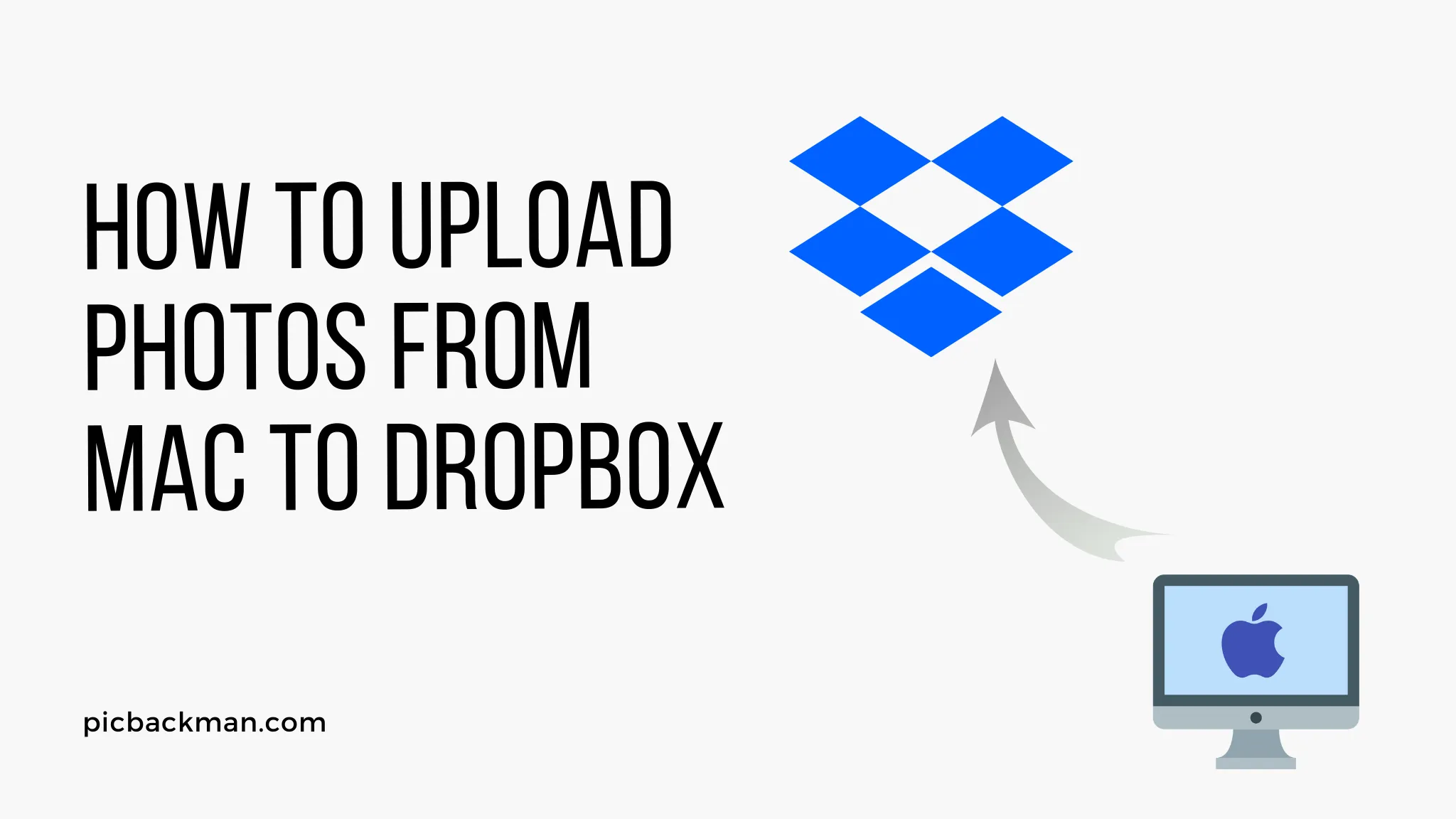
How to Upload Photos from Mac to Dropbox?

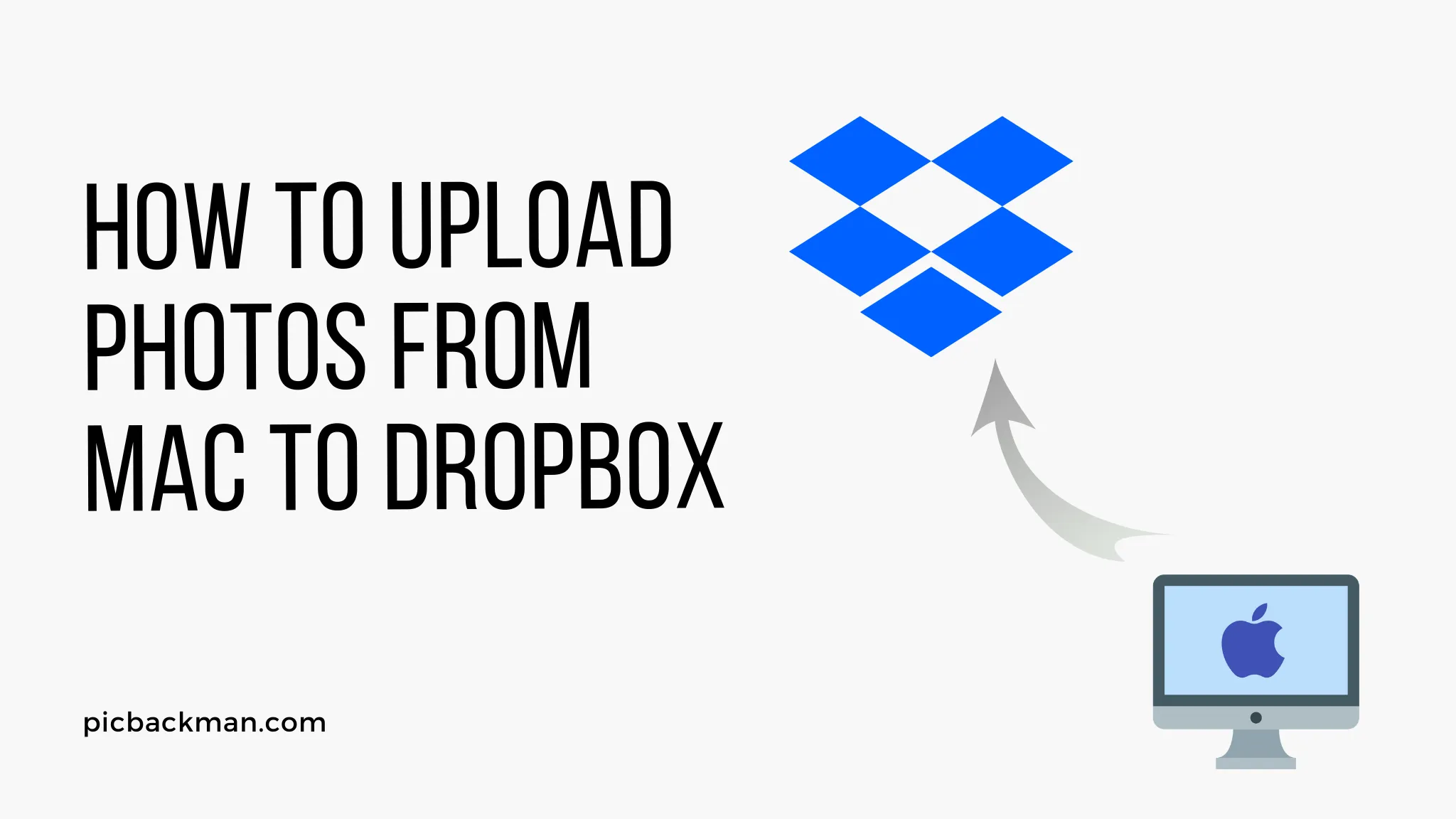
In today's digital age, we capture countless memories through the lens of our Mac's camera. However, storing these precious moments in a safe and easily accessible location is crucial.
Dropbox, a popular cloud storage service, offers a seamless solution to effortlessly upload and organize your photos.
In this article, we will guide you through the process of uploading photos from your Mac to Dropbox, ensuring your memories are securely stored in the cloud.
Understanding Dropbox and its Features
Before we delve into the upload process, let's familiarize ourselves with Dropbox and its key features. Dropbox is a cloud storage platform that allows you to store, access, and share files across different devices.
It offers various storage plans, and you can access your files from the Dropbox website or through their desktop and mobile apps. Dropbox provides a user-friendly interface, making it convenient to manage your files and collaborate with others.
Setting up Dropbox on your Mac
To begin uploading photos to Dropbox, you need to set up the Dropbox application on your Mac. Follow these simple steps:
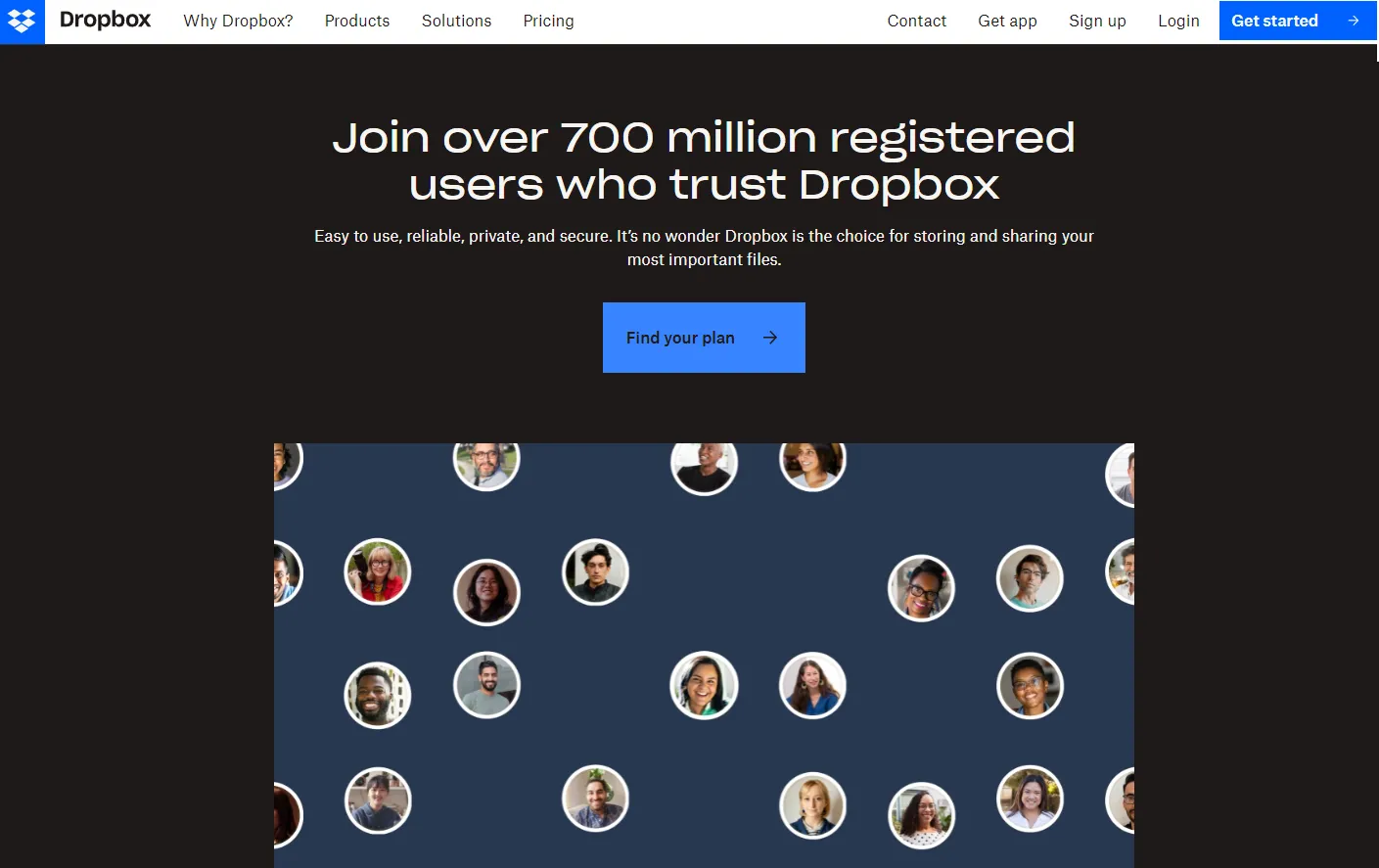
- Visit the Dropbox website (https://www.dropbox.com) and create an account if you don't have one already.
- Download the Dropbox desktop app for Mac from the website.
- Install the app by double-clicking on the downloaded file and follow the on-screen instructions.
- Once installed, sign in to your Dropbox account within the app.
With Dropbox now installed on your Mac, let's move on to uploading your photos.
Uploading Photos from Mac to Dropbox
There are multiple methods to upload photos from your Mac to Dropbox. We will discuss two popular methods below:
Method 1: The PicBackMan Way
- Download Picbackman (Free)
- Connect your Dropbox account from ACCOUNTS tab.
- On 'Photos' tab click 'Associate Photo Folder' button, you see on the page'.
Browse and select folder that you wish to upload to Dropbox.
Note: You can associate as many folders as you want. - Check mark the box corresponding to 'Dropbox' icon and then click 'upload' button located at the bottom of the window
- That's it, PicBackMan's Dropbox Uploader for Mac will now upload all the photos.
Method 2: Using DropBox App for Mac
- Install "Dropbox desktop application" on your Mac. It creates a folder on your systems hard disk. The folder is named "Dropbox".
- Browse through your photos on your mac & simply drag-and-drop them to Dropbox folder.
- Go to https://www.dropbox.com & sign in to your account. If you don't have an account, then create one.
- Click "Upload" button located at the top of the menu bar.
- A pop-up window opens up. Click "Choose File" button & select the photos on your computer which you want to upload. You can choose as many photos as you want or you may also select entire photo folders to upload.
- Click "Start Upload" button to upload your photos.
- Your photos will now be uploaded to Dropbox.
You can install PicBackMan's Dropbox uploader for Mac from the website and start backing up photos and videos.
Organizing Your Photos in Dropbox
Now that your photos are uploaded to Dropbox, it's essential to keep them organized for easy retrieval. Follow these tips to maintain a well-structured photo library:

- Create folders: Group photos into folders based on events, dates, or any other categorization that makes sense to you.
- Use descriptive names: Give your folders and photos meaningful names to quickly identify their contents.
- Utilize subfolders: If you have a large collection of photos, consider creating subfolders within main folders to further organize them.
- Add tags and labels: Dropbox allows you to add tags and labels to your photos, enabling you to search for them more efficiently.
- Use the "Favorites" feature: Mark frequently accessed or important photos as favorites for quick access.
Syncing Photos Across Devices
One of the advantages of using Dropbox is the ability to sync your photos across multiple devices. To ensure your photos are accessible from all your devices:
- Install the Dropbox app on your other devices, such as smartphones or tablets.
- Sign in to your Dropbox account on these devices.
- Enable photo syncing in the Dropbox app settings to automatically download your photos across devices.
- Make sure to have enough storage space on each device to accommodate your photo library.
Sharing Photos from Dropbox
Sharing photos with friends, family, or colleagues is effortless with Dropbox. Follow these steps to share your photos:
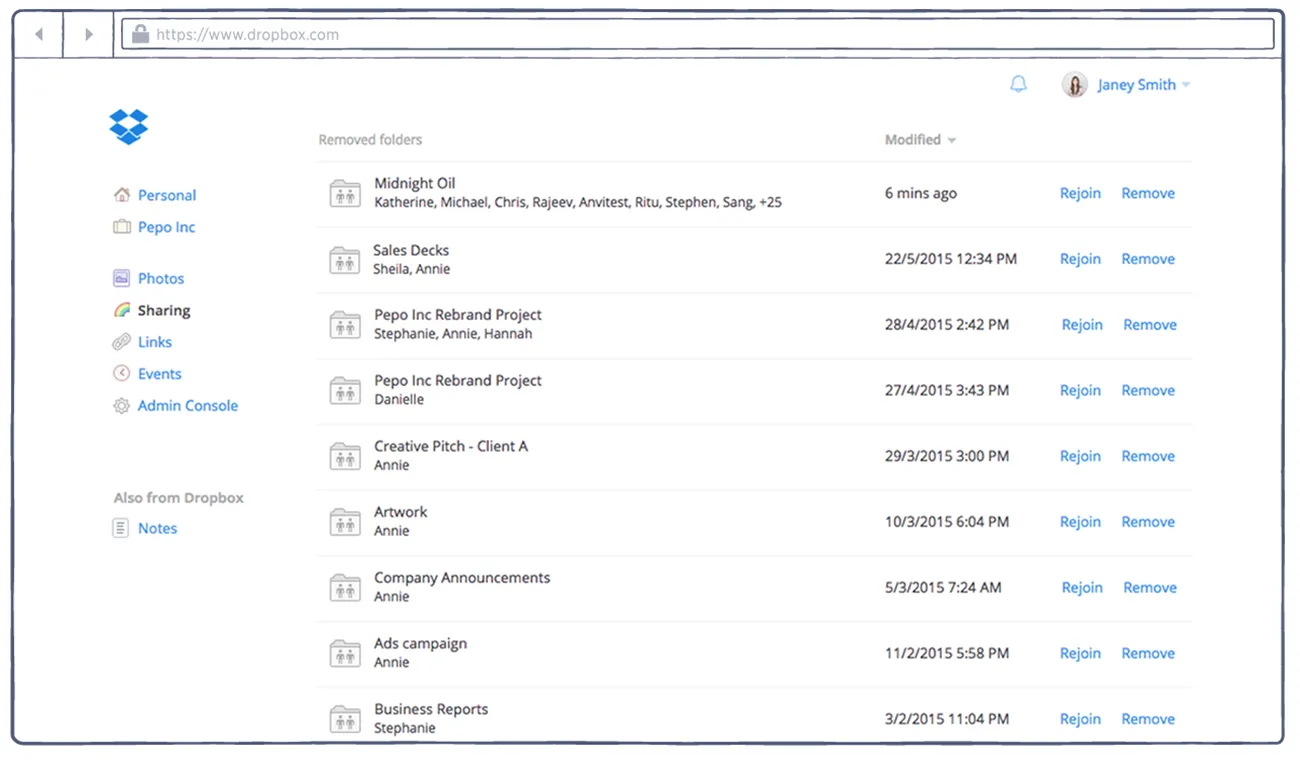
- Open the Dropbox website or the Dropbox app on your Mac.
- Navigate to the folder containing the photos you want to share.
- Select the photos you wish to share by clicking on them.
- Click on the "Share" button, usually represented by an icon with an arrow pointing upwards.
- Choose the method of sharing, such as generating a shareable link or directly inviting people via email.
- Customize the sharing options, such as allowing others to edit the photos or only view them.
- Send the shareable link or email invitations to the intended recipients.
Best Practices for Managing Photos in Dropbox
To make the most of Dropbox's photo management capabilities, consider the following best practices:
- Regularly back up your photos: While Dropbox offers reliable storage, it's always wise to have a backup of your photos on an external hard drive or another cloud storage service.
- Enable camera uploads: Dropbox can automatically upload photos from your Mac's camera roll, saving you the manual upload effort.
- Utilize the selective sync feature: If you have limited storage on your Mac, use selective sync to choose specific folders or files to sync with your local machine.
- Explore advanced features: Dropbox offers various features, such as photo album creation, collaborative sharing, and integration with third-party apps. Take time to explore these features to enhance your photo management experience.
Conclusion
Uploading photos from your Mac to Dropbox is a straightforward process that ensures the safety and accessibility of your precious memories.
By following the methods outlined in this article, you can effortlessly transfer your photos to Dropbox, organize them efficiently, and even share them with others.
Make the most of Dropbox's features and take advantage of its seamless integration with your Mac. Start preserving your memories in the cloud today!
FAQ
How do I upload photos directly to Dropbox?
To upload photos directly to Dropbox, you can use the Dropbox website or the Dropbox mobile app. On the website, click on the "Upload files" button and select the photos you want to upload from your computer. In the mobile app, open Dropbox, tap the "+" button, and choose the photos from your device's gallery to upload.
How do I move photos from Apple to Dropbox?
To move photos from Apple devices (such as iPhone or iPad) to Dropbox, you can use the Dropbox mobile app. Open the Dropbox app, navigate to the folder where you want to move the photos, tap the "+" button, and select the photos from your device's gallery. The photos will be uploaded to Dropbox and removed from your device's local storage.
Can I back up my whole computer to Dropbox?
Dropbox primarily focuses on file storage and syncing, rather than full computer backup. While you can manually upload files and folders from your computer to Dropbox, it is not designed as a comprehensive backup solution for your entire computer. For complete computer backups, you may consider using dedicated backup software or services.
Is Dropbox the same as AirDrop?
No, Dropbox and AirDrop are not the same. Dropbox is a cloud storage service that allows you to store, access, and share files across devices. AirDrop, on the other hand, is a feature available on Apple devices (such as iPhone, iPad, and Mac) that allows you to wirelessly share files with nearby Apple devices using Bluetooth and Wi-Fi.
What is a good app to save your pictures?
There are several good apps available for saving and organizing pictures on your devices. Some popular options include Google Photos, Apple Photos, Amazon Photos, and Microsoft OneDrive. These apps provide features like automatic backup, organization, and easy access to your photos from different devices. Choose the one that suits your preferences and device ecosystem.
Backup & Transfer your Photos in Minutes
Automate backup & migration of your photos & videos with support for all top services.
Trusted by users in 125+ countries.









