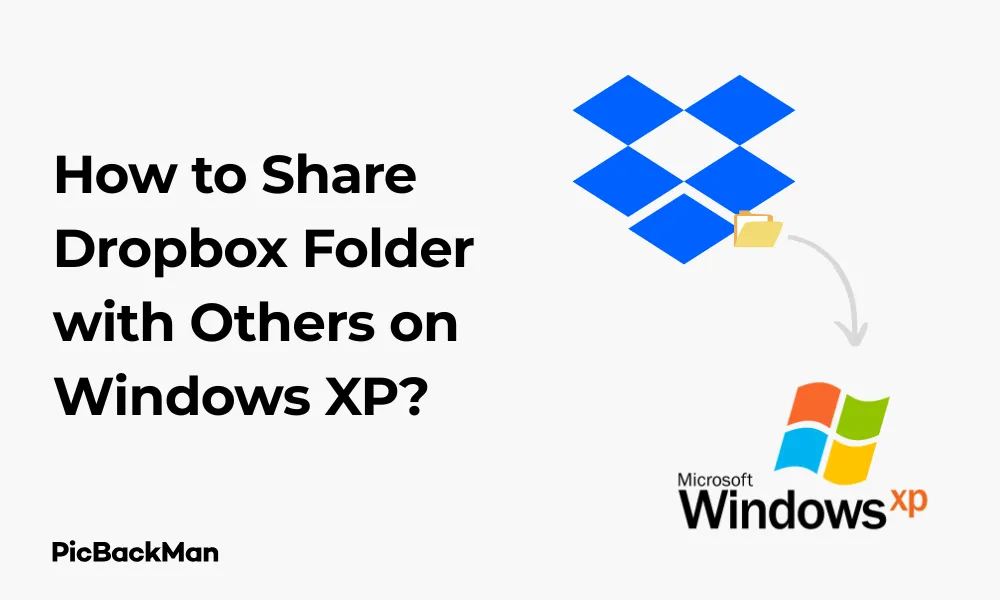
Why is it the #1 bulk uploader?
- Insanely fast!
- Maintains folder structure.
- 100% automated upload.
- Supports RAW files.
- Privacy default.
How can you get started?
Download PicBackMan and start free, then upgrade to annual or lifetime plan as per your needs. Join 100,000+ users who trust PicBackMan for keeping their precious memories safe in multiple online accounts.
“Your pictures are scattered. PicBackMan helps you bring order to your digital memories.”
How to Share Dropbox Folder with Others on Windows XP?

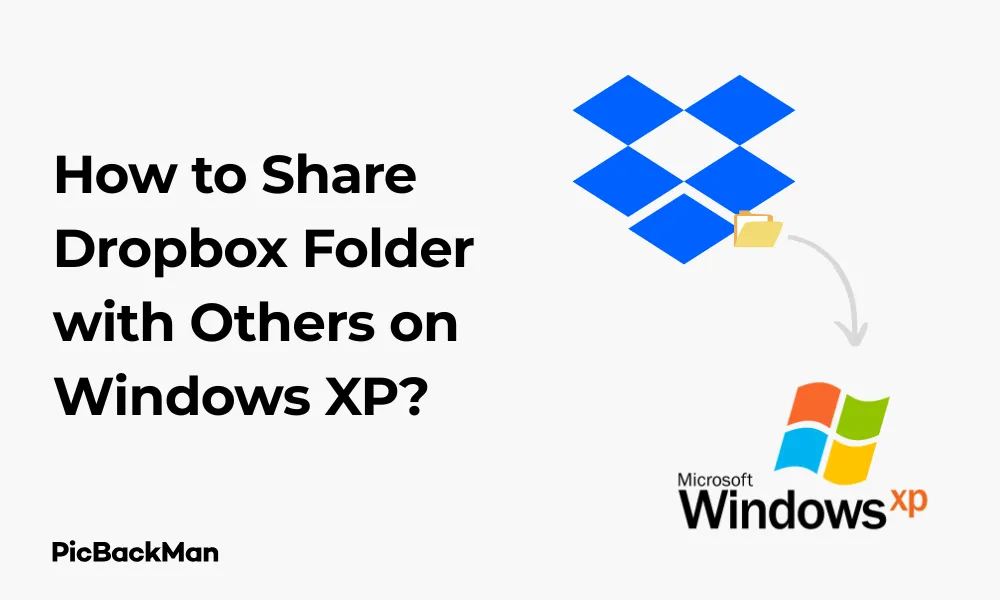
Sharing files with friends, family, or colleagues is something we all need to do at some point. If you're still using Windows XP and want to share your Dropbox folders with others, you're in the right place. This guide will walk you through the entire process step by step, making it easy even if you're not tech-savvy.
Dropbox remains one of the most reliable cloud storage solutions that still works with older operating systems like Windows XP. While many newer services have dropped support for this legacy system, Dropbox continues to offer compatibility, allowing you to share your important documents, photos, and videos with others.
Getting Started with Dropbox on Windows XP
Before you can share folders, you need to have Dropbox properly set up on your Windows XP computer. Let's make sure you have everything ready.
System Requirements for Running Dropbox on Windows XP
- Windows XP Service Pack 3 (SP3)
- At least 512MB of RAM (1GB recommended)
- 2GHz processor or faster
- Minimum 200MB of free disk space
- Internet connection
Installing Dropbox on Windows XP
If you haven't installed Dropbox yet, here's how to do it:
- Visit the Dropbox website (www.dropbox.com) using Internet Explorer on your Windows XP machine
- Click on the "Download" button
- Save the installer file to your computer
- Locate the downloaded file (usually in your Downloads folder)
- Double-click the installer to begin the installation process
- Follow the on-screen instructions to complete the installation
- Sign in with your Dropbox account or create a new one if needed
Method 1: Sharing Dropbox Folders Using the Desktop Application
The desktop application is the most straightforward way to share Dropbox folders on Windows XP. Here's how to do it:
Step 1: Locate the folder you want to share
- Open the Dropbox folder on your computer (it should be accessible from your desktop or through Windows Explorer)
- Navigate to the folder you want to share with others
- Make sure the folder is fully synced (look for the green checkmark icon)
Step 2: Access Sharing Options
- Right-click on the folder you want to share
- Hover over "Dropbox" in the context menu
- Select "Share this folder..." from the submenu
If the context menu option doesn't appear, you can also:
- Open the Dropbox desktop application
- Click on the Dropbox icon in your system tray (near the clock)
- Click on the small gear icon and select “Preferences”
- Go to the "Account" tab
- Click on "Launch Dropbox Website"
Step 3: Choose Sharing Permissions
After clicking "Share this folder," your default web browser will open the Dropbox website. From here:
- Enter the email addresses of the people you want to share the folder with
- Choose whether recipients can edit the folder or just view it
- Add a personal message (optional)
- Click the "Share" button
Step 4: Manage Shared Folder Settings
To manage who has access to your shared folder:
- Go to the Dropbox website (www.dropbox.com)
- Sign in to your account
- Click on "Sharing" in the left sidebar
- Find the folder you shared
- Click on the "Share" button next to the folder
- Here you can see who has access, change permissions, or remove people
Method 2: Sharing Dropbox Folders Using the Website
If you prefer using the Dropbox website directly, here's how to share folders:
Step 1: Access Your Dropbox Account Online
- Open Internet Explorer on your Windows XP computer
- Go to www.dropbox.com
- Log in with your username and password
Step 2: Navigate to the Folder You Want to Share
- Once logged in, you'll see your Dropbox files and folders
- Navigate to the folder you want to share
Step 3: Share the Folder
- Hover over the folder you want to share
- Click on the "Share" button that appears
- A sharing dialog box will open
- Enter the email addresses of the people you want to share with
- Choose whether they can edit or just view the content
- Add a personal message if you want
- Click "Share" to send the invitations
Method 3: Creating Shareable Links
If you want to share your Dropbox folder with many people without adding each email individually, creating a shareable link is the way to go.
Step 1: Access the Sharing Dialog
- Right-click the folder in your Dropbox desktop app
- Select "Dropbox" > "Share this folder..."
- Or go to the Dropbox website, hover over the folder, and click “Share”
Step 2: Create a Shareable Link
- In the sharing dialog, look for the “Create a link” option
- Click on "Create a link"
- Dropbox will generate a unique URL for your folder
Step 3: Set Link Permissions
- By default, anyone with the link can view the folder
- Click on "Link settings" to change permissions
- You can choose whether people with the link can edit files or just view them
- You can also set a password or expiration date for the link
Step 4: Share the Link
- Copy the generated link by clicking "Copy link"
- Share this link via email, messaging apps, or however you prefer
- Anyone with this link can access your folder according to the permissions you set
Troubleshooting Common Issues When Sharing Dropbox Folders on Windows XP
Windows XP users might face some specific challenges when sharing Dropbox folders. Here are solutions to common problems:
Dropbox Not Responding or Crashing
If Dropbox crashes or becomes unresponsive on your Windows XP machine:
- Close Dropbox completely (right-click the icon in the system tray and select “Exit”)
- Open Task Manager (press Ctrl+Alt+Delete) and end any Dropbox processes
- Restart Dropbox
- If the problem persists, try reinstalling Dropbox
Sharing Options Not Appearing
If you can't see the sharing options:
- Make sure your Dropbox application is up to date
- Check that you're signed in to your account
- Verify that the folder is fully synced (has a green checkmark)
- Try accessing sharing options through the website instead
Recipients Can't Access Shared Folders
If the people you've shared folders with can't access them:
- Confirm they've accepted the sharing invitation (check your "Sharing" page)
- Make sure they're using the correct Dropbox account (the one you invited)
- Check your internet connection and ask them to check theirs
- Try resharing the folder
Slow Performance
If Dropbox is running slowly on your Windows XP:
- Close other applications to free up system resources
- Make sure your computer meets the minimum system requirements
- Consider limiting the number of files in your Dropbox folder
- Check for virus scans or other processes that might be slowing down your system
Best Practices for Sharing Dropbox Folders on Windows XP
To ensure a smooth experience when sharing Dropbox folders on your Windows XP machine, follow these best practices:
Organize Your Files Before Sharing
- Create a clear folder structure
- Use descriptive file and folder names
- Remove unnecessary files before sharing
- Consider creating separate folders for different groups of people
Choose the Right Sharing Permissions
| Permission Type | What Recipients Can Do | Best For |
|---|---|---|
| View only | See and download files | Sharing final documents, photos, or reference materials |
| Edit | Add, edit, and delete files | Collaborative projects, shared workspaces |
Monitor Your Shared Folders
- Regularly check who has access to your folders
- Review activity on shared folders
- Remove access for people who no longer need it
- Update permissions as needed
Be Mindful of Storage Space
Windows XP machines often have limited storage capacity. Keep these tips in mind:
- Monitor your Dropbox storage usage
- Delete unnecessary files to free up space
- Consider using selective sync to limit which folders download to your computer
- Upgrade your Dropbox plan if you need more space
Alternative Methods for Sharing Files on Windows XP
If Dropbox isn't working well for your needs on Windows XP, here are some alternatives:
Using Email Attachments
For smaller files (usually under 25MB), email attachments can be a simple solution:
- Open your email client or webmail
- Create a new email
- Click "Attach" or the paperclip icon
- Browse to and select your file
- Send the email to your recipients
Using USB Drives
For local sharing or larger files:
- Copy your files to a USB drive
- Physically give or mail the USB drive to your recipient
- They can copy the files to their computer
Other Cloud Services Compatible with Windows XP
Several other cloud services still work with Windows XP:
- Google Drive (older versions)
- OneDrive (formerly SkyDrive, older versions)
- Box.com
- MediaFire
Comparison: Dropbox vs. Other Sharing Methods on Windows XP
| Method | Pros | Cons | Best For |
|---|---|---|---|
| Dropbox |
- Still supported on XP - Automatic syncing - Version history - Easy sharing |
- Requires internet - Limited free storage - Can be resource-intensive |
Regular file sharing, collaboration |
|
- Simple to use - No additional software - Most people have email |
- Size limitations - No version control - No collaboration features |
Quick, one-time sharing of small files | |
| USB Drives |
- No internet required - Large capacity - Fast transfer speeds |
- Physical delivery needed - Can be lost or damaged - No automatic syncing |
Large files, offline sharing |
| Other Cloud Services |
- Alternative if Dropbox fails - Different features - Potential for more free storage |
- Limited XP support - Learning new interfaces - May be less stable on XP |
When Dropbox doesn't meet specific needs |
Security Considerations When Sharing Files on Windows XP
Windows XP is no longer supported by Microsoft, which raises some security concerns. Here's how to share files more securely:
Keep Your System as Updated as Possible
- Install all available Windows XP service packs and updates
- Use the latest version of Internet Explorer that works with XP (usually IE8)
- Keep Dropbox updated to the latest version that supports XP
Use Strong Passwords
- Create a strong password for your Dropbox account
- Don't reuse passwords from other services
- Consider using a password manager
- Enable two-factor authentication if available
Be Selective About What You Share
- Avoid sharing sensitive personal information
- Consider encrypting very sensitive files before uploading
- Regularly review and remove old shared folders you no longer need to share
Use Link Expiration and Passwords
- Set expiration dates for shared links when possible
- Use password protection for shared links containing sensitive information
- Verify that links are only shared with intended recipients
Maximizing Your Dropbox Experience on Windows XP
Even on an older operating system like Windows XP, you can get the most out of Dropbox with these tips:
Managing Dropbox Storage Efficiently
- Regularly clean up your Dropbox folder to remove unnecessary files
- Use the Selective Sync feature to choose which folders sync to your computer
- Compress large files before uploading them to save space
- Use the Dropbox website to view file history and recover deleted files
Optimizing Performance
- Close other applications when using Dropbox intensively
- Schedule large uploads for times when you're not actively using your computer
- Break very large folders into smaller ones for easier management
- Consider pausing syncing temporarily if your computer is running slowly
Useful Keyboard Shortcuts
Save time with these Dropbox shortcuts that work on Windows XP:
- Ctrl+C: Copy files
- Ctrl+V: Paste files
- Ctrl+X: Cut files
- F2: Rename a file
- Delete: Move a file to the recycle bin
- Ctrl+Z: Undo an action
Quick Tip to ensure your videos never go missing
Videos are precious memories and all of us never want to lose them to hard disk crashes or missing drives. PicBackMan is the easiest and simplest way to keep your videos safely backed up in one or more online accounts.
Simply download PicBackMan (it's free!) , register your account, connect to your online store and tell PicBackMan where your videos are - PicBackMan does the rest, automatically. It bulk uploads all videos and keeps looking for new ones and uploads those too. You don't have to ever touch it.
Frequently Asked Questions
1. Can I still use Dropbox on Windows XP even though Microsoft no longer supports XP?
Yes, you can still use Dropbox on Windows XP. While Microsoft ended support for Windows XP in 2014, Dropbox has maintained basic compatibility with the operating system. However, you may not have access to the newest features, and you should be aware of the security limitations of using an unsupported operating system.
2. How much storage do I get with a free Dropbox account?
A free Dropbox Basic account typically comes with 2GB of storage space. If you need more storage, you can upgrade to a paid plan like Dropbox Plus or Professional, or earn additional space through referrals and completing the “Get Started” guide.
3. What should I do if the person I shared a folder with can't see the files?
If someone can't see the files you've shared, first check that they've accepted the sharing invitation by looking at your "Sharing" page on Dropbox. Make sure they're signed in with the same email address you invited. If problems persist, try resharing the folder or creating a new shareable link. Also, verify that both of you have stable internet connections.
4. Is it possible to password-protect a Dropbox folder on Windows XP?
Dropbox itself doesn't offer built-in password protection for individual folders. However, you can password-protect shared links to folders. For more security, you can use third-party encryption software to encrypt files before uploading them to Dropbox, though this may make sharing more complicated as recipients will need the decryption password.
5. Can I recover files if someone with editing permissions deletes them from a shared folder?
Yes, Dropbox keeps a history of changes made to your files. If someone accidentally deletes files from a shared folder, you can recover them by going to dropbox.com, clicking on "Deleted files" in the left sidebar, finding the deleted files, and clicking "Restore." Free accounts typically have 30 days of file history, while paid accounts may have longer recovery periods.
Conclusion
Sharing Dropbox folders on Windows XP might seem challenging, but it's actually quite straightforward once you know the steps. Whether you prefer using the desktop application, the website, or creating shareable links, Dropbox offers flexible options to share your files with others.
Remember to keep security in mind, especially when using an older operating system like Windows XP. Be selective about what you share, use strong passwords, and regularly review your shared folders to ensure only the right people have access.
By following the steps and tips in this guide, you can effectively share your important files with friends, family, and colleagues, even if you're still using Windows XP. Dropbox remains one of the most reliable cloud storage solutions for older systems, allowing you to collaborate and share with ease.






