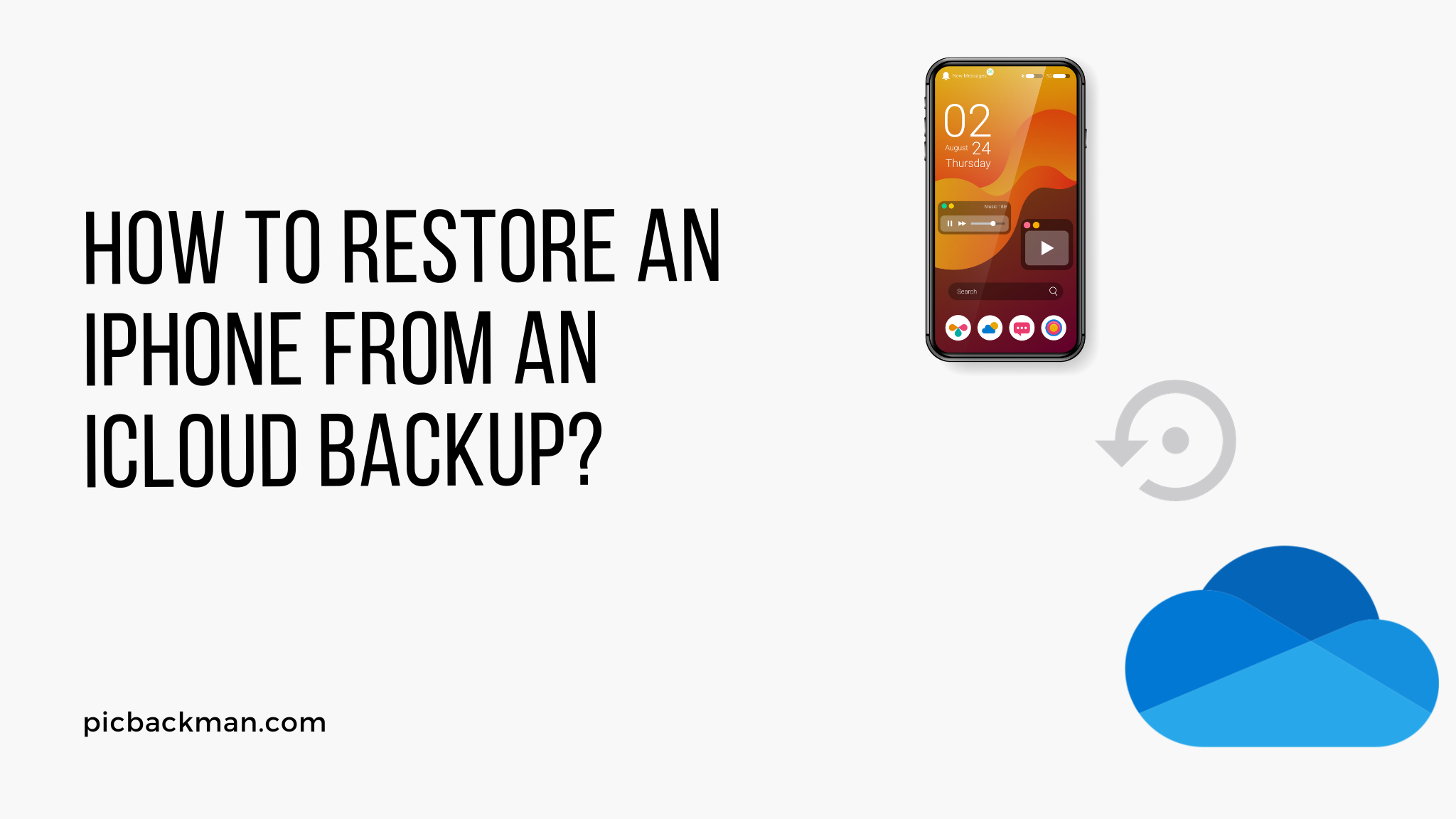
How to Restore an iPhone from an iCloud Backup?

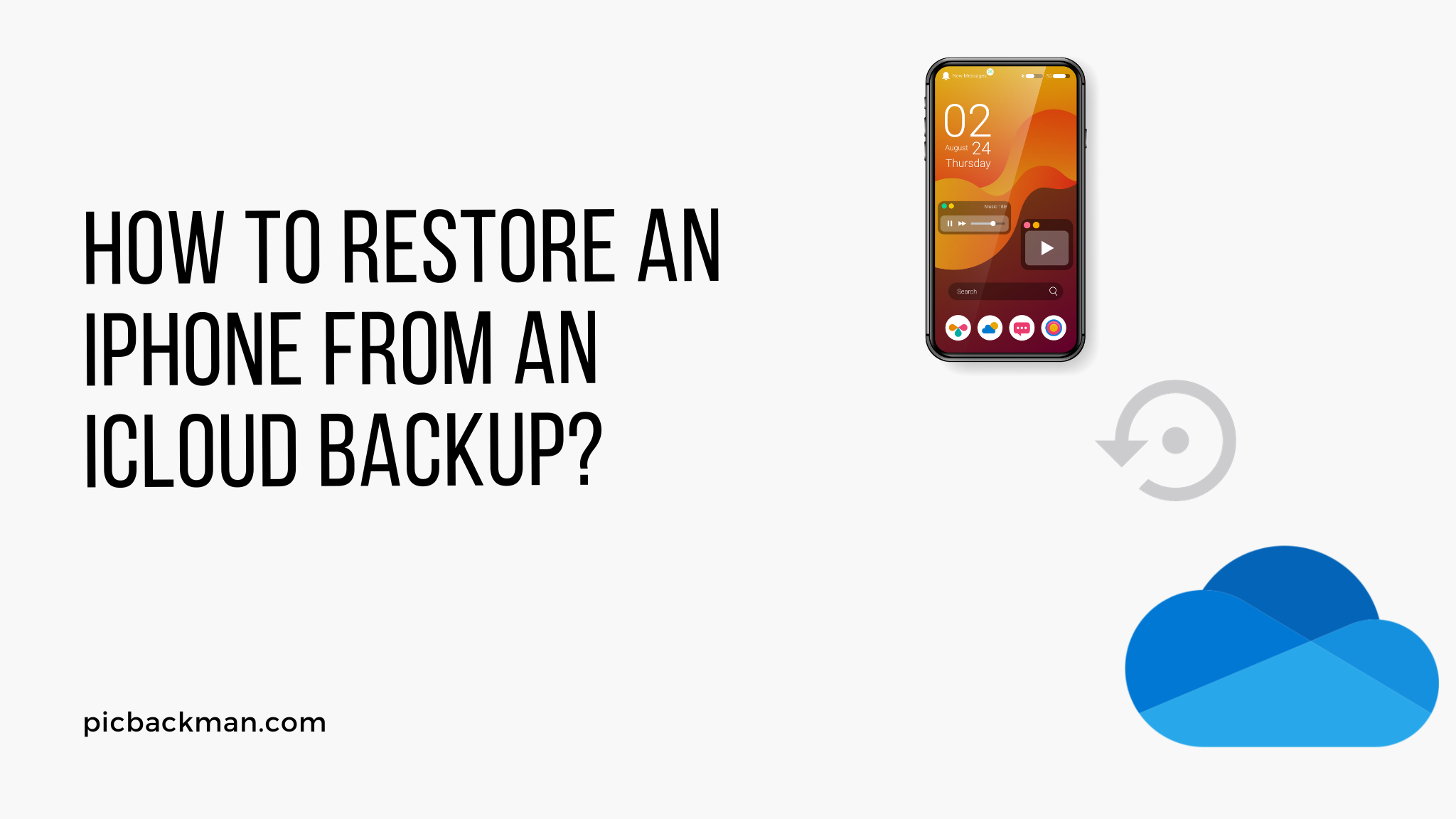
Restoring your iPhone from an iCloud backup is a great way to get a fresh start on your device or transfer your data to a new iPhone. With iCloud, Apple provides seamless device backup and restoration capabilities - as long as you have sufficient storage available in your iCloud account.
In this comprehensive guide, we will walk through the entire process of restoring your iPhone from an iCloud backup. Whether you want to revert to a previous state, transfer data to a new device, or troubleshoot software issues, restoring from iCloud can get your iPhone up and running again quickly.
Prerequisites
Before restoring, ensure:
- You have a functional WiFi or cellular data connection for your iPhone. The restore process requires an internet connection.
- Your Apple ID is logged into iCloud on the iPhone.
- You have enough available iCloud storage for the backup file size. Check Settings > [Your Name] > iCloud > Manage Storage on your iPhone to verify.
- Your iPhone is compatible with the latest iOS version that the backup file was created on.
- Your iPhone has at least 50% battery charge or is connected to a power source.
How to Check Your iCloud Backups
To view the details of your available iCloud backups:
- Go to Settings > [Your Name] > iCloud > Manage Storage > Backups on your iPhone.
- Select your device name. This will display:
- The date/time of the latest backup
- iOS version information
- Size of the backup
- What data categories are included
- Ensure a recent backup is available before erasing/restoring your iPhone. The backup needs to be from after you made any changes you want to preserve.
What Data is Included in an iCloud Backup?
An iCloud backup includes most of your critical information:
- iOS settings - Display, Privacy, Notifications, Sounds, etc.
- App data - Preferences, Sign-in Details, Local Documents, etc.
- Home screen and folder organization
- Messages - iMessage, SMS, MMS content and attachments
- Photos and videos
- Contacts, Calendars, Reminders, Notes
- Health and Activity data
- Siri information - Learned vocabulary, Suggestions, Shortcuts
- Apple Watch backups
- HomeKit device configurations
- Wallet - Apple Pay cards and passes
- Safari bookmarks and reading list
Notably, an iCloud backup does not include:
- Music, movies, TV shows, books or audiobooks purchased through Apple services
- Apps themselves. Just the data stored locally by each app.
- Files in iCloud Drive
- iOS software itself. This is downloaded directly from Apple when restoring.
- Certain Touch ID/Face ID settings and activity history
How to Restore from an iCloud Backup
Restoring from iCloud involves erasing your iPhone first and then using the Setup Assistant to load your backup data onto the blank device.
Note: Erasing the iPhone will delete all existing content and settings. So backups are critical!
Here are the steps:
1. Erase the iPhone
- Go to Settings > General > Reset
- Select "Erase All Content and Settings"
- Enter your passcode if prompted
- Tap through the warning prompts to confirm the erase
- Wait for the iPhone to reboot itself once the erase completes. This may take a few minutes.
2. Re-activate the iPhone
When the setup assistant appears:
- Select your language
- On the Quick Start screen, tap "Set Up Manually"
- Connect to a WiFi network
- Tap through to the Data & Privacy screen
- Tap "Restore from iCloud Backup"
3. Restore from your iCloud Backup
- Sign in with your Apple ID and password if asked
- Wait a few moments as it contacts the iCloud servers
- Select the desired backup from the list of backups associated with your account. Tap on the one you want to restore from.
- Enable Location Services if prompted. This is required for certain features.
- Tap "Continue" and wait for the restore process to complete.
Note: If activation locked, you may need to enter your Apple ID password or confirmation code sent to trusted devices.
The iPhone will reboot a few times during the restoration process. Be patient! Once finished, it will boot up to the Home screen with your backup data loaded.
4. Check Restored Data
With the restore complete:
- Verify apps are reinstalled - check a few of your commonly used apps
- Check messages and photos from your backup are restored
- Confirm contacts, calendars, reminders re-synced from the backup
- Customize any new iOS settings that may be different in the current version
- Update apps and install any new apps needed for your purposes
And your iPhone should be back up and running like normal again!
Why Restore from an iCloud Backup?
Here are some of the most common reasons for restoring from an iCloud backup:
- Transferring your data from an old iPhone to a new iPhone
- Troubleshooting software bugs, glitches or performance issues
- Reverting your iPhone back to a previous state after botched settings changes
- Easily setting up multiple new iOS devices with your same data
- Performing a "clean start" to clear out any accumulated junk or lag
Restoring from a backup is often much quicker than setting everything back up from scratch and reconfiguring iOS. As long as you maintain regular iCloud backups, you have a simple way to rollback your iPhone or transfer to a new one when needed.
Quick Tip to ensure your videos never go missing
Videos are precious memories and all of us never want to ever lose them to hard disk crashes or missing drives. PicBackMan is the easiest and simplest way to keep your videos safely backed up in one or more online accounts.
Simply Download PicBackMan (it's free!), register your account, connect to your online store and tell PicBackMan where your videos are - PicBackMan does the rest, automatically. It bulk uploads all videos and keeps looking for new ones and uploads those too. You don't have to ever touch it.
Tips for Successful iCloud Restores
Follow these tips to make sure your iCloud restores go smoothly:
- Maintain a fast, stable internet connection during the restore
- Delete outdated backups to free up iCloud storage space
- Make backups regularly - daily or weekly at minimum
- Remember iTunes backups are separate from iCloud backups
- Use a Mac or PC to manage backups occasionally too
- Check backup contents periodically before needing to restore
- Allow ample time for the restoration to complete
- Charge your iPhone sufficiently or plug it in
- Avoid interrupting the restore process once started
Troubleshooting iCloud Backup Issues
Here are some potential issues and fixes if you run into problems with iCloud backups and restores:
Backup stuck in progress - Check internet connection. Restart the iPhone. Toggle iCloud backups off/on in Settings.
No backups showing - You may need to sign out and back into iCloud on the device. Check your iCloud storage for adequate free space.
Backups interrupted - Use a stable WiFi network. Disable Auto-Lock so your iPhone stays awake. Don't use the iPhone during backup.
Restore taking a long time - Large backup files, slow internet speeds, and older iPhones may all lengthen the duration. Be patient!
Lost or deleted backup - Unfortunately backups are not retrievable if deleted from iCloud storage. Start new backups.
Not enough storage space - You may need to upgrade your iCloud storage plan to accommodate backups. Or reduce device storage usage.
Incorrect or missing data - Key apps may need to be reinstalled if not contained in the backup. Some data may not sync.
Activation Lock - Use trusted devices to disable the lock or contact Apple Support for assistance removing it.
Restoring Individual App Data from iCloud
If you only need to restore the data for a specific app from an iCloud backup, there is a way to do this selectively without fully erasing and restoring your iPhone:
- Delete the desired app from your iPhone. This also removes the local app data.
- Reinstall the app from the App Store. Open it.
- If prompted to restore data from an iCloud backup, choose the backup containing the app data you want to restore.
This will sync the iCloud data just for this app alone down to your device. Much quicker and more selective than a full restore!
Conclusion
Restoring your iPhone from an iCloud backup provides an easy way to rollback your device or transfer your important personal data seamlessly. As you saw above, the process is relatively straightforward as long as you maintain regular backups. Just erase your iPhone, connect to WiFi, enter your Apple ID, choose the desired backup, and let the restore work its magic!
With a few tips and precautions, you can minimize headaches and feel confident knowing your data is backed up. So don't hesitate to tap that "Erase All Content and Settings" button if you ever need a fresh start - as long as you have a recent iCloud backup, you can easily restore and be running smoothly again in no time.
Frequently Asked Questions
Does restoring from a backup also update my iOS version?
No, restoring an iCloud backup loads your data only. Updating the iOS system software is separate - you can update to the desired version either before or after restoring your data from a backup.
Can I restore if my iPhone is damaged or broken?
As long as the iPhone powers on and connects to WiFi, you can erase and restore it. If it won't power on at all, repairs may be required first before a restore is possible.
What gets restored from an iTunes vs iCloud backup?
iTunes backups contain iOS, apps, settings, and files. iCloud backups contain settings, app data, messages, photos but no system software or actual apps themselves. Music, books, movies must be downloaded separately.
How far back can I restore a backup?
iCloud retains backups for about a month by default. Older ones get automatically deleted as space is needed. iTunes backups remain unless manually deleted. So you can go back as far as the oldest backup you have stored.
If I lost my iPhone, can I view my iCloud backup data?
On a Mac or PC web browser signed into your iCloud account, you can see some backup data like photos, contacts, calendars. But most app data and messages can only be viewed when restored to a compatible iPhone.
Backup & Transfer your Photos in Minutes
Automate backup & migration of your photos & videos with support for all top services.
Trusted by users in 125+ countries.










