Why is it the #1 bulk uploader?
- Insanely fast!
- Maintains folder structure.
- 100% automated upload.
- Supports RAW files.
- Privacy default.
How can you get started?
Download PicBackMan and start free, then upgrade to annual or lifetime plan as per your needs. Join 100,000+ users who trust PicBackMan for keeping their precious memories safe in multiple online accounts.
“Your pictures are scattered. PicBackMan helps you bring order to your digital memories.”
How to Share Unlisted Gallery on SmugMug?
SmugMug is a popular photo sharing and hosting platform that allows users to create different types of galleries. One useful but lesser-known feature is the ability to create unlisted galleries that are not publicly viewable but can still be shared with select people. This guide will explain what an unlisted gallery is, why you may want to use it, and step-by-step instructions for creating and sharing unlisted galleries on SmugMug.
What is an Unlisted Gallery on SmugMug?
An unlisted gallery on SmugMug is a gallery that does not appear in search results or public listings of your galleries. It is essentially a “private” gallery that can only be accessed directly by people you share the specific gallery URL with.
Here are some key things to know about unlisted galleries:
- They do not show up on your public SmugMug portfolio and cannot be discovered by search engines or random visitors.
- Only people who have the specific gallery URL can view the gallery.
- You can share the gallery URL to provide access to specific people.
- You retain full control over the gallery and can edit or delete it at any time.
Unlisted galleries are useful for sharing event, family, or other personal photos that you don’t necessarily want completely public but do want to share with selected friends, family, event attendees, etc.
Why Use an Unlisted Gallery on SmugMug?
Here are some common reasons you may want to use an unlisted gallery on SmugMug:
- Share photos from a private event (wedding, reunion, etc) with attendees.
- Send family photos to relatives without making them fully public.
- Share work samples with prospective clients without showcasing them publicly.
- Allow access to certain photos only to people you trust with the gallery link.
- Test out a new gallery with friends before making it public.
The main advantage of unlisted galleries is that they allow you to share galleries selectively while keeping them hidden from public view. You retain full control over who can see the gallery.
Step-by-Step Guide to Creating an Unlisted Gallery
Creating an unlisted gallery on SmugMug is straightforward. Just follow these steps:
1. Log Into Your SmugMug Account
If you don’t already have a SmugMug account, you’ll need to sign up for one first. Make sure you’re logged into your SmugMug account before proceeding.
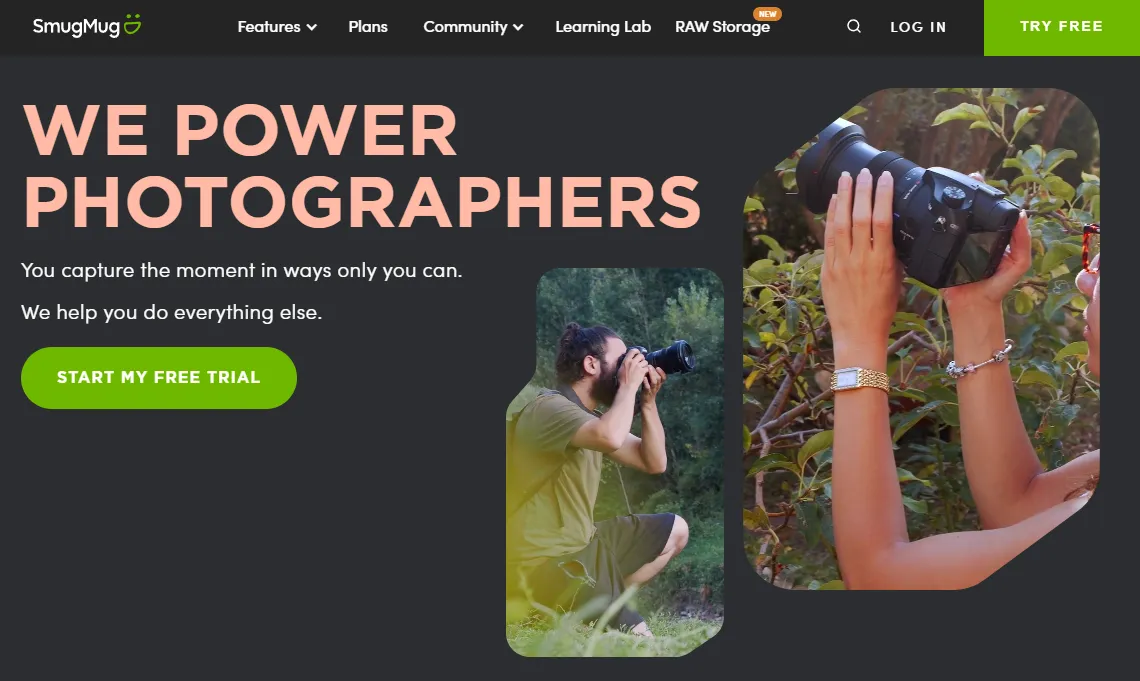
2. Click ‘Create Gallery’
From your SmugMug dashboard, click on the “Create Gallery” button to start a new gallery.
3. Configure Basic Gallery Settings
On the gallery setup page, add a title and description for your gallery. You can keep the default URL or customize it if you wish.
4. Select the ‘Unlisted’ Option
Under the “Privacy” section, choose the “Unlisted” option. This will make the gallery unlisted.
5. Upload Photos to the Gallery
Add photos to your gallery from your computer, SmugMug folders, or linked cloud sources like Dropbox. Organize the photos within the gallery.
6. Save the Gallery
Once you’ve added photos and are happy with the gallery, click “Save” to create the unlisted gallery.
7. Share the Gallery URL
To give access to your unlisted gallery, you need to share the specific gallery URL with each person you want to grant access.
You can find the gallery URL by clicking “Share” on your gallery after saving it. Share this URL directly with selected people or via email invitations.
That’s it! Your unlisted SmugMug gallery is ready to share with your selected audience while remaining hidden from public view.
Sharing Options for Unlisted Galleries
Once you’ve created an unlisted gallery, there are a couple options for sharing access:
-
Share URL directly – Copy and send people the gallery’s unique URL to provide direct access. Useful for sharing via email, messaging apps, etc.
-
Email invitations – Use SmugMug’s invitation tool to generate email invites that contain the gallery link. You can customize the message and track who views the gallery.
-
Password protection – For an additional layer of privacy, you can password protect the gallery when first creating it, then share the password separately from the link.
-
Social sharing – If you want to share a few select images from the gallery publicly on social media, you can do so without making the whole gallery public.
The advantage of the unlisted gallery is that even if you share a few images publicly, the gallery itself remains private and unlisted.
Managing Access and Visibility
As the gallery owner, you have full control and can manage access over time:
- Revoke access by changing the URL at any time.
- See a list of who has viewed the gallery if email invites were used.
- Make the gallery fully public later if desired.
- Delete or edit the gallery at any time.
Unlisted galleries give you flexibility in who can view your galleries now or in the future.
Tips for Using Unlisted Galleries Effectively
To take full advantage of unlisted galleries on SmugMug, keep these tips in mind:
- Use clear titles and descriptions so you can keep track of gallery content.
- Organize related galleries into folders for easier management.
- Change the URL if you want to revoke access to a gallery at any time.
- Enable downloads or printing if you want to allow recipients to save copies of your photos.
- Use watermarks if concerned about unauthorized sharing of the images.
- Send new emails if you add photos to an existing unlisted gallery and want to notify recipients.
Quick Tip to ensure your videos never go missing
Videos are precious memories and all of us never want to ever lose them to hard disk crashes or missing drives. PicBackMan is the easiest and simplest way to keep your videos safely backed up in one or more online accounts. Simply Download PicBackMan (it’s free!), register your account, connect to your online store and tell PicBackMan where your videos are – PicBackMan does the rest, automatically. It bulk uploads all videos and keeps looking for new ones and uploads those too. You don’t have to ever touch it.
Downsides and Alternatives to Unlisted Galleries
While unlisted galleries are useful in many cases, they may not be the best solution for all private sharing needs on SmugMug.
Some downsides or limitations to consider:
- Recipients can share or forward the URL to others unless you password protect.
- Photos are still stored on SmugMug’s servers rather than privately hosted.
- There is no time limit or auto-expiring access as with some sharing platforms.
- Gallery organization tools are more limited compared to fully private SmugMug accounts.
For some use cases, creating fully private SmugMug galleries or using time-limited sharing platforms like Dropbox may be better options to consider. The ideal solution depends on your specific needs.
Frequently Asked Questions
How do I find the URL for my unlisted gallery?
You can access the gallery URL by clicking “Share” on your gallery, then copy the URL displayed there. This is the direct link you’ll need to share access to your unlisted gallery.
Can I password protect an unlisted gallery?
Yes, you can add password protection to an unlisted gallery for an extra layer of security. On the gallery privacy settings, check the “Require password” box when first creating the gallery.
Can I make an unlisted gallery public later on?
Absolutely. As the gallery owner, you can return to the privacy settings at any time and change an unlisted gallery to be fully public if you choose to do so.
Will my unlisted gallery appear in search engines?
No. Unlisted galleries will not appear in any public search engine results or public SmugMug gallery listings since they are designed to be private.
What happens if I delete an unlisted gallery?
If you delete an unlisted gallery, it will immediately become inaccessible to anyone you previously gave the URL to. All photos will be deleted from SmugMug’s servers as well.
Conclusion
Unlisted galleries provide a simple way to share your SmugMug photos privately with selected people. By keeping your gallery unlisted, you can control who views it while still leveraging SmugMug’s powerful photo sharing and management tools. Just be sure to share the gallery URL carefully, organize related galleries into folders, and manage access over time to get the most out of unlisted galleries.






