
Why is it the #1 bulk uploader?
- Insanely fast!
- Maintains folder structure.
- 100% automated upload.
- Supports RAW files.
- Privacy default.
How can you get started?
Download PicBackMan and start free, then upgrade to annual or lifetime plan as per your needs. Join 100,000+ users who trust PicBackMan for keeping their precious memories safe in multiple online accounts.
“Your pictures are scattered. PicBackMan helps you bring order to your digital memories.”
How to Download All Photos from SmugMug?

If you are an avid photographer or have recently come across a stunning
SmugMug gallery, you may wonder how to download all the photos from SmugMug.
SmugMug is a popular online platform used by photographers to showcase their
work and sell prints. While SmugMug offers a range of features, downloading
all the photos from a gallery can be a time-consuming process if done
manually. In this article, we will explore different methods to help you
efficiently download all the photos from SmugMug.
Understanding SmugMug
SmugMug is an online photo-sharing platform that allows photographers to
showcase their work, create stunning galleries, and sell prints. It offers a
range of customization options, allowing photographers to personalize their
galleries to reflect their brand. SmugMug also provides various privacy
settings, giving photographers control over who can access their photos.
Downloading Individual Photos from SmugMug
If you only need to download specific photos from a SmugMug gallery, you can
do so easily. Here’s a step-by-step guide:
-
Open the SmugMug gallery containing
the photo you want to download.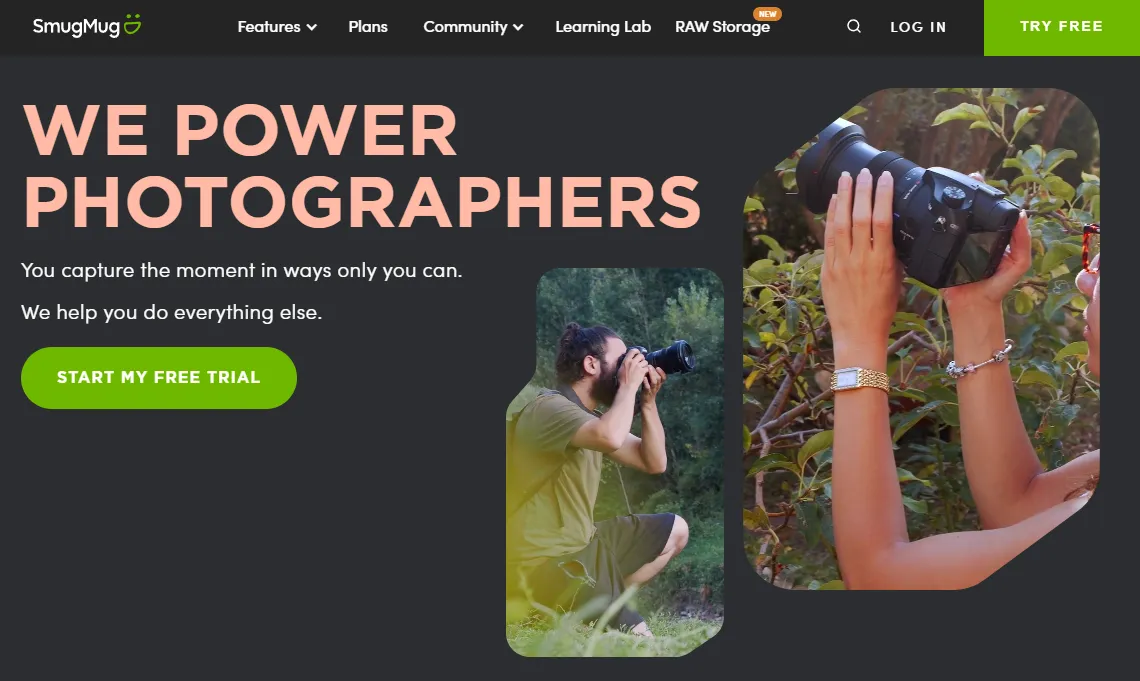
- Click on the photo to open it in full size.
- Look for the download icon or the “Download” option.
- Click on the download icon or select the “Download” option.
- Choose the desired size and quality for the downloaded photo.
- Click “Download” to save the photo to your device.
Repeat these steps for each individual photo you wish to download.
Downloading Multiple Photos from SmugMug
Downloading multiple photos from SmugMug can be a bit more time-consuming if
done manually. However, SmugMug provides a useful feature called “Lightbox,”
which simplifies the process. Follow these steps to download multiple photos:
-
Open the SmugMug gallery containing
the photos you want to download. - Click on the first photo to open it in full size.
- In the bottom right corner, click on the “Add to Lightbox” icon.
- Repeat this step for each photo you want to download.
-
Once you have added all the desired photos to the Lightbox, click on the
Lightbox icon in the top right corner. -
In the Lightbox view, click on the download icon or select the “Download”
option. - Choose the size and quality for the downloaded photos.
- Click “Download” to save all the selected photos to your device.
Using the Lightbox feature allows you to streamline the process of downloading
multiple photos from SmugMug.
Quick Tip to ensure your videos never go missing
Videos are precious memories and all of us never want to ever lose them to
hard disk crashes or missing drives. PicBackMan is the easiest and simplest
way to keep your videos safely backed up in one or more online accounts.
Simply Download PicBackMan (it’s free!) , register your
account, connect to your online store and tell PicBackMan where your videos are – PicBackMan does the rest,
automatically. It bulk uploads all videos and keeps looking for new ones and
uploads those too. You don’t have to ever touch it.
Using Third-Party Tools to Download All Photos from SmugMug
If you want to download all the photos from a SmugMug gallery at once, using
third-party tools can be a more efficient option. There are several software
applications and browser extensions available that can help you accomplish
this task. Here are a few popular tools:
-
SmugMug Downloader: SmugMug Downloader is a dedicated software that allows
you to download entire galleries from SmugMug. Simply enter the URL of the
gallery, and the software will fetch and download all the photos
automatically. -
Browser Extensions: Some browser extensions, such as “Download All Images,”
“DownAlbum,” or “Image Downloader,” can facilitate the bulk downloading of
images from websites, including SmugMug. Install the desired extension,
navigate to the SmugMug gallery, and use the extension to download all the
photos.
Remember to exercise caution while using third-party tools and ensure they
come from reputable sources to avoid any security risks.
Conclusion
Downloading all the photos from SmugMug can be a time-consuming task,
especially if you have a large gallery to save. However, with the methods
mentioned in this article, you can choose the most suitable approach based on
your requirements. Whether you prefer downloading individual photos, selecting
multiple photos via the Lightbox feature, or using third-party tools, the
process can be streamlined to save you time and effort.
Now you can conveniently download your favorite photos from SmugMug and enjoy
them offline!
FAQs
Q1. How do I download pictures from SmugMug to my iPhone?
To download pictures from SmugMug to your iPhone, follow these steps:
- Open the SmugMug app on your iPhone.
- Browse and locate the photo you want to download.
- Tap on the photo to view it in full size.
-
Look for the download icon (usually an arrow pointing downwards) and tap on
it. - The photo will be downloaded and saved to your iPhone’s Camera Roll.
Q2. How do I transfer my entire photo library to my iPhone?
To transfer your entire photo library to your iPhone, you can use iTunes or
the Apple Photos app on your computer. Here’s how:
- Connect your iPhone to your computer using a USB cable.
- Open iTunes or the Apple Photos app on your computer.
-
Select your iPhone from the device list in iTunes or the sidebar in Apple
Photos. -
Choose the option to sync your photos or select specific folders or albums
to sync. -
Click the “Apply” or “Sync” button to start transferring your entire photo
library to your iPhone.
Q3. How do I download my entire iPhone photo library?
To download your entire iPhone photo library to your computer, you can use
iTunes or the Apple Photos app. Follow these steps:
- Connect your iPhone to your computer using a USB cable.
- Open iTunes or the Apple Photos app on your computer.
-
Select your iPhone from the device list in iTunes or the sidebar in Apple
Photos. -
Choose the option to sync your photos or select specific folders or albums
to sync. -
Click the “Apply” or “Sync” button to start downloading your entire iPhone
photo library to your computer.
Q4. How do I backup my SmugMug photos?
To backup your SmugMug photos, you have a few options:
-
Download individual photos from SmugMug to your computer or external storage
device. -
Use third-party backup services or software that support SmugMug
integration. -
Enable automatic backups using SmugMug’s built-in backup options or
third-party backup plugins. Remember to regularly back up your SmugMug
photos to ensure their safety and accessibility.
Q5. How do I save thousands of photos on my iPhone?
To save thousands of photos on your iPhone, you can follow these tips:
-
Use cloud storage services like iCloud, Google Photos, or Dropbox to store
and access your photos. -
Transfer photos to your computer or external hard drive to free up space on
your iPhone. -
Delete unnecessary photos or use the “Optimize iPhone Storage” option in
iCloud settings to manage storage efficiently. -
Utilize photo management apps that allow you to organize and store large
collections of photos on your iPhone.
Q6. Why can’t I download all the photos on my iPhone?
There could be several reasons why you’re unable to download all the photos on
your iPhone:
- Insufficient storage space on your iPhone.
- Internet connectivity issues.
- Restrictions set by the app or website you’re trying to download from.
-
Corrupted or unsupported file formats. Make sure you have enough storage
space, a stable internet connection, and check for any restrictions or
compatibility issues when downloading photos on your iPhone.





