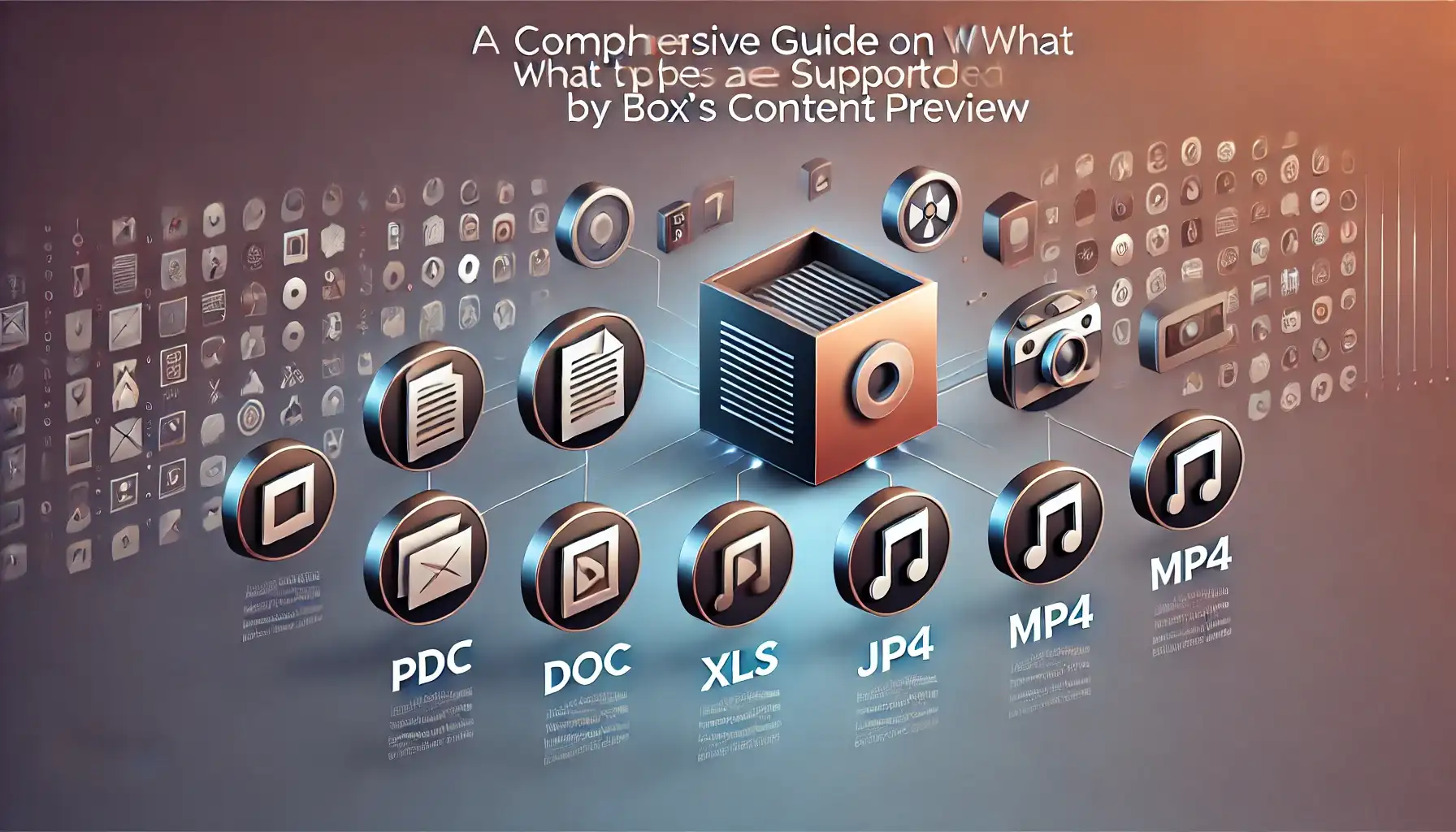
What type of files are supported by Box's Content Preview?

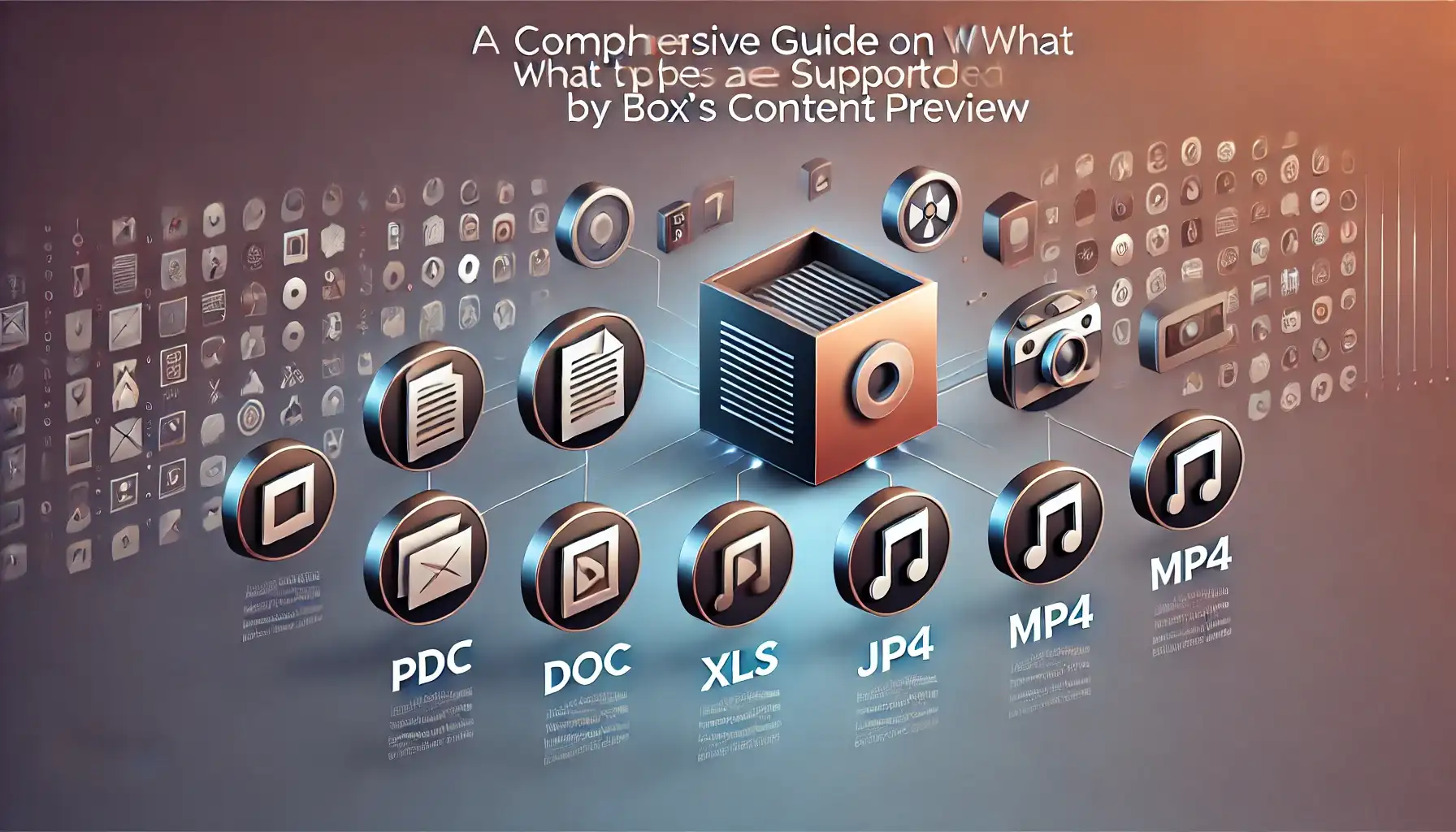
Box has revolutionized how businesses manage, share, and collaborate on documents. A critical feature that sets Box apart is its robust content preview functionality, allowing users to view files directly in the browser without downloading them. This comprehensive guide delves into what type of files are supported by Box's content preview, providing insights, tips, and detailed explanations to help you maximize this feature.
The Significance of Box’s Content Preview Feature
Box’s content preview feature simplifies collaboration and boosts productivity. By allowing users to view files instantly, it eliminates the need for downloading and ensures that teams can access critical information on the go. This feature supports a wide range of file formats, making it an indispensable tool for modern workplaces.
What Type of Files Are Supported by Box's Content Preview
Box supports an extensive array of file types, making it a versatile tool for various industries. From documents to multimedia files, Box’s content preview covers it all. Below is a detailed list of file types supported by Box's content preview, categorized for easy reference.
Document Files
- PDF Files (.pdf): Portable Document Format files are universally supported, ensuring that contracts, reports, and e-books are easily viewable.
- Word Documents (.doc, .docx): Microsoft Word files can be previewed without needing the software installed on your device.
- Excel Spreadsheets (.xls, .xlsx): View complex spreadsheets and data analytics effortlessly.
- PowerPoint Presentations (.ppt, .pptx): Presentations are accessible and viewable with full fidelity.
- Text Files (.txt): Simple text documents are easily previewed.
- Rich Text Format (.rtf): RTF files retain their formatting in Box's preview.
Image Files
- JPEG Images (.jpg, .jpeg): High-resolution images are supported for preview.
- PNG Images (.png): PNG files with transparency can be viewed directly.
- GIF Images (.gif): Animated and static GIFs are fully supported.
- BMP Images (.bmp): Bitmap images are rendered accurately.
- TIFF Images (.tif, .tiff): High-quality images retain their detail in previews.
Audio Files
- MP3 Audio (.mp3): Preview audio files without the need for external players.
- WAV Audio (.wav): High-quality audio files are supported.
- AAC Audio (.aac): Advanced Audio Coding files are playable.
Video Files
- MP4 Videos (.mp4): Widely used video format is fully supported.
- AVI Videos (.avi): Preview your AVI files directly in Box.
- MOV Videos (.mov): Apple QuickTime movies are viewable.
Other File Types
- HTML Files (.html): Preview web page files within Box.
- CSV Files (.csv): View comma-separated values files for data analysis.
- JSON Files (.json): Preview JSON files with structured data.
- 3D Files (.obj, .stl): View 3D object files directly.
How to Use Box’s Content Preview Effectively
Box’s content preview feature is designed to enhance productivity and collaboration. Here are some tips to make the most of it:
1. Instant Access and Collaboration Box’s preview feature allows instant access to files without downloading. This is particularly useful for teams collaborating on projects, as everyone can view the latest versions of documents in real time.
2. Annotate and Comment Users can add annotations and comments directly on the previewed documents. This makes it easier to provide feedback and suggestions, streamlining the review process.
3. High-Fidelity Previews Box ensures that the content is displayed with high fidelity, retaining the formatting, fonts, and layouts of the original files. This is crucial for presentations and design files where visual accuracy is essential.
4. Security and Compliance Box’s content preview supports secure access, ensuring that sensitive documents are protected. It complies with various industry standards and regulations, making it suitable for businesses that handle confidential information.
5. Multi-Device Access The preview feature works seamlessly across different devices, including smartphones, tablets, and desktops. This ensures that users can access their files anytime, anywhere.
Exploring Box’s Advanced Features for File Management
Beyond content preview, Box offers advanced features to enhance file management. Here are some noteworthy features:
1. Version Control Box keeps track of file versions, allowing users to revert to previous versions if needed. This is particularly useful in collaborative environments where multiple users may be editing the same document.
2. Workflow Automation Automate repetitive tasks with Box’s workflow automation tools. Set up approval workflows, assign tasks, and track progress, ensuring efficient project management.
3. Integrations with Third-Party Apps Box integrates seamlessly with popular apps like Microsoft Office 365, Google Workspace, Slack, and Salesforce. This enhances productivity by allowing users to work within their preferred tools while leveraging Box’s robust storage and preview capabilities.
4. Detailed Reporting and Analytics Gain insights into file usage and collaboration with Box’s detailed reporting and analytics. Track who accessed which files, when, and from where, helping with compliance and auditing.
Benefits of Using Box’s Content Preview for Businesses
Businesses can reap significant benefits from using Box’s content preview feature. Here’s how:
1. Enhanced Productivity Instant file access and high-fidelity previews save time and reduce the need for constant downloads and uploads. This boosts productivity and allows teams to focus on their core tasks.
2. Improved Collaboration With real-time previews and annotation features, teams can collaborate more effectively. Feedback loops are shortened, and the review process becomes more efficient.
3. Cost Savings By reducing the need for additional software licenses (e.g., Adobe Acrobat for PDFs), businesses can save on costs. Box’s preview feature supports a wide range of file types, reducing dependency on multiple applications.
4. Better Decision Making Access to up-to-date information enables better decision-making. Teams can view the latest documents, ensuring that they have the most accurate and relevant data at their fingertips.
5. Security and Compliance Box’s robust security measures and compliance with industry standards ensure that sensitive documents are protected. This is crucial for businesses dealing with confidential information.
What Type of Files Are Supported by Box's Content Preview
To reiterate, Box’s content preview supports an extensive array of file types, including but not limited to PDFs, Word documents, Excel spreadsheets, PowerPoint presentations, text files, rich text format files, JPEG, PNG, GIF, BMP, and TIFF images, MP3, WAV, and AAC audio files, MP4, AVI, and MOV video files, HTML, CSV, JSON files, and 3D object files. This versatility makes Box an indispensable tool for various industries, ensuring that users can view, manage, and collaborate on diverse types of content seamlessly.
Quick Tip to ensure your videos never go missing
Videos are precious memories and all of us never want to ever lose them to hard disk crashes or missing drives. PicBackMan is the easiest and simplest way to keep your videos safely backed up in one or more online accounts. Simply Download PicBackMan (it's free!), register your account, connect to your online store and tell PicBackMan where your videos are - PicBackMan does the rest, automatically. It bulk uploads all videos and keeps looking for new ones and uploads those too. You don't have to ever touch it.
Common Questions About Box’s Content Preview
What files are supported by Box preview?
Box preview supports a wide range of file types, including documents (PDF, Word, Excel, PowerPoint, text files, RTF), images (JPEG, PNG, GIF, BMP, TIFF), audio files (MP3, WAV, AAC), video files (MP4, AVI, MOV), and other formats such as HTML, CSV, JSON, and 3D object files (OBJ, STL). This versatility ensures that users can view, manage, and collaborate on diverse types of content seamlessly.
Which file types are supported by the Dropbox preview function?
Dropbox preview function supports various file types, including documents (PDF, Word, Excel, PowerPoint, text files), images (JPEG, PNG, GIF, BMP), and certain audio and video files. Dropbox also supports previews for common file types like CSV, RTF, and some CAD files, making it a versatile tool for managing and previewing different content types.
What video formats does Dropbox support?
Dropbox supports several video formats for preview, including MP4, MOV, and AVI. These formats are widely used and ensure that users can easily preview their video files without needing to download them. Dropbox's video preview feature enhances the user experience by providing quick access to video content.
What are Box files used for?
Box files are used for storing, managing, and sharing various types of content within the Box platform. They can include documents, images, audio files, video files, and more. Box provides a secure and collaborative environment for teams to work on projects, share information, and maintain organized records of their work.
What is all files in Box?
"All files" in Box refers to the collection of all content stored within a user's Box account. This includes documents, images, videos, and any other file types that the user has uploaded or created within Box. The "All Files" section provides an overview of all available content, making it easy to navigate and manage stored data.
How do I open Box files?
To open Box files, simply log in to your Box account and navigate to the file you wish to open. Click on the file to preview it directly in your browser. For editing or more advanced interactions, you may download the file or use Box's integrations with third-party applications such as Microsoft Office 365 or Google Workspace to open and edit the file within those programs.
Conclusion
Box’s content preview feature is a powerful tool that enhances file management, collaboration, and productivity. By supporting a wide range of file types, it ensures that users can access and view their documents seamlessly. Whether you are working with documents, images, audio, or video files, Box’s content preview provides a reliable and efficient solution. Embrace the power of Box’s content preview to streamline your workflows and boost your productivity.
By providing a comprehensive guide on what type of files are supported by Box's content preview, we aim to equip users with the knowledge and tools needed to maximize this feature. Whether you are a business professional, educator, or creative, understanding the capabilities of Box’s content preview will undoubtedly enhance your workflow and collaboration efforts.
Backup & Transfer your Photos in Minutes
Automate backup & migration of your photos & videos with support for all top services.
Trusted by users in 125+ countries.










