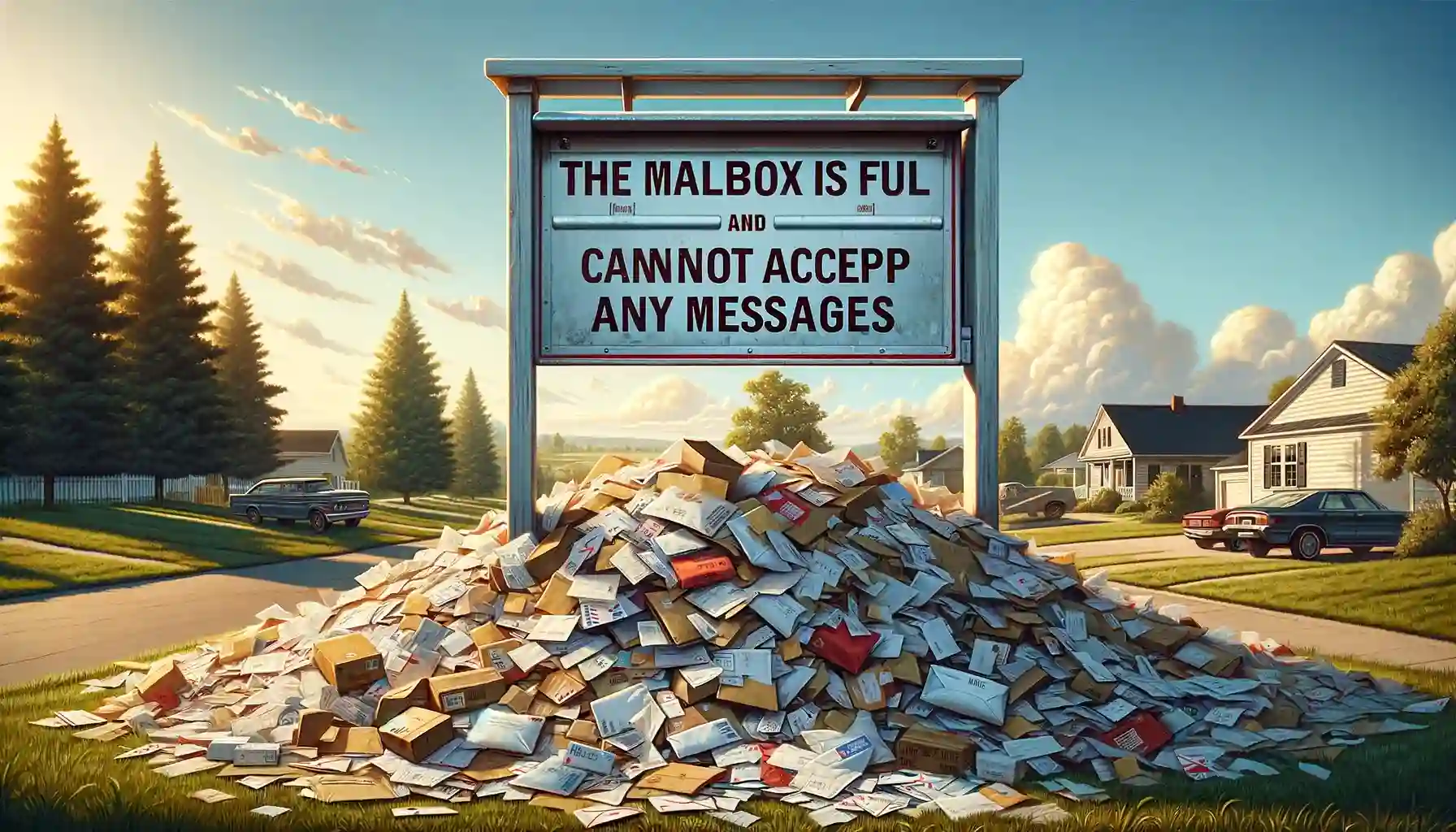
The mailbox is full and cannot accept any messages

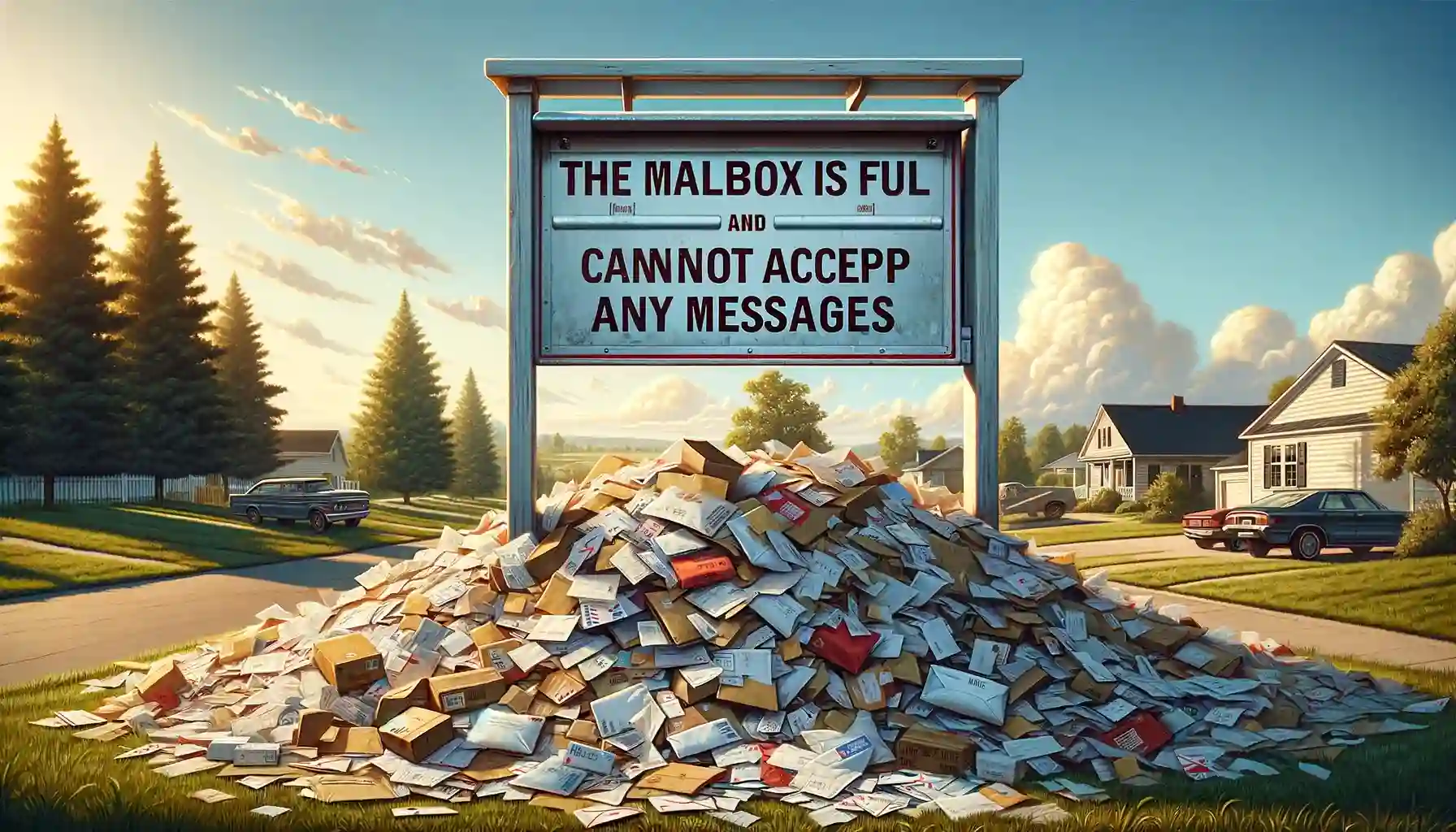
When an email inbox becomes full, it is no longer able to receive new messages and the common error message "The mailbox is full and cannot accept any messages" may appear. This indicates the storage limit has been reached. There are several potential causes and solutions for a full mailbox that is unable to accept incoming mail.
Causes of a Full Mailbox
There are a few key reasons an email inbox can exceed its maximum capacity:
Reaching Account Storage Limits
Every email account has storage limits in place by the provider. For personal accounts this is often 5-15GB. When the used space surpasses the allotted storage amount, the mailbox will stop accepting new messages.
Not Emptying Trash or Spam Folders
Deleted emails often sit in the trash or spam folders, continuing to take up space. If these folders are not emptied regularly, they can fill up the available storage.
Saving All Mail and Attachments
Some users choose to save all emails and attachments rather than deleting unnecessary messages. Over time, keeping everything significantly reduces available room.
Email Forwarding Rules
Automatic forwarding to another account can slowly populate the inbox until it is completely full. This is a common issue for accounts used primarily as forwards.
Solutions for a Full Mailbox
If your inbox displays the message that it is unable to accept new content, there are actions you can take to open up capacity:
Delete Old Emails
Sort through all folders and permanently remove content that is no longer needed. This can free a significant percentage of occupied storage.
Empty Spam and Trash
Clear out the spam and trash folders which often consume space with unnecessary temporary files. Remember to do this regularly.
Backup & Transfer your Photos in Minutes
Trusted by users in 125+ countries.
Expand Account Storage
See if your email provider offers upgrades to expand the available storage space for your account. This may come at an additional cost.
Export and Backup
Export old emails to external files or backup services, allowing you to delete them from the inbox while still retaining access. This method helps create space.
Set Up Automatic Cleanup
Configure inbox rules to automatically empty spam, delete old messages, clear the trash at intervals, and save attachments externally.
Move Content Elsewhere
If your email service permits, set up organizational folders outside your inbox to save messages and attachments so they do not fill the actual inbox.
By determining what is consuming all the free space and implementing organization methods, you can remedy the error warning and prevent a full mailbox from halting incoming emails. Consistently clearing, exporting, and consolidating content enables even overcrowded accounts to function properly.
Quick Tip to ensure your videos never go missing
Videos are precious memories and all of us never want to ever lose them to hard disk crashes or missing drives. PicBackMan is the easiest and simplest way to keep your videos safely backed up in one or more online accounts. Simply Download PicBackMan (it's free!), register your account, connect to your online store and tell PicBackMan where your videos are - PicBackMan does the rest, automatically. It bulk uploads all videos and keeps looking for new ones and uploads those too. You don't have to ever touch it.
Frequently Asked Questions
What is the common error message for an inbox that is full?
The common error message is "The mailbox is full and cannot accept any messages". This indicates the email account has reached its storage capacity.
What are some key causes of an inbox becoming full?
Main causes include reaching account storage limits, not emptying trash/spam folders, saving all emails without deleting any, email forwarding rules automatically populating the account, and more built-up content over many years.
How much storage space do personal email accounts usually have?
Most personal inboxes have between 5-15GB of storage space available before hitting maximum capacity. Amounts vary by provider.
What are some solutions for fixing an inbox full error?
Solutions include deleting old emails, emptying spam and trash folders, expanding account storage if the provider allows it, exporting emails to external files, setting up automatic cleanup processes, and moving content out of the inbox into separate organizational folders.
How can I stop my inbox from becoming full again later?
Set up organizational folders to save messages outside your actual inbox, enable inbox rules to regularly clear out spam/trash and delete older content, export emails to archives, restrict forwarding to other accounts, and limit attachment sizes being saved.
What is the best way to create more storage capacity in a full mailbox?
The most effective approach is to thoroughly sort through all folders and permanently delete content that is outdated, unnecessary, or already backed up elsewhere. Removing years of built-up emails frees a significant amount of storage capacity.
Backup & Transfer your Photos in Minutes
Automate backup & migration of your photos & videos with support for all top services.
Trusted by users in 125+ countries.










