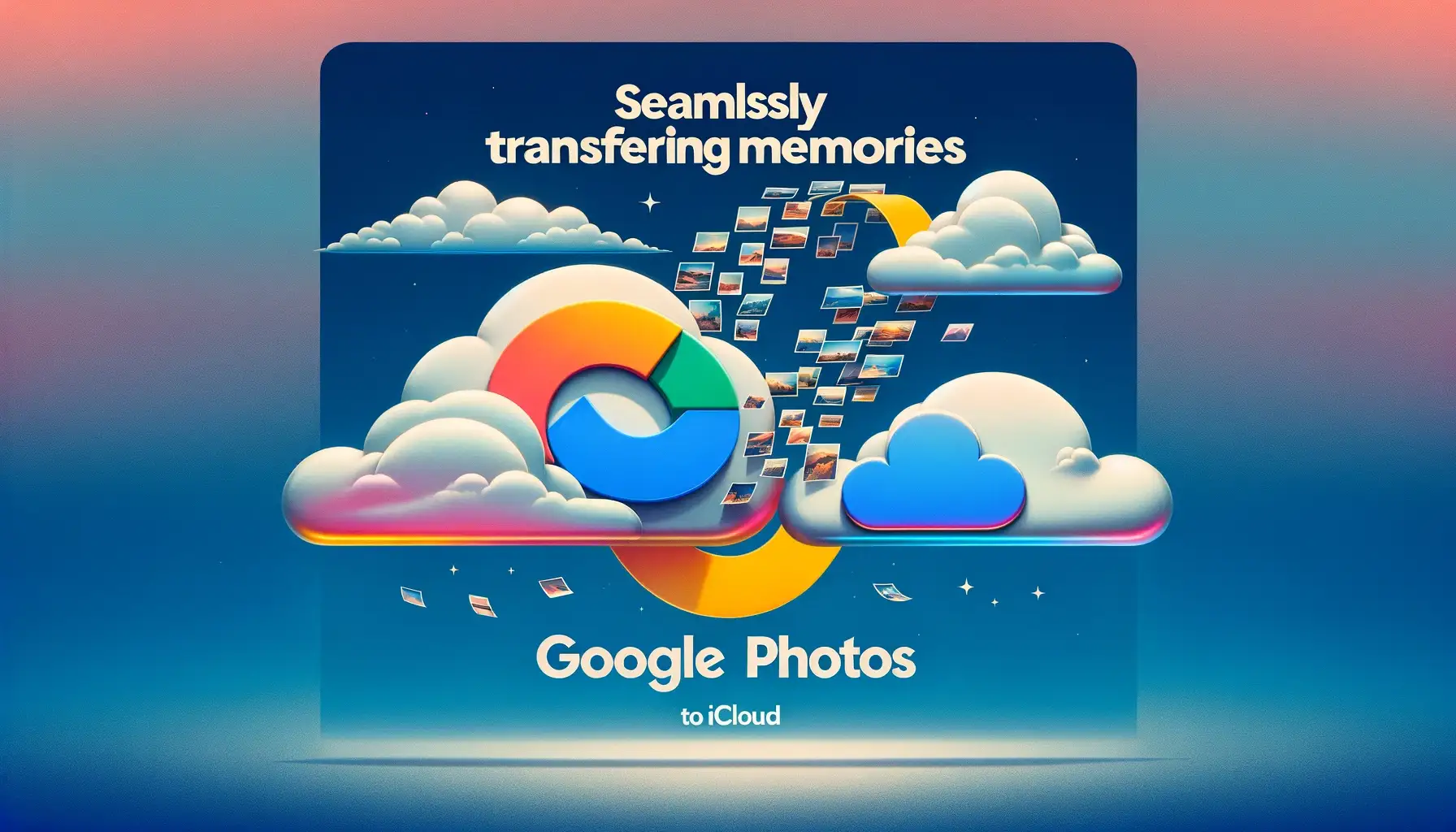
Seamlessly Transferring Memories: Google Photos to iCloud

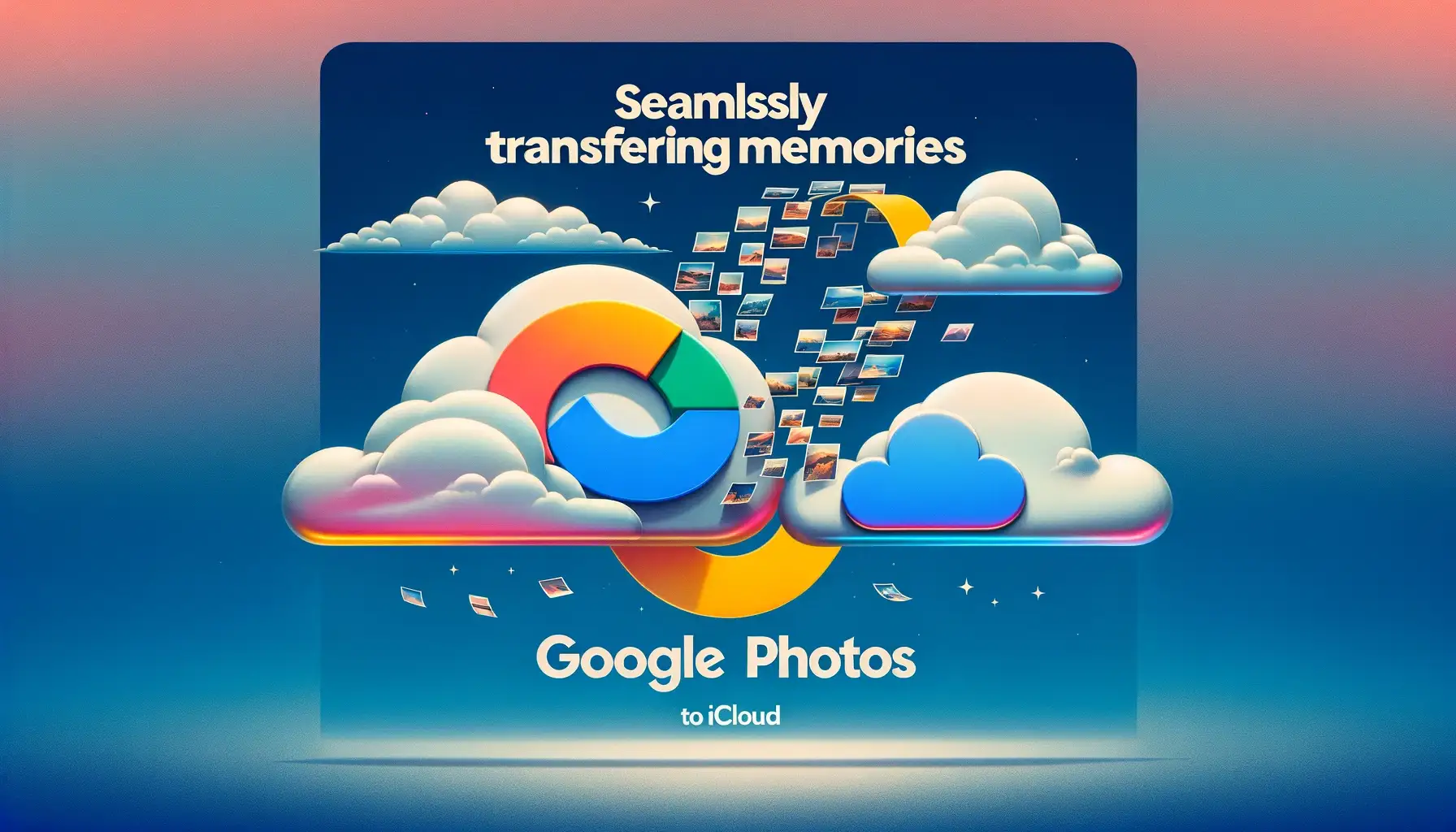
Seamlessly Transferring Memories: Google Photos to iCloud
Meta-Description: Discover how to effortlessly transfer your cherished memories from Google Photos to iCloud. This comprehensive guide offers step-by-step instructions, expert tips, and insightful solutions for a seamless transition.In the digital age, our photographs are more than just images; they are treasured memories and significant moments frozen in time. With the proliferation of cloud storage services like Google Photos and iCloud, managing these digital keepsakes has become both convenient and essential. In this article, we delve into the process of transferring your valuable memories from Google Photos to iCloud. Whether you're switching devices, consolidating your digital assets, or simply seeking a backup, this guide provides a thorough, step-by-step approach to ensure a smooth transition. With expert insights and firsthand experiences, we aim to make your journey from Google Photos to iCloud not just effortless but also enlightening.
Google Photos to iCloud: Understanding the Basics
Before diving into the technicalities, it's important to understand what Google Photos and iCloud are and how they differ. Google Photos is a popular cloud-based service offered by Google, known for its powerful search capabilities and generous storage options. iCloud, on the other hand, is Apple's cloud storage service, seamlessly integrated into all Apple devices, offering a more unified experience for iOS and macOS users. While both services offer excellent photo storage solutions, they differ in functionality, interface, and ecosystem compatibility.
The Need for Transfer: Why Move from Google Photos to iCloud?
Switching from Google Photos to iCloud can be driven by various reasons. For Apple device users, iCloud offers better integration and synchronization across all devices. Additionally, some users prefer iCloud's privacy policies or find its user interface more intuitive. Understanding your reasons for the transfer will help tailor the process to your specific needs.
Preparing for the Transfer: A Checklist
Before initiating the transfer, a few preparatory steps are crucial. Ensure that your Google Photos account is up-to-date and all desired photos are backed up. It's also important to check the available storage on iCloud and upgrade if necessary. Preparing a stable internet connection is key to a smooth transfer process.
Step-by-Step Guide: Transferring Photos from Google Photos to iCloud
This section will provide a detailed, step-by-step guide to transferring your photos. It includes instructions on exporting photos from Google Photos using Google Takeout, converting file formats if necessary, and uploading them to iCloud. Each step will be explained in detail, with screenshots and tips to avoid common pitfalls.
Troubleshooting Common Issues During Transfer
Despite careful planning, you might encounter issues during the transfer. This section will cover common problems like interrupted uploads, format incompatibilities, and solutions to resolve these challenges effectively.
Optimizing Your iCloud Experience
Once your photos are in iCloud, there are numerous ways to optimize your experience. Learn about organizing your photos, using iCloud's powerful search functionality, and taking advantage of features like shared albums and iCloud's integration with other Apple services.
Privacy and Security: Safeguarding Your Memories in iCloud
iCloud offers robust privacy and security features to protect your photos. This section will guide you on setting up two-factor authentication, understanding iCloud's privacy policy, and tips for maintaining the security of your digital memories.
Life After the Transfer: Maximizing the Benefits of iCloud
After successfully transferring your photos, explore how to make the most out of iCloud. From seamless syncing across devices to effortless sharing with family and friends, this section will help you unlock the full potential of iCloud for your photo management.
Integrating Other Services with iCloud
iCloud's versatility allows integration with various other services and apps. Learn how to connect your favorite photo editing apps, social media platforms, and more, to enhance your digital photo management experience.
Google Photos to iCloud: Advanced Tips and Tricks
For those looking to go beyond the basics, this section will explore advanced tips and tricks to enhance your iCloud experience. Discover hidden features, workflow optimizations, and creative ways to use iCloud in conjunction with other services.
Expert Insights: Making the Most of Your Digital Memories
Hear from experts on how to best manage, preserve, and enjoy your digital photos in iCloud. This section will include advice from professional photographers, tech experts, and avid iCloud users.
Conclusion
Transferring your photos from Google Photos to iCloud can seem daunting, but with the right guidance, it's a process that offers numerous benefits. This article has walked you through each step of the process, providing expert advice and practical tips to ensure a smooth transition. Embrace the change and start enjoying a more integrated and optimized photo management experience with iCloud.
Quick Tip to ensure your videos never go missing
Videos are precious memories and all of us never want to ever lose them to hard disk crashes or missing drives. PicBackMan is the easiest and simplest way to keep your videos safely backed up in one or more online accounts. Simply Download PicBackMan (it's free!), register your account, connect to your online store and tell PicBackMan where your videos are - PicBackMan does the rest, automatically. It bulk uploads all videos and keeps looking for new ones and uploads those too. You don't have to ever touch it.
Frequently Asked Questions
How long does it typically take to transfer photos from Google Photos to iCloud?
The time it takes can vary based on the number of photos and your internet speed. Generally, it could range from a few hours to a day.
Backup & Transfer your Photos in Minutes
Automate backup & migration of your photos & videos with support for all top services.
Trusted by users in 125+ countries.










