How to Transfer from Google Photos to OneDrive
Last Updated :Google Photos unlimited storage was bliss for all of us as we could back up all our photos and videos to the cloud and free up storage on our phone to click even more pictures.
But to optimize their resources, Google announced that starting from June 2021, all our uploads will count towards the 15GB storage space that all the users get, and unlimited storage will no longer be offered.
Therefore, you might end up seeing ‘Not Enough Storage Space’ eventually. But there are a few ways through which you can avoid this from happening. One of them is using PicBackMan for moving Google Photos to OneDrive.
How To Transfer From Google Photos To OneDrive?
Listed below is the easy step by step procedure that you can follow to transfer from Google Photos to OneDrive using PicBackMan.
- Go to PicBackMan’s website, www.picbackman.com.
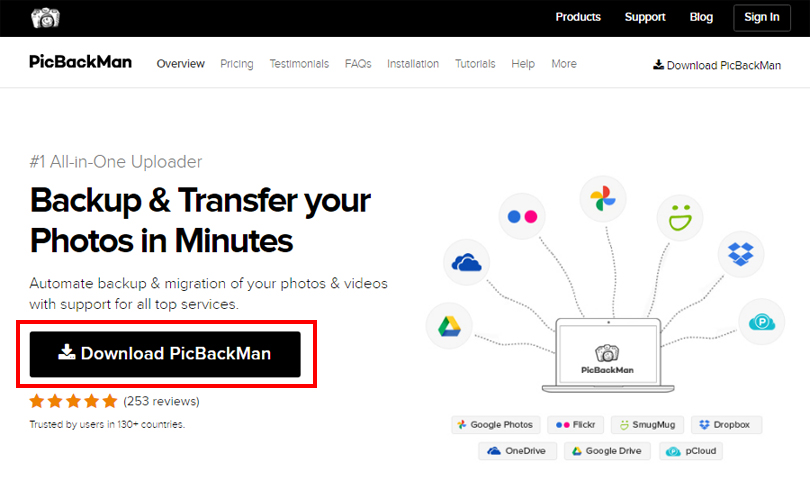
- Right on the Home Page, select the ‘Download PicBackMan’ option.
- On clicking, the page is automatically redirected to another page, where you can easily register and create an account with PicBackMan by entering your email address and setting up a password. Once you are done, hit ‘Sign Up and Download’.
- Once your file finishes downloading, run it, and install the app by following the simple installation procedure in the dialog box.
- After installation, open the PicBackMan desktop app and sign in when prompted. Half your job is completed here as you have successfully completed the setup.
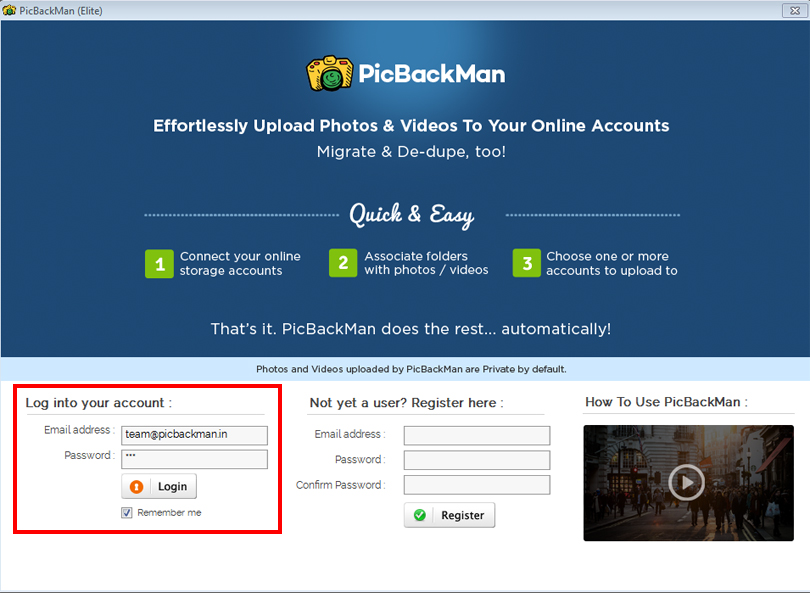
- When signed in, PicBackMan has various tabs on the top pane, like ‘Photo’, ‘Video’, etc. Head over to the ‘Account’ tab.
- In the ‘Account’ tab, you will find a list of the best online photo storage solutions, that are also listed below this procedure. Over there, link your Google Photos account as well as your OneDrive account with PicBackMan.
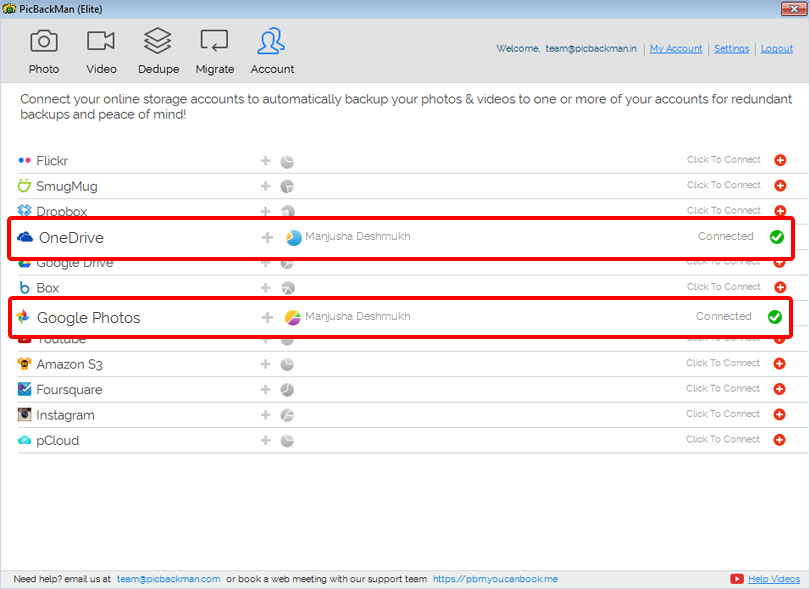
- Once linked, go to the ‘Migrate’ tab and click on the ‘Choose Account to Migrate’ button. From the options provided, select the Google Photos checkbox and hit save.
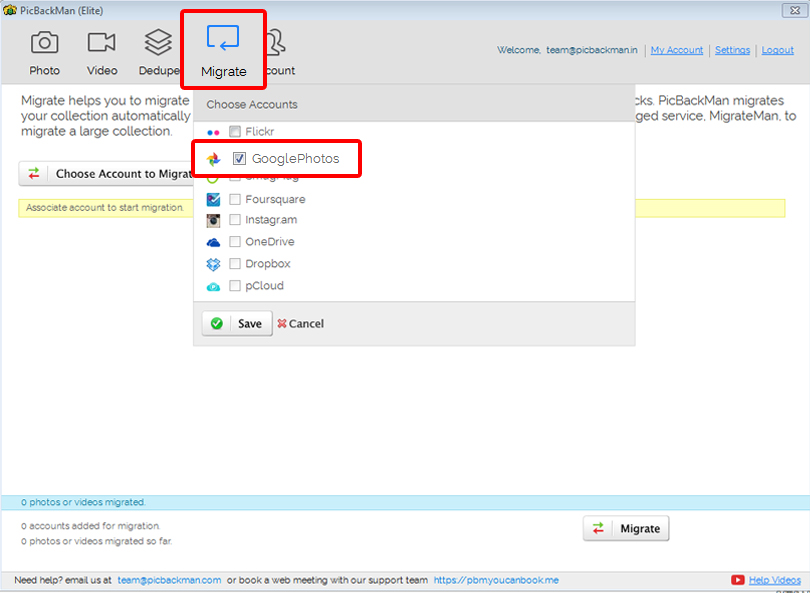
- For moving Google Photos to OneDrive, select the checkbox that corresponds to the OneDrive icon.
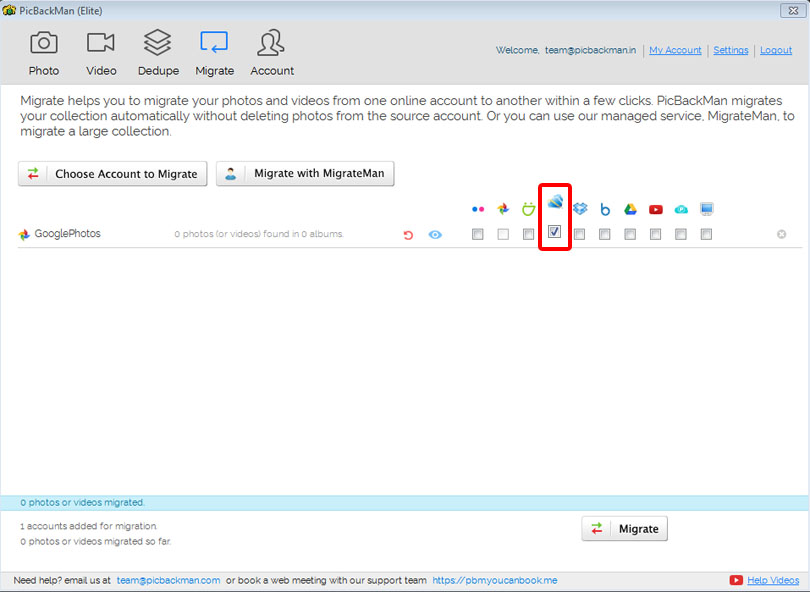
- Lastly, click on the ‘Migrate’ button that is at the bottom of your screen.
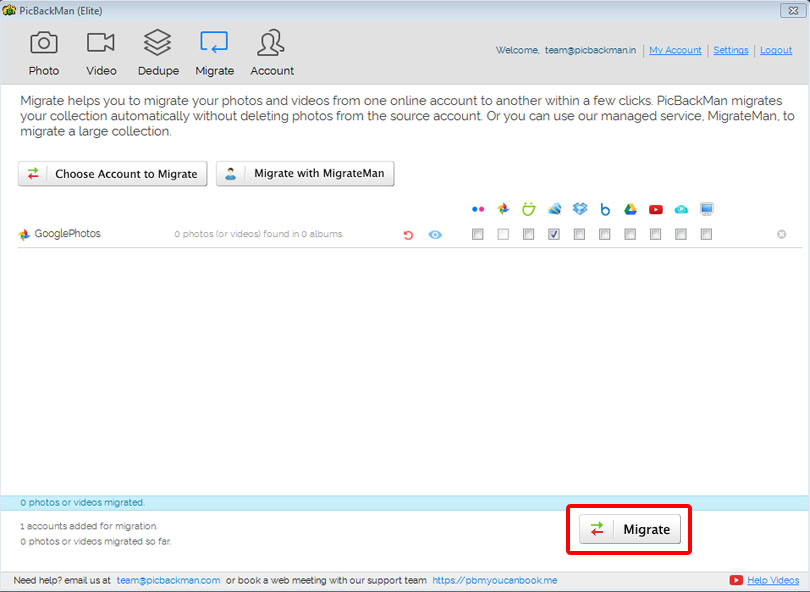
That’s it! All your pictures and videos that were in your Google Photos account are now transferred to your OneDrive account.
Some of the best online photo storage solutions that can be used with PicBackMan apart from Google Photos and OneDrive are, Flickr, SmugMug, Google Drive, Box, pCloud, Dropbox, and Amazon S3.
What Are The Benefits Of Migrating Photos & Videos Using PicBackMan?
Apart from being simple and user-friendly, PicBackMan even has a real-time status bar that shows the number of photos and videos that have been transferred.
So, you do not have to worry about the Google Photos storage limit anymore, as PicBackMan makes Google Photos migration a hassle-free experience for you!
Backup & Transfer your Photos in Minutes
Automate backup & migration of your photos & videos with support for all top services.
Trusted by users in 125+ countries.









