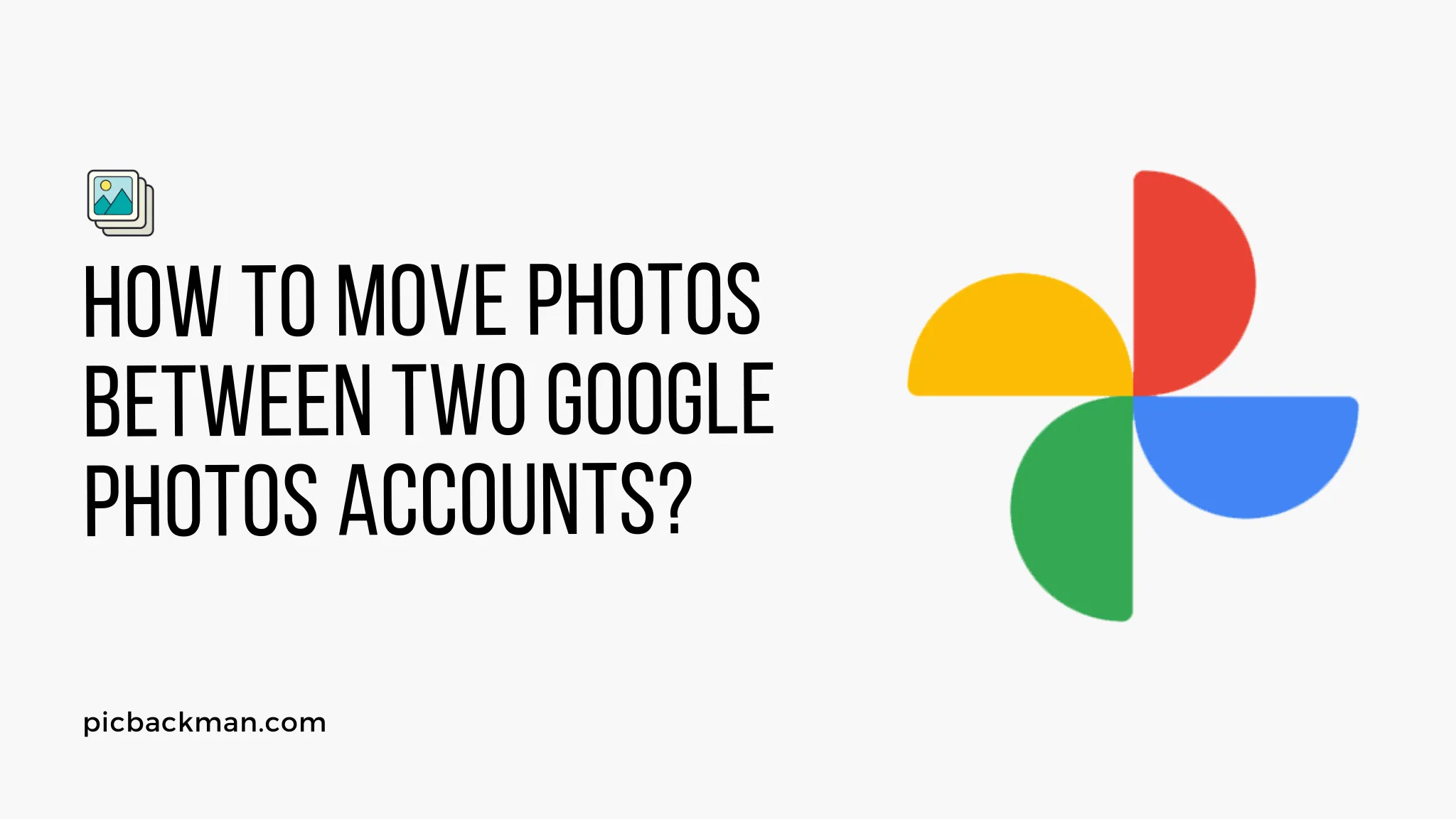
How to Remove Files from iCloud Drive?

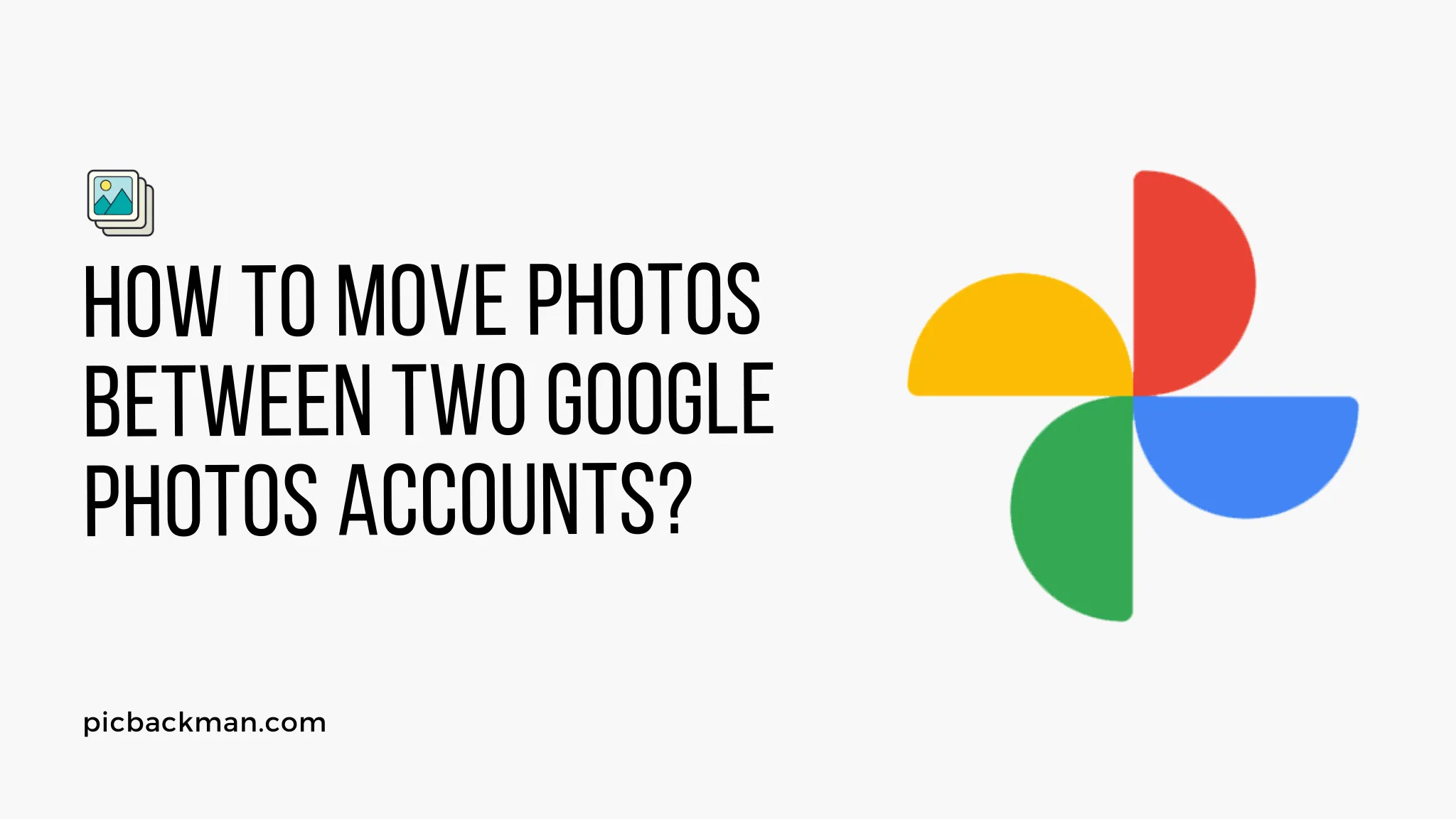
iCloud Drive allows you to store documents, photos, videos, and other files in the cloud and access them from all your Apple devices. It's a convenient way to keep your files backed up and in sync across multiple devices. However, you may eventually want to remove some files from iCloud Drive to save storage space or keep your library organized. Here's a step-by-step guide on how to delete files from iCloud Drive on iPhone, iPad, Mac, and the iCloud website.
Requirements for Removing Files from iCloud Drive
Before starting the process of removing files, make sure:
- You have the latest OS versions on your devices - iOS 13 or later on iPhone/iPad, macOS Catalina or later on Mac.
- You are connected to the internet to sync deletion across devices.
- You have enough iCloud storage space for syncing changes.
- You have backed up the files you want to delete elsewhere, if needed.
How to Delete Files from iCloud Drive on iPhone and iPad
Follow these steps to remove files from iCloud Drive on your iPhone or iPad:
Access the Files App
- Open the Files app on your iOS device. This is preinstalled on modern versions of iOS.
Navigate to iCloud Drive
- In the Browse section of Files, tap on iCloud Drive to open it.
Locate the File to Delete
- Browse and find the file or folder you want to delete from iCloud Drive.
Delete the File
- Tap and hold on the file or folder.
- Tap on the Delete option.
- Confirm deletion by tapping Delete again on the popup.
The file will be removed from iCloud Drive across all your linked devices.
Removing files from iCloud Drive on Mac
Follow these steps to delete files and folders from iCloud Drive on your Mac:
Open Finder and Navigate to iCloud Drive
- Open Finder on your Mac.
- On the left sidebar, click on iCloud Drive under Locations.
Find the File/Folder to Delete
- In Finder, browse to locate the file or folder inside iCloud Drive that you want to remove.
Right-click and Delete
- Right-click on the file/folder.
- Click on Move to Trash from the context menu.
- If prompted, confirm the deletion.
The file will be moved to Trash and eventually removed from iCloud Drive across linked devices.
Quick Tip to ensure your videos never go missing
Videos are precious memories and all of us never want to ever lose them to hard disk crashes or missing drives. PicBackMan is the easiest and simplest way to keep your videos safely backed up in one or more online accounts. Simply Download PicBackMan (it's free!), register your account, connect to your online store and tell PicBackMan where your videos are - PicBackMan does the rest, automatically. It bulk uploads all videos and keeps looking for new ones and uploads those too. You don't have to ever touch it.
How to Delete Files from iCloud Drive on the Web
You can also remove files and folders from iCloud Drive through the iCloud website:
Go to iCloud.com
- Open the iCloud website by going to iCloud.com on any browser.
Sign In and Open iCloud Drive
- Sign in to your iCloud account on the website if needed.
- Click on the iCloud Drive icon to open it.
Select the File/Folder to Delete
- Navigate and find the file or folder you want to delete inside iCloud Drive.
Right-click and Delete
- Right-click on the file/folder.
- Select Delete from the menu.
- Confirm deletion on the popup.
This will remove the file from iCloud Drive online and on connected devices.
FAQs About Deleting Files from iCloud Drive
How do I recover a deleted file from iCloud Drive?
If you accidentally delete a file from iCloud Drive, you can recover it from the Recently Deleted folder for up to 30 days after deletion. Just open the Recently Deleted folder, select the file and click Restore.
Where do deleted iCloud Drive files go?
Deleted files are moved to the Recently Deleted folder inside iCloud Drive itself. They stay there for up to 30 days before being permanently deleted.
How do I delete all files from iCloud Drive?
On iPhone/iPad - Tap Select in the top-right > Select All > Delete. On Mac - Press Command+A to select all and move files to Trash. On iCloud.com - Click Gear icon > Empty Drive to delete all.
Can I delete iCloud Drive and start over?
Yes, you can delete your entire iCloud Drive by going to Manage Storage on iCloud Settings. Tap on Delete Next to iCloud Drive and confirm. This will reset iCloud Drive and remove all files.
Does deleting a file from iCloud Drive delete it everywhere?
Yes, when you delete a file from iCloud Drive, it is removed from iCloud servers and all linked devices and can't be recovered after 30 days. So be certain before deleting anything.
How do I find and delete large files on iCloud Drive?
On Mac, sort files by size in Finder to see large files. On iOS, tap Select, choose large files and delete. On iCloud.com, click Settings > Manage Storage to see large files.
Conclusion
- iCloud Drive allows easy deletion of files across devices.
- Make sure to have backups before deleting anything from iCloud Drive.
- Recently deleted files can be recovered from the Recently Deleted folder within 30 days.
- Permanently deleting a file removes it from all linked devices and iCloud servers.
- Manage your iCloud Drive storage by regularly deleting unwanted large files and folders.
Backup & Transfer your Photos in Minutes
Automate backup & migration of your photos & videos with support for all top services.
Trusted by users in 125+ countries.










