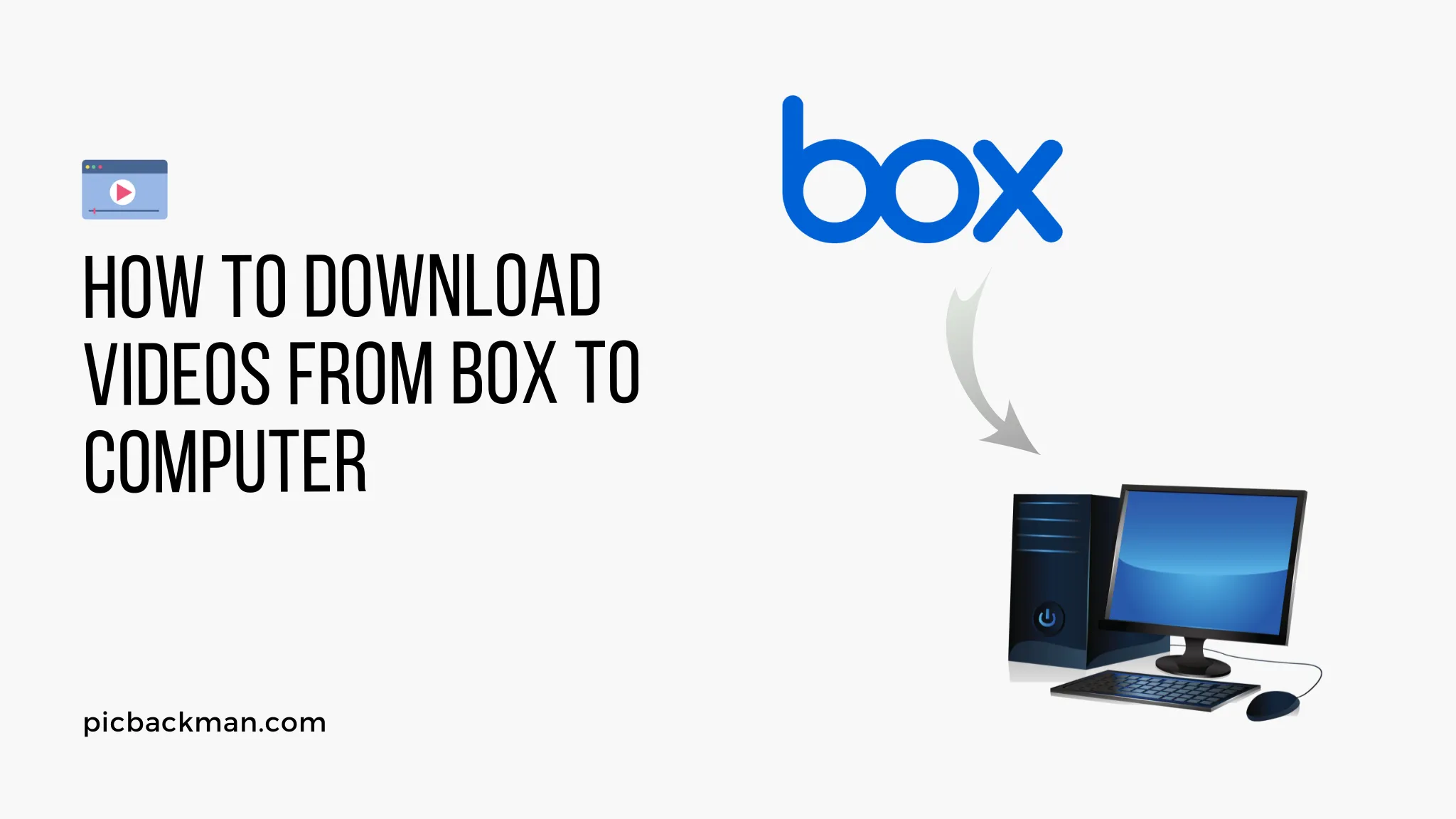
Why is it the #1 bulk uploader?
- Insanely fast!
- Maintains folder structure.
- 100% automated upload.
- Supports RAW files.
- Privacy default.
How can you get started?
Download PicBackMan and start free, then upgrade to annual or lifetime plan as per your needs. Join 100,000+ users who trust PicBackMan for keeping their precious memories safe in multiple online accounts.
“Your pictures are scattered. PicBackMan helps you bring order to your digital memories.”
How to download videos from Box to computer?

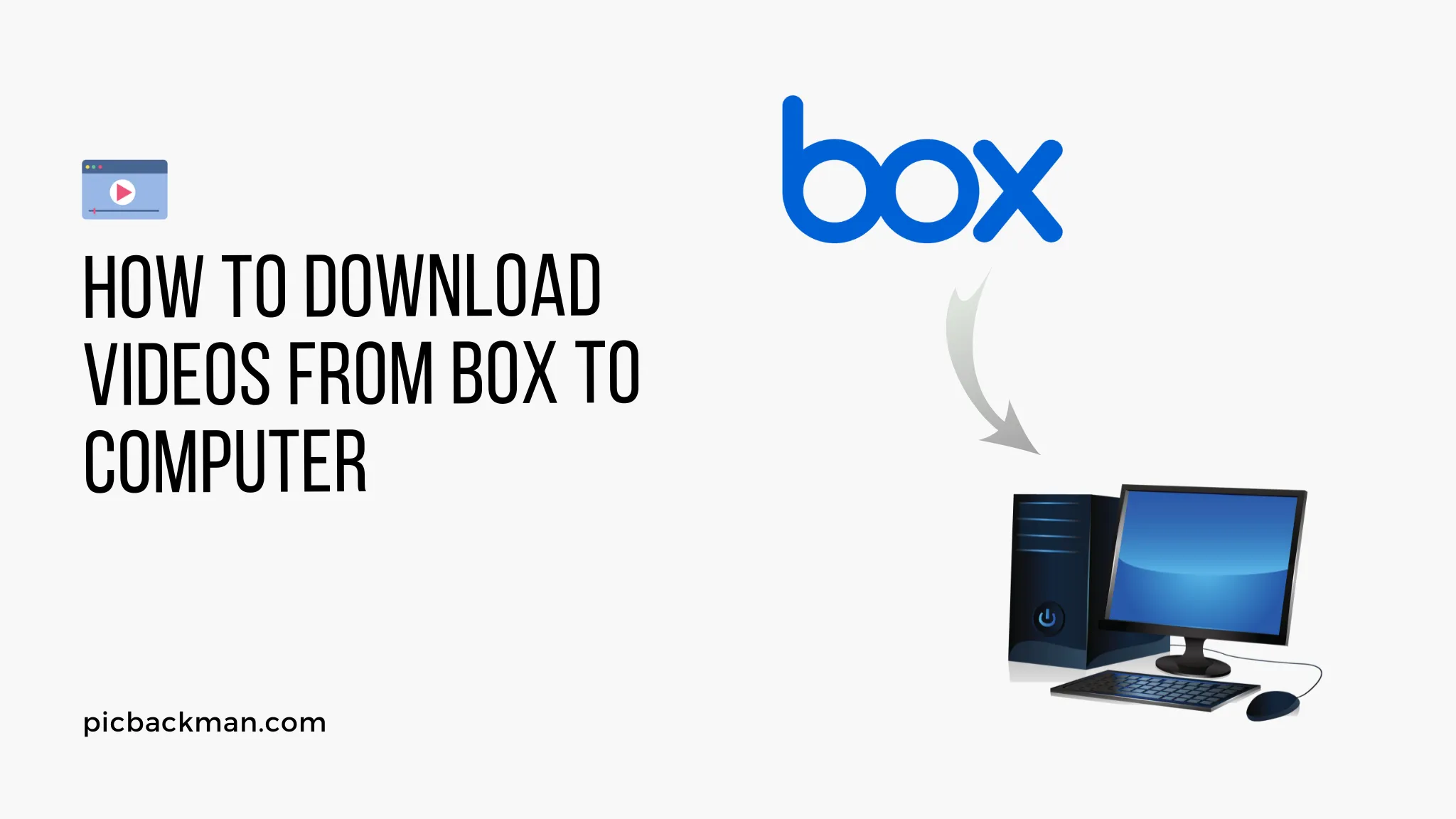
Box is a popular cloud content management and file sharing service that allows users to store, share, and collaborate on files online. Many users store videos in their Box accounts for easy online access from anywhere. However, there may be times when you need to download videos from Box for offline viewing or storage on your local computer.
Downloading videos from Box to your computer is a straightforward process whether you are using the Box website or desktop sync app. In this comprehensive guide, we will cover everything you need to know about downloading videos from Box.
Prerequisites for Downloading Box Videos
Before you can download videos from Box, there are two essential prerequisites:
Have a Box Account
Firstly, you need to have a Box account and be logged into it. Box offers free and paid plans for personal and business use.
If you don't have a Box account yet, you can sign up for one on the Box website.
Install the Box Apps
Secondly, you need to have the Box web app or desktop sync app installed:
- Box Web App - This is accessible when you login to your Box account on box.com. You can use the web app to download videos directly in the browser.
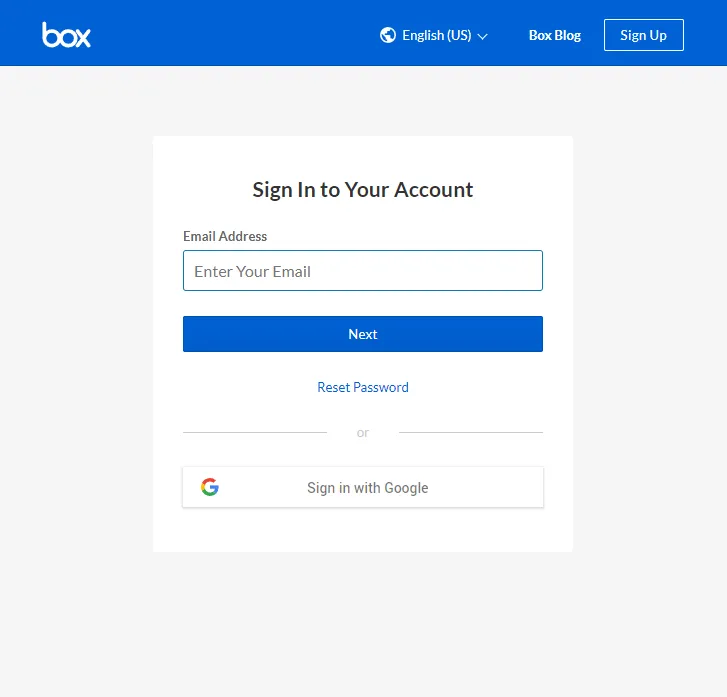
- Box Drive - This is Box's desktop sync app that lets you access your Box content from File Explorer or Finder like any other folder on your computer. The Box Drive app needs to be installed to sync and download videos using this method.
The Box mobile apps for iOS and Android can also be used to download videos to your phone or tablet.
Now that you have a Box account and the required apps, let's go through the steps to download videos from Box.
Download Videos from Box Website
The easiest way to download Box videos is directly through the Box web interface. Follow these steps:
Open Box Video Folder
- Go to box.com and log into your account.
- Navigate to the folder containing the video you want to download.
- Open the folder and locate the video.
Select Video to Download
- Hover over the video thumbnail and click the More Actions (3 dots) menu.
- Select Download from the menu.
Click Download Button
- A download prompt will appear at the bottom of the screen.
- Click the Download button.
Save Video File
- A dialog will open asking you to confirm where you want to save the video file on your computer.
- Select a download location like Desktop, Documents, Videos etc.
- Click Save to begin downloading the video from Box.
- The video file will be saved to the chosen location on your computer.
And that's it! The video will now be available on your computer for offline viewing and use.
Download Videos using Box Drive (Desktop App)
Alternatively, you can also use the Box Drive desktop app to sync and download videos from Box. Here is the process:
Install Box Drive
If you don't already have Box Drive installed on your computer, download and install it from the Box website. Box Drive is available for Windows and macOS.
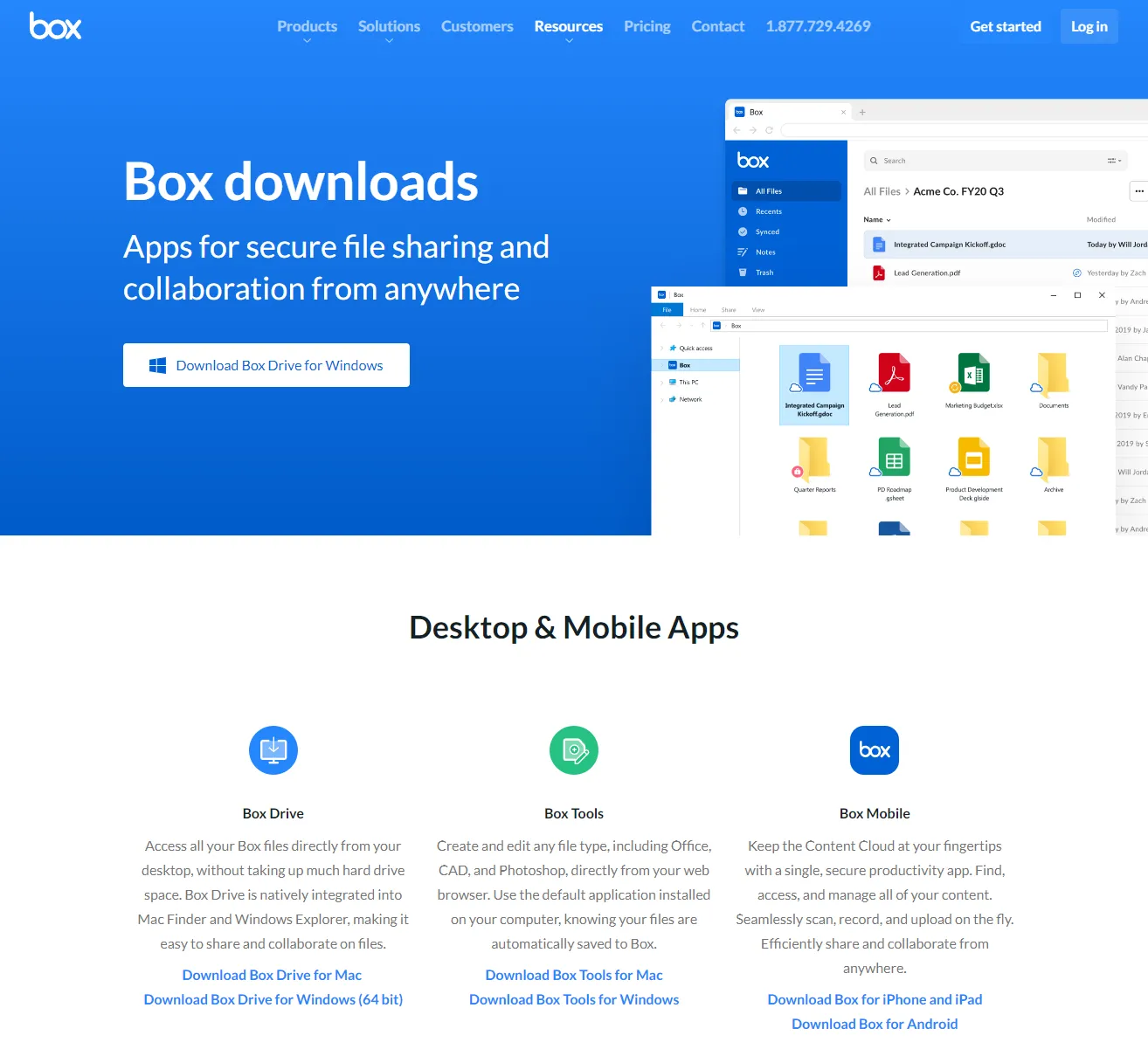
Sync Folder Containing Videos
In the Box Drive app, right-click on the folder containing the videos you want to download from Box.
Select Always keep on this device from the menu. This will sync and download the contents of that folder onto your computer.
Locate Synced Videos Folder
Use File Explorer (Windows) or Finder (macOS) to navigate to the synced Box folder location on your computer.
By default, the path is:
- Windows: C:Users[USERNAME]Box
- macOS: /Users/[USERNAME]/Box
Open the folder containing the synced Box videos.
Copy Videos to Computer
You can now copy or move the videos to another location on your computer like Videos, Movies etc.
The videos have been successfully downloaded from Box using the Box Drive desktop app.
Download Videos on Mobile Devices
The Box apps for iOS and Android also allow downloading videos for offline access on mobile devices.
To download a video from Box to your iPhone, iPad or Android device:
- Open the Box app and navigate to the video you want to download.
- Tap the More Options (3 dots) menu.
- Choose Download.
- The video will be downloaded to your device's local storage.
You can find your downloaded Box videos in the Downloads section of the Box app.
Some advantages of downloading Box videos to your mobile device include:
- Watching videos offline when internet access is limited.
- Viewing videos without wasting mobile data.
- Keeping videos securely available even if they are deleted from Box.
The downloaded videos can be accessed through the Box app's Downloads section on your phone or tablet.
Troubleshooting Tips
Here are some troubleshooting tips in case you face any issues downloading videos from Box:
Video Not Downloading
If the video file fails to download, try the following:
- Check your internet connection and try again.
- Refresh the Box web page or app and retry.
- Clear the browser cache and cookies before attempting to download again.
- Make sure you have enough free disk space for the video file.
- Try downloading another video to check if the issue is specific to that file.
Can't Find Downloaded Video
If you can't locate the Box video after downloading it:
- Check the downloads folder and other folders where it may have been saved.
- Search your computer for the video file name.
- Check if it was downloaded by another browser or app if you have multiple installed.
- On mobile devices, find the video in the Downloads section within the Box app.
Video Format Issues
For any playback issues or video corruption after downloading:
- Download the video again in case the file was incomplete or corrupted.
- Check if the correct video codec is installed on your computer.
- Try playing the video in another media player like VLC.
- Re-encode or convert the video to a more compatible format.
Other Download Problems
Some other issues faced could include:
- Download speed is too slow - Try changing to a faster internet connection or downloading at off-peak times.
- Download keeps getting interrupted - Pause and retry the download instead of starting over. Use a download manager.
- Can't resume paused download - Unfortunately paused downloads cannot be resumed on Box. You have to restart the download.
- Large video files not downloading properly - For very large videos, download to your computer first instead of directly to a mobile device due to storage limitations.
- Errors related to permission restrictions - Make sure you have permission to download that video in your account settings.
If none of these tips work, contact Box Support for further troubleshooting assistance.
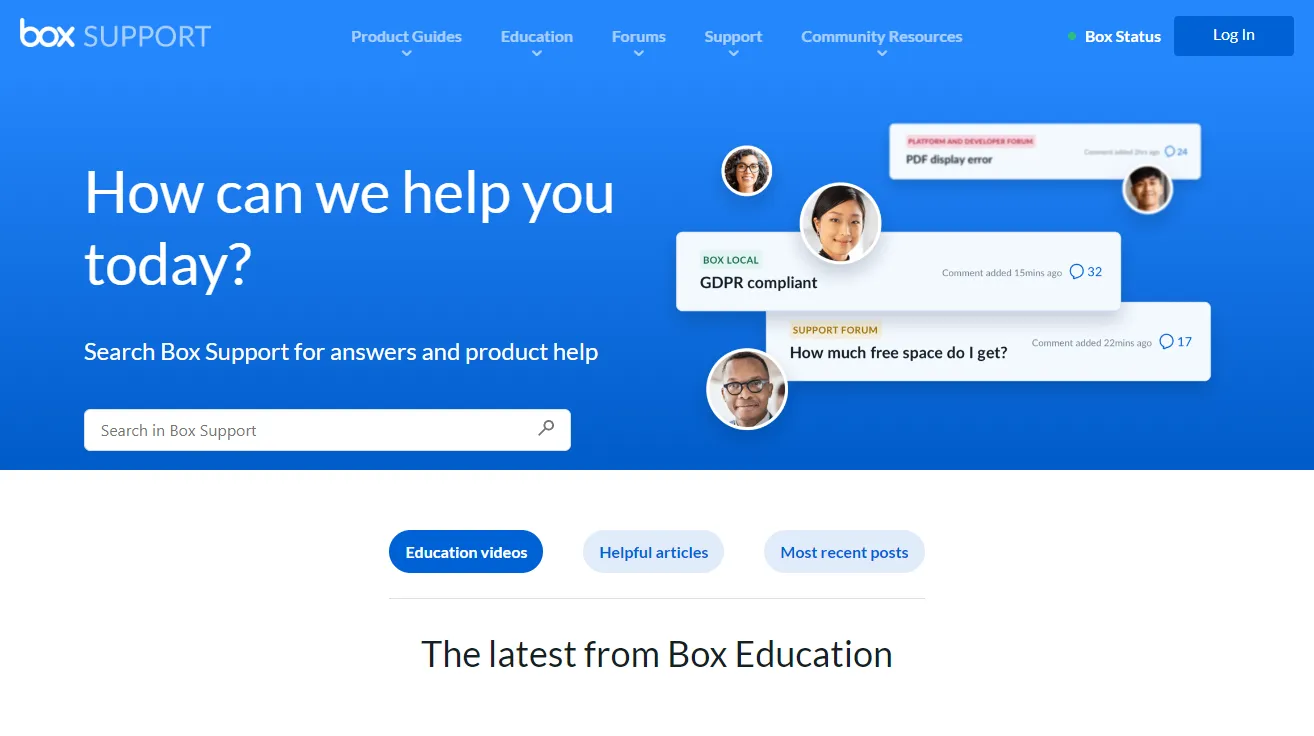
Quick Tip to ensure your videos never go missing
Videos are precious memories and all of us never want to ever lose them to hard disk crashes or missing drives. PicBackMan is the easiest and simplest way to keep your videos safely backed up in one or more online accounts.
Simply Download PicBackMan (it's free!), register your account, connect to your online store and tell PicBackMan where your videos are - PicBackMan does the rest, automatically. It bulk uploads all videos and keeps looking for new ones and uploads those too. You don't have to ever touch it.
Video Storage and Organization Tips
Once you've successfully downloaded videos from Box, here are some tips for managing them on your computer:
- Create a dedicated "Box Videos" folder to store all your downloaded videos neatly in one place.
- Organize the videos into sub-folders by topic, project, date or other criteria to stay organized.
- Add descriptive filenames when saving videos to make them easier to identify and search.
- Back up the videos to an external hard drive or cloud storage in case they get deleted or corrupted on your main computer.
- Use metadata like tags and comments to label and categorize the videos for better organization.
- Delete the originals from Box after downloading to free up cloud storage space.
- Use a media asset management or video organizing software to catalog and tag your downloaded videos at scale.
Good file management and organization will make the videos much easier to find, use, and share in the future.
Conclusion
Downloading videos from your Box account to store locally on your computer or mobile device is quick and straightforward.
The key takeaways are:
- You can easily download Box videos through the website, Box Drive desktop app or mobile apps for offline access.
- Simply select the video, click download, choose a save location, and the file will be saved to your device.
- If you face any issues, try troubleshooting steps like checking connections, restarting, changing download location etc.
- Organize your downloaded videos into folders, use descriptive names, back them up, and manage them just like any other important computer files.
Now you have the knowledge to securely download your videos from Box anytime so you can access them for viewing offline and preserve them for the long term.





