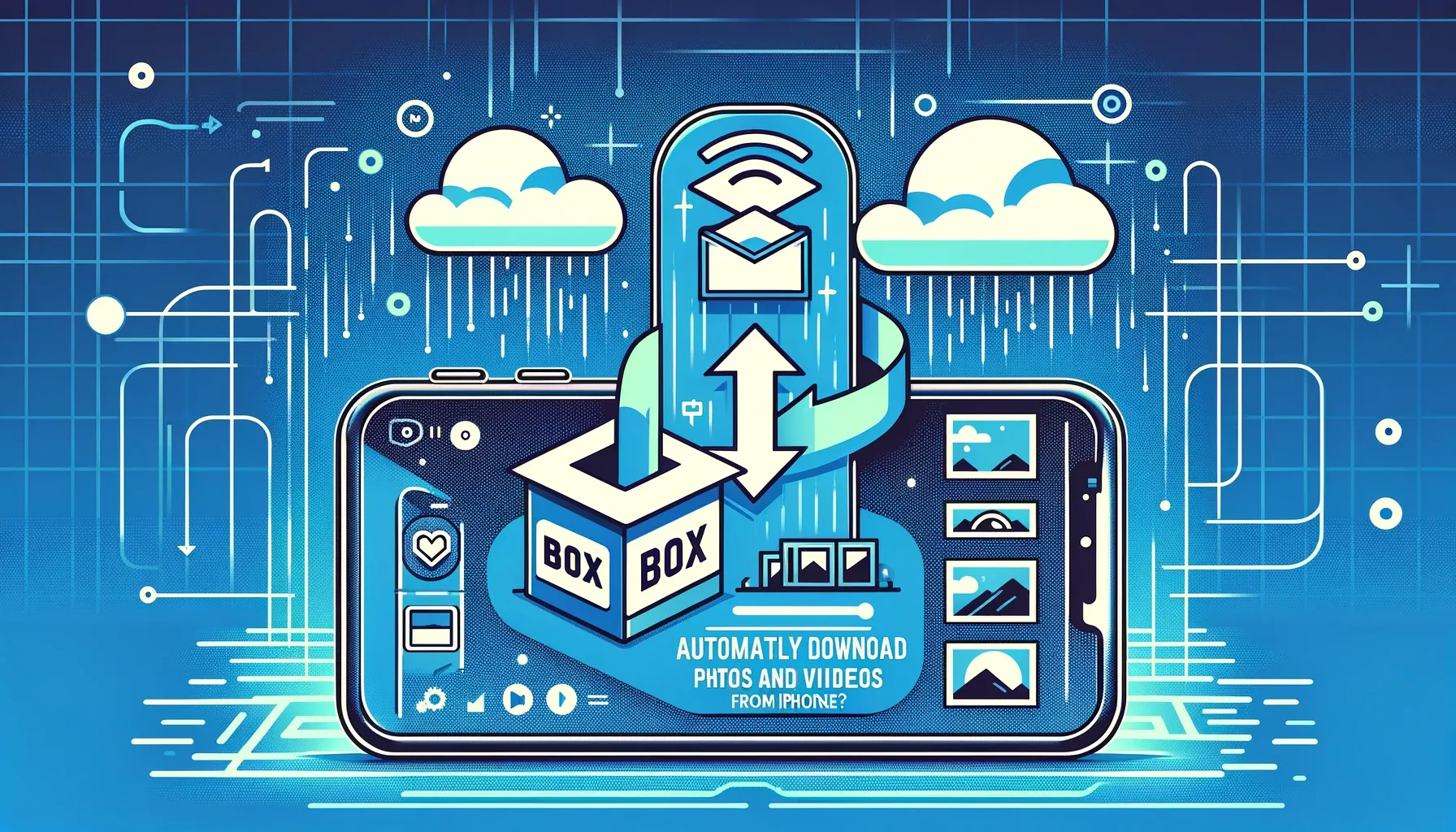
Why is it the #1 bulk uploader?
- Insanely fast!
- Maintains folder structure.
- 100% automated upload.
- Supports RAW files.
- Privacy default.
How can you get started?
Download PicBackMan and start free, then upgrade to annual or lifetime plan as per your needs. Join 100,000+ users who trust PicBackMan for keeping their precious memories safe in multiple online accounts.
“Your pictures are scattered. PicBackMan helps you bring order to your digital memories.”
How to Automatically Download Photos and Videos from Box to iPhone?

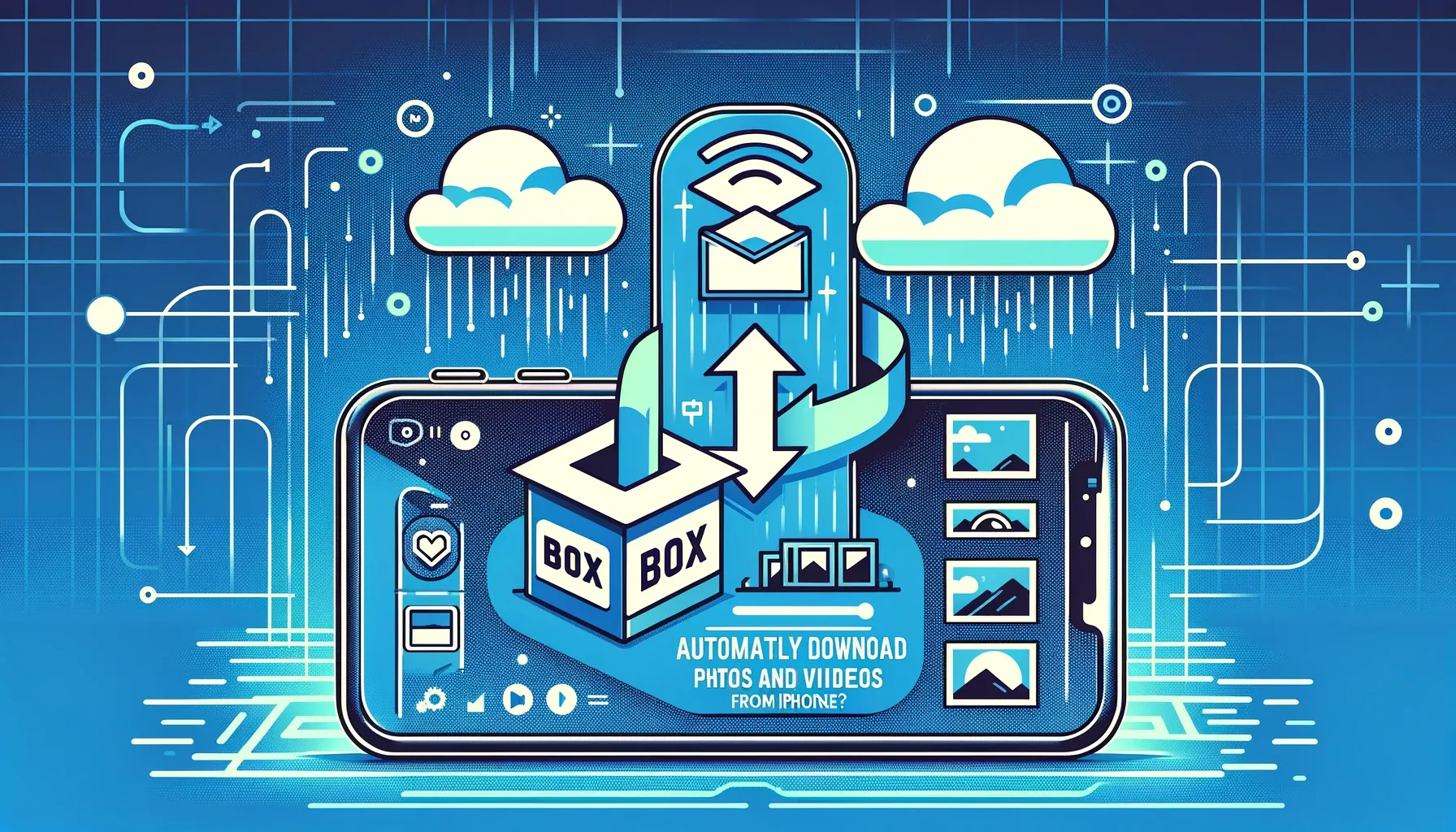
Are you tired of manually transferring photos and videos from your Box account to your iPhone? Well, you're in luck! In this comprehensive guide, we will walk you through the process of automatically downloading your precious memories from Box to your iPhone. Say goodbye to the hassle of manual downloads and hello to a seamless and efficient solution.
Introduction
Box is a popular cloud storage platform that allows you to store your files securely in the cloud. While it's a convenient way to store and access your photos and videos, manually downloading them to your iPhone can be time-consuming and tedious. Fortunately, there are methods and tools available that can automate this process, making it effortless to have your media files readily available on your iPhone.
In this guide, we'll explore various approaches to automatically download photos and videos from Box to your iPhone. Whether you're an iOS novice or a seasoned user, we've got you covered. Let's dive in!
How to Automatically Download Photos and Videos from Box to iPhone?
Let's start by exploring different methods to achieve this automation. We'll cover both built-in iOS features and third-party solutions to cater to different preferences and needs.
Method 1: Using iCloud Photos
If you're an iCloud user, you're in luck. iCloud Photos is a fantastic feature that seamlessly syncs your photos and videos across all your Apple devices, including your iPhone. Here's how to set it up:
-
Enable iCloud Photos on your iPhone:
- Go to Settings.
- Scroll down and tap on Photos.
- Toggle on iCloud Photos.
-
Access Box on your computer:
- Log in to your Box account on your computer.
-
Move photos and videos to iCloud Drive:
- Simply move your desired photos and videos from your Box folder to your iCloud Drive folder on your computer.
-
Sync on your iPhone:
- Wait for iCloud Photos to sync. Your media files will now appear in your iPhone's Photos app.
Using iCloud Photos ensures that your media content stays updated across all your Apple devices automatically.
Method 2: Utilizing Third-Party Apps
If you prefer more control and flexibility, there are third-party apps available that can help you automate the download process from Box to your iPhone. One such app is Documents by Readdle:
-
Download and install Documents by Readdle from the App Store.
-
Launch the app and access Box:
- Tap the Browser icon at the bottom right.
- Select Box and log in to your account.
-
Navigate to your desired folder:
- Find the folder containing your photos and videos.
-
Select and download:
- Tap and hold to select the files you want to download.
- Tap the Download button.
-
Access your downloaded files on your iPhone:
- You can find your downloaded media in the Downloads folder within the Documents app.
This method gives you more control over which files to download and where to store them on your iPhone.
Method 3: Using Shortcuts App (Advanced)
For users looking to harness the power of automation, Apple's Shortcuts app offers a versatile solution. Here's how you can set up a custom shortcut to automate Box downloads:
-
Install the Shortcuts app if you haven't already from the App Store.
-
Create a new shortcut:
- Open Shortcuts and tap the + icon to create a new shortcut.
-
Add the Box action:
- Tap Add Action.
- Search for and select Box.
- Choose the action that suits your needs, such as downloading all files in a folder.
-
Customize your shortcut:
- Configure the shortcut to your preferences, and give it a name.
-
Run your shortcut:
- Tap the shortcut you created to initiate the download process.
This advanced method allows you to create customized automation routines for downloading files from Box to your iPhone.
Quick Tip to ensure your videos never go missing
Videos are precious memories and all of us never want to ever lose them to hard disk crashes or missing drives. PicBackMan is the easiest and simplest way to keep your videos safely backed up in one or more online accounts. Simply Download PicBackMan (it's free!), register your account, connect to your online store and tell PicBackMan where your videos are - PicBackMan does the rest, automatically. It bulk uploads all videos and keeps looking for new ones and uploads those too. You don't have to ever touch it.
FAQs
Q: Can I use these methods to download photos and videos from other cloud storage services to my iPhone?
Absolutely! While this guide focuses on Box, similar methods can be applied to other cloud storage platforms like Google Drive and Dropbox.
Q: Do I need a premium Box account for these methods to work?
No, you can use these methods with a free Box account. However, some limitations may apply, such as storage space.
Q: Can I schedule automatic downloads at specific times?
With the Shortcuts app method, you can schedule downloads at specific times by using the built-in automation features of the app.
Q: Will my downloaded media take up space on my iPhone?
Yes, the downloaded media will occupy storage on your iPhone. Ensure you have enough available space to accommodate your files.
Q: Are there any data charges associated with downloading from Box to my iPhone?
Data charges may apply if you're not using a Wi-Fi connection. Make sure to download large files over Wi-Fi to avoid unexpected charges.
Q: What if I want to download photos and videos from multiple Box folders?
You can use the same methods to download from multiple folders. Simply repeat the steps for each folder you wish to download from.
Conclusion
Automatically downloading photos and videos from Box to your iPhone is a game-changer when it comes to convenience and accessibility. Whether you choose the seamless integration of iCloud Photos, the versatility of third-party apps like Documents by Readdle, or the customization offered by Apple's Shortcuts app, you can now enjoy your media content on your iPhone without the hassle of manual transfers.
So, why wait? Get started today and streamline your media management with these easy-to-follow methods. Say hello to a clutter-free Box and a media-rich iPhone experience!
Remember, with these automated solutions at your fingertips, your precious memories are just a few taps away on your iPhone, ready to be enjoyed anytime, anywhere.
Happy downloading!
Note: Please ensure you have the necessary permissions and rights to download and store content from Box on your iPhone. Respect copyright and privacy laws when handling media files.
Disclaimer: The information provided in this article is accurate to the best of our knowledge as of the date of publication. Technology and software features may change over time, so it's advisable to verify the current methods and settings on your devices.






