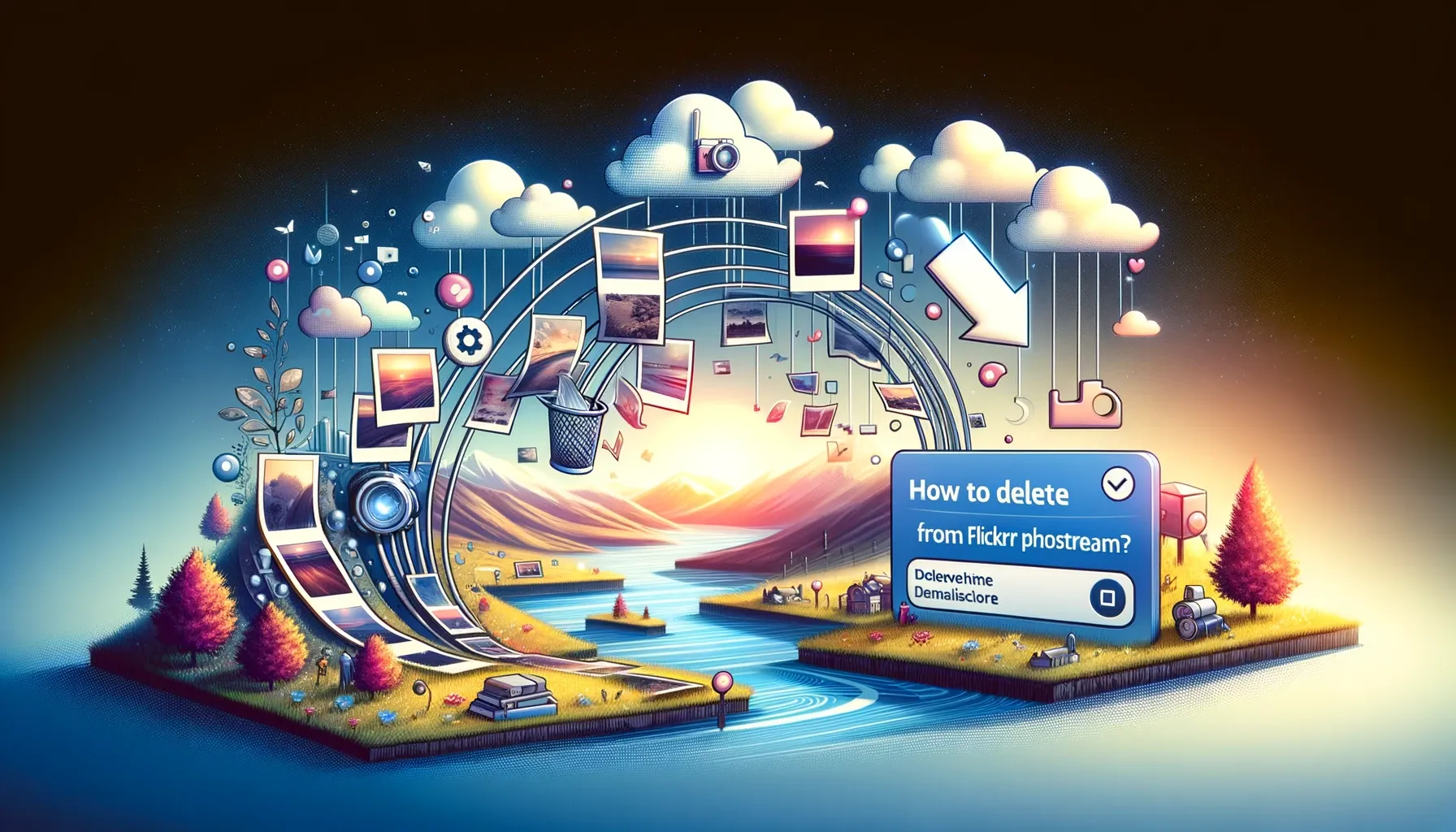
How to Delete Photos from Flickr Photostream?

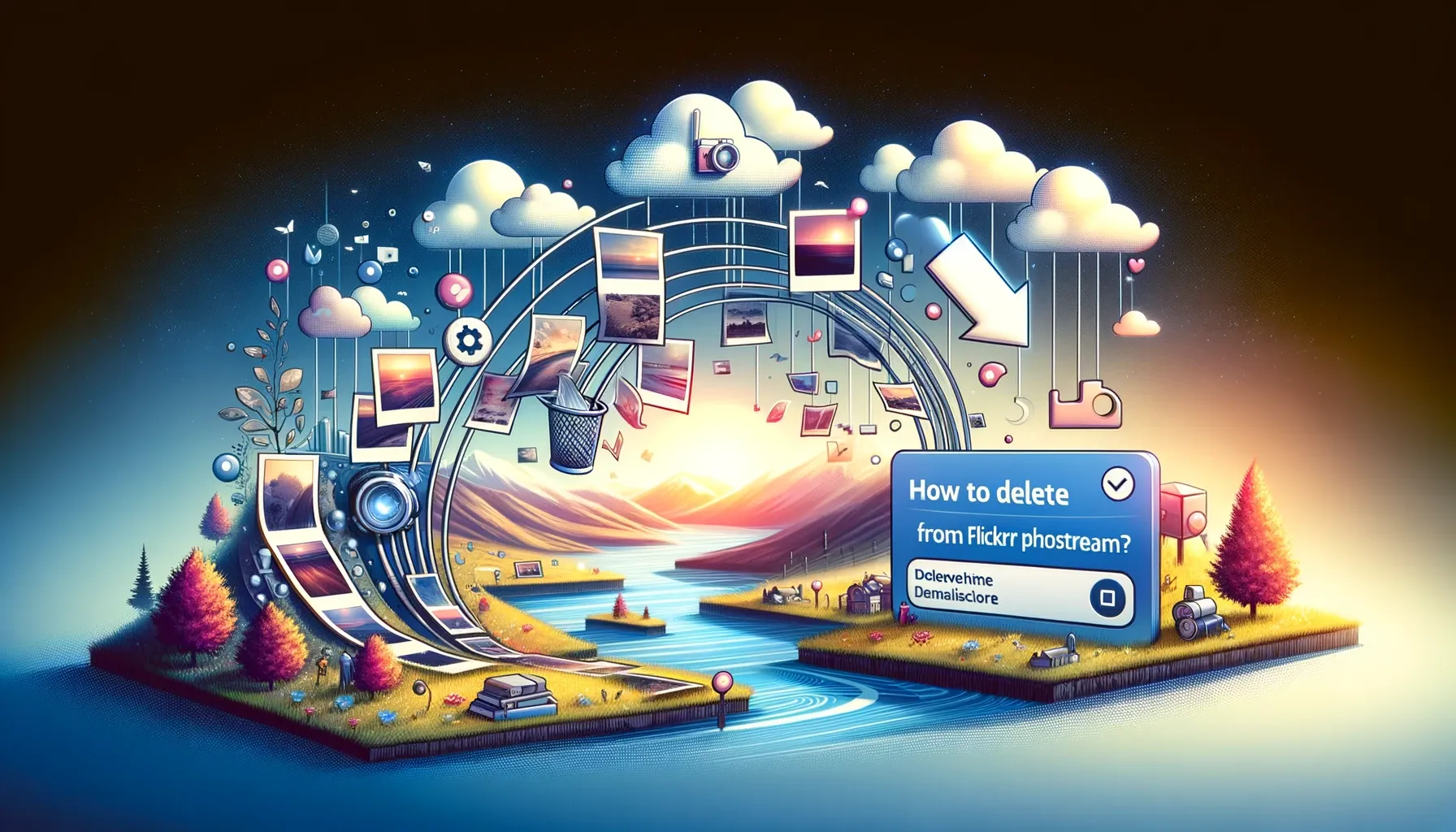
Flickr is one of the most popular photo sharing services. With a free account, you get 1TB of storage to upload full resolution photos. However, over time your photostream can get cluttered with photos you no longer want. Here's how to delete photos from your Flickr photostream.
Accessing Your Photostream
To start deleting photos, you first need to access your photostream:
- Log into your Flickr account in a web browser
- Click on "You" at the top right to view your profile
- Select the "Photostream" tab to view all your public photos
Deleting Individual Photos
To delete individual photos:
- Hover over the photo you want to delete
- Click on the pencil icon to edit the photo
- Select "Delete" from the options at the bottom
- Confirm deleting the photo
Alternative Option
You can also delete photos via the cog icon rather than the pencil icon. The delete option is in the dropdown menu.
Bulk Deleting Multiple Photos
To mass delete multiple photos at once:
Select Photos
- Go to your photostream
- Tick the boxes beside photos you want to delete
- Click on "Edit Selected Photos" at the top when finished
Delete Selection
- A popup will appear with the selected photos
- Choose "Delete" at the bottom of the popup
- Confirm you want to delete all selected photos
Improved Bulk Deletion
Flickr recently updated their bulk deletion process to make it easier. You can now delete up to 500 photos at once compared to 10 previously.
Removing Photos from Sets
If you have organized your photos into themed sets, you can delete photos just from the sets rather than your entire stream:
- Navigate to the set with the photo you want to remove
- Click the pencil icon on the photo and choose "Remove from set"
This just deletes it from this set view, not your entire photostream.
Using Flickr's Camera Roll
Flickr's camera roll groups your latest uploads. To quickly delete your most recent photos:
- Go to your camera roll in the left sidebar
- Choose "Delete Items" at the top
- Select up to 500 photos then confirm deletion
Deleting Photos from Auto-Upload
The Flickr mobile app can auto-upload your phone's camera photos. To delete these:
On Mobile
- Tap your profile picture
- Go to "Auto Upload"
- Tap on a photo then "Delete"
On Desktop
- Click the cloud icon near your camera roll
- Select "Delete camera uploads"
- Choose up to 500 photos to remove
Effect of Deleting Photos
When you permanently delete photos from Flickr, be aware:
- Deleted photos still count towards your storage limit for up to 24 hours
- Deleting photos removes them from the view counts of your profile and sets
- Comments on deleted photos will also get removed
- Deleted photos get permanently removed within 60 days
So don't worry, when you delete an image you want gone, it will get wiped from Flickr without traces after a couple of months.
Finding Photos You've Deleted
If you accidentally deleted a precious photo, you may be able to rescue it:
Retrieving Recently Deleted
- Deleted photos get moved to the trash which holds up to 1,000 last deleted pictures
- You can restore photos one by one from the trash for several hours normally
Search Deleted Photos
- Use the search bar to search "deleted:1"
- This surfaces all photos deleted within the past 60 days
- Restore the photos you want back if still available
So you have a grace period after deleting photographs where you can still recover them through search or the trash can.
Quick Tip to ensure your videos never go missing
Videos are precious memories and all of us never want to ever lose them to hard disk crashes or missing drives. PicBackMan is the easiest and simplest way to keep your videos safely backed up in one or more online accounts. Simply Download PicBackMan (it's free!), register your account, connect to your online store and tell PicBackMan where your videos are - PicBackMan does the rest, automatically. It bulk uploads all videos and keeps looking for new ones and uploads those too. You don't have to ever touch it.
Frequently Asked Questions
How do I delete private photos or videos?
You can delete private photos the same way - click the pencil icon, selects "Delete", then confirms removal. For videos select "Delete Video" in the dropdown menu.
I deleted photos over 24 hours ago but it still shows they are using storage space. Why?
It can take up to 24 hours for Flickr's backend systems to process deleted photos and free up the storage capacity they were using. Check back tomorrow and it should be updated.
Why can I only delete 500 photos at once with bulk deletion?
Flickr increased the bulk deletion limit from 10 photos to 500 recently. This still prevents accidentally mass deleting your entire photostream. If you want to delete more, repeat the bulk deletion process in batches.
How long do permanently deleted Flickr photos stay in the trash?
Deleted Flickr photos remain in the trash can for "several hours" typically. So if deleted recently, check the trash to see if still recoverable. However after some undefined number of hours, they get permanently wiped.
Can other people see if I delete photos from Flickr?
If you delete public photos, they disappear from your photostream to everyone. Other viewers can't tell you have specifically deleted photos. But photo view counts get reset so frequent deletions becomes noticeable. For private photos, no one else sees the change.
Why did Flickr delete photos from my camera roll automatically?
Flickr has an automated moderation system that reviews images. Sometimes perfectly fine photos get incorrectly flagged as inappropriate. Appeal the decision if you believe it made a mistake deleting your camera roll uploads.
Conclusion
Dealing with clutter in your Flickr account is easily done by removing unwanted photos from your photostream and camera roll. Flickr provides user-friendly tools for deleting individual photos, bulk removal, and recovering recently deleted pics. Keeping your photo collection organized this way lets you shine the spotlight on your best work for all to admire without distraction.
Backup & Transfer your Photos in Minutes
Automate backup & migration of your photos & videos with support for all top services.
Trusted by users in 125+ countries.










