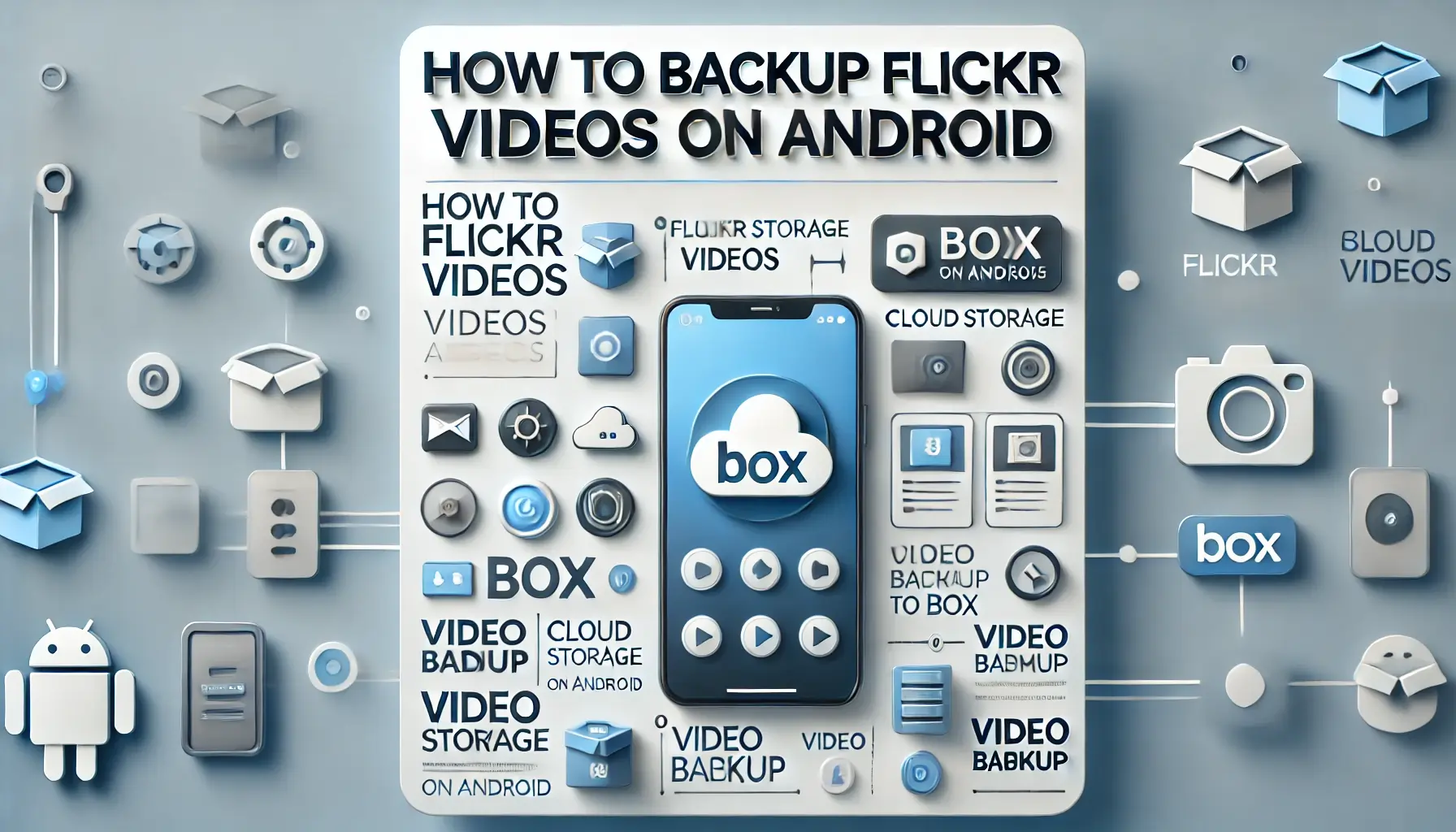
How to backup Flickr videos to Box on Android?

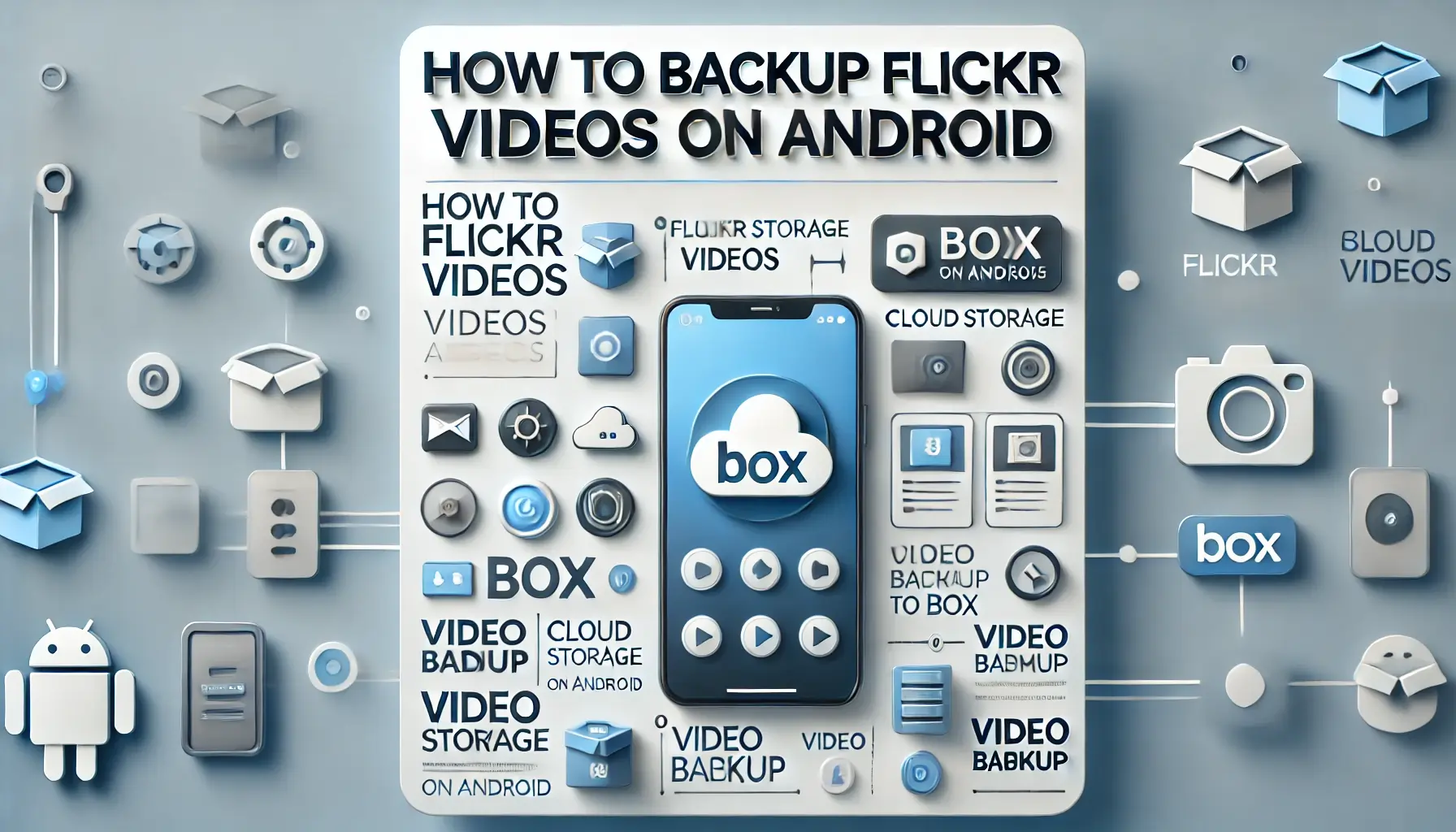
Backing up your precious videos is like creating a safety net for your memories. If you're a fan of Flickr for storing your media and want to secure them further by backing them up to Box on Android, you're in the right place. This guide walks you through a seamless process to protect your videos with ease.
Understanding the Tools
What is Flickr?
Flickr is a popular platform for storing and sharing photos and videos. It's a favorite among photographers and videographers thanks to its easy-to-navigate interface and storage options.
What is Box?
Box is a cloud storage service designed for both personal and professional use. It allows users to store, share, and manage files securely. With features like collaboration tools and generous storage options, it's a reliable choice for backing up media files.
Why Choose Box for Backups?
Box offers:
- Secure storage for your files.
- Cross-platform access.
- Generous free storage (10 GB for free users).
- Easy file sharing and organization.
Pre-Requisites
Before starting, ensure the following:
- A stable internet connection.
- Enough storage on your Android device for temporary downloads.
- Both the Flickr and Box apps installed on your device.
- Active accounts on Flickr and Box.
Step-by-Step Guide
Step 1: Install Necessary Apps
First, head to the Google Play Store and download the latest versions of:
Step 2: Login to Accounts
- Open the Flickr app and log in using your credentials.
- Do the same for the Box app.
Step 3: Locate Videos on Flickr
- Open the Flickr app.
- Navigate to your Albums or Camera Roll.
- Identify the videos you want to back up.
Step 4: Download Videos from Flickr
- Tap on the desired video in Flickr.
- Click on the Share or More Options menu (three dots).
- Select Download and choose a location on your Android device to save the file.
Step 5: Upload Videos to Box
- Open the Box app.
- Tap the + (Add) button and select Upload Files.
- Navigate to the folder where you downloaded the videos.
- Select the videos and tap Upload.
Tips for a Seamless Backup Process
- Ensure Ample Storage: Before starting, confirm that your device has enough free space for temporary downloads.
- Stable Internet Connection: A strong Wi-Fi connection will prevent interruptions during uploads or downloads.
- Organize Files in Box: Use folders to sort videos for easy retrieval.
- Check File Size Limits: Box's free plan allows uploads up to 250 MB per file. Consider upgrading if your videos exceed this size.
Troubleshooting Common Issues
- Flickr Videos Won't Download: Ensure the app is updated, and check your permissions for storage access.
- Box Upload Errors: Verify your internet connection and ensure your Box account has enough free storage.
- Video Format Issues: Box supports common formats like MP4 and AVI. If your file isn't supported, consider converting it.
Conclusion
Backing up Flickr videos to Box on Android is a straightforward process that offers peace of mind. With a little preparation and the right tools, you can ensure your cherished memories are safe and easily accessible whenever you need them.
Quick Tip to ensure your videos never go missing
Videos are precious memories and all of us never want to ever lose them to hard disk crashes or missing drives. PicBackMan is the easiest and simplest way to keep your videos safely backed up in one or more online accounts. Simply Download PicBackMan (it's free!), register your account, connect to your online store and tell PicBackMan where your videos are - PicBackMan does the rest, automatically. It bulk uploads all videos and keeps looking for new ones and uploads those too. You don't have to ever touch it.
FAQs
How do I download Flickr videos?
To download videos from Flickr, you can use third-party tools like 4K Video Downloader Plus. Here's how:
-
Install the Tool: Download and install 4K Video Downloader Plus on your device.
-
Copy Video URL: Navigate to the desired video on Flickr and copy its URL.
-
Paste URL: Open 4K Video Downloader Plus and click on the "Paste Link" button.
-
Select Quality and Format: Choose your preferred video quality and format.
-
Download: Click the "Download" button to save the video to your device.
This method allows you to download Flickr videos in high quality and original resolution.
How do I backup my Flickr to Dropbox?
Backing up your Flickr photos and videos to Dropbox can be streamlined using third-party services like MultCloud. Here's a step-by-step guide:
-
Sign Up for MultCloud: Create a free account on MultCloud.
-
Add Flickr and Dropbox: In MultCloud, add your Flickr and Dropbox accounts by granting the necessary permissions.
-
Initiate Backup: Use the "Cloud Backup" feature to select Flickr as the source and Dropbox as the destination.
-
Configure Settings: Set up any desired options, such as email notifications or scheduled backups.
-
Start Backup: Click "Backup Now" to begin transferring your Flickr content to Dropbox.
This process ensures a seamless backup of your Flickr data to Dropbox.
How do I back up Flickr?
Backing up your Flickr photos and videos is essential for data preservation. You can back up your content to an external hard drive or another cloud service.
To an External Hard Drive:
-
Access Flickr: Log in to your Flickr account via a web browser.
-
Select Photos/Videos: Navigate to your Camera Roll and select the items you wish to back up.
-
Download: Click the download icon to save the selected items to your computer.
-
Transfer to External Drive: Connect your external hard drive to your computer and move the downloaded files to it.
To Another Cloud Service:
-
Use MultCloud: Sign up for MultCloud and add both your Flickr account and the target cloud service (e.g., Google Drive).
-
Transfer Files: Utilize the "Cloud Transfer" feature to move your photos and videos from Flickr to the chosen cloud service.
This approach provides an additional layer of security for your media files.
How do I backup only videos on Google Photos?
To back up only videos to Google Photos, you can use the Google Photos app's settings to specify the folders to back up:
-
Open Google Photos App: Launch the app on your device.
-
Access Settings: Tap on your profile picture and select "Photos settings."
-
Backup & Sync: Ensure that "Backup & sync" is enabled.
-
Choose Folders to Backup: Under "Backup device folders," select only the folders that contain the videos you wish to back up.
By selecting specific folders, you can control which videos are backed up to Google Photos.
How do I backup all videos?
Backing up all your videos can be achieved by using cloud storage services or external hard drives:
Using Cloud Storage:
-
Select a Service: Choose a cloud storage provider like Google Drive, Dropbox, or Box.
-
Upload Videos: Use the service's app or website to upload your videos.
-
Organize: Create folders to organize your videos for easy access.
Using External Hard Drives:
-
Connect Hard Drive: Attach the external hard drive to your computer.
-
Transfer Videos: Copy and paste or drag and drop your video files onto the hard drive.
-
Organize: Arrange the videos into folders as needed.
Regularly updating your backups ensures that all new videos are safely stored.
Why are videos not backing up on Google Photos?
If your videos aren't backing up to Google Photos, several factors could be the cause:
-
Unsupported Formats: Ensure your videos are in formats supported by Google Photos, such as .mp4, .mov, or .avi.
-
Size Limits: Videos larger than 10GB cannot be backed up.
-
Backup Settings: Verify that "Backup & sync" is enabled and that the specific folders containing your videos are selected for backup.
-
Internet Connection: A stable Wi-Fi connection is necessary for backing up large video files.
-
App Updates: Ensure that the Google Photos app is up to date to avoid any backup issues.
Addressing these factors can help resolve backup issues with Google Photos.
For a visual guide on transferring photos from Flickr to Dropbox, you might find the following video helpful:
Backup & Transfer your Photos in Minutes
Automate backup & migration of your photos & videos with support for all top services.
Trusted by users in 125+ countries.










