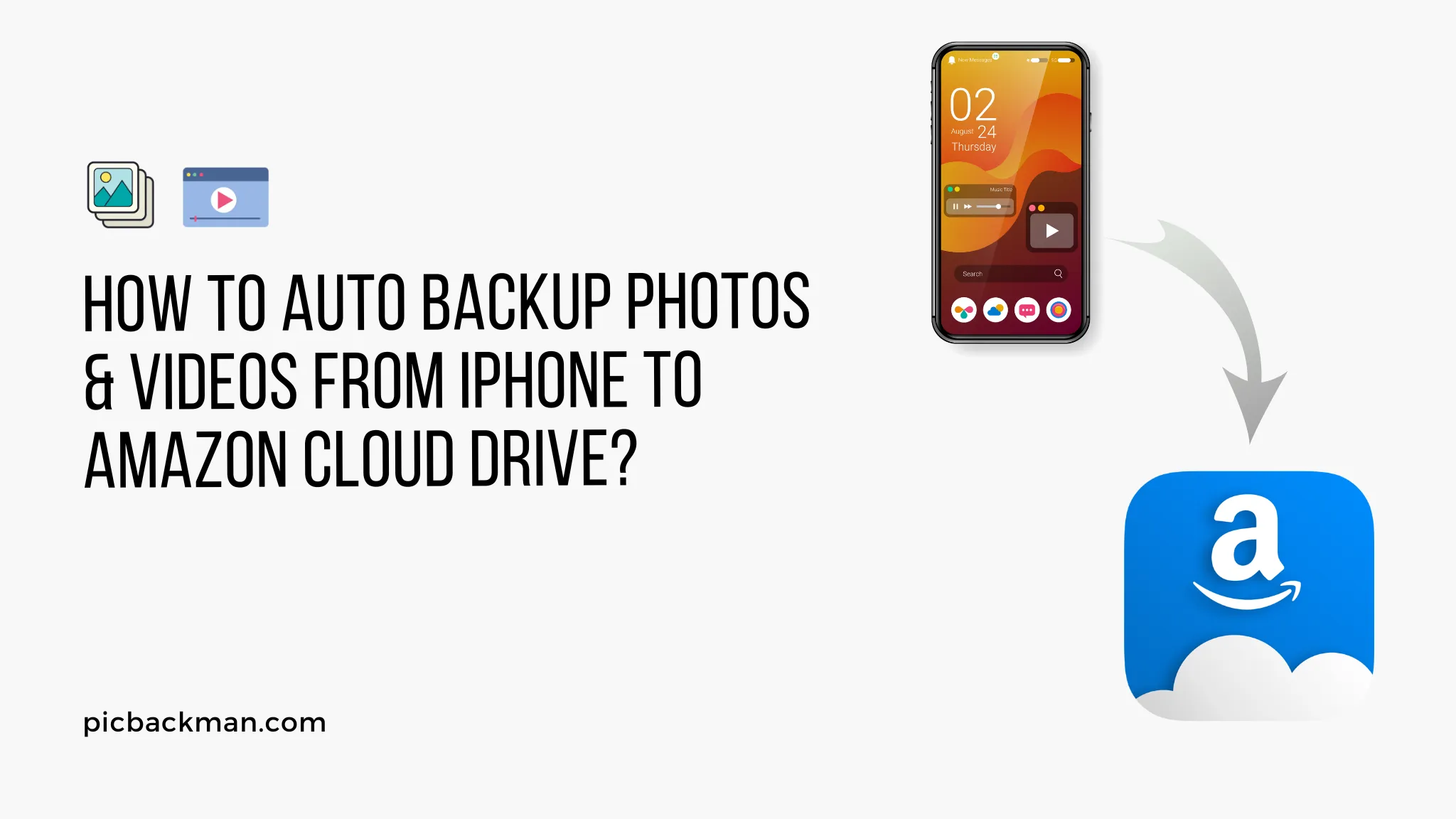
How to Auto Backup Photos and Videos from iPhone to Amazon Cloud Drive?

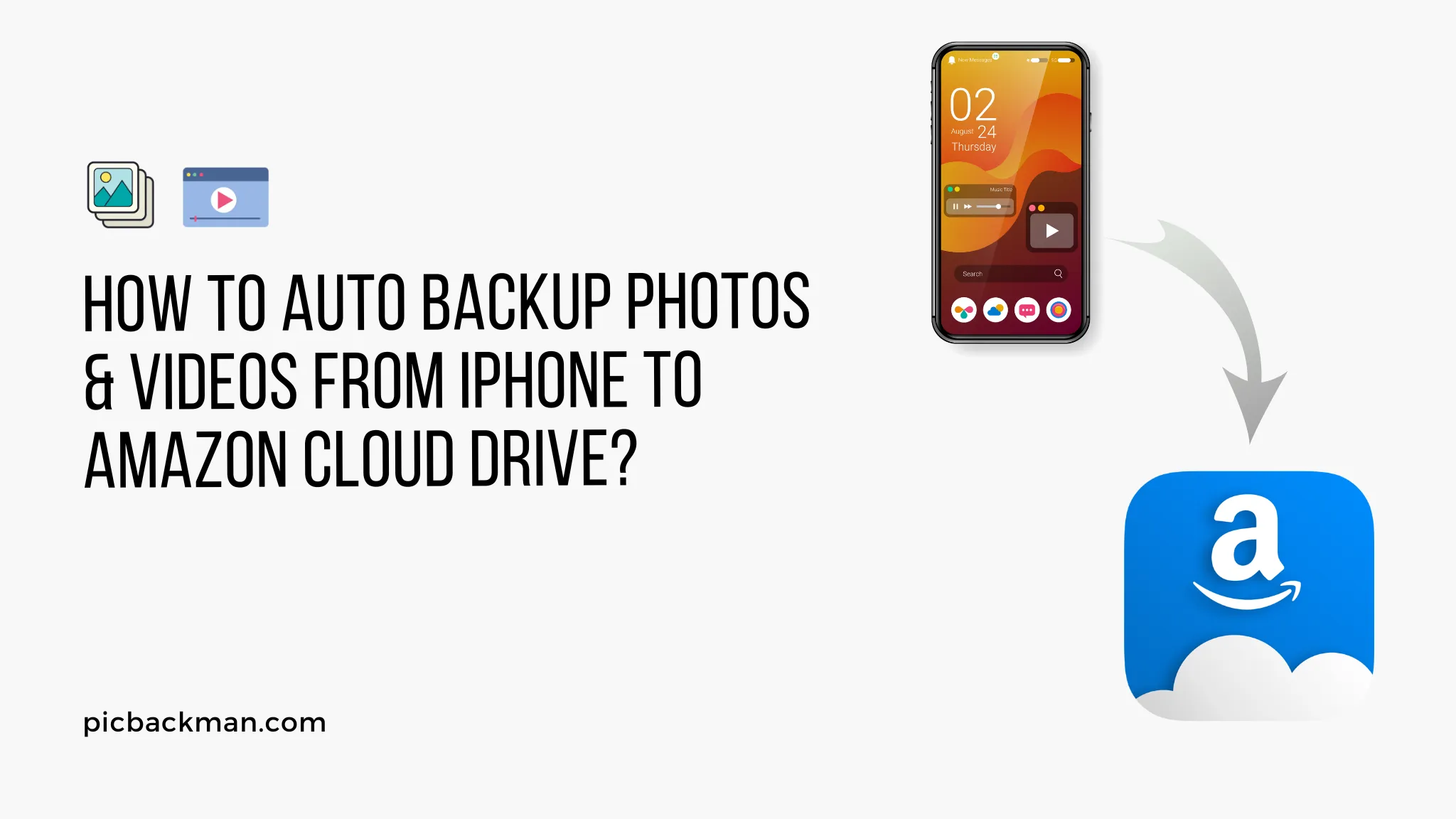
Backing up photos and videos from your iPhone to the cloud is one of the best ways to keep your memories safe and accessible across devices. Among the various cloud backup services available, Amazon Cloud Drive stands out for its unlimited storage for photos and affordable plans.
In this guide, we will walk you through the entire process of auto backing up your iPhone photos and videos to Amazon Cloud Drive.
Prerequisites for Auto Backup
Before you proceed with auto backup setup, ensure the following:
- You have an Amazon account. If not, sign up for one. It's free.
- Download and install the latest version of Amazon Photos app on your iPhone from the App Store. This app lets you access Cloud Drive on iOS.
- Make sure your iPhone is running iOS 8 or later. Auto backup works seamlessly from this version onwards.
- Your iPhone should have a stable internet connection for auto backup to work consistently.
Connect iPhone and Enable Auto Backup
Follow these simple steps to connect your iPhone and enable auto backup to Amazon Cloud Drive:
- Open the Amazon Photos app on your iPhone.
- Tap on the profile icon on the top left.
- Select 'Auto-save' from options.
- Turn on the switch for 'Auto-save Device Photos'.
- The app will prompt you to allow access to photos. Tap 'OK' to provide access.
- You will get a confirmation that auto backup is enabled.
That's it! Your iPhone will now auto backup new photos and videos to the Cloud Drive.
Choosing Auto Backup Frequency
By default, the auto backup runs every 24 hours when the phone is idle, charging, and connected to WiFi. You can customize the frequency as per your needs:
- Open Amazon Photos app > Tap profile icon > Auto Save
- Select frequency as 'Every 24 hours' or 'Every 3 days' or 'Every week'.
- The least interval is 24 hours. You cannot set auto backup to run every few minutes or hours.
- Set the time of the day you want backup to happen.
- Ensure your iPhone gets adequate WiFi access at the set time for smooth backups.
What Data Gets Auto Backed Up from iPhone?
When auto backup is enabled, here is what gets backed up from your iPhone to Cloud Drive:
- Photos and videos shot after setting up auto backup.
- Existing photos and videos if you selected the upload option.
- No other data like contacts, messages, or files get auto backed up, only media files.
The backup happens intelligently by syncing new changes since the last backup. There is no redundant data transfer.
Managing Storage for Auto Backup
Amazon Cloud Drive offers unlimited full-resolution photo storage for Prime members. For videos, you get 5GB free storage that can be expanded up to 30GB at $11.99 per year.
However, your iPhone storage is still limited. So to manage backup storage effectively:
- Set auto backup frequency wisely based on iPhone usage. Frequent backups will eat up data and battery.
- Transfer photos/videos more than a month old to another storage device. This clears up space.
- Enable 'Optimise iPhone Storage' in Settings. This offloads full videos while keeping thumbnails on iPhone.
- Check backup content periodically in Amazon Photos and delete unwanted items.
- If you run out of Cloud Drive storage, buy more or downgrade video quality.
Auto Backup in Roaming and Cellular Data
To avoid hefty roaming and cellular data charges:
- Auto backup works only when connected to WiFi.
- Disable mobile data for Amazon Photos app. Go to Settings > Mobile Data and turn off data access.
- Setup a cellular data limit for Amazon Photos for additional protection.
This will stop backups from running in mobile data.
Monitoring Backup Status
Wondering if your backups are running seamlessly? Here are some ways to monitor and verify auto backup status:
- Open Amazon Photos app on iPhone and pull down to refresh. Check if new photos/videos appear in your Cloud Drive albums.
- In the app, tap profile > Auto Save to see last backup details.
- On Amazon Photos website, look for iPhone folder. Check timestamp of latest images.
Additionally, you will get storage full notifications from Amazon Photos when nearing your space limit.
Quick Tip to ensure your videos never go missing
Videos are precious memories and all of us never want to ever lose them to hard disk crashes or missing drives. PicBackMan is the easiest and simplest way to keep your videos safely backed up in one or more online accounts.
Simply Download PicBackMan (it's free!), register your account, connect to your online store and tell PicBackMan where your videos are - PicBackMan does the rest, automatically. It bulk uploads all videos and keeps looking for new ones and uploads those too. You don't have to ever touch it.
Troubleshooting Auto Backup Issues
Follow these troubleshooting tips if you face any issues setting up or running auto backup:
Backup not starting automatically
- Check WiFi connectivity during backup time.
- Ensure iPhone battery is not in low power mode during backup window.
- Close all apps and restart the phone for backups to start.
- Re-check auto backup settings in Amazon Photos app.
Partial backup of photos
- The app will skip uploading any incompatible media files like Live Photos.
- Check if you have set any filters for selective sync under the Auto Save settings.
Large number of duplicate files
- Auto-backup runs an intelligent sync and does not blindly copy all files repeatedly.
- If you still see duplicates, change the frequency to a larger interval like weekly.
Slow or stalled backups
- Check WiFi strength during the backup window.
- Switch to a 5Ghz WiFi band if available for faster speeds.
- Pause other bandwidth-heavy tasks on your network during backups.
Restore Auto Backup to New iPhone
When you setup a new iPhone or want to restore lost photos from backup:
- Install Amazon Photos app and login with your account.
- Turn on Auto Save to Cloud Drive.
- Open Collections and select your backup album.
- Tap Select > Download to get media files back to your phone.
The app will automatically download everything from Cloud Drive back to your new device.
Alternative Apps for Auto Backup
Here are some alternative apps you can consider for auto photo backup from iPhone:
- Google Photos: Free unlimited storage but compresses images.
- iCloud: Seamlessly integrates but limited to 5GB space.
- Dropbox: Backs up all types of files. 2GB free storage.
- OneDrive: Generous 15GB free storage for photos and videos.
Evaluate all options to pick the auto backup solution ideal for your usage and budget.
Conclusion
Backing up iPhone photos and videos automatically to the cloud ensures your precious moments are always safe, secure, and accessible from any device.
Amazon Cloud Drive stands out as an ideal auto backup choice with its unlimited photo storage for Prime members. By following the simple setup process and optimizing occasional issues, you can relax knowing your memories are safely backed up in the cloud.
So go ahead and enable automatic iPhone backup to Amazon Cloud Drive for that priceless peace of mind!
Frequently Asked Questions
Here are some common queries about setting up and managing auto backup from iPhone to Amazon Cloud Drive:
Does auto backup work on low power mode?
No. Auto backup will not work when low power mode is enabled on your iPhone. Ensure your battery has enough charge during the scheduled backup.
Can I auto back up videos from iPhone as well?
Yes, the auto backup backs up both photos and videos from your iPhone camera roll. However, video storage is limited unlike unlimited photo storage.
Will my existing photos/videos also get backed up from iPhone?
When setting up auto backup for the first time, you get the choice to either backup just new photos/videos or also existing media on your iPhone. Choose as per your preference.
Does auto backup work over cellular data?
No, you should keep cellular data disabled for Amazon Photos app to avoid hefty data charges. Auto backup works only over WiFi.
Can I choose specific albums to backup from iPhone?
Unfortunately, no. Auto backup is at an entire camera roll level. You cannot pick and choose albums. Everything gets backed up.
What is the maximum video resolution supported for auto backup?
There is no explicitly specified resolution limit. However, Amazon Photos will compress extremely large video files to optimize storage.
Will my backed up photos be safe if I delete Amazon Cloud Drive account?
No, all your backup data will be lost immediately when you delete account. So maintain the account to retain cloud backups.
Backup & Transfer your Photos in Minutes
Automate backup & migration of your photos & videos with support for all top services.
Trusted by users in 125+ countries.










