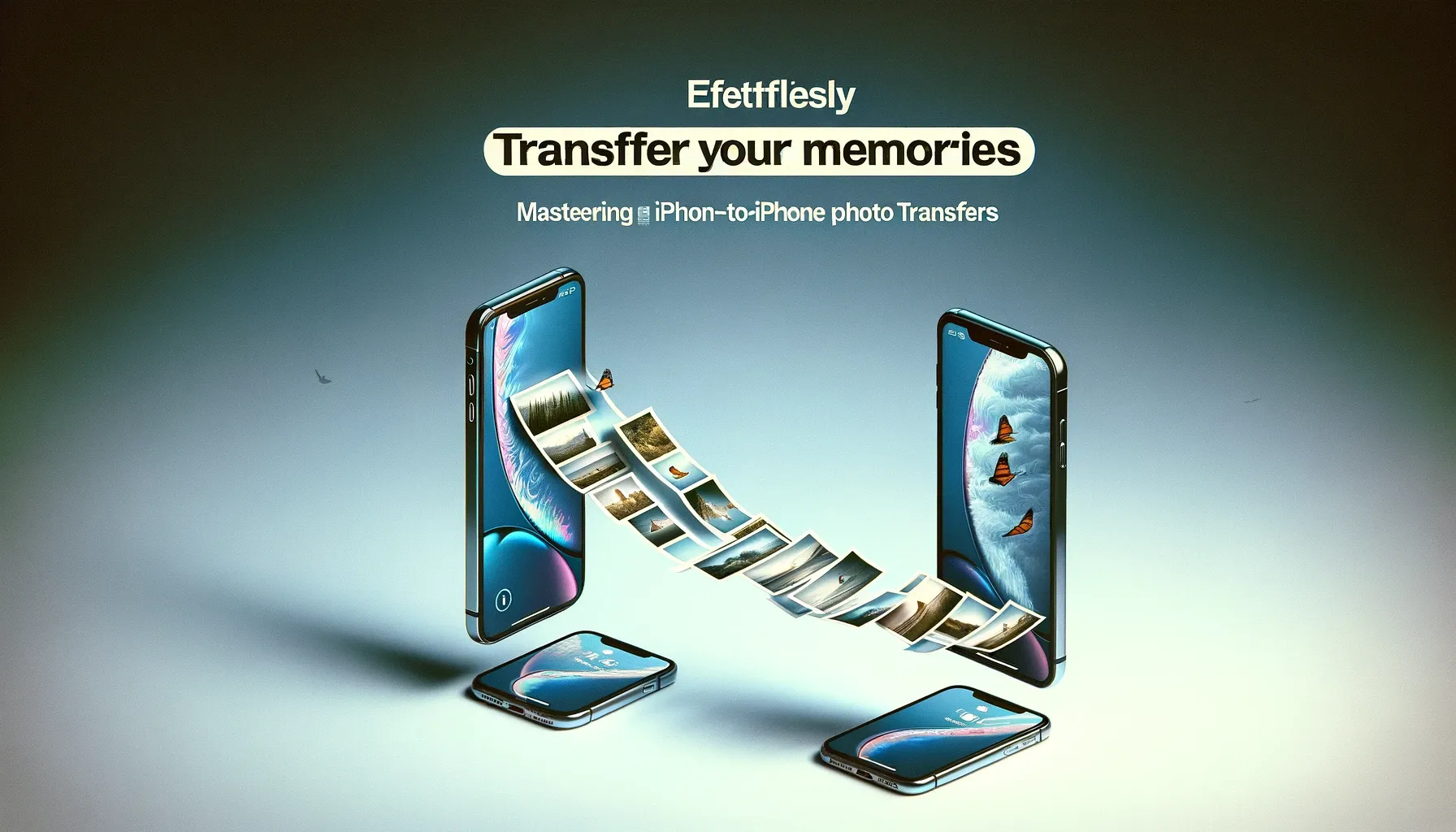
Effortlessly Transfer Your Memories: Mastering iPhone-to-iPhone Photo Transfers

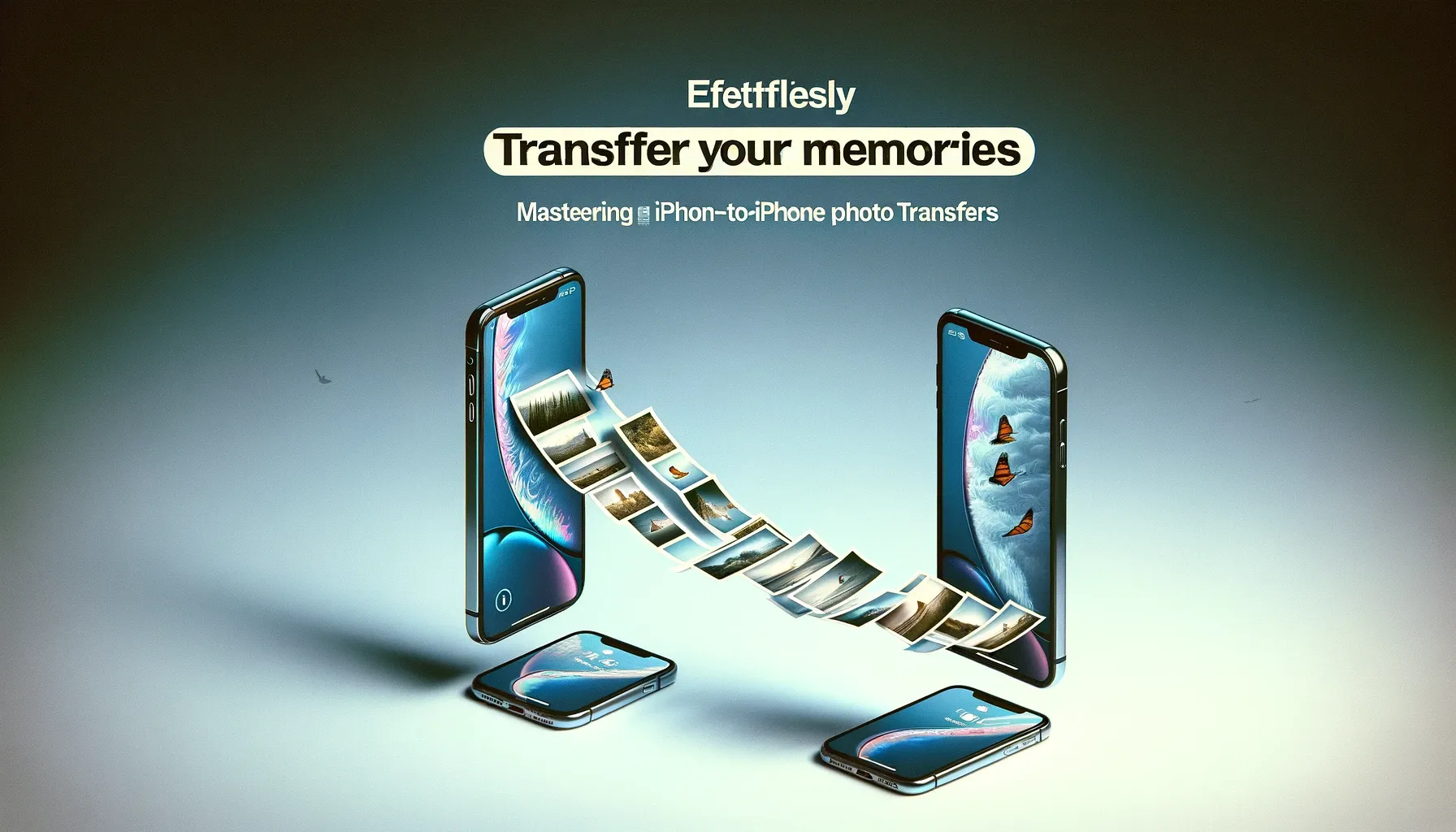
Transferring photos from one iPhone to another might seem daunting, but with the right knowledge and tools, it can be a breeze. Whether you're upgrading to a new iPhone or simply sharing memories with friends and family, this comprehensive guide will walk you through every step of the process. By the end of this article, you'll be equipped with multiple methods to transfer your photos effortlessly, ensuring your memories are always within reach.
How to Transfer Photos from iPhone to iPhone: The Basics
Transferring photos between iPhones is a common need in our digitally connected world. Whether it’s for keeping a backup of your precious memories or sharing them with loved ones, understanding the basics of this process is essential. In this section, we will cover the fundamental methods, ensuring a smooth and hassle-free transfer experience.
1. Using iCloud: Seamless Synchronization
iCloud is Apple’s cloud storage service, offering a straightforward way to keep your photos synced across all your devices. When you take a photo on one iPhone, it automatically appears on all your other devices signed in to the same iCloud account. Here’s how to set it up:
- Step-by-Step Guide: Enable iCloud Photo Library on both iPhones by going to Settings > [Your Name] > iCloud > Photos, and toggle on 'iCloud Photos'.
- Advantages: Automatic synchronization, easy setup, and access to photos across all devices.
- Considerations: Requires a stable internet connection and may consume iCloud storage space.
2. AirDrop: The Quick and Direct Method
AirDrop is a feature that allows you to wirelessly send photos from one iPhone to another. It’s incredibly fast and doesn’t require an internet connection.
- How It Works: Enable Wi-Fi and Bluetooth on both iPhones, open the Photos app, select the photos you want to transfer, tap the share button, and choose the recipient’s iPhone.
- Benefits: Instant transfer, no need for a Wi-Fi network, and maintains the original photo quality.
Quick Tip to ensure your videos never go missing
Videos are precious memories and all of us never want to ever lose them to hard disk crashes or missing drives. PicBackMan is the easiest and simplest way to keep your videos safely backed up in one or more online accounts. Simply Download PicBackMan (it's free!), register your account, connect to your online store and tell PicBackMan where your videos are - PicBackMan does the rest, automatically. It bulk uploads all videos and keeps looking for new ones and uploads those too. You don't have to ever touch it.
3. iTunes: The Traditional Approach
Using iTunes is another method to transfer photos, especially useful if you prefer managing your data through a computer.
- Process Overview: Connect your source iPhone to a computer, import photos to the computer, then connect the destination iPhone and sync the photos.
- Why Use iTunes: Useful for large transfers and when you want to have a backup on your computer.
Organizing and Preparing Your Photos for Transfer
Before you start transferring photos, it’s important to organize them. This step ensures that you transfer only what you need and keeps your new iPhone clutter-free.
- Tips for Organization: Create albums on your iPhone to categorize photos. This makes it easier to select and transfer specific groups of photos.
- Preparing Your iPhones: Ensure both iPhones have enough storage space for the transfer. Delete unnecessary files or backup old data to iCloud or your computer.
Troubleshooting Common Issues in Photo Transfer
Sometimes, you might encounter issues while transferring photos. Here, we address common problems and provide solutions to ensure a smooth transfer.
- Problem-Solving Strategies: Check for software updates on both iPhones, ensure that both devices have sufficient battery life, and restart your devices if you encounter connectivity issues.
- Overcoming iCloud Limitations: If you run out of iCloud storage, consider purchasing additional space or use alternative methods like AirDrop or iTunes.
Advanced Techniques: Using Third-Party Apps and Services
For those who seek more functionality or face limitations with Apple’s native solutions, third-party apps and services can be a great alternative.
- Recommended Apps: Explore apps like Google Photos, Dropbox, or OneDrive for cloud-based transfers.
- Benefits of Third-Party Solutions: Often provide more storage space, additional features like photo editing, and cross-platform compatibility.
Ensuring the Security and Privacy of Your Photos During Transfer
Security and privacy are paramount, especially when dealing with personal photos.
- Best Practices: Use secure Wi-Fi networks for cloud transfers, enable encryption if using third-party services, and ensure AirDrop is set to ‘Contacts Only’ to prevent unwanted transfers.
Maximizing Efficiency: Tips and Tricks for Faster Transfers
Speed up the transfer process with these tips and tricks.
- Efficiency Hacks: Use a Wi-Fi network for faster iCloud synchronization, transfer photos in smaller batches to avoid overwhelming AirDrop, and use a high-speed USB cable for iTunes transfers.
The Future of Photo Transfers: What’s Next?
Stay ahead of the curve by understanding upcoming technologies and trends in photo transfers.
- Emerging Technologies: Keep an eye on advancements like faster wireless transfer technologies, improved cloud storage solutions, and AI-based photo management tools.
Backup & Transfer your Photos in Minutes
Automate backup & migration of your photos & videos with support for all top services.
Trusted by users in 125+ countries.










