
How to Unshare Photos from Amazon Cloud Drive?


Amazon Cloud Drive is a popular cloud storage service that allows users to store and share their photos and files with others easily. While sharing photos can be convenient, there may come a time when you need to revoke access to certain shared content. Whether it's for privacy reasons or simply managing your shared files, unsharing photos from Amazon Cloud Drive is a straightforward process.
In this article, we will guide you through the steps to unshare photos from your Amazon Cloud Drive, ensuring that your private moments remain private.
Understanding Amazon Cloud Drive Sharing
Amazon Cloud Drive offers a user-friendly sharing feature that enables you to share individual photos, folders, or entire albums with family, friends, or colleagues. Shared users can view, download, and comment on the shared content, making it a collaborative tool for various purposes.
Reasons to Unshare Photos
There are several reasons why you might want to unshare photos from Amazon Cloud Drive:
- Privacy Control: You may have shared a folder or album temporarily but now want to restrict access to it for privacy reasons.
- End of Collaboration: After collaborating on a project or event, you may need to revoke shared access.
- Changing Access Permissions: You want to adjust access permissions for certain individuals.
- Revoking Shared Access: You want to remove shared access completely.
How to Unshare Photos from Amazon Cloud Drive
Follow these step-by-step instructions to unshare photos from your Amazon Cloud Drive:
Step 1: Access Your Amazon Cloud Drive
Go towww.amazon.com/clouddrive and log in to your Amazon account. Once logged in, you'll see your Cloud Drive with all your photos and files.
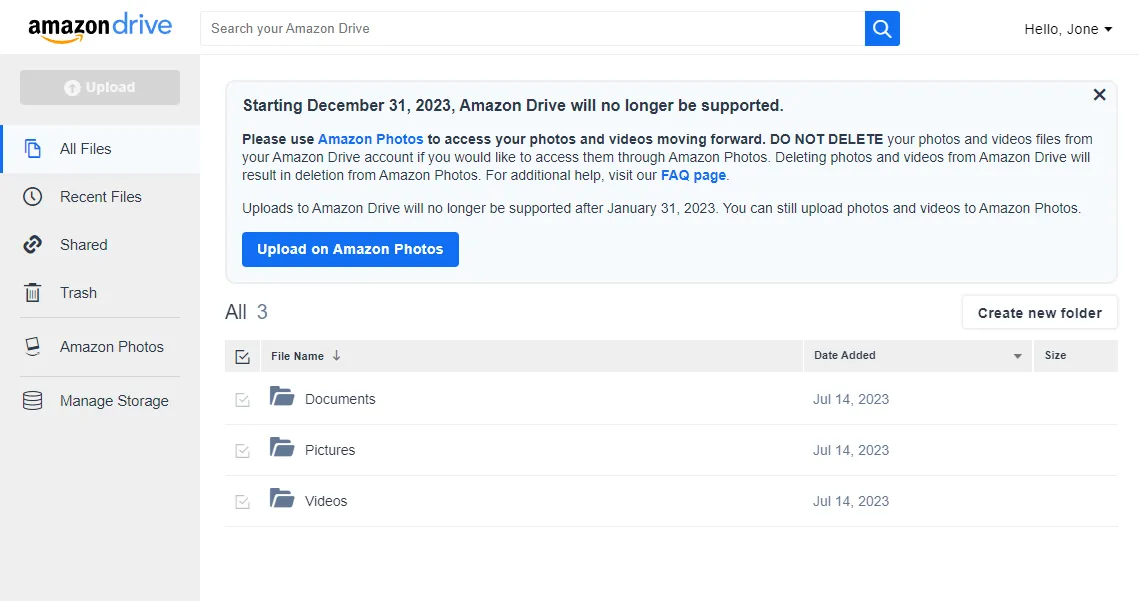
Step 2: Locate the Shared Folder or Album
Locate the folder or album that contains the photos you want to unshare. You can use the search bar or navigate through your folders to find it.
Step 3: Disable Sharing for Specific Files or Folders
Click on the shared folder or album to open it. Review the list of shared photos and folders. To unshare specific photos or folders, click on the ellipsis (three dots) next to each item, and select "Disable Share."
Step 4: Removing Shared Access Completely
To remove shared access entirely for a folder or album, click on the "Share" button located at the top of the page. In the sharing options, click on the "Remove" button next to the names of individuals or groups you previously shared with.
Step 5: Confirming the Unshare Process
After disabling sharing or removing shared access, Amazon Cloud Drive will confirm the changes. Review the confirmation message to ensure that the selected content is no longer shared.
Best Practices for Unsharing Photos
Unsharing photos should be done thoughtfully to avoid any unintended consequences. Here are some best practices to keep in mind:
Tip 1: Review Shared Content Regularly
Periodically review your shared content to ensure that only the intended recipients have access. Clean up any unnecessary shares promptly.
Tip 2: Communicate with Shared Users
If you're unsharing photos due to collaboration ending or privacy concerns, communicate the change with the previously shared individuals to avoid any confusion.
Tip 3: Keep Backups of Shared Content
Before unsharing photos, consider making backups of the shared content if you need it for future reference.
Quick Tip to ensure your videos never go missing
Videos are precious memories and all of us never want to ever lose them to hard disk crashes or missing drives. PicBackMan is the easiest and simplest way to keep your videos safely backed up in one or more online accounts.
Simply download PicBackMan (it's free!), register your account, connect to your online store and tell PicBackMan where your videos are - PicBackMan does the rest, automatically. It bulk uploads all videos and keeps looking for new ones and uploads those too. You don't have to ever touch it.
Conclusion
Unsharing photos from Amazon Cloud Drive is a straightforward process that allows you to regain control over your shared content. By following the step-by-step guide provided in this article, you can easily revoke sharing permissions and maintain your privacy. Remember to regularly review your sharing settings and utilize the privacy features to ensure the security of your shared photos.
FAQs
1. How do I disconnect Amazon Photos from my phone?
To disconnect Amazon Photos from your phone, follow these steps:
- Open the Amazon Photos app on your phone.
- Go to the settings or options menu.
- Look for the "Disconnect" or "Unlink Account" option.
- Confirm your choice to disconnect Amazon Photos from your phone.
2. Can someone else upload to my Amazon Photos?
No, other individuals cannot directly upload photos to your Amazon Photos account unless you explicitly share the login credentials with them. Amazon Photos is designed to keep your photos private and secure, accessible only by authorized users.
3. What happens to photos if I cancel Amazon Prime?
If you cancel your Amazon Prime subscription, your access to certain Prime features, including unlimited photo storage, will be revoked. Your photos will still remain in your Amazon Photos account, but you might need to manage your storage more carefully, as they will start counting towards your standard Amazon Drive storage limits.
4. Can my photos ever delete on Amazon Photos?
Your photos on Amazon Photos will not be deleted unless you manually remove them or your account violates Amazon's terms of service. Amazon ensures that your photos remain safe and available as long as you adhere to their policies.
5. What happened to all my photos in Amazon Photos?
If you find that some of your photos are missing from Amazon Photos, check if you have accidentally applied any filters or sorting options that hide specific content. Additionally, ensure that your internet connection is stable, as it might affect the visibility of your photos.
6. Does deleting Amazon Photos delete them from my phone?
Deleting photos from your Amazon Photos account will not automatically delete them from your phone. The photos you upload to Amazon Photos are copies, and removing them from the cloud storage will not impact the photos stored on your phone's local storage. You need to manually delete them from your device if you wish to remove them completely.
Backup & Transfer your Photos in Minutes
Automate backup & migration of your photos & videos with support for all top services.
Trusted by users in 125+ countries.









