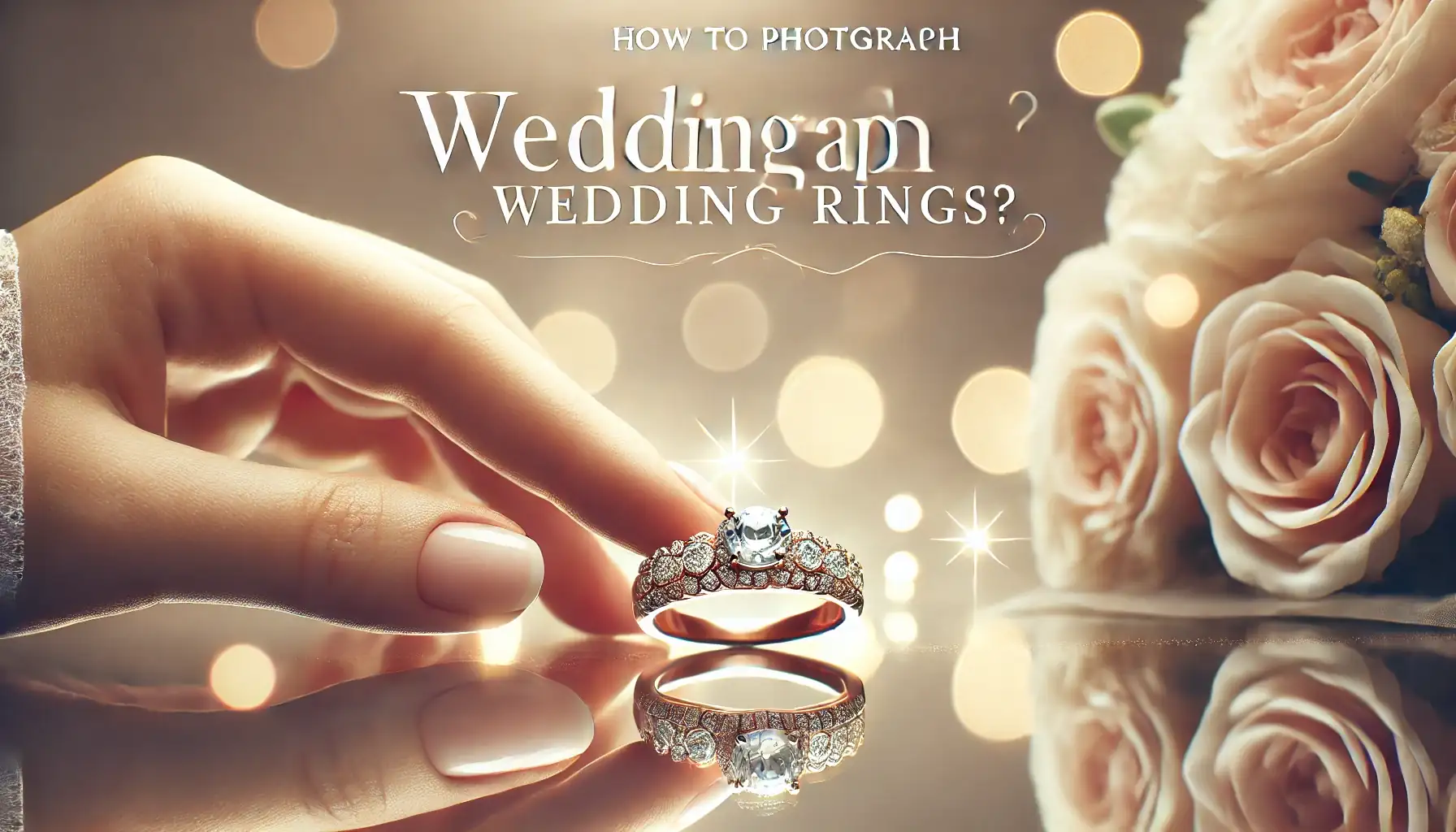
How to Photograph Wedding Rings?

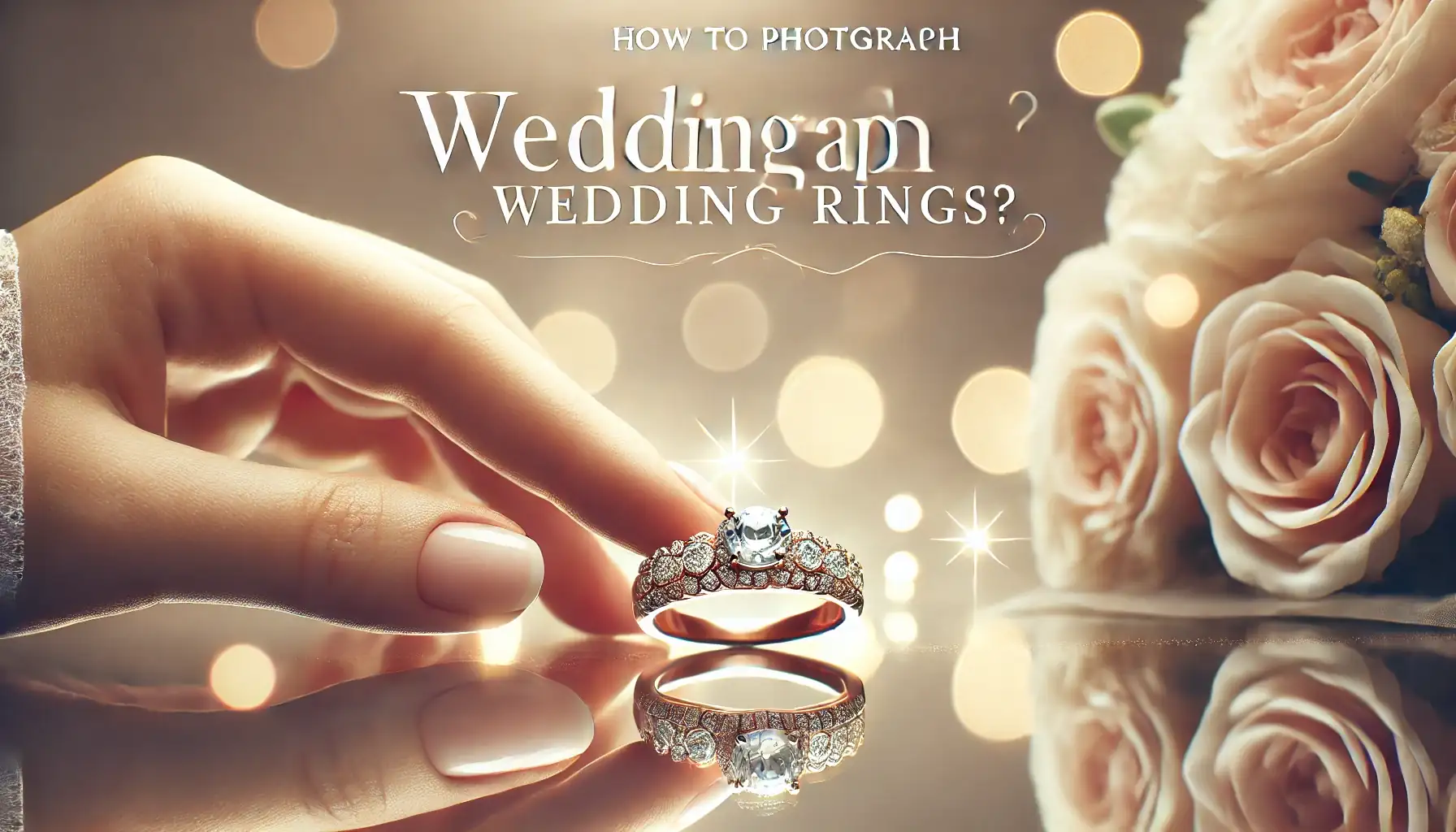
Photographing wedding rings is an art that requires precision, creativity, and a deep understanding of light and composition. These tiny symbols of love and commitment deserve to be captured in their full glory. Whether you're a professional photographer or a passionate amateur, mastering the art of wedding ring photography can elevate your portfolio and create lasting memories for couples. In this guide, we'll explore every aspect of how to photograph wedding rings, from choosing the right equipment to post-processing techniques.
The Importance of Wedding Ring Photography
Wedding rings are more than just jewelry; they are symbols of love, commitment, and the bond between two people. Capturing them beautifully is essential to preserve these memories. Well-photographed rings can evoke emotions and tell a story, making them a crucial part of wedding photography.
Choosing the Right Equipment
Cameras and Lenses
The choice of camera and lens plays a vital role in capturing the intricate details of wedding rings. A DSLR or mirrorless camera with a macro lens is ideal for this purpose. Macro lenses allow you to get up close and personal with the rings, highlighting their craftsmanship and details.
Lighting Equipment
Good lighting is essential for photographing wedding rings. Natural light is preferable, but if you're shooting indoors, consider using a ring light or softbox to diffuse the light and reduce harsh shadows. Reflectors can also help in bouncing light and illuminating the rings evenly.
Tripods and Stabilizers
Using a tripod or stabilizer can prevent camera shake and ensure sharp, focused images. This is especially important when shooting at high magnifications with a macro lens.
Preparing the Rings
Cleaning the Rings
Before photographing the rings, make sure they are clean and free of fingerprints or smudges. Use a microfiber cloth and a gentle cleaning solution to polish them to perfection.
Choosing the Background
The background sets the tone for your wedding ring photos. A clean, uncluttered background works best to keep the focus on the rings. Consider using fabrics, wood, or reflective surfaces to add depth and texture to your shots.
Composition Techniques
Rule of Thirds
The rule of thirds is a classic composition technique that can add balance and interest to your photos. Imagine your image is divided into nine equal parts by two horizontal and two vertical lines. Place the rings along these lines or at their intersections to create a visually appealing composition.
Leading Lines
Leading lines guide the viewer's eye towards the subject. Use elements like a wedding dress, bouquet, or the couple's hands to create leading lines that draw attention to the rings.
Negative Space
Negative space refers to the empty space around your subject. It can be used to create a sense of simplicity and elegance, making the rings stand out more prominently.
Lighting Techniques
Natural Light
Natural light is soft and flattering, making it perfect for photographing wedding rings. Shoot near a window or outdoors during the golden hour for the best results.
Artificial Light
When natural light is not available, use artificial lighting to create the desired effect. Softboxes, ring lights, and LED panels can provide consistent and controllable light sources.
Reflectors and Diffusers
Reflectors and diffusers are essential tools for manipulating light. Use a reflector to bounce light back onto the rings and a diffuser to soften harsh light, creating a more even and flattering illumination.
Creative Ideas for Wedding Ring Photography
Incorporating Personal Elements
Personal elements like the couple's vows, wedding invitations, or a piece of fabric from the bride's dress can add a unique touch to your wedding ring photos.
Using Props
Props like flowers, leaves, or decorative items can enhance the visual appeal of your shots. Ensure the props complement the rings without overshadowing them.
Playing with Reflections
Reflections can add a dramatic effect to your wedding ring photos. Use a reflective surface like a mirror or a glass table to create beautiful and artistic reflections of the rings.
How to Photograph Wedding Rings?
Photographing wedding rings involves a combination of technical skills and artistic vision. Here’s a step-by-step guide:
- Set Up Your Equipment: Choose a macro lens and set up your camera on a tripod. Use a remote shutter release to minimize camera shake.
- Select Your Lighting: Opt for natural light whenever possible. If using artificial light, position your light source at an angle to avoid direct reflections.
- Prepare the Rings: Clean the rings thoroughly and place them on your chosen background.
- Compose Your Shot: Use the rule of thirds, leading lines, and negative space to create a balanced composition.
- Focus on the Details: Use manual focus to ensure the rings are sharp and clear.
- Take Multiple Shots: Experiment with different angles, lighting setups, and compositions to capture a variety of stunning images.
Post-Processing Techniques
Basic Editing
Basic editing includes adjusting exposure, contrast, and white balance. Use software like Adobe Lightroom or Photoshop to make these adjustments.
Advanced Retouching
Advanced retouching involves removing any blemishes or imperfections and enhancing the details of the rings. Use tools like the clone stamp and healing brush in Photoshop for precise retouching.
Sharpening and Noise Reduction
Sharpening enhances the details of your images, while noise reduction minimizes any graininess. Be careful not to overdo these adjustments, as it can lead to unnatural-looking photos.
Common Mistakes to Avoid
Overexposing the Rings
Overexposure can wash out the details of the rings. Use a histogram to ensure your exposure is balanced.
Using a Cluttered Background
A cluttered background can distract from the rings. Keep your background simple and clean to maintain focus on the subject.
Ignoring Reflections and Glare
Reflections and glare can ruin a shot. Use diffusers and adjust your lighting to minimize these issues.
Quick Tip to ensure your videos never go missing
Videos are precious memories and all of us never want to ever lose them to hard disk crashes or missing drives. PicBackMan is the easiest and simplest way to keep your videos safely backed up in one or more online accounts. Simply Download PicBackMan (it's free!), register your account, connect to your online store and tell PicBackMan where your videos are - PicBackMan does the rest, automatically. It bulk uploads all videos and keeps looking for new ones and uploads those too. You don't have to ever touch it.
FAQs
How to take photos of a wedding ring?
To take photos of a wedding ring, start by choosing a well-lit area with plenty of natural light. Clean the ring thoroughly to remove any smudges or fingerprints. Use a macro lens if possible to capture the intricate details. Place the ring on a simple, uncluttered background and experiment with different angles and compositions. Use a tripod to keep the camera steady and ensure sharp images.
How do you take clear pictures of rings?
To take clear pictures of rings, use a macro lens or a camera with a good zoom capability. Ensure the ring is well-lit, preferably with diffused natural light. Keep the background simple to avoid distractions. Use a tripod to stabilize your camera and reduce any blur caused by movement. Focus manually to ensure the ring is sharp and in focus.
How do you take good pictures of rings on iPhone?
To take good pictures of rings on an iPhone, use the camera's macro mode if available. Clean the ring thoroughly before photographing it. Find a well-lit area with soft, natural light. Hold the phone steady or use a small tripod to avoid any shake. Tap on the screen to focus on the ring and adjust the exposure if needed. Experiment with different angles and backgrounds to find the most flattering composition.
How do you take pictures of your wedding ring hand?
To take pictures of your wedding ring on your hand, start by ensuring your hand and nails are well-groomed. Choose a background that complements but does not overshadow the ring. Use natural light to illuminate your hand and the ring, avoiding harsh shadows. Hold your hand steady or rest it on a surface. Experiment with different poses and angles to highlight the ring. Consider using portrait mode on your camera to blur the background and focus on the ring.
How do you take a flattering ring picture?
To take a flattering ring picture, ensure the ring is clean and free of smudges. Use a macro lens or the macro mode on your camera for detailed close-ups. Choose a background that is simple and complements the ring. Use soft, natural light to highlight the ring without creating harsh shadows. Experiment with different angles and compositions to find the most flattering shot. Use a tripod to keep your camera steady and avoid any blurriness.
How to take jewelry photos with phone?
To take jewelry photos with a phone, start by cleaning the jewelry thoroughly. Use natural light or a soft light source to illuminate the piece without causing harsh reflections. Hold the phone steady or use a small tripod. Use the phone's macro mode if available to capture fine details. Focus manually by tapping on the screen, and adjust the exposure if necessary. Choose a simple background to keep the focus on the jewelry and experiment with different angles to find the best shot.
Conclusion
Photographing wedding rings is a rewarding and intricate aspect of wedding photography. By understanding the importance of lighting, composition, and post-processing, you can capture stunning images that showcase the beauty and significance of these symbols of love. Whether you're a seasoned professional or just starting out, these tips and techniques will help you master the art of wedding ring photography, creating timeless memories for couples to cherish.
Backup & Transfer your Photos in Minutes
Automate backup & migration of your photos & videos with support for all top services.
Trusted by users in 125+ countries.










