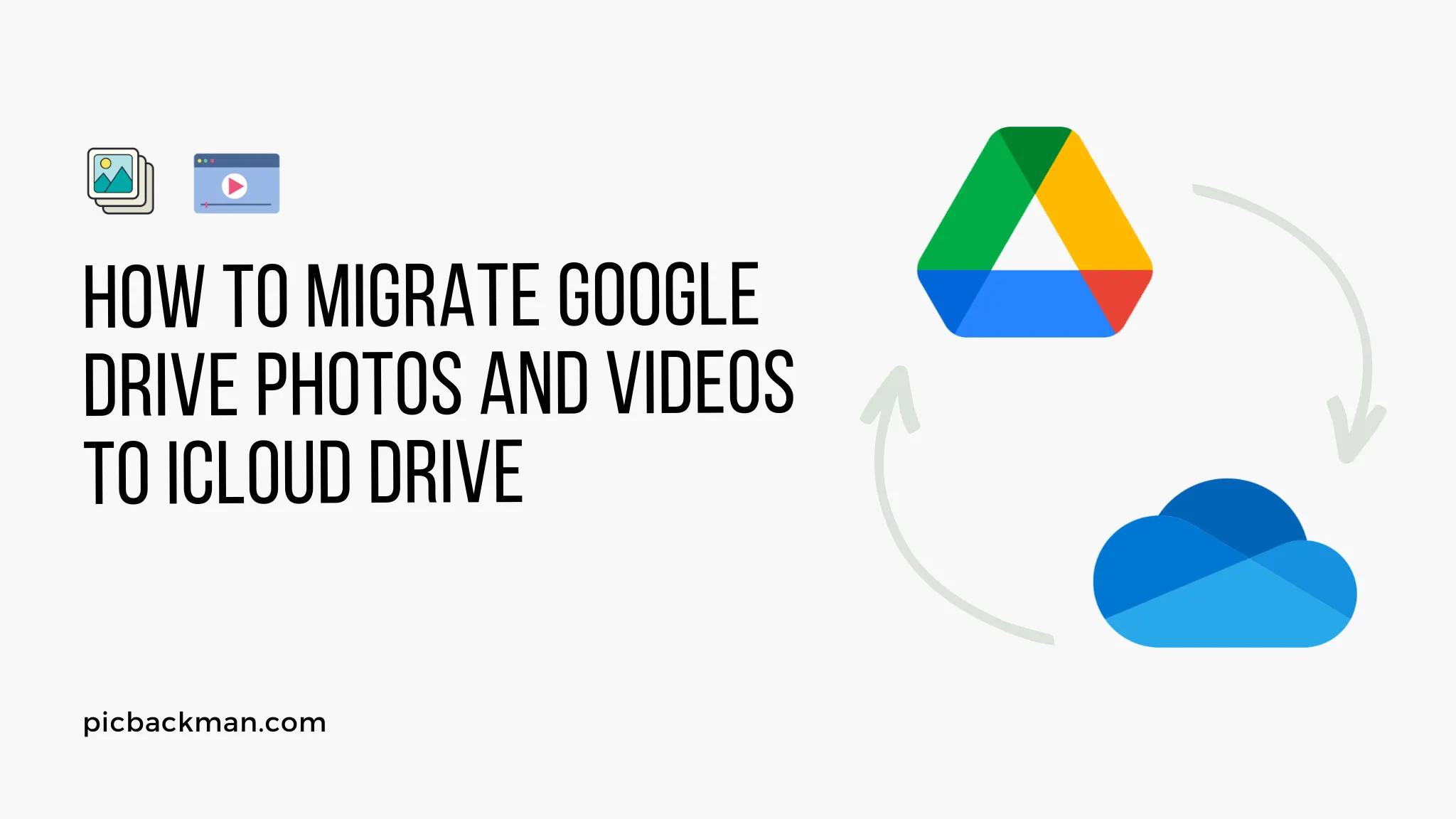
Why is it the #1 bulk uploader?
- Insanely fast!
- Maintains folder structure.
- 100% automated upload.
- Supports RAW files.
- Privacy default.
How can you get started?
Download PicBackMan and start free, then upgrade to annual or lifetime plan as per your needs. Join 100,000+ users who trust PicBackMan for keeping their precious memories safe in multiple online accounts.
“Your pictures are scattered. PicBackMan helps you bring order to your digital memories.”
How to Migrate Google Drive Photos and Videos to iCloud Drive?

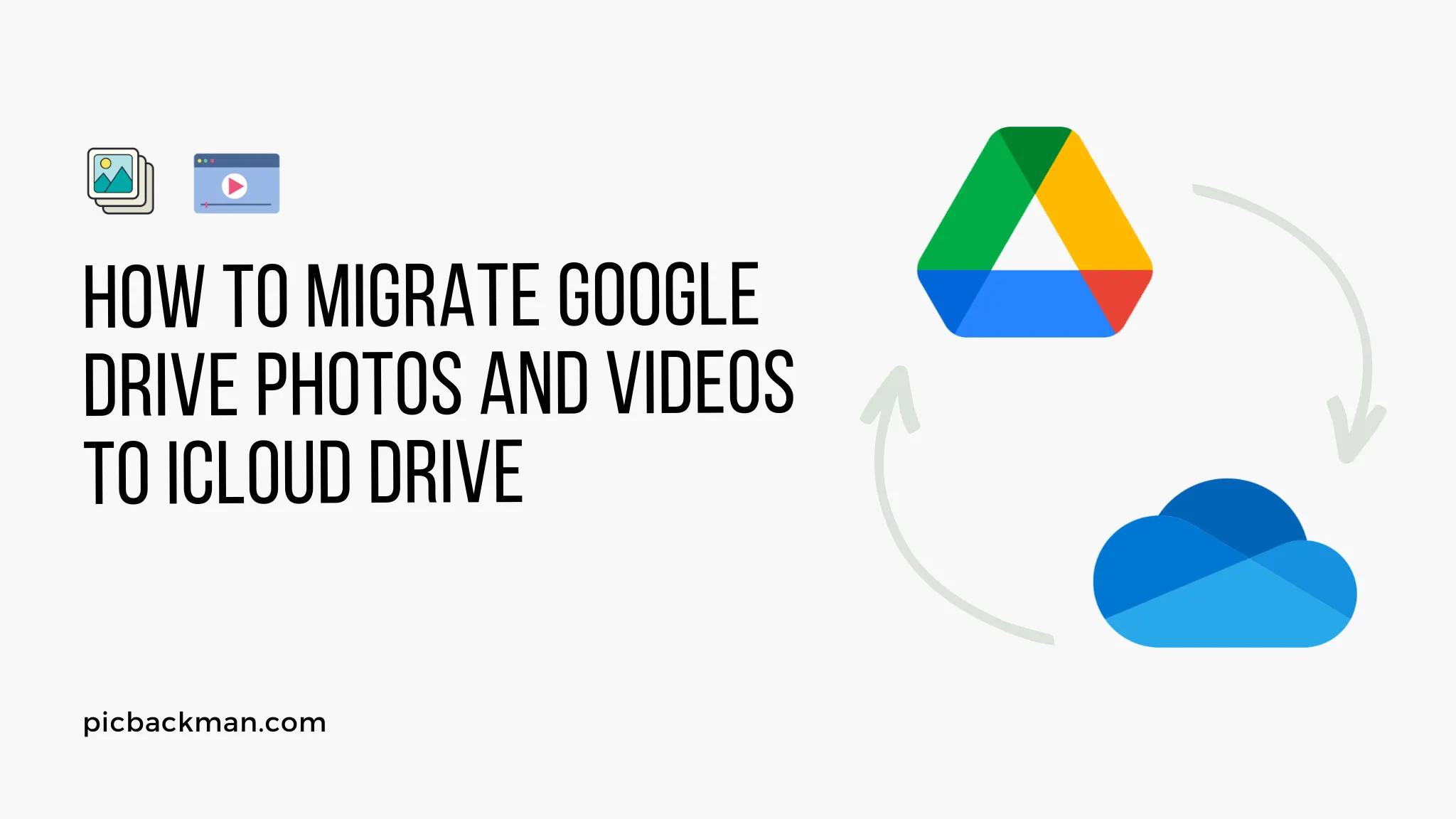
Google Drive and iCloud Drive are two popular cloud storage services that allow you to store photos, videos, documents, and other files online. If you currently store your media in Google Drive but want to switch to using iCloud, you can migrate or transfer your Google Drive photos and videos to iCloud Drive. Here is a step-by-step guide on how to make the move.
Back Up Your Google Photos and Videos
Before transferring your media files, it is highly recommended you back up your Google Drive photos and videos. This acts as a safeguard in case anything goes wrong during the migration process. Here are two ways to back up your Google Drive photos and videos:
Use Google Takeout to Export Your Library
Google Takeout allows you to download an archive of your Google Drive contents including your photos and videos. Here is how to use it:
- Go to takeout.google.com and sign in to your Google account if prompted.
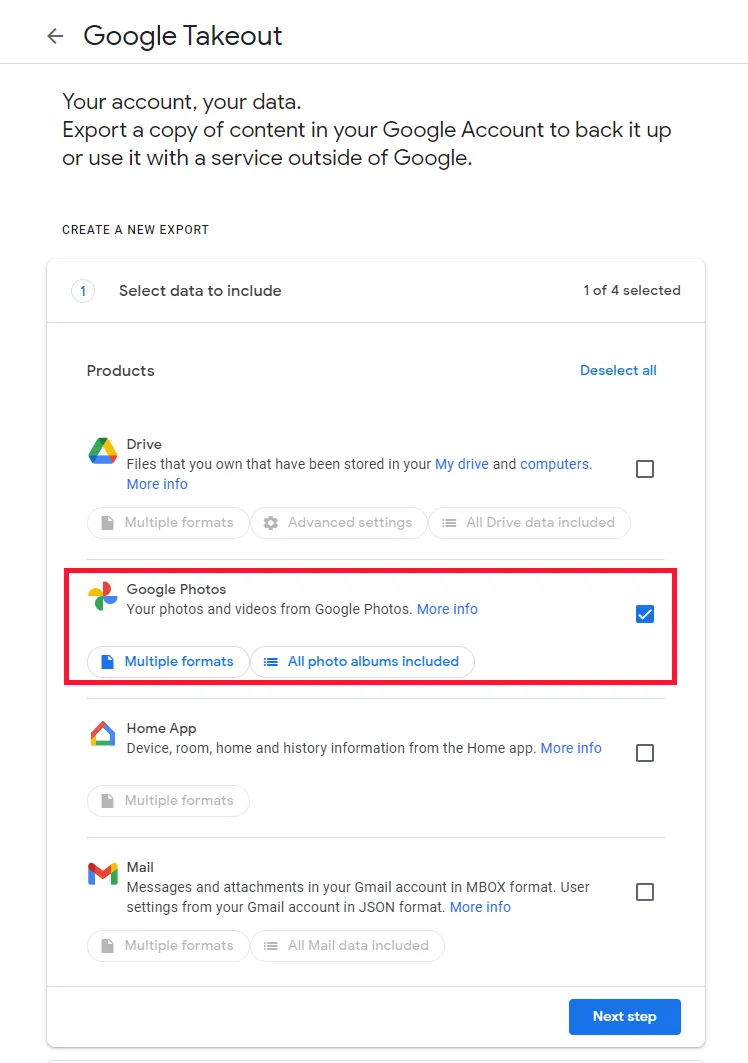
- Deselect all services except for Google Photos and Google Drive.
- Choose export format as .zip and delivery method as Send download link via email.
- Click on All photo albums included to also export your Google Photos library.
- Click Next and then Create Export to start the Takeout process.
Once ready, Google will email you a download link for your archive. Download it and keep it safe as a backup.
Use a Third Party Backup Tool
You can also use a dedicated cloud backup service to create a backup of your Google Drive and Google Photos library before migrating. Some popular options include:
- Backup and Sync - Google's own backup tool for Windows and Mac.
- GoodSync - Syncs files between Google Drive and other locations.
- MultCloud - Lets you directly transfer or sync between cloud services.
Follow the steps to install and configure the backup tool of your choice before proceeding.
Ways to Transfer Google Photos and Videos to iCloud
Once you have a backup of your Google Drive media files, you can now transfer them to iCloud Drive. Here are the recommended options to migrate Google photos and videos to iCloud:
Use Google Takeout and iCloud Drive Sync
- First, create a Google Takeout export as mentioned above and download it.
- Next, extract the downloaded Takeout ZIP file to your computer.
- Now open iCloud Drive on your Mac or PC and create a new folder called Google Takeout.
- Copy the extracted Google Takeout photos and videos folders to this new folder.
- iCloud Drive will start syncing all the media files to your iCloud storage.
- Once fully synced, confirm all files are showing correctly in iCloud Photos web app.
Transfer Directly Via MultCloud
MultCloud is a free web service that lets you directly transfer files between cloud drives like Google Drive and iCloud.
- Go to multcloud.com and create a free account.
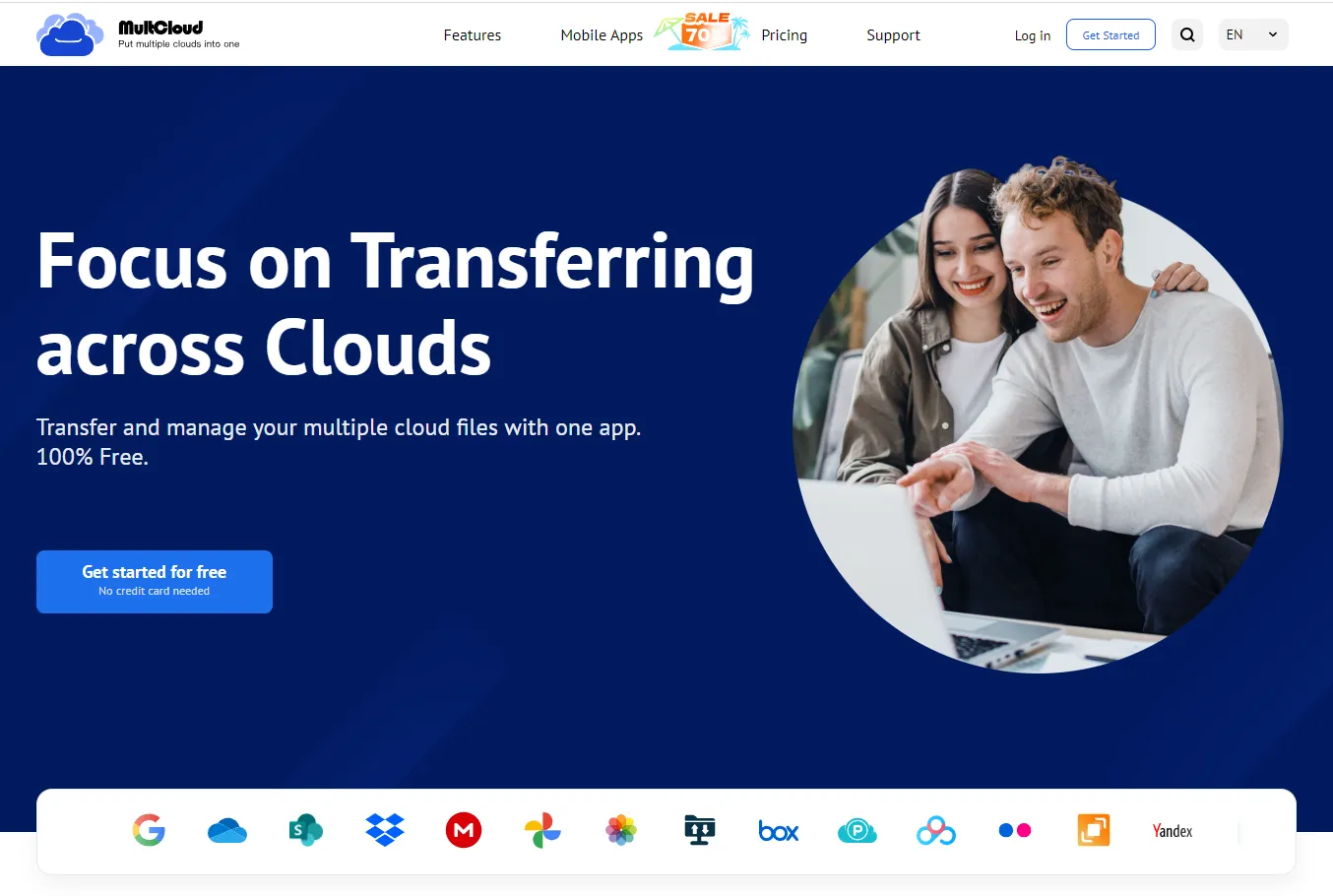
- Connect both your Google Drive and iCloud Drive accounts.
- Select the photos and videos folders you want to transfer.
- Click Transfer and MultCloud will directly migrate files from Google Drive to iCloud.
Move Files Manually
You can also manually move your media files from Google Drive to iCloud Drive on your computer:
- Open Google Drive folder on your Mac/PC.
- Select the photos and videos you want to move.
- Drag and drop them into your iCloud Drive folder.
- iCloud will start uploading the files which may take time depending on number and size of files..
- Verify files after some time in iCloud Photos web interface.
This manual process works for smaller transfers but can be tedious for larger libraries.
Manage Transferred Photos and Videos in iCloud
Once your Google media is safely transferred to iCloud Drive, you can now view and manage them using the iCloud Photos web app or mobile apps.
- The iCloud Photos web app lets you access all your photos and videos on iCloud.com.
- On iPhone, the Photos app provides access to your iCloud media library.
- On Mac, you can view your iCloud photos and videos in the Photos app.
Some things you can do:
- Create albums to organize your photos and videos.
- Use search to find specific photos by date, location, people etc.
- Share and collaborate on photos with Family Sharing.
- Download original high-quality versions of your media files.
- Delete unwanted photos and videos to save storage space.
So use the iCloud Photos app to organize, manage and share your newly migrated Google media files.
Remove Duplicate Photos and Videos
When combining photos and videos from different sources, you may end up with duplicates in your iCloud library. Here are some ways to remove duplicate photos and videos:
- The iCloud Photos web app has a Duplicates album that makes it easy to identify and delete duplicate files.
- You can install third party duplicate finder tools like DupeGuru which can scan your iCloud Photos library via iCloud Drive sync folder.
- On Mac, you can use the Photos app > Preferences > iCloud tab to disable iCloud sync for specific albums containing duplicates. Then delete the local albums to remove duplicates from your iCloud library.
- You can also use a tool like ExifCleaner to delete duplicates based on filename, size and EXIF metadata.
Taking the time to de-duplicate your collections ensures you have a clean and organized media library without any redundant copies of the same file.
Free Up Space by Removing Large Files
Migrating Google Drive media to iCloud could result in you exceeding your available storage quota. Some ways to free up iCloud space:
- Check the Large Files smart album on iOS/Mac Photos app or web interface to find and delete large unused media.
- Manually review all your photos and videos and delete unwanted ones especially large files like 4K videos.
- Edit/trim large videos to reduce file size using an app like VideoProc.
- Download original image files to your computer then upload trimmed/compressed versions to iCloud to save space.
- Where possible replace videos with smaller sized animated GIFs.
- As a last resort, download full quality originals then upload lower resolution versions.
With a few optimization techniques, you can reduce the storage footprint of your migrated Google media library on iCloud.
Quick Tip to ensure your videos never go missing
Videos are precious memories and all of us never want to ever lose them to hard disk crashes or missing drives. PicBackMan is the easiest and simplest way to keep your videos safely backed up in one or more online accounts.
Simply Download PicBackMan (it's free!), register your account, connect to your online store and tell PicBackMan where your videos are - PicBackMan does the rest, automatically. It bulk uploads all videos and keeps looking for new ones and uploads those too. You don't have to ever touch it.
Troubleshooting Migration Issues
Here are some common issues faced when transferring Google Drive photos and videos to iCloud and how to resolve them:
Long upload times - iCloud can take a while to finish uploading lots of large media files from Google Drive. Be patient and leave your devices connected to the internet. Pause/disable sync for other iCloud content like documents to prioritize the media library upload.
Some files failed to transfer - Poor internet connections can disrupt transfers. Try the transfer again via a different method. For manual transfers, verify in Google Drive that all files have been removed before re-transferring.
Missing files in iCloud - After migration, if some files are missing from your iCloud Photos library, recheck Google Takeout backup to see if they were present there originally. If so, attempt transfer again.
Duplicates appearing - As mentioned earlier, use the de-duplication tools to clean up your iCloud library after migration. The transfer process can sometimes create duplicates.
Not enough iCloud storage - Upgrade your iCloud storage plan if needed to accommodate your media library after the transfer from Google Drive.
With some patience and the right troubleshooting, you should be able to successfully migrate your Google Drive media over to iCloud.
Alternative Services
While migrating directly from Google Drive to iCloud Photos is recommended, you can also consider using alternative cloud storage services as an intermediate step:
- Copy your photos and videos to Dropbox first, then import them into iCloud from there.
- Temporarily upload your Google media to Microsoft OneDrive, then move them to iCloud.
- Use a sync tool like GoodSync to synchronize your Google Drive content to another location before importing into iCloud.
This may help resolve some technical issues faced when trying to directly transfer Google Drive media to iCloud.
Switching Completely from Google to iCloud
Once you have successfully moved your Google Drive photos and videos to iCloud, you may want to switch completely from Google services to Apple's ecosystem. Here are some things to consider:
- Move any remaining Google Docs/Sheets files to iWork apps like Pages and Numbers.
- Export Google Contacts and Calendars to iCloud Contacts and Calendars via tools like Move to iOS app.
- Transfer your Gmail emails into Apple Mail app using IMAP/POP method.
- Offload any remaining Google Drive files to Dropbox or another intermediate cloud service, before importing to iCloud Drive.
- Turn on iCloud Photos Library on all devices and disable Google Photos sync.
- Share purchased Apps, Books, Music from Google Play to your iOS devices.
- Unsubscribe from any Google services like YouTube Premium, Play Music etc and switch to Apple equivalents where available.
With the data migration tips covered in this guide, you should be able to make a clean break from Google's ecosystem and transition fully over to Apple's iCloud services.
Frequently Asked Questions
Here are some common questions about migrating Google photos and videos to iCloud Drive:
Do Google Photos and iCloud retain full quality versions?
Yes, both Google Photos and iCloud Photos store your original high-quality media uploads provided you have sufficient storage space.
Can I transfer my Google Photos edits too?
Unfortunately any edits made in Google Photos do not carry over. You would need to re-edit the photos in iOS/Mac Photos app manually.
What happens to the Google Photos library after transfer?
Your Google Photos library remains intact even after transferring the media files to iCloud. You need to manually delete the files from Google Drive/Photos to remove them.
Is there any limit on number of files or storage size I can transfer?
No, you can essentially transfer your entire Google Drive media collection to iCloud. Just ensure you have enough iCloud storage to accommodate all the content.
Do I have to keep originals in Google Photos after transfer?
No, after verifying your files have transferred properly to iCloud, you can safely delete the original Google Drive/Photos copies to free up space. Always maintain backups anyhow before deleting originals.
Conclusion
Migrating your Google Photos and Videos library to iCloud Drive gives you access to all your treasured media on Apple's platform. With the backup, transfer, organization, and troubleshooting tips provided in this guide, you should be able to make the switch smoothly without losing any data. Remember to take it slow, verify transfers, and delete originals only after confirming the iCloud migration is complete. Soon you will be able to enjoy your Google media seamlessly in the Apple Photos app and ecosystem.





