
Why is it the #1 bulk uploader?
- Insanely fast!
- Maintains folder structure.
- 100% automated upload.
- Supports RAW files.
- Privacy default.
How can you get started?
Download PicBackMan and start free, then upgrade to annual or lifetime plan as per your needs. Join 100,000+ users who trust PicBackMan for keeping their precious memories safe in multiple online accounts.
“Your pictures are scattered. PicBackMan helps you bring order to your digital memories.”
How to download a video from Dropbox to computer?


Are you looking to effortlessly download videos from Dropbox to your computer? In this comprehensive guide, we'll walk you through the step-by-step process, covering everything from the basics to advanced tips and tricks. Whether you're a Dropbox newbie or a seasoned user, by the end of this article, you'll have the knowledge and tools to grab your videos with ease. So, let's dive right in!
Introduction
If you're accustomed to using Dropbox, you know that it's a fantastic cloud storage solution for keeping your files, including videos, safe and accessible from anywhere. However, downloading videos from Dropbox isn't as straightforward as simply clicking a "Download" button. We'll demystify the process for you and show you various methods to achieve this task seamlessly.
How to Download a Video from Dropbox to Computer?
Let's start with the basics. To download a video from Dropbox to your computer, you have several options:
1. Using the Dropbox Website
The simplest method involves visiting the Dropbox website and following these steps:
-
Log in to your Dropbox account: Go to www.dropbox.com and sign in.
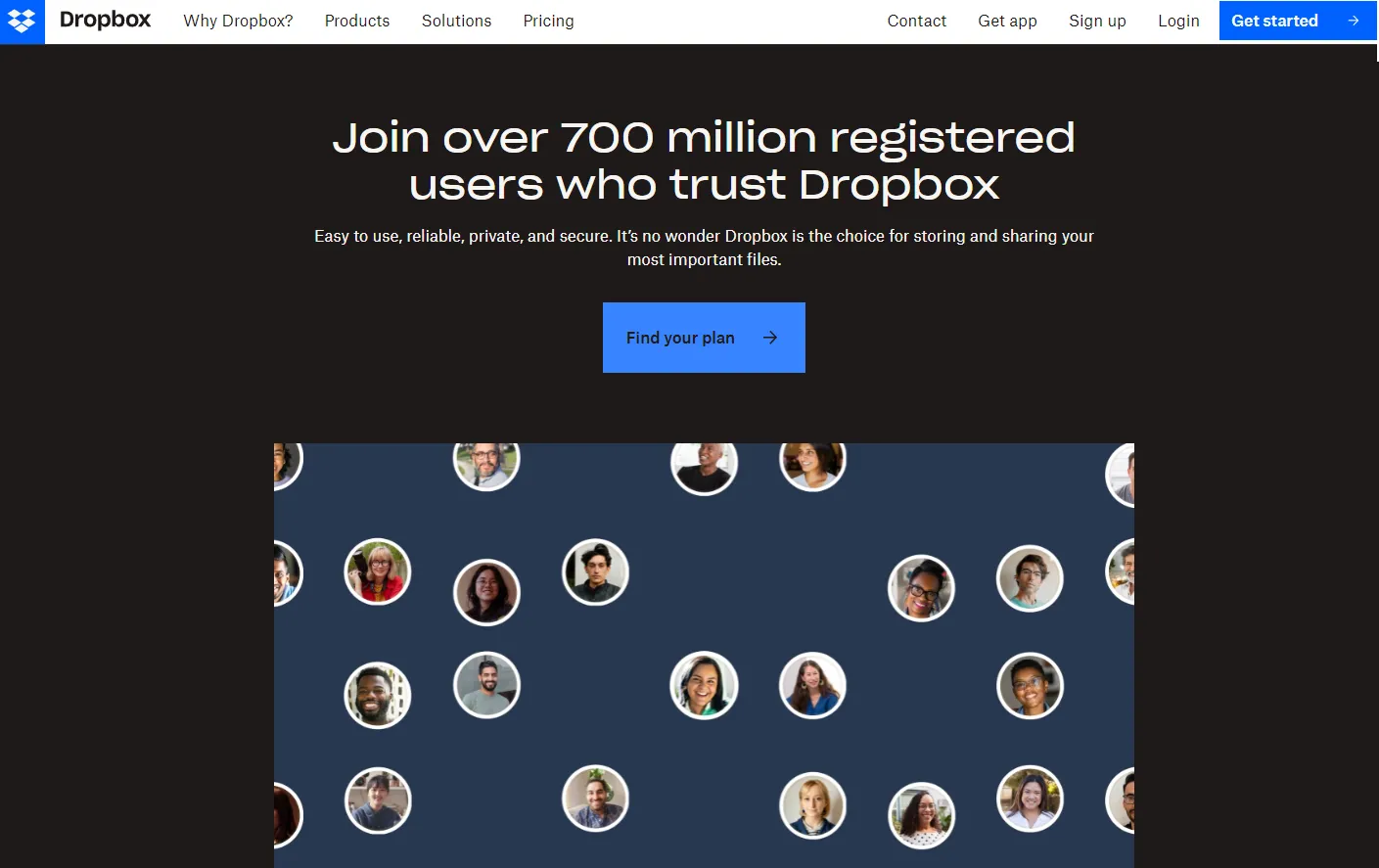
-
Locate the video: Navigate to the folder where your video is stored.
-
Select the video: Click on the video file you want to download to highlight it.
-
Download the video: Once the video is selected, click the "Download" button.
-
Choose a location: A pop-up window will appear, allowing you to choose where to save the video on your computer. Select a destination and click "Save."
2. Using the Dropbox Desktop App
If you have the Dropbox desktop app installed, you can easily download videos using this method:
-
Open Dropbox on your computer: Ensure that the Dropbox app is running.
-
Locate the video: Navigate to the folder containing the video you want to download.
-
Right-click on the video: Right-click on the video file to open the context menu.
-
Choose "Download": From the context menu, select "Download."
-
Select the location: A file explorer window will open, allowing you to choose where to save the video. Pick a location and click "Save."
Backup & Transfer your Photos in Minutes
Trusted by users in 125+ countries.
3. Using the Dropbox Mobile App
For those who prefer mobile devices, downloading videos from Dropbox is also straightforward:
-
Open the Dropbox app: Launch the Dropbox app on your mobile device and sign in if required.
-
Locate the video: Navigate to the folder where the video is stored.
-
Tap the video: Tap on the video file to select it.
-
Tap the three dots (More options): This icon is usually found in the upper-right corner of the screen.
-
Select "Export" or "Send a Copy": Choose the option that allows you to save the video to your device.
-
Choose a location: Pick a location on your mobile device to save the video.
These methods should cover most scenarios. However, if you have specific requirements or encounter any issues, keep reading for additional tips and solutions.
Advanced Downloading Techniques
4. Downloading Multiple Videos
If you need to download multiple videos at once, you can use the "Download" option in Dropbox's web interface to select multiple files and download them as a zip file. Here's how:
-
Navigate to the folder: Go to the folder containing the videos.
-
Select multiple videos: Hold down the "Ctrl" key (or "Cmd" key on Mac) and click on the videos you want to download.
-
Right-click: Once selected, right-click on one of the highlighted videos.
-
Choose "Download": From the context menu, select "Download."
-
Save the zip file: A zip file containing your selected videos will be created and downloaded to your computer.
-
Extract the videos: After downloading, extract the videos from the zip file using your preferred zip extraction software.
5. Downloading Videos to Specific Folders
To save time and organize your downloads efficiently, you can set a default location for your downloads. This is especially useful if you frequently download videos from Dropbox:
-
Open Dropbox settings: Click on your Dropbox icon in the system tray (Windows) or menu bar (Mac) and select "Preferences."
-
Go to the "Sync" tab: In the preferences window, navigate to the "Sync" tab.
-
Change the default location: Under "Downloads," click "Change" to set your preferred download folder.
-
Save changes: Click "Apply" or "Save" to confirm your changes.
Now, when you download videos, they will automatically go to your chosen folder.
Troubleshooting Common Issues
6. Error: "File Too Large to Download"
Dropbox has file size limitations when downloading from the web interface. If you encounter this error, you can try the following solutions:
-
Use the Dropbox desktop app: The desktop app doesn't have the same size limitations as the web interface, so you can download larger files with ease.
-
Use the mobile app: If you have the mobile app, try downloading the video to your mobile device first, and then transfer it to your computer.
-
Request a download link: If you're sharing the video with others, consider generating a shared link for the file and sharing that link instead. The recipient can then download the video without size restrictions.
7. Slow Download Speed
If your video downloads are taking longer than expected, consider the following:
-
Check your internet connection: Slow internet speeds can affect download times. Ensure you have a stable and fast internet connection.
-
Pause other downloads: If you're downloading multiple files simultaneously, it may slow down the process. Pause other downloads to prioritize the video you need.
-
Use a download manager: Consider using a download manager software that can optimize download speeds and handle interruptions.
8. Video Won't Play After Download
If you encounter issues playing the downloaded video, it might be related to the video format or codec. Here's what you can do:
-
Check the video format: Make sure the video format is compatible with your media player. Common formats include MP4, AVI, and MKV.
-
Install codecs: If your player lacks the necessary codecs, you may need to install them. Codec packs like K-Lite Codec Pack or VLC Media Player can handle various formats.
-
Try another player: If one media player fails to play the video, try a different one. VLC Media Player, for instance, is known for its versatility.
Quick Tip to ensure your videos never go missing
Videos are precious memories and all of us never want to ever lose them to hard disk crashes or missing drives. PicBackMan is the easiest and simplest way to keep your videos safely backed up in one or more online accounts. Simply Download PicBackMan (it's free!), register your account, connect to your online store and tell PicBackMan where your videos are - PicBackMan does the rest, automatically. It bulk uploads all videos and keeps looking for new ones and uploads those too. You don't have to ever touch it.
FAQs
Can I download videos from shared Dropbox folders?
Yes, you can download videos from shared Dropbox folders as long as the folder owner has granted you permission to access and download the files.
Do I need a Dropbox account to download videos?
No, you don't need a Dropbox account to download videos if someone has shared the video with you using a shared link. You can access and download the video directly from the link.
How do I download videos to my mobile device from Dropbox?
To download videos to your mobile device, open the Dropbox app, locate the video, tap the three dots (More options), and select "Export






