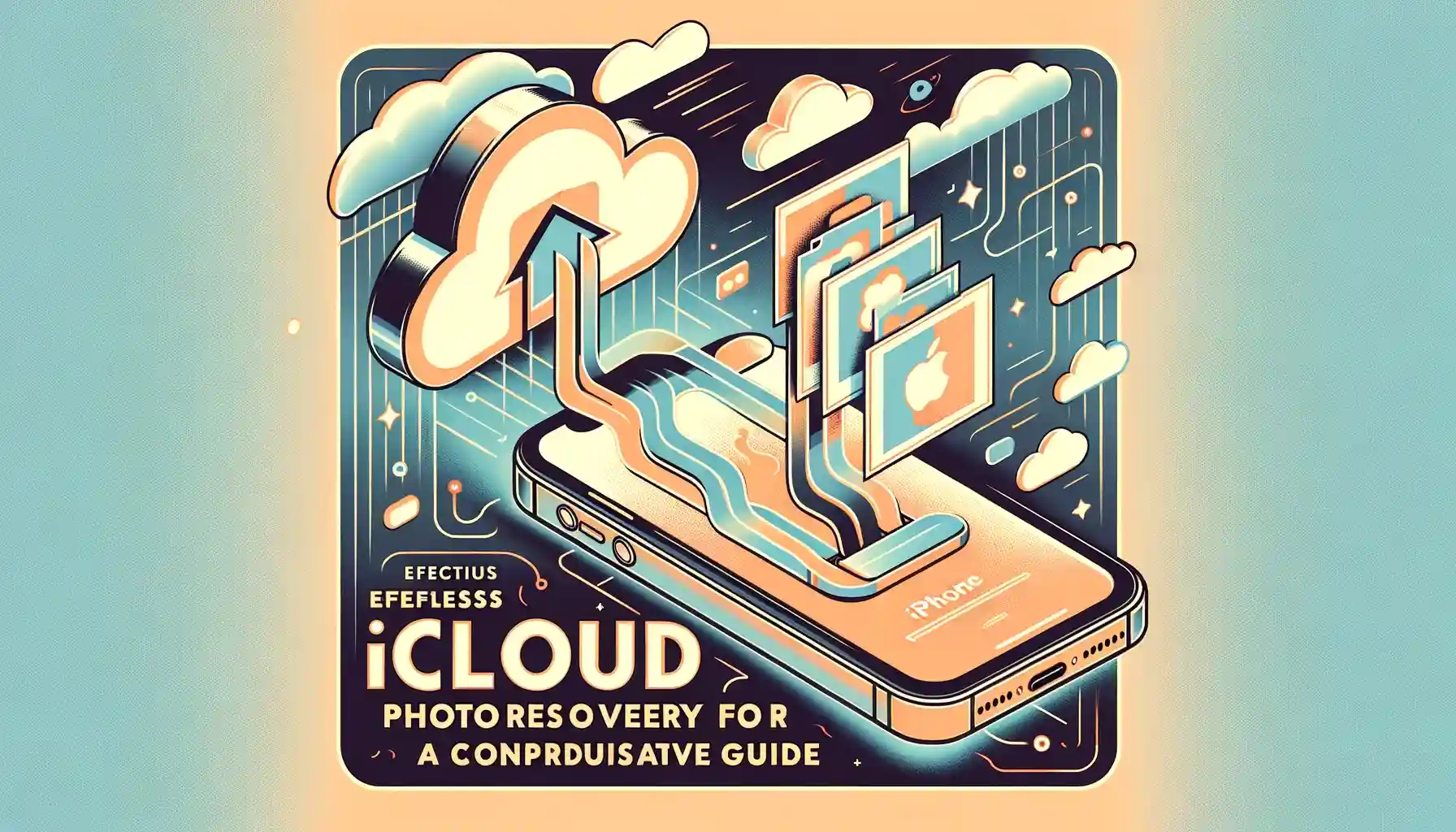
Why is it the #1 bulk uploader?
- Insanely fast!
- Maintains folder structure.
- 100% automated upload.
- Supports RAW files.
- Privacy default.
How can you get started?
Download PicBackMan and start free, then upgrade to annual or lifetime plan as per your needs. Join 100,000+ users who trust PicBackMan for keeping their precious memories safe in multiple online accounts.
“Your pictures are scattered. PicBackMan helps you bring order to your digital memories.”
Effortless iCloud Photo Recovery for Your iPhone: A Comprehensive Guide

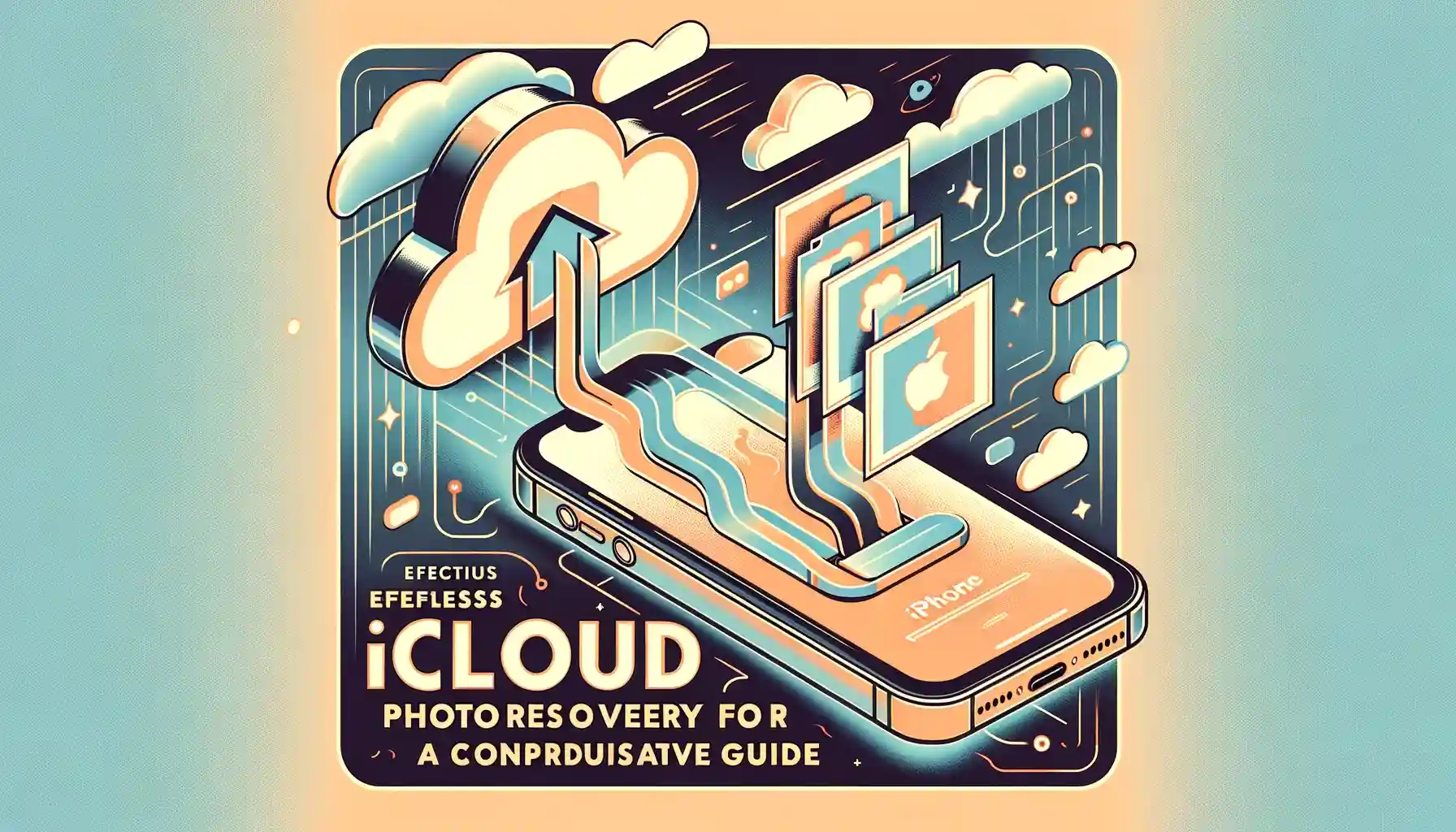
Have you ever found yourself in a situation where precious photos seem lost forever? Whether it's memorable vacation snaps, cherished family moments, or irreplaceable personal milestones, losing these digital treasures can be heart-wrenching. But fear not! If you're an iPhone user with iCloud backup, restoring these lost memories is often just a few steps away. This article delves into the nuances of how to recover photos from iCloud to iPhone, ensuring that your digital memories are never more than a few clicks away.
Understanding iCloud and Its Role in Photo Storage
iCloud, Apple's cloud storage solution, plays a pivotal role in the storage and backup of photos for iPhone users. It's essential to understand how iCloud works with your iPhone to appreciate the photo recovery process fully. This section will explore iCloud's functionalities, the synchronization process with your iPhone, and the significance of iCloud in keeping your photos safe.
How to Recover Photos from iCloud to iPhone
This crucial section walks you through the step-by-step process of recovering photos from iCloud directly to your iPhone. It's designed to cater to both tech-savvy users and those new to Apple's ecosystem, ensuring a smooth and hassle-free recovery experience.
Troubleshooting Common Issues in Photo Recovery
Even with straightforward procedures, sometimes things don't go as planned. This part addresses common hurdles you might encounter while recovering photos from iCloud, such as connectivity issues, incomplete backups, or outdated software. It provides practical solutions to ensure a successful recovery.
Maximizing iCloud's Potential for Photo Management
iCloud is more than just a recovery tool; it's a robust platform for managing your photos. This section explores advanced features like iCloud Photo Library, shared albums, and storage management. It offers tips on optimizing iCloud for a seamless photo management experience.
Protecting Your Memories: Best Practices for Photo Backup
To prevent future photo loss, it's crucial to understand the best practices for backing up your photos. This segment provides insights into regular backups, choosing the right storage plans, and alternative backup solutions, ensuring your memories are always safeguarded.
Expert Insights: Enhancing Your iCloud Photo Recovery Experience
Here, we dive into expert advice and lesser-known tips to make your photo recovery process more efficient. Learn about syncing options, managing storage limits, and other nuances that can streamline your recovery experience.
Case Studies: Successful iCloud Photo Recoveries
Real-life stories add credibility and relatability to any guide. This section will share personal experiences and success stories of users who have successfully recovered their photos from iCloud, providing you with additional confidence and practical insights.
Conclusion
In conclusion, this article aims to be your go-to resource for all queries related to recovering photos from iCloud to your iPhone. By demystifying the process, addressing common issues, and providing expert tips, we hope to make photo recovery a stress-free experience for you.
Quick Tip to ensure your videos never go missing
Videos are precious memories and all of us never want to ever lose them to hard disk crashes or missing drives. PicBackMan is the easiest and simplest way to keep your videos safely backed up in one or more online accounts. Simply Download PicBackMan (it's free!), register your account, connect to your online store and tell PicBackMan where your videos are - PicBackMan does the rest, automatically. It bulk uploads all videos and keeps looking for new ones and uploads those too. You don't have to ever touch it.
Frequently Asked Questions
Can I recover permanently deleted photos from iCloud?
Yes, there is a possibility to recover permanently deleted photos from iCloud, depending on the time frame and backup settings.
How long does iCloud store my deleted photos?
iCloud stores deleted photos for up to 30 days in the 'Recently Deleted' album, after which they are permanently removed.
Is it possible to select specific photos to recover from iCloud?
Yes, you can selectively recover photos from iCloud, allowing you to choose exactly what you want to restore.
Will recovering photos from iCloud affect my current iPhone data?
Recovering photos can sometimes overwrite existing data, so it's recommended to back up current data before proceeding.
How can I increase my iCloud storage for more photos?
You can increase your iCloud storage by subscribing to higher-capacity plans offered by Apple.
What should I do if the recovery process fails?
If the recovery process fails, check your internet connection, ensure you have enough storage, and consider contacting Apple Support for further assistance.






