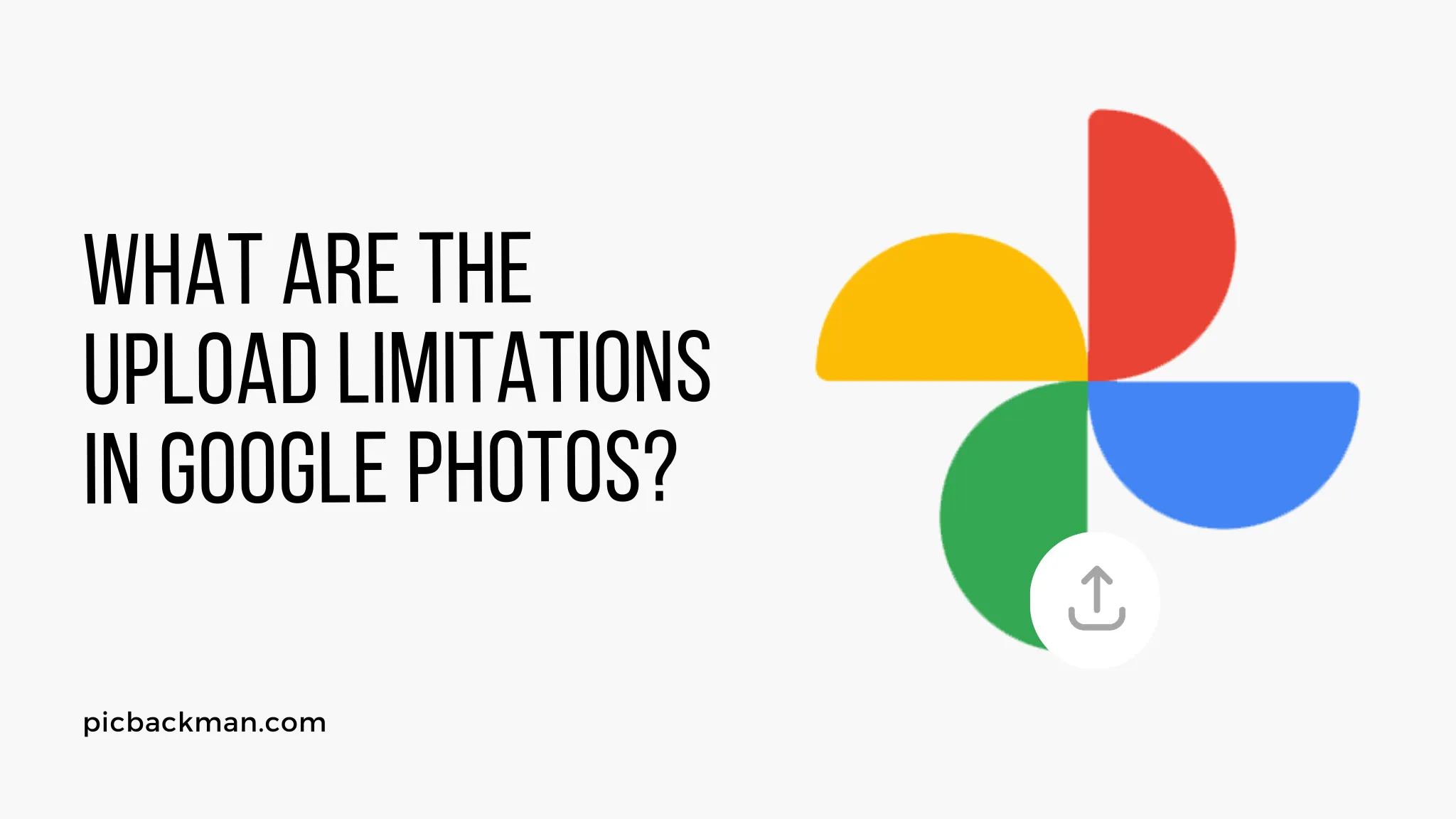
Why is it the #1 bulk uploader?
- Insanely fast!
- Maintains folder structure.
- 100% automated upload.
- Supports RAW files.
- Privacy default.
How can you get started?
Download PicBackMan and start free, then upgrade to annual or lifetime plan as per your needs. Join 100,000+ users who trust PicBackMan for keeping their precious memories safe in multiple online accounts.
“Your pictures are scattered. PicBackMan helps you bring order to your digital memories.”
What are the Upload Limitations in Google Photos?

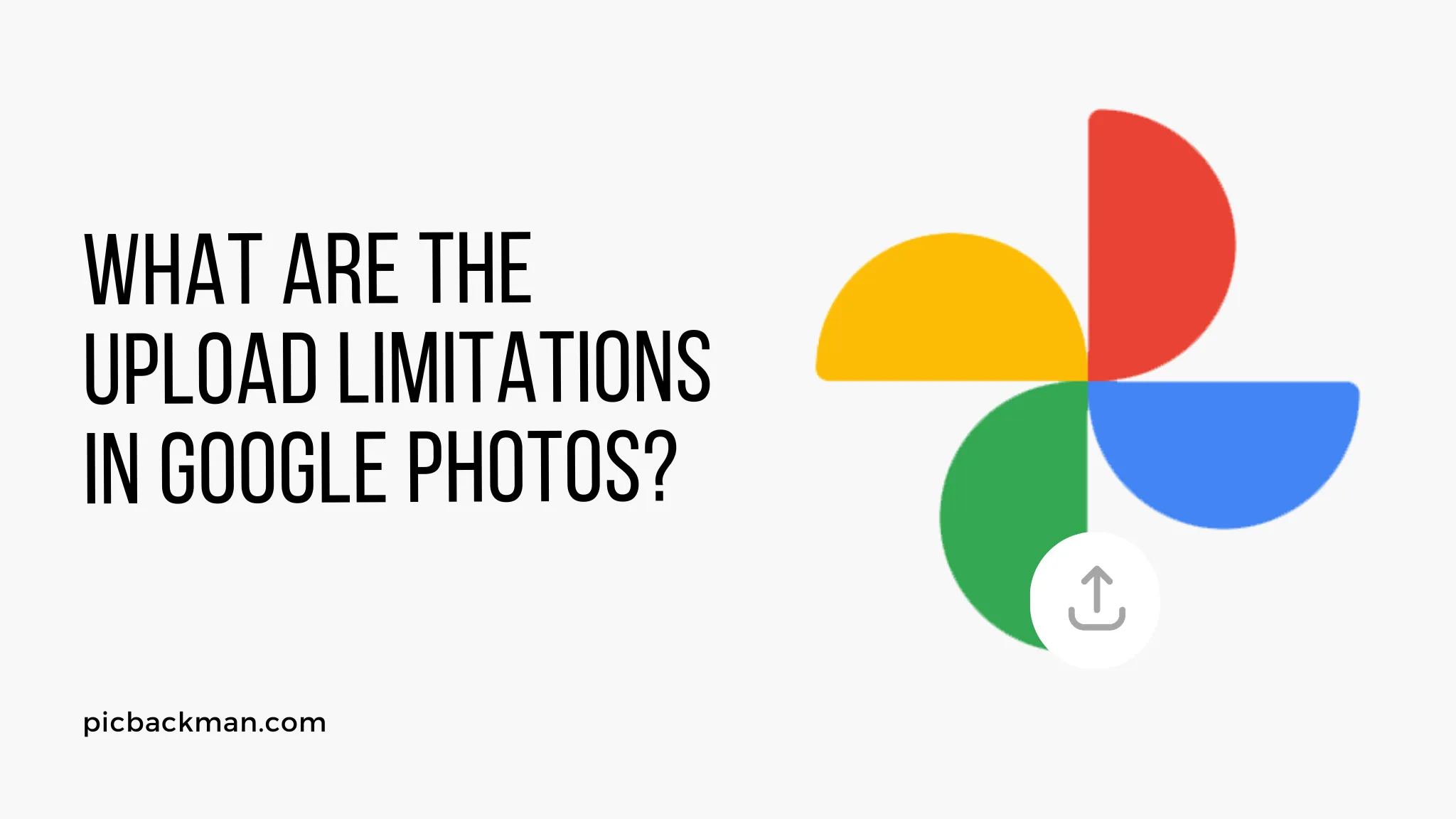
In this digital era, where we capture and store countless memories in the form of photos and videos, cloud storage services have become an indispensable part of our lives. Google Photos, one of the most popular cloud-based platforms, allows users to effortlessly store, organize, and share their visual content. However, like any other service, Google Photos has certain upload limitations that users should be aware of. In this article, we will delve into the upload limitations in Google Photos, exploring various factors that affect your uploading experience.
Introduction
Google Photos offers a user-friendly platform to store and manage your photos and videos. However, it is crucial to understand the upload limitations to optimize your experience on the platform. Let's explore these limitations in detail.
Maximum File Size
One of the key limitations in Google Photos is the maximum file size for uploads. As of the latest information available, the platform allows users to upload files up to 20 megapixels in size for photos and up to 1080p resolution for videos. Files exceeding these limits will be compressed to fit within the specified dimensions.
File Types Supported
Google Photos supports a wide range of file types, including common image formats like JPEG, PNG, and GIF, as well as several video formats such as MP4, AVI, and MOV. It is important to ensure that your files are in a compatible format to ensure a seamless upload process.
The file extensions that are supported by Google Photos are:
Photo: .jpg, .webp.
Video: .mpg, .mod,
.mmv, .tod, .wmv, .asf, .avi, .divx, .mov, .m4v, .3gp, .3g2, .mp4, .m2t,
.m2ts, .mts, .mkv.
Storage Limit
While Google Photos offers free unlimited storage for photos and videos, there is a catch. The platform provides free storage for "high-quality" uploads, where photos are compressed and videos are limited to 1080p resolution. However, if you choose to upload files in their original quality, they will count towards your Google Account storage limit, which is shared with other Google services like Gmail and Google Drive.
Uploading Methods
Google Photos offers various methods for uploading your visual content. You can use the official mobile app on Android or iOS devices, access the web interface on your computer, or even utilize the Google Photos Backup and Sync tool for seamless automatic backups from your desktop.
Internet Connection Speed
The speed of your internet connection plays a vital role in the upload process. Slower connections may lead to longer upload times and potential interruptions. It is recommended to use a stable and fast internet connection for a smoother uploading experience.
Geographical Restrictions
Google Photos availability and specific features may vary based on your geographical location. Some countries may have certain limitations or restrictions due to legal or regulatory considerations. It is advisable to check the availability of Google Photos features in your region.
Compression and Quality
To optimize storage usage, Google Photos applies compression algorithms to uploaded files. While this helps save space, it may result in a slight reduction in image quality. However, for most users, the compression is barely noticeable, and the convenience of cloud storage outweighs any minor quality differences.
Automatic Backup
Google Photos offers a convenient automatic backup feature for your mobile devices. This feature ensures that all your photos and videos captured on your smartphone or tablet are automatically backed up to the cloud, providing peace of mind and protection against data loss.
Organizational Features
Google Photos provides robust organizational features to help you manage your visual content effectively. You can create albums, add tags, and use the powerful search functionality to locate specific photos or videos effortlessly.
Sharing and Collaboration
Sharing memories with friends and family is effortless on Google Photos. You can easily share albums or individual media items with specific people or create publicly accessible links to share with a broader audience. Additionally, Google Photos supports collaboration, allowing multiple users to contribute to shared albums.
Privacy and Security
Google Photos takes privacy and security seriously. The platform offers various privacy settings, giving you control over who can view and access your shared content. It is recommended to review and adjust your privacy settings according to your preferences.
Editing and Enhancing
Google Photos provides a range of editing and enhancing tools to make your photos and videos shine. From basic adjustments like cropping and rotating to advanced features like filters and AI-powered enhancements, you can transform your visual content with ease.
Mobile Data Usage
If you choose to use Google Photos on your mobile device without a Wi-Fi connection, it is important to be mindful of your mobile data usage. Uploading large files over a cellular network can consume a significant amount of data, potentially leading to additional charges or throttling by your service provider.
Quick Tip to Backup your Digital Photos
If you have treasured photographs, or you take photos of everything you like, you won't want to lose them. So, what is the best way to backup photos on an ongoing basis? In the back of your mind, you know you need to backup all of your photos. But where do you start? Here's how to backup your digital life: PicBackMan is the easiest and simplest way to keep your videos safely backed up in one or more online accounts.
Simply Download PicBackMan (it's free!), register your account, connect to your online store and tell PicBackMan where your videos are - PicBackMan does the rest, automatically. It bulk uploads all videos and keeps looking for new ones and uploads those too. You don't have to ever touch it.
Conclusion
Google Photos offers a convenient and feature-rich platform for storing and managing your visual content. Understanding the upload limitations discussed in this article will help you make the most of your Google Photos experience while ensuring that your precious memories are stored securely in the cloud.
FAQs
Q1. Are there any limitations on the number of photos or videos I can upload to Google Photos?
A1. Google Photos does not impose any specific limitations on the number of photos or videos you can upload. However, the available storage space in your Google Account determines how many files you can store.
Q2. Can I upload RAW image files to Google Photos?
A2. Yes, Google Photos supports RAW image files. However, it's important to note that RAW files are generally larger in size and may count towards your Google Account storage limit, especially if you choose to upload them in their original quality.
Q3. Can I upload photos and videos from multiple devices to the same Google Photos account?
A3. Absolutely! Google Photos allows you to upload photos and videos from multiple devices to the same account. This enables you to access and manage all your visual content seamlessly, regardless of the device you used to capture them.
Q4. How long does it take for photos and videos to upload to Google Photos?
A4. The upload time for photos and videos to Google Photos depends on various factors, including file size, internet connection speed, and the current network traffic. Larger files and slower connections may result in longer upload times.
Q5. Can I download my photos and videos from Google Photos to my computer or mobile device?
A5. Yes, you can download your photos and videos from Google Photos to your computer or mobile device. The platform provides options to download individual files or entire albums, allowing you to have local copies of your cherished memories.






