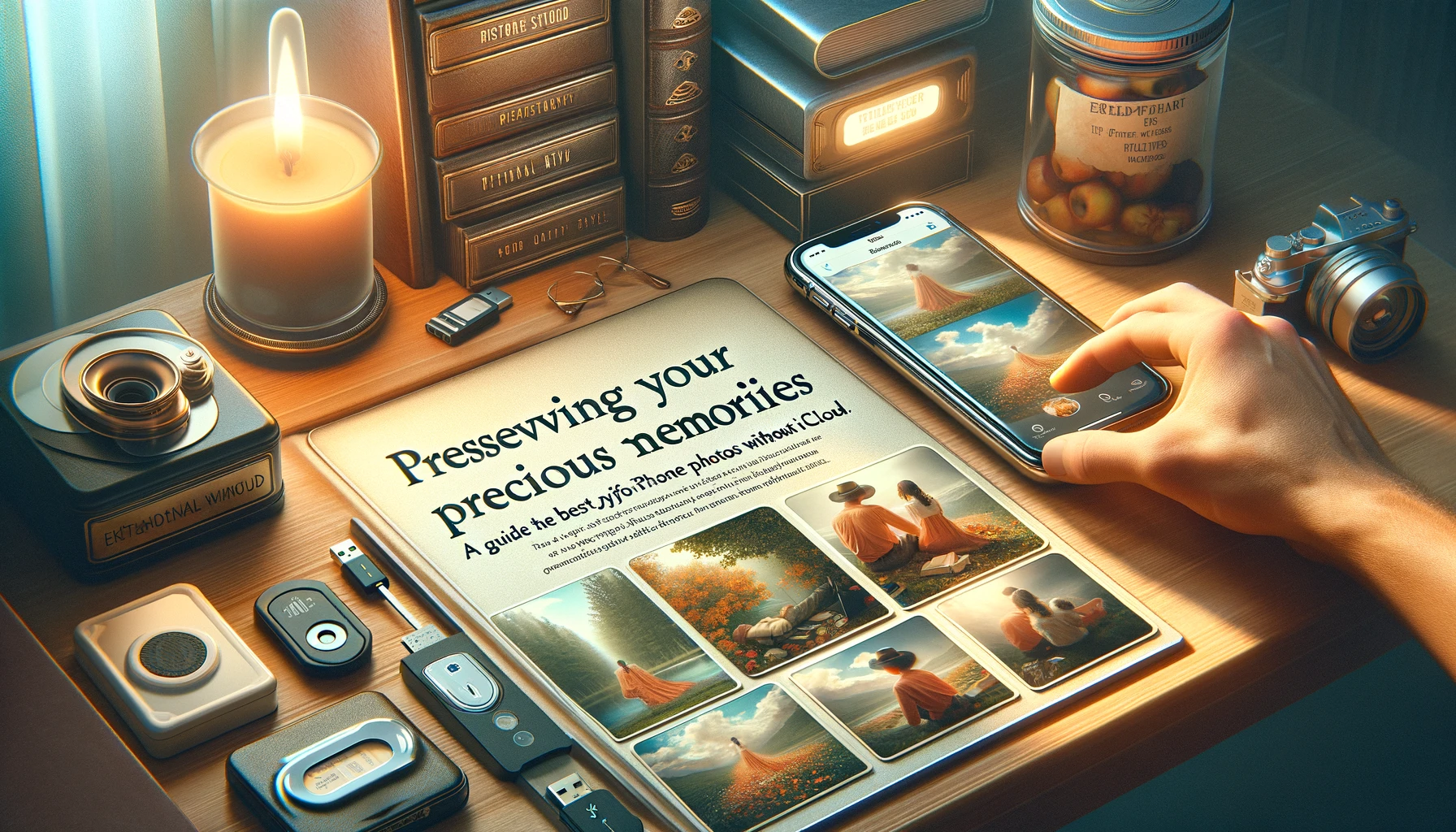
Why is it the #1 bulk uploader?
- Insanely fast!
- Maintains folder structure.
- 100% automated upload.
- Supports RAW files.
- Privacy default.
How can you get started?
Download PicBackMan and start free, then upgrade to annual or lifetime plan as per your needs. Join 100,000+ users who trust PicBackMan for keeping their precious memories safe in multiple online accounts.
“Your pictures are scattered. PicBackMan helps you bring order to your digital memories.”
Preserving Your Precious Memories: A Guide to the Best Way to Store iPhone Photos Without iCloud

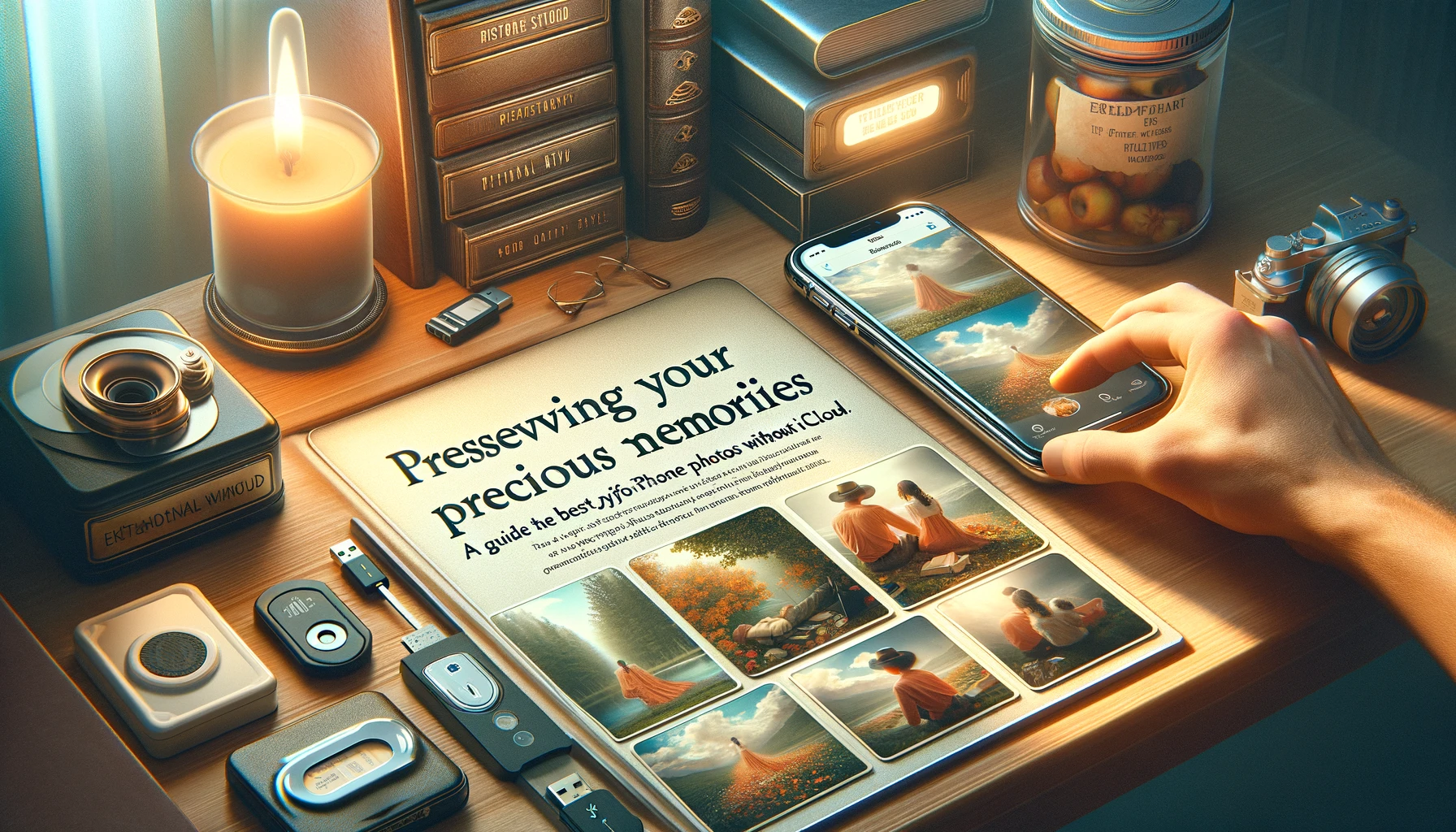
In the digital age, our smartphones have become repositories of countless cherished memories, captured in the form of photographs. While Apple's iCloud offers a convenient way to store and sync your iPhone photos, there are situations where you might prefer alternative storage solutions. Whether you're concerned about privacy, storage costs, or simply want more control over your data, exploring the best way to store iPhone photos without iCloud is a valuable endeavor.
Best Way to Store iPhone Photos Without iCloud
When it comes to preserving your iPhone photos without relying on iCloud, several options are available. One popular choice is to store your photos locally on your computer or an external hard drive. This approach provides you with complete control over your data and eliminates the need for cloud storage subscriptions or internet connectivity. By regularly backing up your iPhone photos to a local storage device, you can ensure that your precious memories are safe and accessible, even if your phone is lost, damaged, or replaced.
Another viable solution is to utilize a personal cloud storage service, such as Dropbox, Google Drive, or Microsoft OneDrive. These platforms offer secure, encrypted storage options and allow you to access your photos from multiple devices. Many of these services provide a certain amount of free storage, with the option to purchase additional space if needed. By syncing your iPhone photos to these personal cloud storage solutions, you can easily access and share your memories while maintaining control over your data.
The Importance of Photo Organization
Regardless of the storage method you choose, proper photo organization is crucial for efficient management and retrieval of your memories. Consider implementing a folder structure that categorizes your photos by event, date, or any other system that suits your needs. Consistently naming your photos or albums can also greatly simplify the process of locating specific images or collections.
Numerous apps and software solutions are available to assist with photo organization, such as Google Photos, Adobe Lightroom, or Apple's built-in Photos app. These tools often offer features like automatic tagging, facial recognition, and location-based sorting, making it easier to find and manage your photo library.
Backing Up Your Photos for Added Security
While storing your photos locally or on a personal cloud service is a great first step, it's essential to implement a robust backup strategy to safeguard against data loss. Consider creating multiple backups of your photo library on external hard drives, network-attached storage (NAS) devices, or even cloud storage services dedicated specifically for backups.
Regularly updating and maintaining your backups is crucial to ensure that your most recent photos are protected. Many backup solutions offer automatic or scheduled backup options, streamlining the process and minimizing the risk of forgetting to perform this essential task.
Preserving Photo Quality and Metadata
When storing and transferring your iPhone photos, it's important to maintain their original quality and metadata. Metadata, which includes information like the date, time, and location of the photo, can be invaluable for organizing and cataloging your memories. Certain storage solutions, like cloud services or external hard drives, may compress or strip metadata from your photos, potentially compromising their quality or losing valuable contextual information.
To preserve the integrity of your photos, consider using formats like JPEG or HEIC (High-Efficiency Image Codec), which are widely supported and maintain high image quality. Additionally, explore storage options that retain metadata, enabling you to easily search, sort, and organize your photo library based on various criteria.
Sharing and Collaborating with Loved Ones
One of the benefits of storing your iPhone photos outside of iCloud is the ability to easily share and collaborate with family and friends. Many personal cloud storage services offer sharing capabilities, allowing you to grant access to specific photo albums or folders with designated individuals or groups.
This feature can be particularly useful for sharing special occasions, vacations, or family events, enabling everyone to contribute their photos to a shared album. Some services even support collaborative editing and commenting, fostering a sense of connection and enabling you to relive cherished moments together.
Considering Privacy and Security Concerns
When choosing a storage solution for your iPhone photos, privacy and security should be top priorities. While iCloud offers encryption and security measures, some users may have concerns about storing their personal data on Apple's servers. By opting for local storage or a reputable personal cloud service, you can maintain greater control over your data and mitigate potential privacy risks.
It's important to research and understand the security practices and policies of any third-party storage service you choose. Look for features like end-to-end encryption, two-factor authentication, and secure data centers. Additionally, regularly updating your software and implementing strong passwords can further enhance the security of your photo library.
Maximizing Storage Efficiency
Whether you're storing your photos locally or on a cloud service, managing storage space efficiently is essential. Consider implementing strategies like regularly deleting duplicate or unnecessary photos, compressing image files without sacrificing quality, and archiving older photos to free up space for new memories.
Many photo management apps and services offer tools for identifying and removing duplicate or similar images, as well as options for optimizing storage by reducing file sizes or utilizing cloud-based storage for older photos.
Embracing the Future of Photo Storage
As technology continues to evolve, new and innovative photo storage solutions are likely to emerge. Stay informed about emerging trends and advancements in the field, such as distributed ledger technologies (like blockchain) or decentralized storage networks, which aim to provide increased security, privacy, and accessibility for your digital assets.
While these cutting-edge solutions may still be in their infancy, embracing new technologies can help future-proof your photo storage strategy and ensure that your cherished memories remain protected and accessible for years to come.
Quick Tip to ensure your videos never go missing
Videos are precious memories and all of us never want to ever lose them to hard disk crashes or missing drives. PicBackMan is the easiest and simplest way to keep your videos safely backed up in one or more online accounts. Simply Download PicBackMan (it's free!), register your account, connect to your online store and tell PicBackMan where your videos are - PicBackMan does the rest, automatically. It bulk uploads all videos and keeps looking for new ones and uploads those too. You don't have to ever touch it.
FAQs:
How do I transfer photos from my iPhone to a computer or external hard drive?
To transfer photos from your iPhone to a computer or external hard drive, you can use a USB cable to connect your iPhone to the computer. Once connected, you can use photo management software like Apple Photos or Microsoft Photos to import the images from your iPhone to the desired storage location.
Is it safe to store my photos on a personal cloud service?
Reputable personal cloud services, such as Dropbox, Google Drive, and Microsoft OneDrive, offer secure and encrypted storage for your photos. However, it's important to research the specific security measures and privacy policies of the service you choose to ensure your data is adequately protected.
How can I ensure my photo backups are up-to-date?
Many backup solutions offer automatic or scheduled backup options, which can help ensure your photo library is consistently backed up without manual intervention. Alternatively, you can set reminders or calendar events to regularly perform manual backups to external hard drives or cloud storage services.
Can I share and collaborate on photo albums with others without using iCloud?
Yes, many personal cloud storage services, such as Dropbox, Google Drive, and Microsoft OneDrive, offer sharing and collaboration features. These services allow you to grant access to specific photo albums or folders with designated individuals or groups, enabling collaborative viewing, editing, and commenting.
How can I organize my photo library effectively?
Implementing a consistent folder structure and naming convention can greatly simplify photo organization. Consider categorizing your photos by event, date, or any other system that suits your needs. Additionally, utilize photo management apps or software that offer features like automatic tagging, facial recognition, and location-based sorting.
Is it possible to maintain photo quality and metadata when storing photos outside of iCloud?
Yes, it is possible to preserve photo quality and metadata when storing your iPhone photos outside of iCloud. Use formats like JPEG or HEIC, which maintain high image quality, and explore storage options that retain metadata,
Conclusion:
Preserving your iPhone photos without relying on iCloud is not only possible but can also offer numerous benefits, including increased control, privacy, and flexibility. By exploring the best way to store iPhone photos without iCloud, you can safeguard your precious memories while ensuring they remain easily accessible and shareable with loved ones. Embrace a combination of local storage, personal cloud services, and robust backup strategies to create a comprehensive photo management solution that meets your unique needs and priorities.






