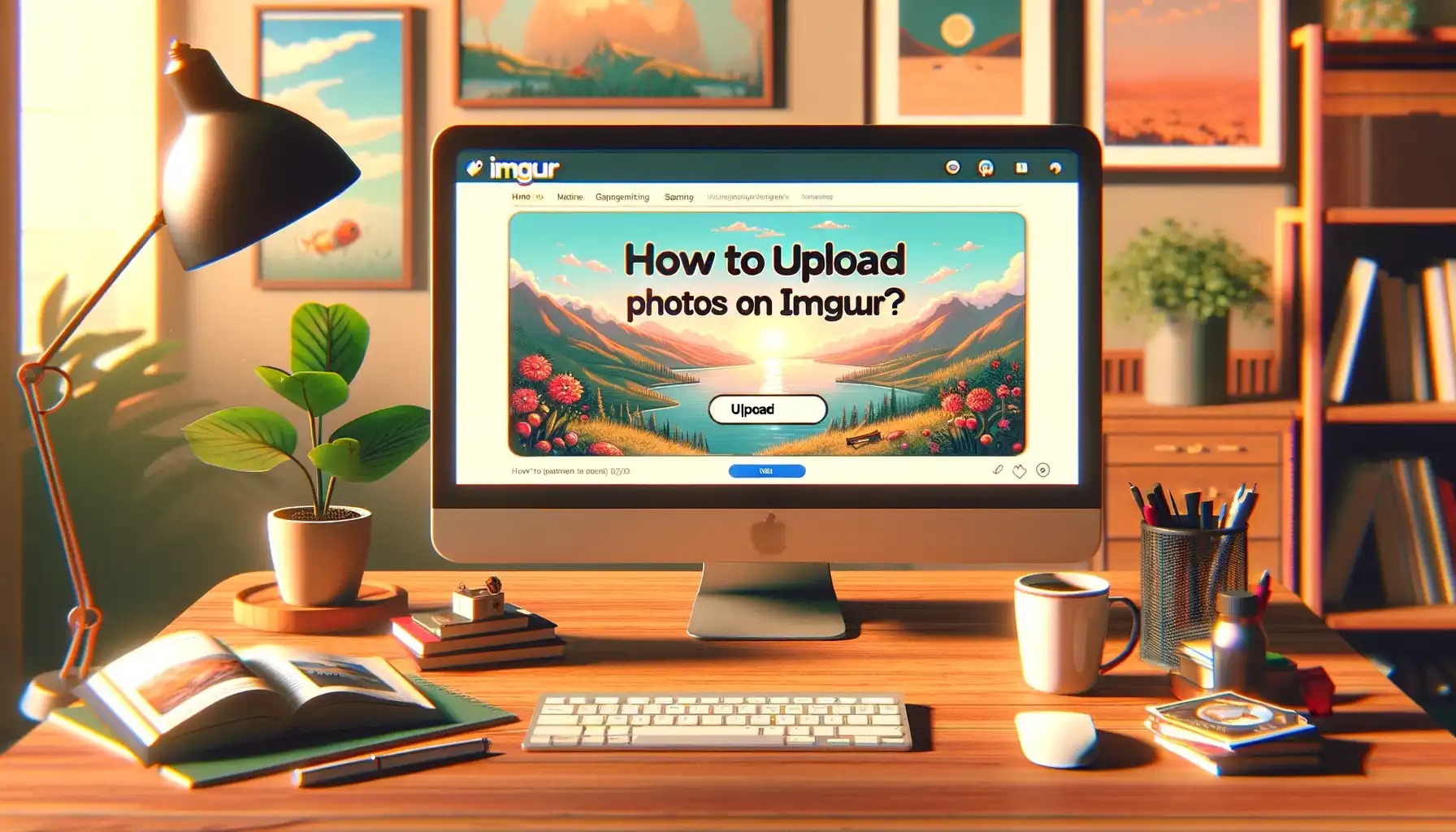
Why is it the #1 bulk uploader?
- Insanely fast!
- Maintains folder structure.
- 100% automated upload.
- Supports RAW files.
- Privacy default.
How can you get started?
Download PicBackMan and start free, then upgrade to annual or lifetime plan as per your needs. Join 100,000+ users who trust PicBackMan for keeping their precious memories safe in multiple online accounts.
“Your pictures are scattered. PicBackMan helps you bring order to your digital memories.”
How to upload photos on Imgur?

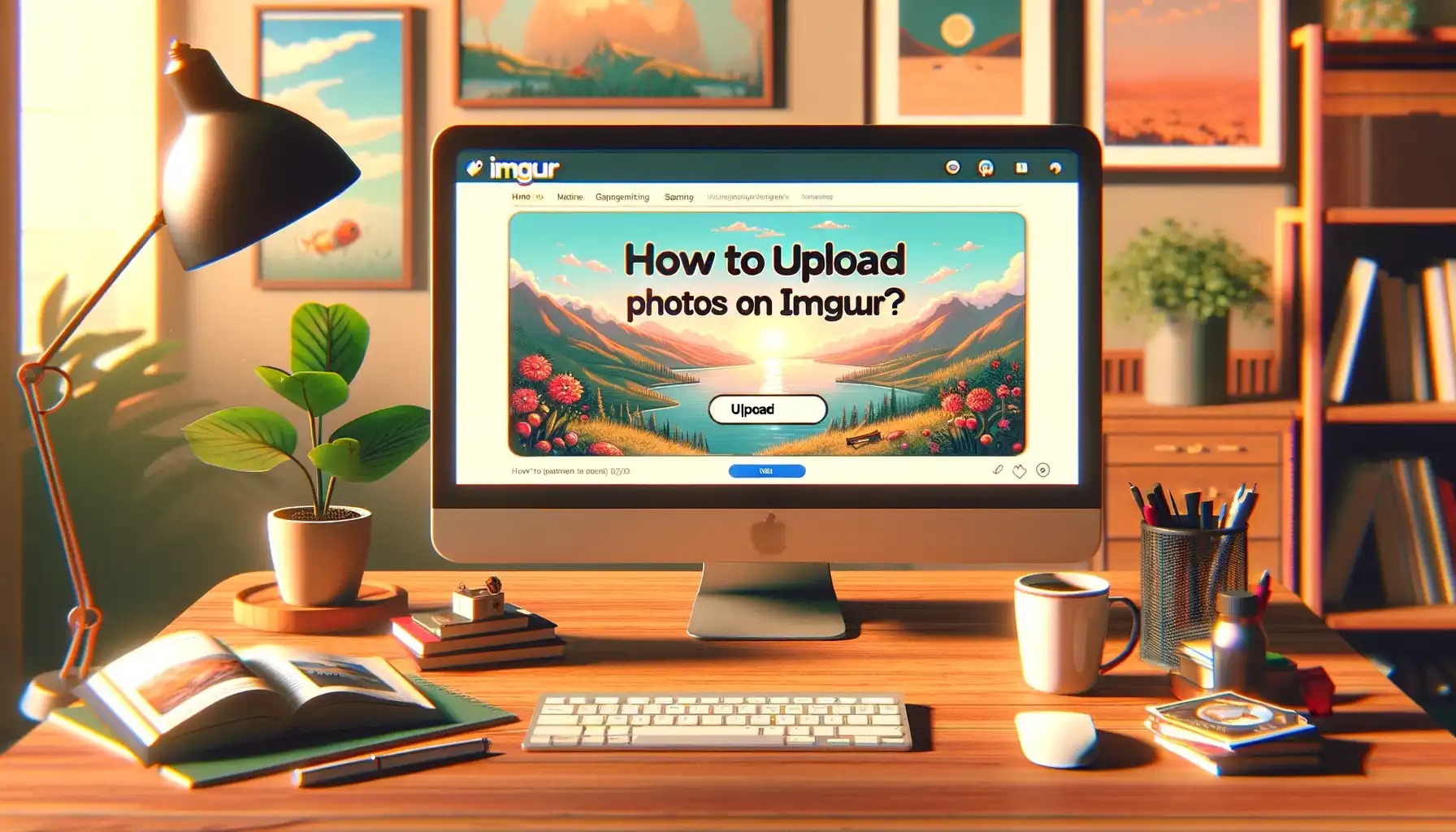
Imgur stands as a pivotal platform in the digital world, allowing users to share and discover a myriad of images. Whether you're a budding photographer, a meme enthusiast, or just looking to share snapshots of your life, Imgur provides an easy and accessible way to connect with a global audience. In this guide, we'll take you through the ins and outs of uploading photos to Imgur, ensuring that your imagery stands out.
How to Upload Photos on Imgur?
Uploading photos to Imgur is a straightforward process, but there are tips and tricks to enhance your experience. Here, we'll break down the steps, offering insights on how to make your uploads quicker, more efficient, and more impactful.
1. Creating an Account: Before you can start uploading, you'll need an Imgur account. This section will guide you through the sign-up process, from choosing a username to setting up your profile.
2. Understanding Imgur's Interface: Familiarize yourself with Imgur's user-friendly interface. We'll explore the dashboard, where you can manage your uploads and interact with the community.
3. Selecting Your Images: Choosing the right images is crucial. We'll discuss how to select photos that will capture the attention of the Imgur community.
4. Image Formats and Sizes: Imgur supports various image formats and sizes. Learn which formats work best and how to optimize your images for faster uploads and better quality.
5. Uploading from Different Devices: Whether you're using a desktop, a tablet, or a smartphone, we've got you covered. This section provides detailed instructions for each device.
6. Organizing Your Images: Keep your Imgur gallery organized. We'll talk about creating albums, tagging, and categorizing your images for easy navigation.
7. Editing and Enhancing Your Photos: Imgur offers basic editing tools. Learn how to crop, adjust, and add text to your images before uploading.
8. Sharing Your Uploaded Photos: Once your photos are uploaded, it's time to share them. Discover the different ways you can share your Imgur images, both within and outside the platform.
9. Engaging with the Community: Imgur is not just about uploading photos; it's about engagement. Learn how to interact with other users, respond to comments, and become an active member of the Imgur community.
10. Privacy Settings and Control: Your privacy matters. This section will guide you through setting up privacy controls for your uploads.
Deep Dive into Imgur's Features
This section will explore Imgur's unique features, providing a deeper understanding of what makes the platform stand out and how you can leverage its capabilities to showcase your photos effectively.
11. Understanding Imgur's Algorithm: Learn how Imgur's algorithm works and how it affects the visibility of your uploads.
12. Making the Most of Imgur's Tags: Tags can greatly increase the visibility of your photos. Find out how to use tags effectively.
13. Exploring Imgur's Community Features: Imgur offers various community features like comments, upvotes, and shares. Understand how these can enhance your Imgur experience.
14. Using Imgur for Professional Purposes: If you're a professional looking to use Imgur as a portfolio platform, this section is for you.
15. Tips and Tricks for Better Visibility: Discover how to make your uploads stand out and garner more views and interaction.
Advanced Tips and Problem Solving
Even seasoned Imgur users encounter challenges. This section is dedicated to offering advanced tips and solving common problems.
16. Troubleshooting Common Upload Issues: Encounter an issue while uploading? We've got solutions.
17. Optimizing Load Times and Quality: Learn how to balance image quality and load times for an optimal viewing experience.
18. Understanding Imgur's Content Policy: Stay informed about what you can and cannot upload on Imgur.
19. Navigating Imgur's Mobile App: Imgur's mobile app offers unique features. Learn how to make the most of it.
20. Creating Viral Content: Everyone wants their uploads to go viral. Discover the secrets behind viral Imgur posts.
Engaging with the Audience
This section focuses on how to effectively engage with your audience on Imgur, building a following and creating meaningful interactions.
21. Responding to Comments: Learn the art of engaging with comments on your uploads.
22. Building a Following: Tips and strategies
for growing your audience on Imgur.
23. Networking with Other Imgur Users: Discover how networking with fellow Imgur users can enhance your experience.
24. Participating in Imgur Contests and Events: Imgur hosts various contests and events. Find out how you can participate.
25. Learning from Popular Imgur Users: Gain insights from successful Imgur users and apply their strategies to your own uploads.
Quick Tip to ensure your videos never go missing
Videos are precious memories and all of us never want to ever lose them to hard disk crashes or missing drives. PicBackMan is the easiest and simplest way to keep your videos safely backed up in one or more online accounts. Simply Download PicBackMan (it's free!), register your account, connect to your online store and tell PicBackMan where your videos are - PicBackMan does the rest, automatically. It bulk uploads all videos and keeps looking for new ones and uploads those too. You don't have to ever touch it.
Conclusion
We'll wrap up the guide with a summary of key points, encouraging you to start your Imgur journey with confidence and creativity.






