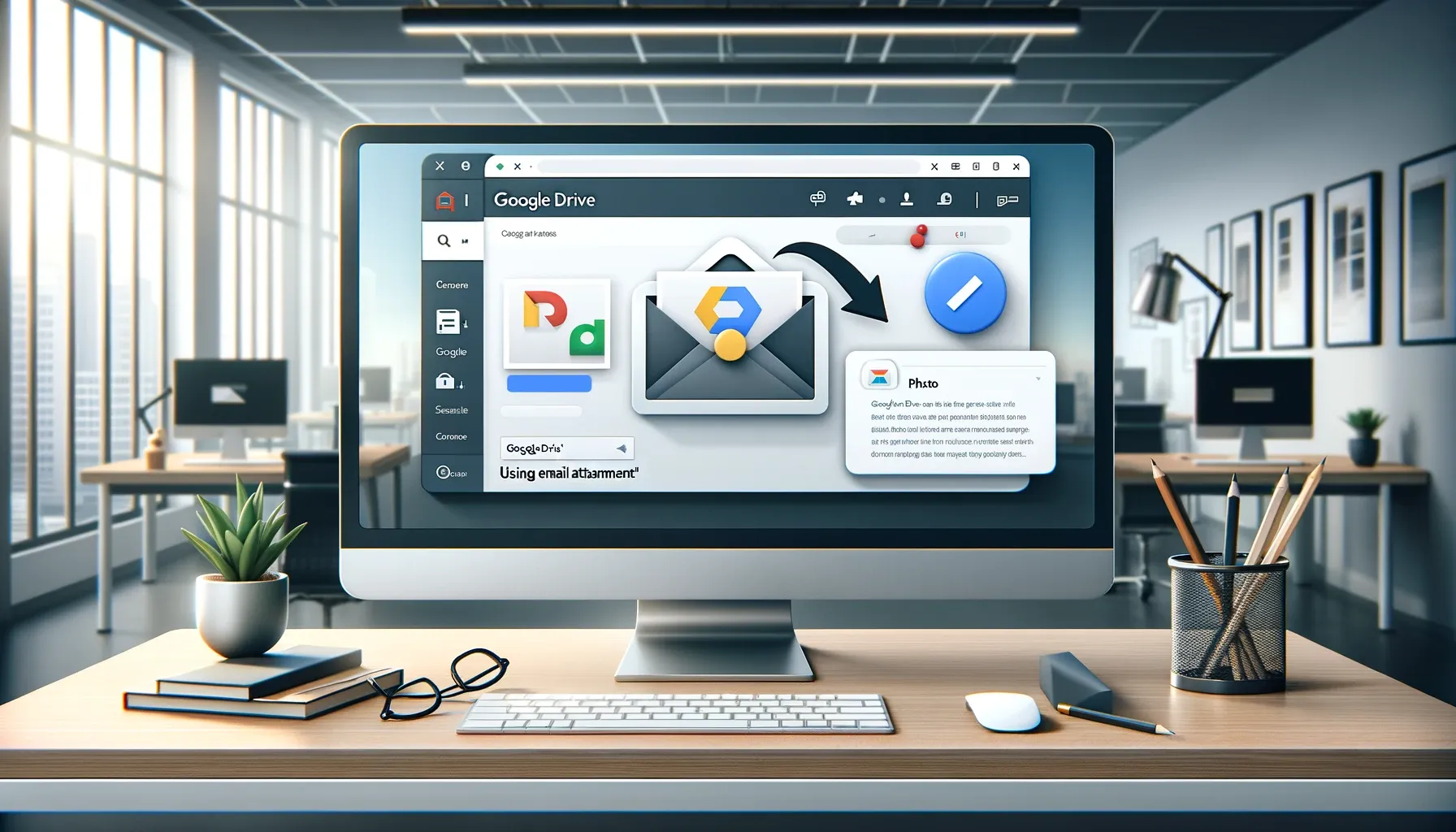
Why is it the #1 bulk uploader?
- Insanely fast!
- Maintains folder structure.
- 100% automated upload.
- Supports RAW files.
- Privacy default.
How can you get started?
Download PicBackMan and start free, then upgrade to annual or lifetime plan as per your needs. Join 100,000+ users who trust PicBackMan for keeping their precious memories safe in multiple online accounts.
“Your pictures are scattered. PicBackMan helps you bring order to your digital memories.”
How to Share Google Drive Photo with Others using 'Email as Attachment'?

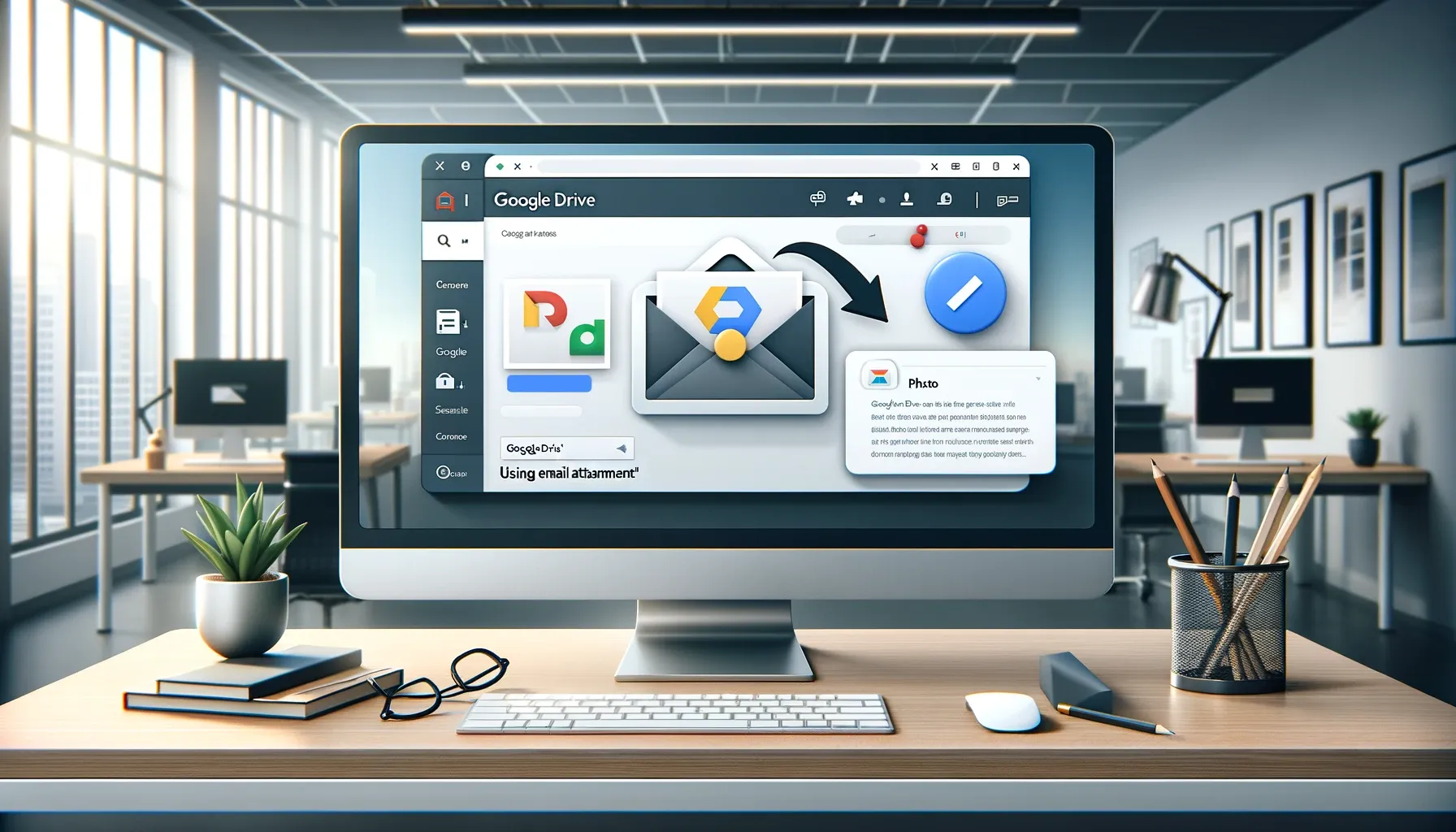
Sharing photos from your Google Drive with others via email attachment is easy and convenient. Here is a step-by-step guide to walk you through the process.
Accessing the Photo in Google Drive
The first step is accessing the photo you want to share in your Google Drive account.
Navigating to the File
- Log in to your Google Drive at drive.google.com
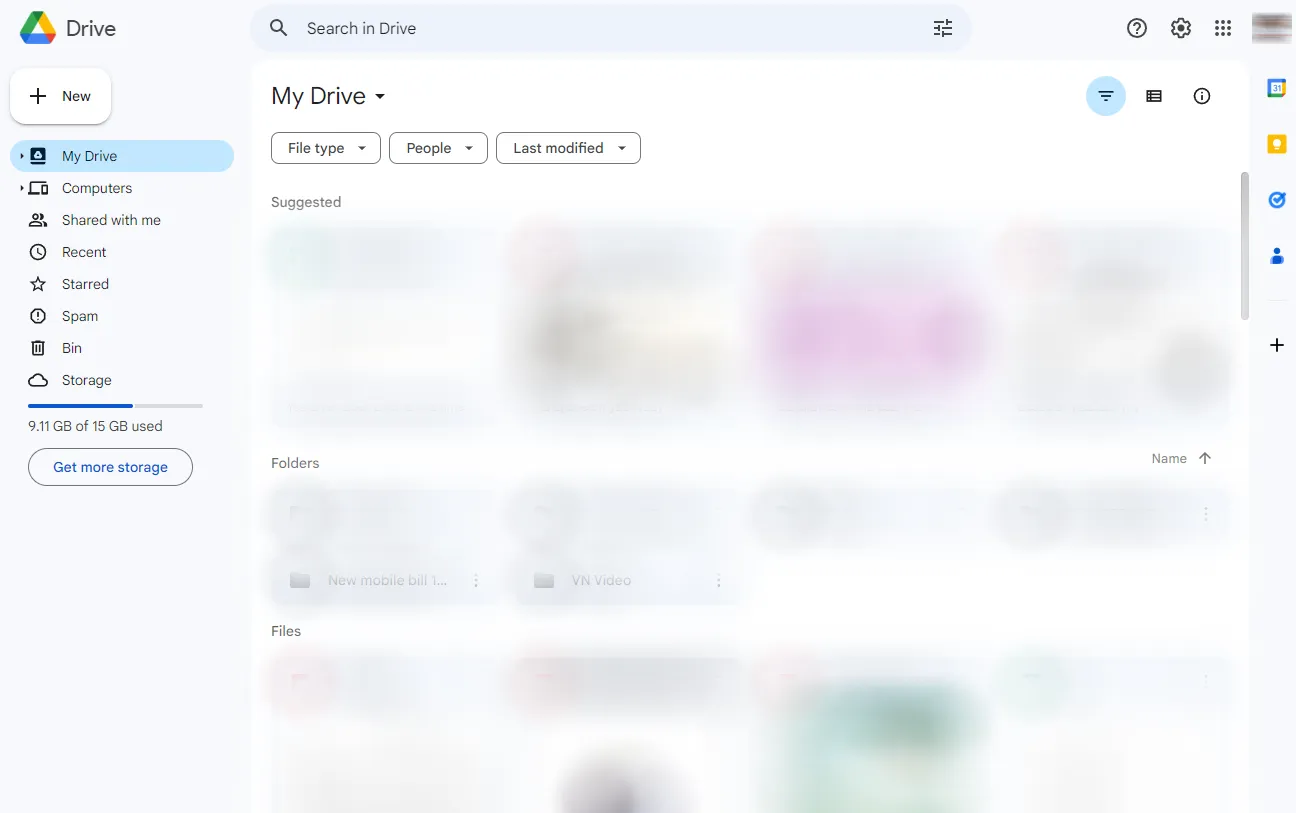
- Locate the photo file you want to share. This may be in "My Drive" or in a specific folder.
- Click on the photo to open the preview.
Opening Photo Options
- With the photo open, click on the three vertical dots in the upper right corner.
- In the drop-down menu, select "Share". This will open the sharing options.
Sharing the Google Drive Photo via Email
Now you are ready to share the photo publicly or privately by email as an attachment.
Setting Share Options
- Under "Share with others", switch from "Restricted" to "Anyone with the link".
- Uncheck the box for "Disable options to download, print, and copy".
Getting Shareable Link
- Click "Copy link". This copies a shareable URL anyone can use to access the photo.
Backup & Transfer your Photos in Minutes
Trusted by users in 125+ countries.
Emailing Link as Attachment
- Paste this link into an email. For privacy, you may want to password protect the link.
- The recipient will be able to click the link and download or access the photo.
Alternative Option: Share Directly via Email
You can also share the Google Drive photo via email directly from your drive.
Clicking Share Button
- From the photo options, click the icon to "Send a copy" via email
- This attaches the file directly to a draft email.
Entering Recipient and Sending
- Enter the desired recipient's email address.
- Add a subject line and optional message.
- Click send. The recipient will receive the photo as an attachment.
Tips for Smooth Sharing
Here are some tips for seamlessly sharing Google Drive photos:
- Check the file size before sending. For large files, use the shareable link instead of a direct attachment.
- For privacy, password protect shared links or be selective in choosing recipients.
- When sharing albums, click the share icon from the album folder instead of individual photos.
Quick Tip to ensure your videos never go missing
Videos are precious memories and all of us never want to ever lose them to hard disk crashes or missing drives. PicBackMan is the easiest and simplest way to keep your videos safely backed up in one or more online accounts. Simply Download PicBackMan (it's free!), register your account, connect to your online store and tell PicBackMan where your videos are - PicBackMan does the rest, automatically. It bulk uploads all videos and keeps looking for new ones and uploads those too. You don't have to ever touch it.
Frequently Asked Questions
How do I find the shareable link for a photo?
From the photo options, select "Get shareable link" and copy the provided URL.
Can I prevent recipients from editing shared photos?
Yes, disable options to allow downloading, printing, and copying before sharing.
What if someone I share with loses the link?
You can easily reset sharing access or copy a new link by going back into the share options.
Sharing Google Drive photos with others is simple using direct email attachments or shareable links. Follow the steps outlined to seamlessly share your photos. Let me know if you have any other questions!






