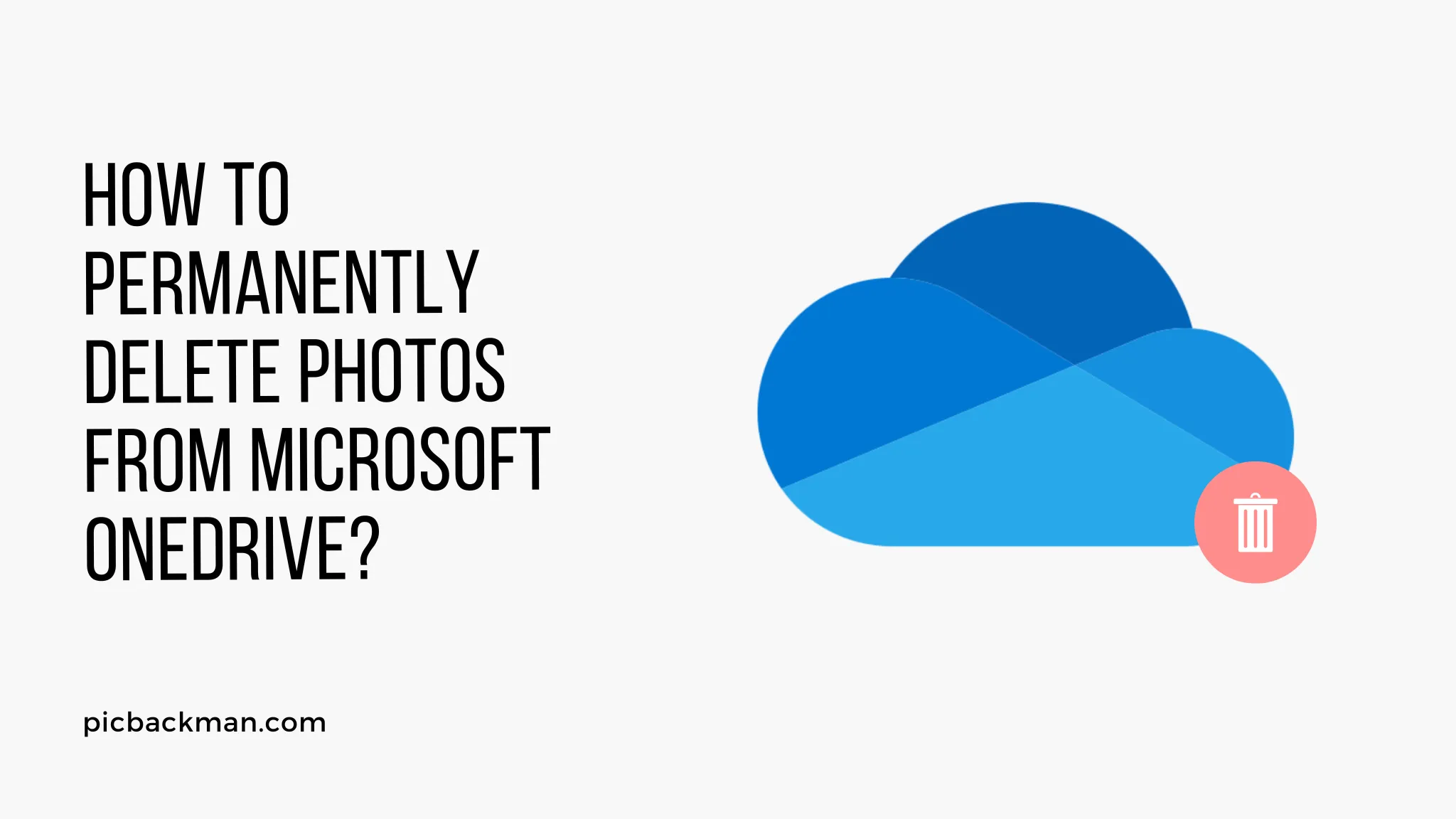
Why is it the #1 bulk uploader?
- Insanely fast!
- Maintains folder structure.
- 100% automated upload.
- Supports RAW files.
- Privacy default.
How can you get started?
Download PicBackMan and start free, then upgrade to annual or lifetime plan as per your needs. Join 100,000+ users who trust PicBackMan for keeping their precious memories safe in multiple online accounts.
“Your pictures are scattered. PicBackMan helps you bring order to your digital memories.”
How to Permanently Delete Photos From Microsoft OneDrive?

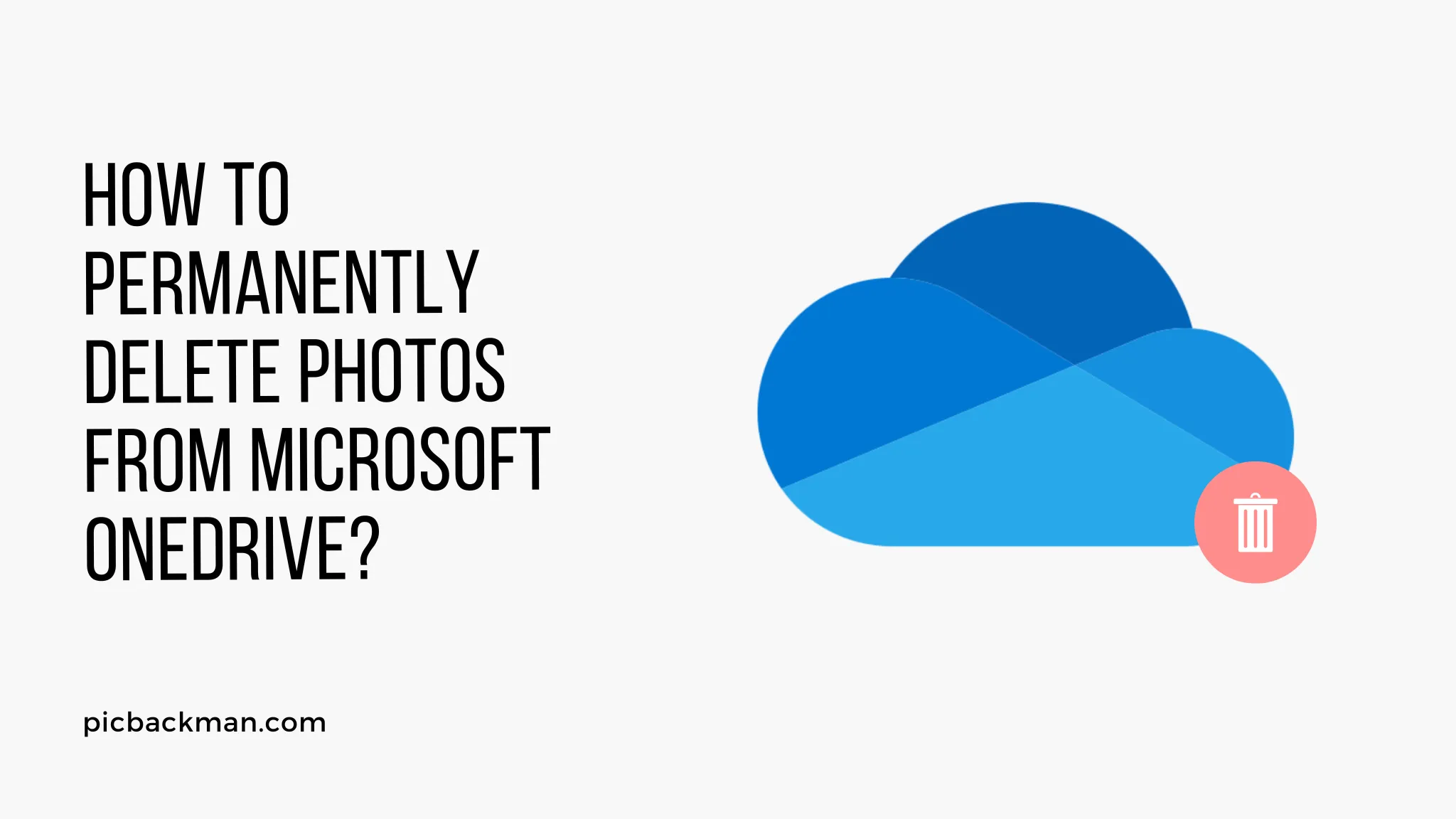
If you're using Microsoft OneDrive to store your photos and you want to get rid of some old or unwanted ones, you may be wondering how to permanently delete them.
OneDrive offers a simple and straightforward process to remove photos from your account. In this article, we will guide you through the steps to permanently delete photos from Microsoft OneDrive.
Whether you're using OneDrive on your computer, smartphone, or tablet, we've got you covered!
Methods to Permanently Delete Photos From Microsoft OneDrive?
Microsoft provides multiple methods to permanently delete photos from OneDrive, depending on the device you're using. Let's explore these methods in detail:
Using the Web Interface - Chrome, Firefox
The web interface of OneDrive offers a straightforward way to manage your photos. To permanently delete a photo, follow these steps:
- Open your preferred web browser and visit the OneDrive website .
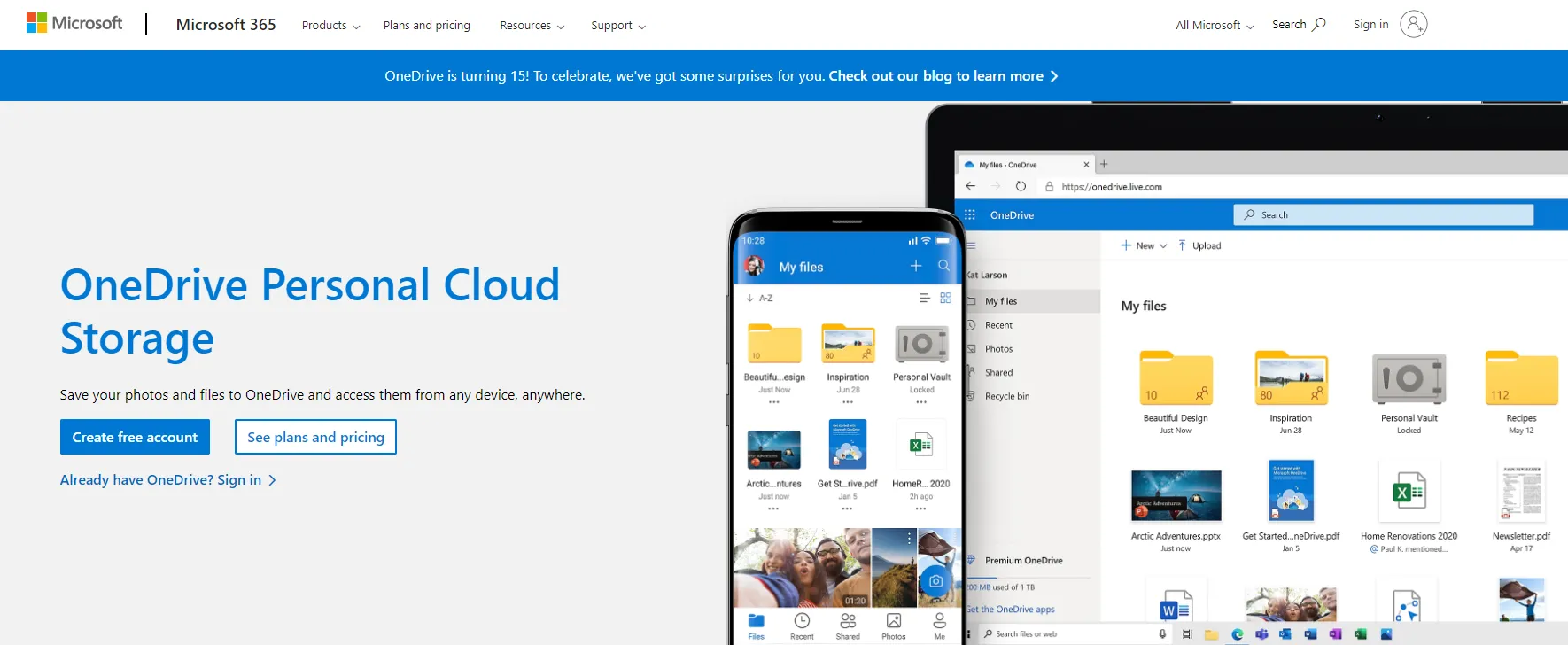
- Sign in to your OneDrive account using your Microsoft credentials.
- Locate the photo you want to delete and select it.
- Right-click on the selected photo and choose the "Delete" option from the context menu.
- A confirmation prompt will appear. Click on "Delete" to permanently remove the photo from OneDrive.
Quick Tip to Prevent Photo Loss Nightmare with PicBackMan
In the case of losing irreplaceable memories like treasured family photos, it can even be heartbreaking.
Luckily, with PicBackMan Free backing up your photos to multiple services and cloud accounts is easier than ever before. PicBackMan can save you from the absolute disaster of losing your photos by safely backing them up in one or more online accounts.
Using the OneDrive App on Windows
If you're using OneDrive on a Windows computer, you can utilize the dedicated OneDrive app to delete photos permanently. Here's how:
- Open the OneDrive app on your Windows computer.
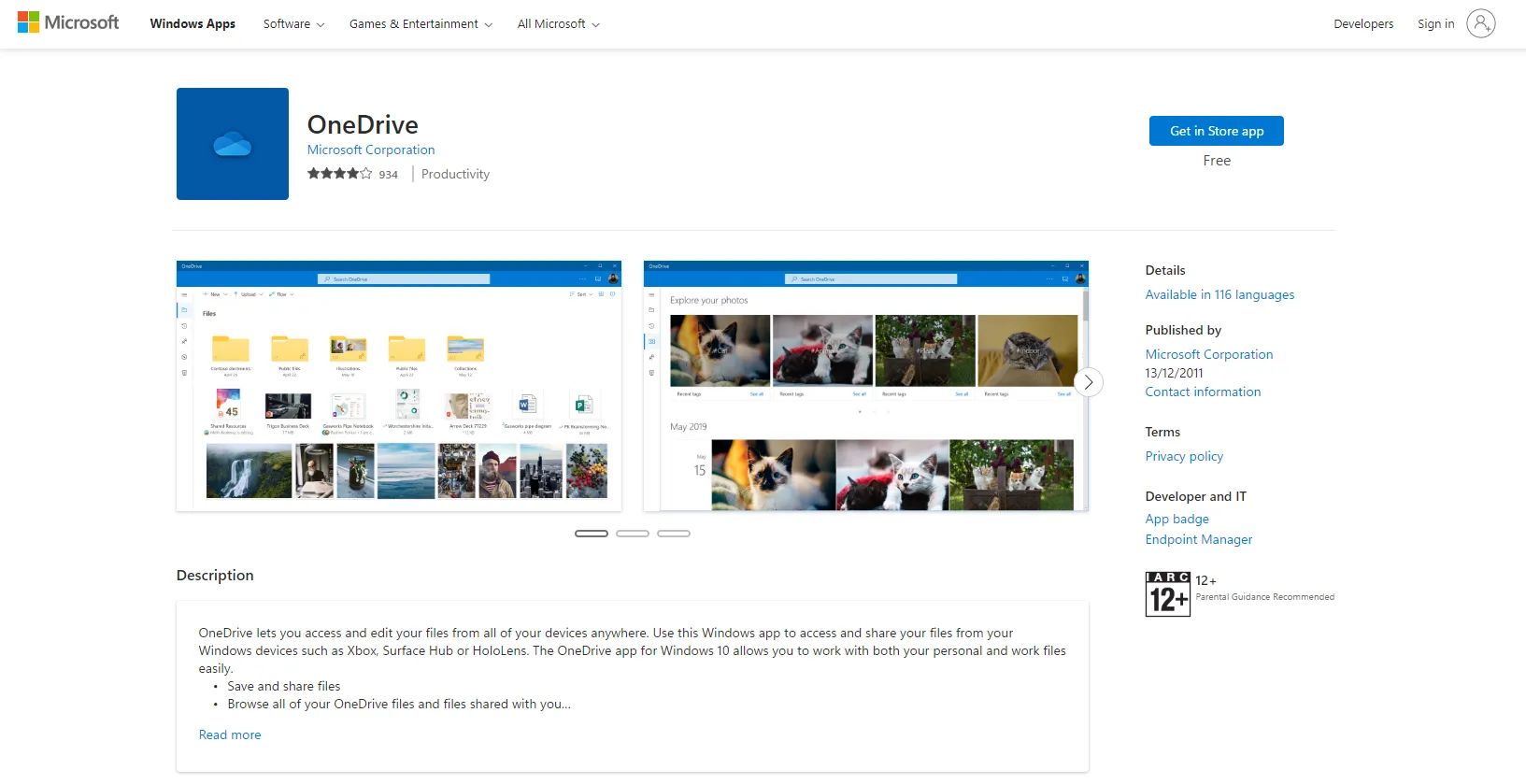
- Sign in to your OneDrive account if prompted.
- Navigate to the folder containing the photo you wish to delete.
- Right-click on the photo and select "Delete" from the options menu.
- Confirm the deletion by clicking on "Yes."
Using the OneDrive App on Mac
For Mac users, the OneDrive app provides a similar method to permanently delete photos. Follow these steps:
- Launch the OneDrive app on your Mac.
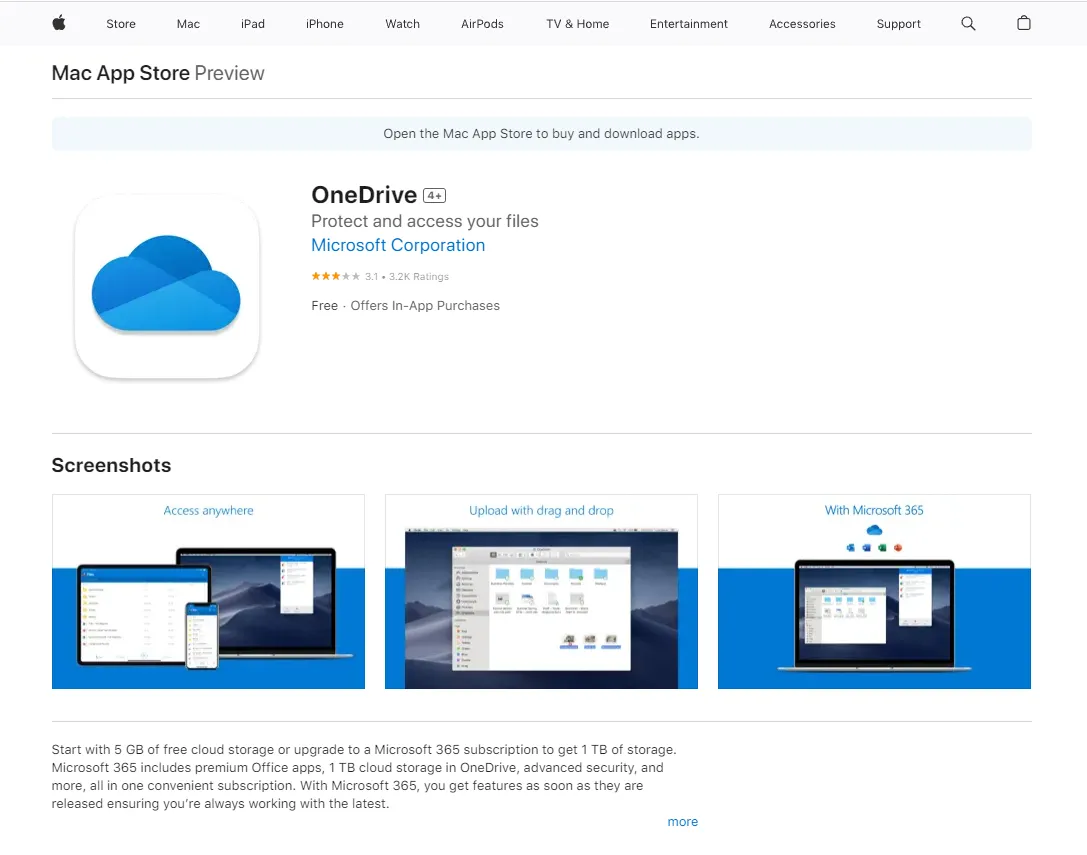
- Log in to your OneDrive account if necessary.
- Locate the folder containing the photo you want to delete.
- Control-click on the photo and choose "Move to Trash" from the context menu.
- Empty the trash to permanently delete the photo.
Using the OneDrive Mobile App
If you primarily use your mobile device to access OneDrive, you can follow these steps to permanently delete photos:
- Open the OneDrive
app.
on your mobile device.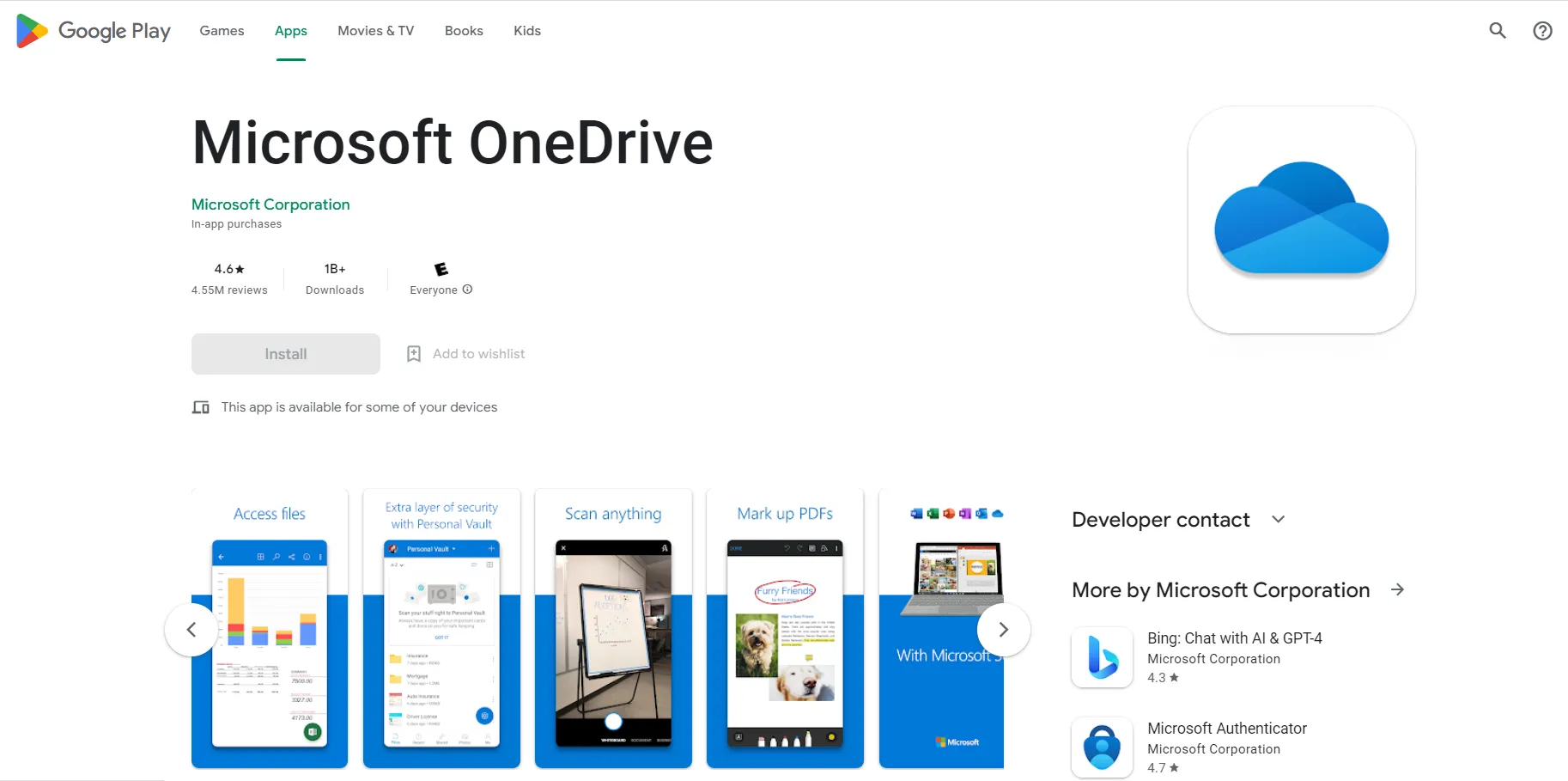
- Sign in to your OneDrive account if required.
- Browse to the folder containing the photo you wish to delete.
- Long-press on the photo until a selection box appears.
- Tap on the additional photos you want to delete.
- Tap on the trash bin icon or the "Delete" option to remove the selected photos permanently.
Backup & Transfer your Photos in Minutes
Trusted by users in 125+ countries.
5. Permanently Deleting Photos from OneDrive on Different Devices
The process of permanently deleting photos from OneDrive may vary slightly depending on the device you're using. Here's a quick overview of the steps for different devices:
Windows
- Open the OneDrive app on your Windows computer.
- Locate the photo you want to delete and right-click on it.
- Choose "Delete" from the options menu to permanently remove the photo.
Mac
- Launch the OneDrive app on your Mac.
- Find the photo you wish to delete and control-click on it.
- Select "Move to Trash" to move the photo to the trash folder.
- Empty the trash to permanently delete the photo.
Android
- Open the OneDrive app on your Android device.
- Browse to the folder containing the photo you want to delete.
- Long-press on the photo and select additional photos if needed.
- Tap on the trash bin icon or the "Delete" option to remove the selected photos permanently.
iOS
- Launch the OneDrive app on your iOS device.
- Navigate to the folder containing the photo you wish to delete.
- Long-press on the photo and select additional photos if desired.
- Tap on the trash bin icon or the "Delete" option to permanently remove the selected photos.
Recovering Deleted Photos from OneDrive
Accidentally deleting a photo from OneDrive doesn't mean it's gone forever. Microsoft provides a recycle bin feature that retains deleted items for a certain period. If you mistakenly delete a photo, you can recover it by following these steps:
- Go to the OneDrive website or open the OneDrive app on your device.
- Access the "Recycle bin" or "Deleted files" section.
- Locate the deleted photo you want to recover and select it.
- Right-click on the photo and choose "Restore" or similar options to restore it to its original location.
Additional Tips for Managing Photos on OneDrive
Here are a few extra tips to help you manage your photos effectively on Microsoft OneDrive:
- Organize your photos into folders and subfolders to maintain a structured library.
- Use descriptive filenames and add relevant tags or keywords for easy searching.
- Regularly review and delete unwanted or duplicate photos to optimize storage space.
- Enable automatic camera uploads to back up your photos directly to OneDrive.
- Consider using albums or collections to group related photos and create a personalized experience.
Conclusion
In conclusion, permanently deleting photos from Microsoft OneDrive is a straightforward process that can be done through the web interface or dedicated apps on different devices. By following the outlined methods, you can efficiently declutter your storage, maintain privacy, and manage your photo library effectively.
FAQs
Why can't I delete photos from OneDrive?
If you're unable to delete photos from OneDrive, it could be due to insufficient permissions or restrictions set by the account administrator. Check your account settings or contact your IT department for assistance.
Will deleting photos from OneDrive delete them from my computer?
No, deleting photos from OneDrive will not delete them from your computer. OneDrive acts as a separate cloud storage service, and deleting files from it won't affect the files on your computer.
How long do deleted photos stay in OneDrive?
Deleted photos are initially moved to the OneDrive recycle bin. They will stay there for a specific duration, which can vary depending on the account type and settings. Typically, deleted photos remain in the recycle bin for 30 days before they are permanently deleted.
How do I delete OneDrive files from my computer only?
To delete OneDrive files from your computer only, you can simply navigate to the folder where the files are stored on your computer and delete them like any other local files. This won't affect the files stored in OneDrive.
How to recover permanently deleted files from OneDrive that are not in the Recycle Bin?
If your files were permanently deleted from OneDrive and are not present in the recycle bin, there's still a chance to recover them. Contact the OneDrive support team or visit the Microsoft support website for guidance on recovering permanently deleted files.





