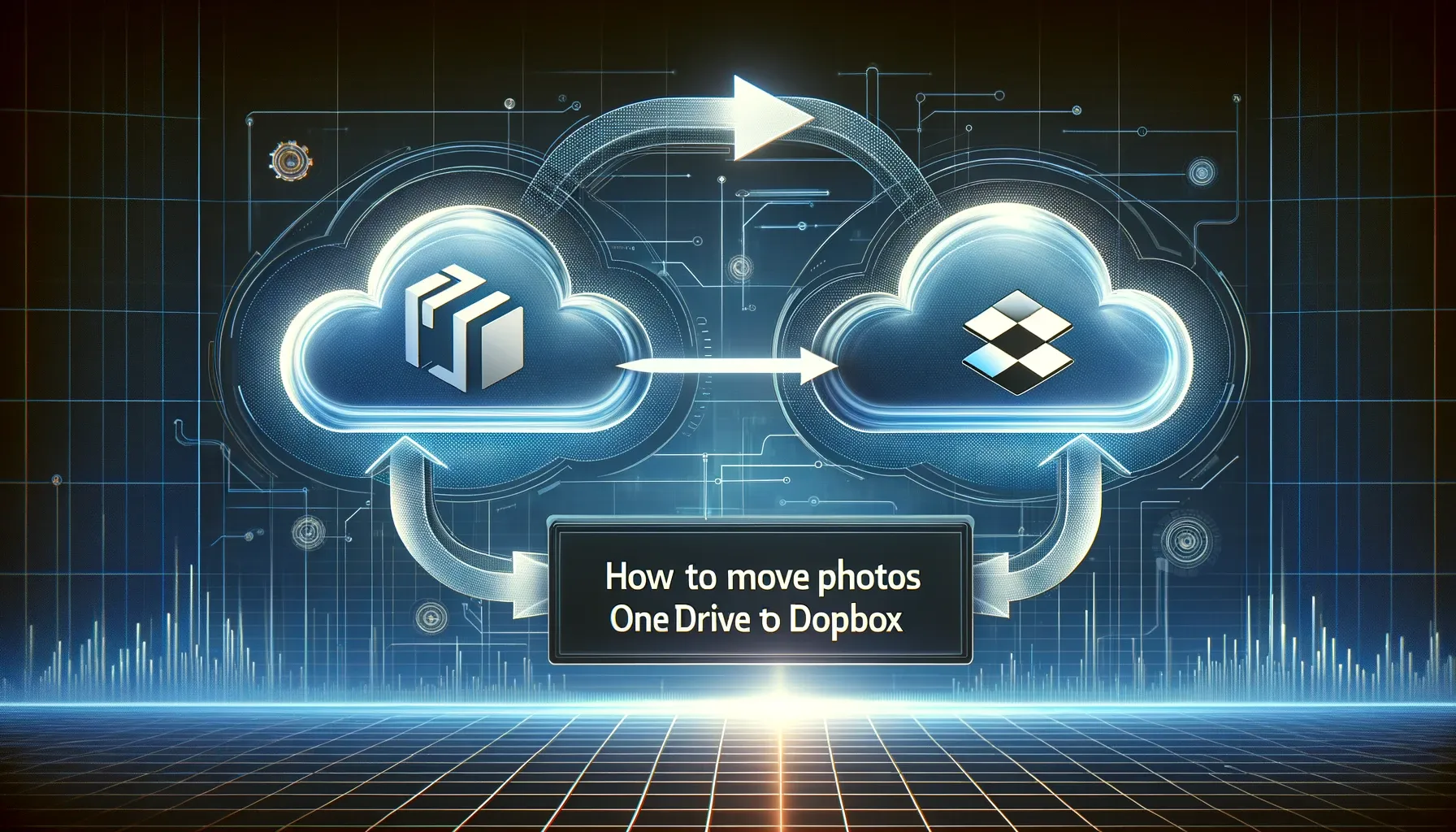
Why is it the #1 bulk uploader?
- Insanely fast!
- Maintains folder structure.
- 100% automated upload.
- Supports RAW files.
- Privacy default.
How can you get started?
Download PicBackMan and start free, then upgrade to annual or lifetime plan as per your needs. Join 100,000+ users who trust PicBackMan for keeping their precious memories safe in multiple online accounts.
“Your pictures are scattered. PicBackMan helps you bring order to your digital memories.”
How to Move Photos from OneDrive to Dropbox?

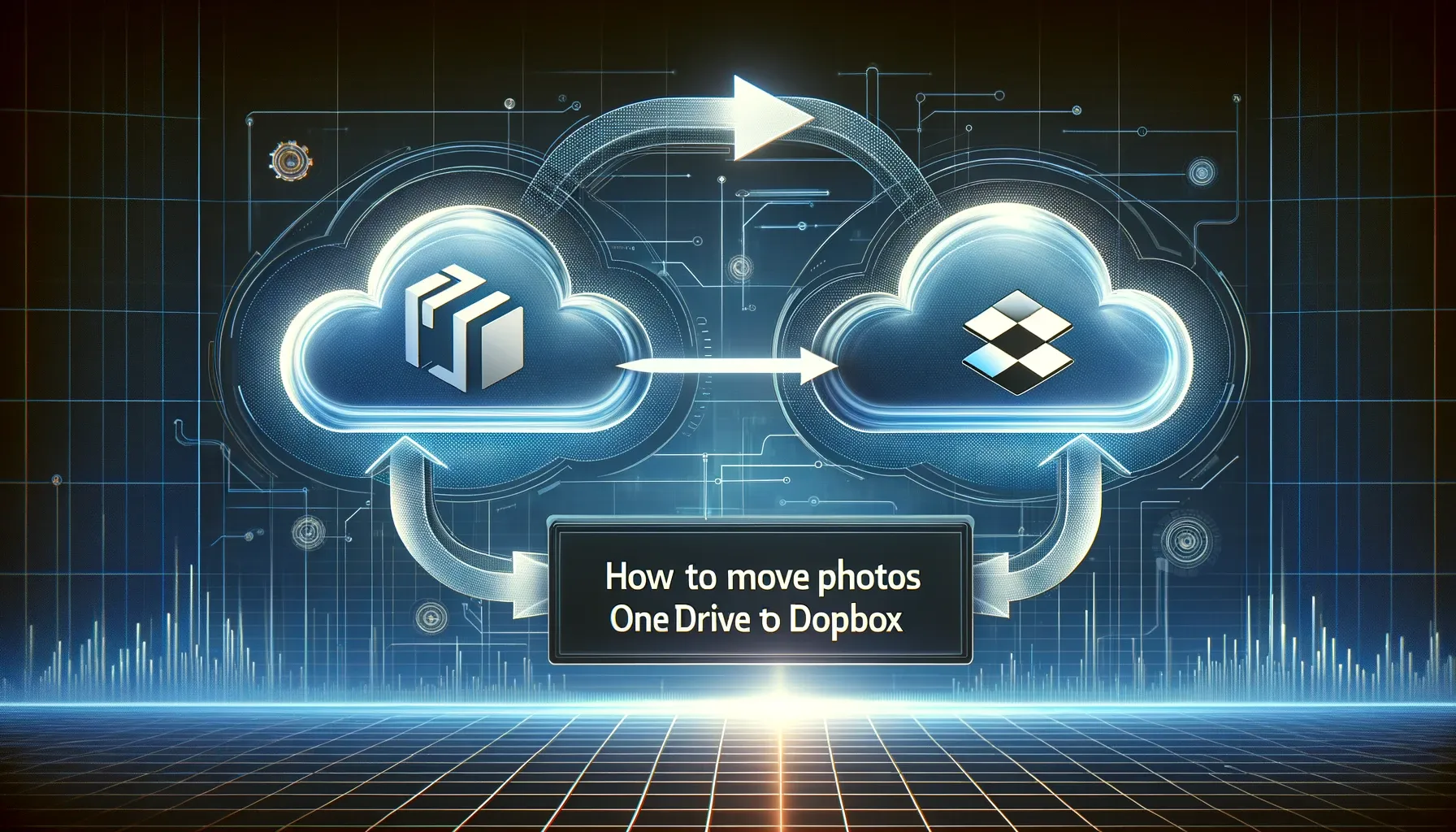
In this digital age, we capture countless memories through photos and store them on various cloud platforms for safekeeping. OneDrive and Dropbox are two popular cloud storage services that offer seamless photo storage options. However, there may come a time when you need to transfer your cherished photos from OneDrive to Dropbox. Whether you're switching cloud providers or just want to have a backup in both places, this guide will walk you through the process step by step. Let's explore the efficient ways to move your photos without losing a single snapshot.
Understanding the Importance of Cloud Storage
Before diving into the process of transferring photos between OneDrive and Dropbox, let's briefly discuss the significance of cloud storage in our lives today. Cloud storage has revolutionized the way we manage and access our data. It provides a convenient and secure means to store, share, and access files from any device with an internet connection. Whether it's photos, documents, videos, or any other type of digital content, cloud storage services like OneDrive and Dropbox have become an integral part of our digital existence.
How to Move Photos from OneDrive to Dropbox?
Now, let's get to the heart of the matter and explore the step-by-step process of moving your photos from OneDrive to Dropbox. This comprehensive guide will ensure that you don't lose any precious memories in the transition.
Step 1: Sign in to OneDrive
- Access OneDrive: Begin by opening your web browser and navigating to the OneDrive website (www.onedrive.com).
- Sign In: If you're not already logged in, sign in to your OneDrive account using your Microsoft credentials.
Step 2: Select and Download Photos
- Navigate to Photos: Once you're logged in, click on the "Photos" tab on the left sidebar to access your photo collection.
- Select Photos: Choose the photos you want to transfer by selecting them one by one or using the selection options provided.
Step 3: Download Photos from OneDrive
- Download Selected Photos: After selecting the photos, click on the "Download" button. This will initiate the download of your chosen photos to your computer or device.
- Create a Folder: To keep things organized, consider creating a dedicated folder on your computer to store these photos temporarily.
Backup & Transfer your Photos in Minutes
Trusted by users in 125+ countries.
Step 4: Sign in to Dropbox
- Access Dropbox: Open a new tab in your web browser and go to the Dropbox website (www.dropbox.com).
- Sign In: If you're not already signed in, log in to your Dropbox account with your credentials.
Step 5: Upload Photos to Dropbox
- Navigate to Photos: In your Dropbox account, find the location where you want to store your OneDrive photos. You can create a new folder if needed.
- Upload Photos: Use the "Upload" button or drag and drop your downloaded OneDrive photos into the desired Dropbox folder.
Step 6: Organize Your Photos
- Create Folders: To maintain a neat and organized photo collection in Dropbox, consider creating subfolders within the main folder.
- Add Descriptive Names: Rename your folders or photos with descriptive names to make it easier to find specific images in the future.
Step 7: Verify and Sync
- Check Your Photos: Before finalizing the transfer, double-check that all your photos have been successfully uploaded to Dropbox.
- Sync Your Devices: If you have the Dropbox app on your mobile devices, ensure that they are synced to access your photos on the go.
Quick Tip to ensure your videos never go missing
Videos are precious memories and all of us never want to ever lose them to hard disk crashes or missing drives. PicBackMan is the easiest and simplest way to keep your videos safely backed up in one or more online accounts. Simply Download PicBackMan (it's free!), register your account, connect to your online store and tell PicBackMan where your videos are - PicBackMan does the rest, automatically. It bulk uploads all videos and keeps looking for new ones and uploads those too. You don't have to ever touch it.
Frequently Asked Questions (FAQs)
Now that we've covered the process of moving photos from OneDrive to Dropbox, let's address some common questions that may arise during this process.
Q: Can I transfer photos directly from OneDrive to Dropbox without downloading them to my device?
A: Unfortunately, there is no direct method to transfer photos from OneDrive to Dropbox without downloading them to your device first. You'll need to follow the steps outlined above to ensure a smooth transition.
Q: Will my photos lose quality during the transfer process?
A: No, your photos should not lose quality during the transfer from OneDrive to Dropbox. The files are simply copied from one cloud storage service to another, so the image quality remains unchanged.
Q: Is there a limit to the number of photos I can transfer at once?
A: Both OneDrive and Dropbox have their own storage limits, so you may encounter restrictions depending on your account type. Be sure to check your storage quota on both platforms before initiating a large transfer.
Q: Can I schedule the transfer of photos to run automatically at a specific time?
A: As of now, neither OneDrive nor Dropbox natively supports scheduled transfers. You will need to manually initiate and monitor the transfer process.
Q: Are there any third-party tools or software that can simplify the photo transfer process?
A: Yes, there are third-party tools and software available that can help automate and streamline the process of transferring photos between cloud storage services. These tools often provide additional features and customization options.
Q: What should I do if I encounter any issues or errors during the photo transfer?
A: If you encounter any issues or errors during the transfer, check your internet connection, ensure you have sufficient storage space on both OneDrive and Dropbox, and double-check that you are following the steps outlined in this guide accurately. If the problem persists, consider reaching out to customer support for assistance.
Conclusion
Moving photos from OneDrive to Dropbox may seem like a daunting task, but with the right guidance, it can be a straightforward process. Cloud storage services have made it easier than ever to manage our digital memories, and knowing how to transfer photos between them gives you greater flexibility and peace of mind. So, whether you're consolidating your cloud storage or simply creating a backup, follow these steps to ensure your photos remain safe and accessible across platforms. Start your photo transfer journey today and keep those precious memories secure!






