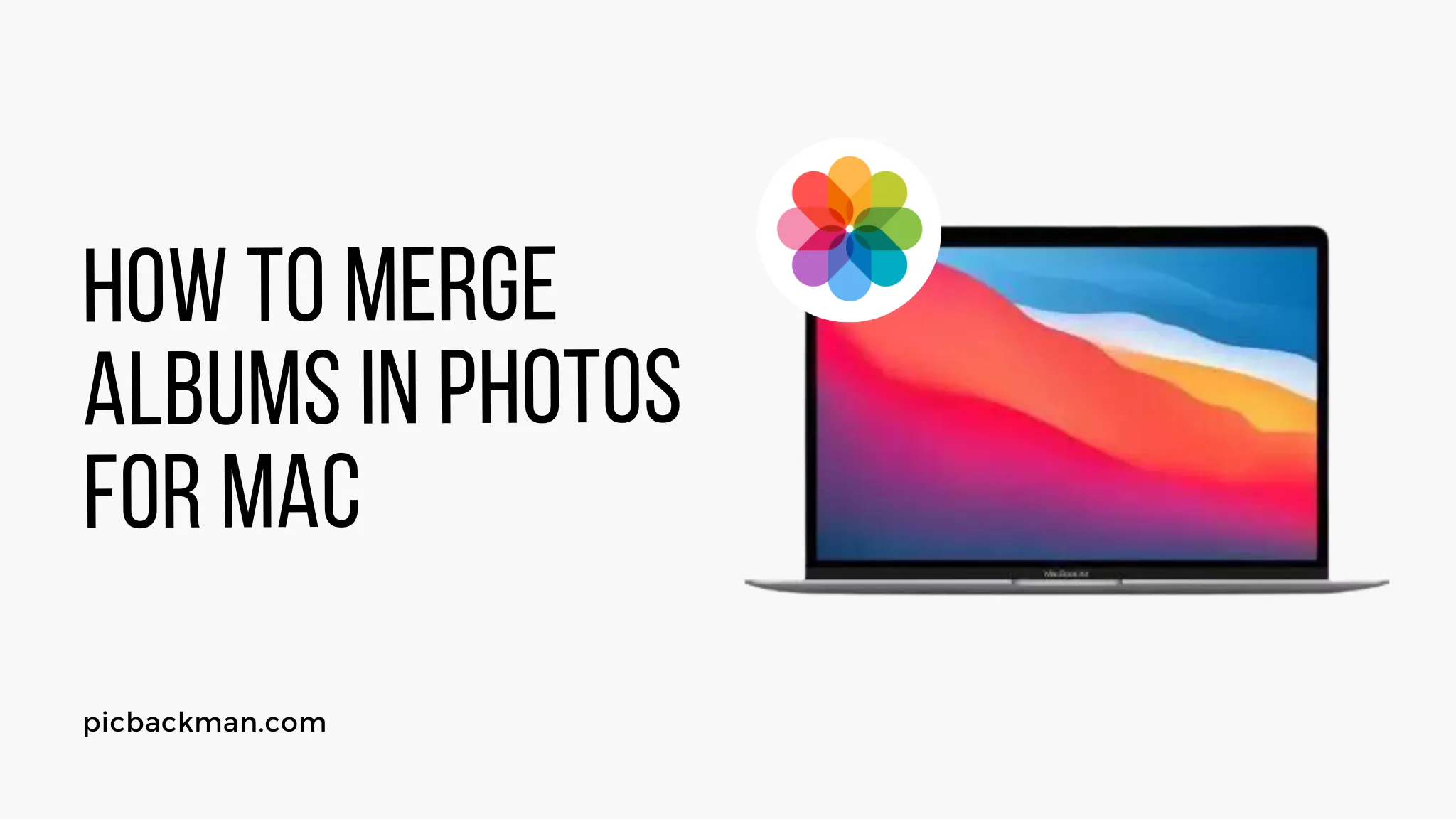
Why is it the #1 bulk uploader?
- Insanely fast!
- Maintains folder structure.
- 100% automated upload.
- Supports RAW files.
- Privacy default.
How can you get started?
Download PicBackMan and start free, then upgrade to annual or lifetime plan as per your needs. Join 100,000+ users who trust PicBackMan for keeping their precious memories safe in multiple online accounts.
“Your pictures are scattered. PicBackMan helps you bring order to your digital memories.”
How to Merge Albums in Photos for Mac?

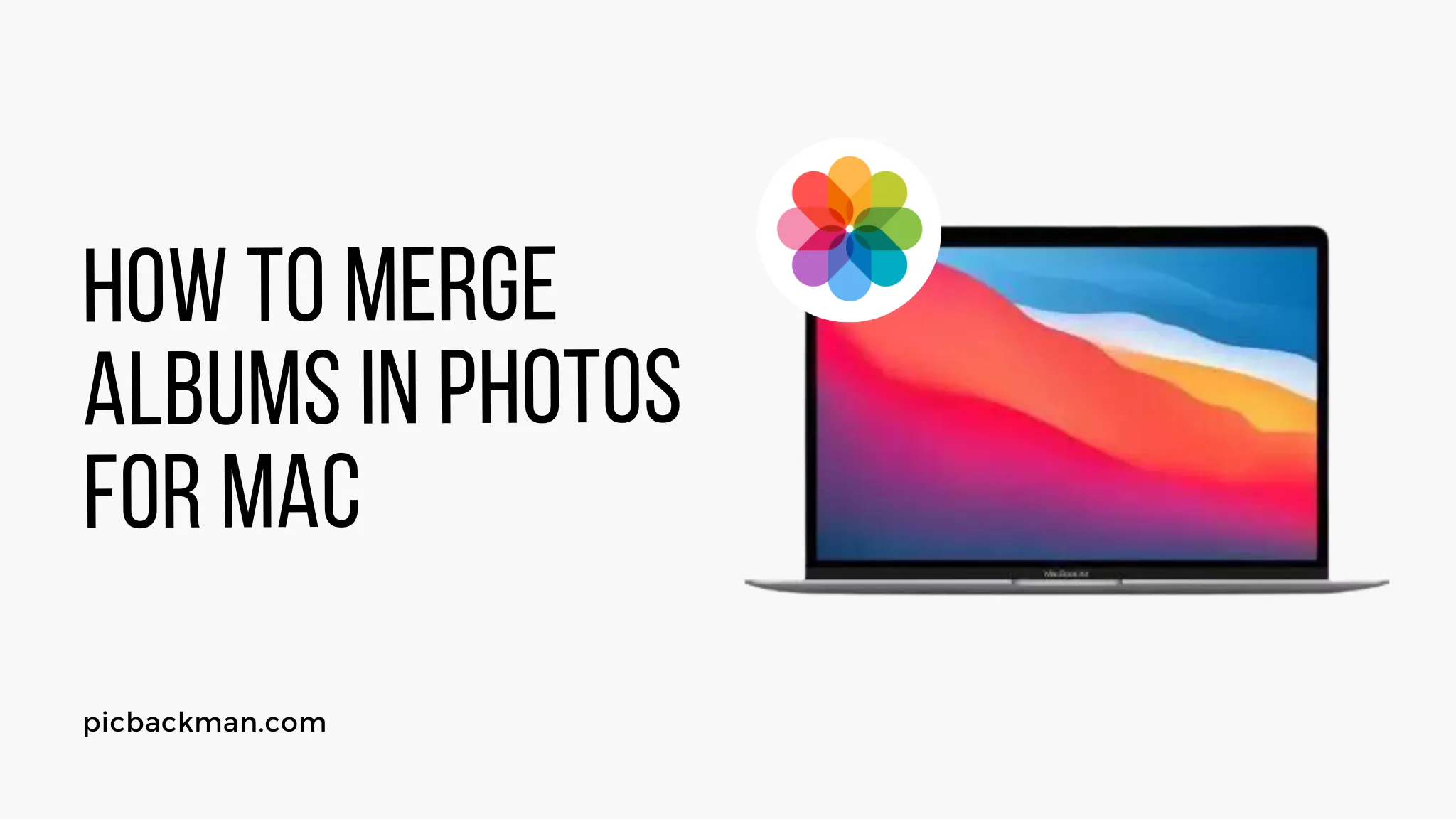
Merging albums on Photos for Mac allows you to consolidate multiple albums into one, keeping everything organized in one place. Whether you want to declutter your library or consolidate albums from various events or time periods, merging is a handy tool in Photos for Mac. Follow this guide to seamlessly merge albums on your Mac computer.
Preparing to Merge Albums
Before merging albums, take some time to organize and plan the process to ensure no photos get lost accidentally. Here are some tips:
Evaluate Your Albums
- Carefully review all the albums you want to merge and ensure they contain the photos you want in your consolidated album.
- Delete any unwanted albums to simplify the merging process. Fewer albums are easier to manage.
- Rename any albums to make their content clear. For example, rename vague albums like "Hawaii Pics" to something more descriptive like "2023 Hawaii Family Vacation."
Organize Chronologically
- Arrange your albums chronologically if possible, merging oldest to newest. This keeps your photos organized by timeline in the merged album.
- For albums from the same event or time period, merge those together before moving to the next set.
Confirm Photo Counts
- Note the number of photos in each album before merging.
- After merging, check if the consolidated album has the total expected number of photos to ensure none are missing.
Following these best practices avoids issues and ensures a smooth merge.
How to Merge Albums in Photos for Mac
Merging albums in Photos for Mac only takes a few clicks. Here is the step-by-step process:
1. Select the Albums to Merge
- Open Photos and click "Albums" in the sidebar to view your library.
- Cmd-click to select the albums you want to merge. This will highlight the albums.
- The albums can be contiguous or non-contiguous in your library.
2. Right-click an Album and Choose Merge
- With your albums selected, right-click on one of them and choose "Merge [X] Albums" from the menu (X is the number of albums selected).
- Alternatively, you can go to File > Merge Albums to start merging the selected albums.
3. Confirm the Merge
- A confirmation popup will appear showing the albums selected and the number of items that will be merged.
- Review it carefully and ensure it is what you intended.
- Click Merge to confirm and combine the albums.
4. Organize the New Album
- The selected albums will be merged into one consolidated album alphabetically by album name.
- Open the new album and review the contents carefully.
- Edit the album name and description as needed to organize it.
And that's it! Your selected albums are now merged into one easy-to-manage consolidated album. The original albums will be deleted.
Tips for Managing Large Merged Albums
If you've created a giant merged album with hundreds or thousands of photos, here are some tips for keeping it organized and manageable:
Use Photos' Sorting Features
The Photos app has robust sorting capabilities to browse large albums:
- Sort by date to view chronologically.
- Sort by keywords to isolate certain types of photos.
- Use the filters on the right sidebar to narrow down photos by criteria like favorites, videos, etc.
Create Smaller Sub-Albums
Break a massive album into smaller, more focused sub-albums:
- Make a sub-album for each vacation or major event.
- Create one for each person if the album is familial.
- User organizational sub-albums like "Favorites", "Black & White", etc.
Use Album Folders
Group similar sub-albums into even larger organizational folders:
- Make a "Vacations" folder containing trip sub-albums.
- Have a "Holidays" folder with albums for individual holidays over the years.
- This adds a hierarchical structure while keeping albums reasonably sized.
Liberal Use of Keywords
- Keywords are searchable tags that can make finding photos in large albums much easier.
- Assign relevant keywords like locations, people, activities, etc. to photos.
- Later you can simply search keywords to isolate certain photos.
With these tips, even giant merged albums with thousands of photos can remain navigable and organized.
Quick Tip to ensure your videos never go missing
Videos are precious memories and all of us never want to ever lose them to hard disk crashes or missing drives. PicBackMan is the easiest and simplest way to keep your videos safely backed up in one or more online accounts.
Simply Download PicBackMan (it's free!), register your account, connect to your online store and tell PicBackMan where your videos are - PicBackMan does the rest, automatically. It bulk uploads all videos and keeps looking for new ones and uploads those too. You don't have to ever touch it.
Frequently Asked Questions About Merging Albums in Photos for Mac
Here are answers to some common questions about merging albums on Photos for Mac:
How do I select multiple albums to merge?
You can select multiple albums to merge by Cmd-clicking on each one to highlight it. The albums can be contiguous or non-contiguous in your library. Once selected, right-click to merge.
What happens to the original albums after I merge them?
The original source albums you selected to merge will be deleted after completing the merge. The photos themselves remain intact and are consolidated into the new merged album.
Can I merge albums from different storage sources like iCloud and local?
Yes, you can freely merge albums whether they are stored locally on your Mac or synced from iCloud. The photos will be combined regardless of original album storage location.
What if I merge albums by accident? Can I undo?
Unfortunately once you complete an album merge in Photos, it cannot be undone. That's why it's critical to double check the albums selected before confirming the merge. If you do merge incorrectly, your only recourse is to recreate the original albums and re-add the photos.
How do I split a previously merged album back into separate albums?
Photos does not have a native feature to split a merged album back into its original separate albums. You would have to manually create new albums and move the appropriate photos into each one to recreate the original albums.
Can face tagging be preserved when merging albums?
Yes, any photos with existing face tags applied in your albums will retain those face tags when merged into the new album. Face tagging associations will be preserved after merging albums.
Is there a limit to how many albums I can merge at once?
There is no set limit on how many albums you can select and merge simultaneously in Photos. You are only limited by the total number of photos that can be contained in a single album, which is extremely large.
Merging albums is an easy way to consolidate multiple albums into a single unified collection in Photos for Mac. With smart preparation and organization, merged albums can be managed smoothly no matter how large your photo collection grows.
Conclusion
Merging albums provides a great way to organize massive photo libraries into consolidated collections that are easier to manage long-term. By following best practices and utilizing Photos' built-in organizational features, even giant merged albums with thousands of photos can remain navigable.
If your Photos library is becoming cluttered with too many small disjointed albums, merging them into cohesive unified albums can go a long way towards simplifying your photo collection and making it more usable. Don't be afraid to merge liberally to reduce album overload.
With the tips in this guide, you should now feel confident to merge albums in your Photos for Mac library to better organize your ever-growing collection of precious photos and memories. So gather those scattered albums and start merging today!






