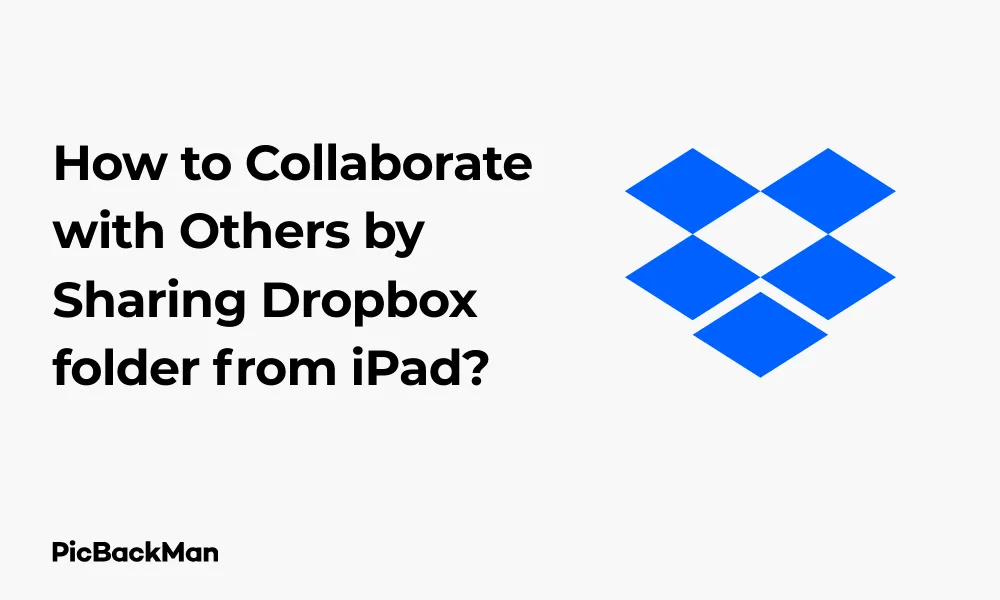
Why is it the #1 bulk uploader?
- Insanely fast!
- Maintains folder structure.
- 100% automated upload.
- Supports RAW files.
- Privacy default.
How can you get started?
Download PicBackMan and start free, then upgrade to annual or lifetime plan as per your needs. Join 100,000+ users who trust PicBackMan for keeping their precious memories safe in multiple online accounts.
“Your pictures are scattered. PicBackMan helps you bring order to your digital memories.”
How to Collaborate with Others by Sharing Dropbox folder from iPad?

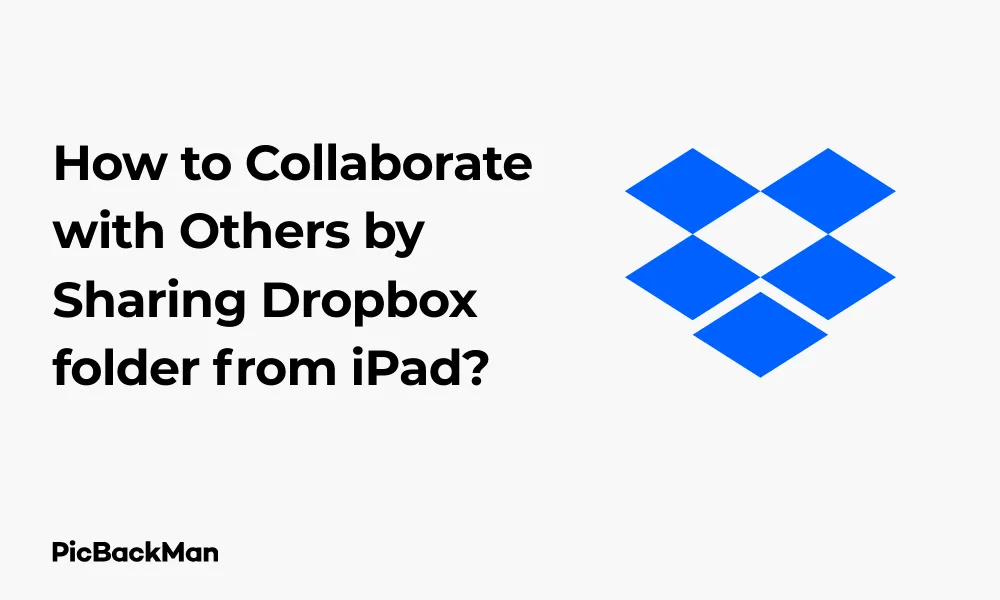
Need to share files with teammates while on the go? Your iPad can be a powerful tool for collaboration when paired with Dropbox. This guide walks you through the exact steps to share Dropbox folders from your iPad, helping you stay productive no matter where you work from.
Sharing files has never been easier with cloud storage solutions, and Dropbox remains one of the most popular options. Whether you're working on a project with colleagues, sharing photos with family, or sending important documents to clients, knowing how to effectively share Dropbox folders from your iPad can save you time and hassle.
Why Share Dropbox Folders from Your iPad?
Before diving into the how-to, let's quickly look at why you might want to share Dropbox folders specifically from your iPad:
- Mobility - Share files while communicating or traveling
- Convenience - No need to pull out your laptop for quick shares
- Immediate collaboration - Address urgent sharing needs on the spot
- Touch interface - Sometimes easier than using a mouse and keyboard
- Access anywhere - Perfect for remote work situations
Getting Started: Requirements
Before you begin sharing Dropbox folders from your iPad, make sure you have:
- An iPad with iOS 12 or later (works best with newer iOS versions)
- The Dropbox app installed from the App Store
- A Dropbox account (free or paid)
- Internet connection (Wi-Fi or cellular data)
- The files or folders you want to share are already uploaded to your Dropbox
How to Install Dropbox on Your iPad
If you don't already have Dropbox on your iPad, here's how to get it:
- Open the App Store on your iPad
- Tap the Search tab at the bottom
- Type "Dropbox" in the search bar
- Find the official Dropbox app and tap “Get” or the download icon
- Authenticate with Face ID, Touch ID, or your Apple ID password
- Wait for the app to download and install
- Open the app and sign in with your Dropbox credentials
Step-by-Step Guide to Sharing a Dropbox Folder from iPad
Method 1: Sharing an Existing Folder
Let's start with sharing a folder that's already in your Dropbox:
- Open the Dropbox app on your iPad
- Navigate to the folder you want to share
- Tap the three dots (…) next to the folder name
- Select "Share" from the menu that appears
- Choose how you want to share:
- “Invite people to collaborate” - for team members who need editing access
- "Create a link" - for anyone who just needs viewing access
Important Note: When sharing sensitive information through Dropbox, always double-check the permission settings before sending. The wrong settings could give people more access than you intended, potentially compromising confidential data.
If You Choose "Invite People to Collaborate":
- Enter the email addresses of the people you want to share with
- Set permissions by tapping “Can edit” to toggle between edit and view-only access
- Add a personal message if desired
- Tap "Share" to send the invitations
If You Choose "Create a Link":
- Tap "Create a link" to generate a shareable URL
- By default, anyone with the link can view the folder
- To change permissions, tap "Link settings"
- Choose between:
- "Anyone with the link" - no sign-in required
- "People with access" - only people you've specifically invited
- Set whether people can edit or only view
- Tap "Copy Link" to copy the URL to your clipboard
- Share the link via email, messaging apps, or other methods
Method 2: Creating and Sharing a New Folder
If you need to create a new folder specifically for sharing:
- Open the Dropbox app on your iPad
- Navigate to where you want to create the new folder
- Tap the "+" button at the bottom of the screen
- Select "Create Folder"
- Name your folder something descriptive and relevant to its purpose
- Tap "Create"
- To add files to this new folder:
- Navigate into the new folder
- Tap the "+" button
- Choose "Upload Photos," "Take Photo," "Upload Files," or "Create File"
- Select the files you want to upload from your iPad
- Once your folder contains the files you want to share, follow the steps in Method 1 to share it
Method 3: Sharing via the Files App on iPad
iOS's built-in Files app offers another way to share Dropbox folders:
- Open the Files app on your iPad
- Tap "Browse" at the bottom
- Under Locations, find and tap "Dropbox" (you may need to tap "Edit" and enable Dropbox if you don't see it)
- Navigate to the folder you want to share
- Press and hold on the folder
- Tap "Share" from the menu
- Choose "Copy Dropbox Link"
- The link will be copied to your clipboard
- Paste the link wherever you want to share it
Managing Permissions for Shared Folders
After sharing a folder, you might need to adjust who has access and what they can do:
Viewing Who Has Access
- Open the Dropbox app on your iPad
- Navigate to the shared folder
- Tap the three dots (…) next to the folder name
- Select "Share"
- You'll see a list of people who have access to the folder
Changing Permission Levels
- From the sharing menu, tap on the person whose permissions you want to change
- Tap "Can edit" or "Can view" to toggle between permission levels
- For link sharing, tap "Link settings" to change who can access via the link
Removing Access
- From the sharing menu, tap on the person you want to remove
- Tap "Remove access"
- Confirm your choice
- To disable a shared link, tap "Link settings" and then "Remove link"
Advanced Sharing Features
Setting Expiration Dates for Shared Links
For added security, you can make shared links expire after a certain date (requires Dropbox Professional, Business, or Enterprise):
- When creating or managing a shared link, tap "Link settings"
- Tap "Set expiration"
- Choose a date when the link will expire
- Tap "Save"
Password-Protecting Shared Links
Add an extra layer of security with passwords (requires Dropbox Professional, Business, or Enterprise):
- When creating or managing a shared link, tap "Link settings"
- Tap "Set password"
- Create a password
- Tap "Save"
- Share both the link and password with your recipients (through different channels for better security)
Collaboration Tip: When working on time-sensitive projects, communicate with your team after sharing a Dropbox folder. Let them know what files you've shared, what actions they need to take, and any deadlines. This simple step can prevent confusion and ensure everyone stays on the same page.
Troubleshooting Common Issues
Recipients Can't Access the Shared Folder
If people report they can't access your shared folder, try these fixes:
- Check if they're signed into the correct Dropbox account
- Verify the email address you used to invite them
- Resend the invitation
- Check your folder permissions settings
- If using a link, regenerate it and send again
Files Not Syncing Properly
If files aren't updating for all users:
- Check your internet connection
- Make sure all users have sufficient Dropbox storage space
- Close and reopen the Dropbox app
- Check that everyone has the latest version of the Dropbox app
Can't Edit Shared Files
If collaborators can view but not edit files:
- Check the permission level you've granted them
- Make sure they're using a compatible app for editing
- Check if your Dropbox plan supports collaborative editing
Best Practices for Dropbox Folder Sharing
Organizing Files Before Sharing
A little organization goes a long way:
- Use clear, descriptive folder names
- Sort files into subfolders by category or project phase
- Remove unnecessary files before sharing
- Consider including a README.txt file explaining the folder contents
Security Considerations
Keep your shared data secure:
- Only share with people who truly need access
- Use view-only permissions when editing is not required
- Regularly review who has access to your shared folders
- Remove access promptly when collaboration ends
- Consider password protection for sensitive information
- Avoid sharing folders containing personal or confidential information unless absolutely necessary
Communication with Collaborators
| Do | Don't |
|---|---|
| Notify people when you've shared a folder | Assume people will check their Dropbox invitations regularly |
| Explain what files you've shared and why | Share folders without context |
| Set clear expectations about editing rights | Leave permissions ambiguous |
| Establish naming conventions for files | Allow a free-for-all that creates confusion |
| Communicate when making major changes | Delete or reorganize shared files without warning |
Comparing Dropbox Sharing Methods on iPad
| Method | Pros | Cons | Best For |
|---|---|---|---|
| Email Invitation | Direct, personal, tracks who have access | Requires recipients to have/create a Dropbox account | Team collaboration, sensitive documents |
| Link Sharing | Quick, no account needed for recipients | Less control over who accesses files | Public sharing, large groups, non-sensitive files |
| Files App Integration | Works directly from iPad's native app | Limited sharing options compared to Dropbox app | Quick, simple shares when already using Files app |
| Password-Protected Links | Added security layer | Requires premium Dropbox subscription | Sending sensitive files to external parties |
Using Shared Folders Effectively
Collaborating in Real-Time
Dropbox isn't just for static file sharing. Here's how to use it for active collaboration:
- Use Dropbox Paper (accessible in the app) for collaborative documents
- Set up notifications for when files are changed
- Establish clear roles for who edits which files
- Consider using file naming conventions that include versions or dates
- Leave comments on files to communicate with team members
Managing File Conflicts
When multiple people edit files, conflicts can arise:
- If Dropbox detects a conflict, it will save both versions
- The original stays in place while a copy is created with "conflicted copy" in the filename
- Compare the versions to merge changes
- To minimize conflicts:
- Communicate when you're actively editing a file
- Consider "checking out" files by moving them to a personal folder while editing
- Move them back when done
Quick Tip to ensure your videos never go missing
Videos are precious memories and all of us never want to lose them to hard disk crashes or missing drives. PicBackMan is the easiest and simplest way to keep your videos safely backed up in one or more online accounts.
Simply download PicBackMan (it's free!) , register your account, connect to your online store and tell PicBackMan where your videos are - PicBackMan does the rest, automatically. It bulk uploads all videos and keeps looking for new ones and uploads those too. You don't have to ever touch it.
Dropbox Folder Sharing for Different Purposes
Business Collaboration
When using shared folders for work:
- Create separate folders for different projects or clients
- Use standardized folder structures across projects
- Consider setting up read-only folders for final deliverables
- Use Dropbox Business features like audit logs if available
Personal Sharing
For sharing with family and friends:
- Create dedicated folders for specific events (vacations, holidays)
- Consider automatic photo uploads from your iPad
- Use albums feature for organizing photos
- Set clear expectations about who can add or remove files
Educational Use
For teachers and students:
- Create separate folders for each class or subject
- Use view-only folders for distributing materials
- Create submission folders where students can add but not view others' work
- Consider time-limited access for exam materials
Limitations of Sharing Dropbox Folders from iPad
While sharing from iPad is convenient, be aware of these limitations:
- Some advanced sharing features may only be available on desktop
- Managing large numbers of shared folders can be cumbersome on the smaller screen
- File preview options may be more limited than on desktop
- Some file types may not display properly on iPad
- Heavy uploading may drain your iPad battery quickly
FAQs About Sharing Dropbox Folders from iPad
1. Can I share Dropbox folders from my iPad without an internet connection?
No, you need an active internet connection (Wi-Fi or cellular) to share Dropbox folders. While you can mark files for offline access, the actual sharing process requires connectivity to Dropbox's servers.
2. What's the maximum file size I can upload to Dropbox from my iPad?
When using the Dropbox mobile app on iPad, you can upload files up to 2GB in size. However, practical limits may be lower depending on your internet speed and iPad storage. For very large files, uploading from a computer is often more reliable.
3. If I delete a shared folder from my Dropbox, will others lose access?
Yes, if you're the owner of the folder and you delete it, it will be removed for everyone who has access. If you want to keep the folder available to others but remove it from your own Dropbox, you should unshare yourself from the folder rather than deleting it.
4. Can I see who has viewed my shared Dropbox files?
Basic Dropbox accounts don't provide detailed viewer information. However, Dropbox Professional, Business, and Enterprise accounts include viewer history, showing you who has viewed, downloaded, or commented on shared files and when they did so.
5. How do I stop sharing a Dropbox folder from my iPad?
To stop sharing a folder, open the Dropbox app, navigate to the shared folder, tap the three dots (…), select “Share,” and then either remove individual people or tap “Link settings” and select “Remove link” to disable link sharing entirely.
Conclusion
Sharing Dropbox folders from your iPad gives you the flexibility to collaborate from anywhere. Whether you're a business professional coordinating with your team, a student working on group projects, or simply sharing family photos, the process is straightforward and powerful.
By following the steps outlined in this guide, you can confidently create, share, and manage Dropbox folders right from your iPad. The key is to choose the right sharing method for your situation, set appropriate permissions, and communicate clearly with your collaborators.
Remember that good folder organization and thoughtful security practices will make your Dropbox sharing experience smoother and safer. As you become more familiar with the process, you'll find that your iPad becomes an even more valuable tool in your productivity arsenal.






