
Why is it the #1 bulk uploader?
- Insanely fast!
- Maintains folder structure.
- 100% automated upload.
- Supports RAW files.
- Privacy default.
How can you get started?
Download PicBackMan and start free, then upgrade to annual or lifetime plan as per your needs. Join 100,000+ users who trust PicBackMan for keeping their precious memories safe in multiple online accounts.
“Your pictures are scattered. PicBackMan helps you bring order to your digital memories.”
How to Backup photos from 2 separate iPhone's to one Google Photos Account?


Introduction
Backing up photos from multiple iPhones to a single Google Photos account can be a great way to keep all your memories safe and accessible in one place. With some simple steps, you can configure both iPhones to automatically back up new photos to the same Google Photos library.
In this comprehensive guide, we'll walk through everything you need to know to backup photos from two separate iPhones to one Google Photos account.
Prerequisites
Before getting started, make sure you have the following:
- Two iPhones you want to backup photos from
- A Google Account with Google Photos enabled
- Sufficient storage space in Google Photos for backups
- Latest version of iOS on both iPhones
- Latest version of the Google Photos app on both iPhones
- iPhones and Google Photos app signed into the same Google Account
Step 1: Enable Backup on iPhone 1
On the first iPhone you want to backup:
- Open the Google Photos app
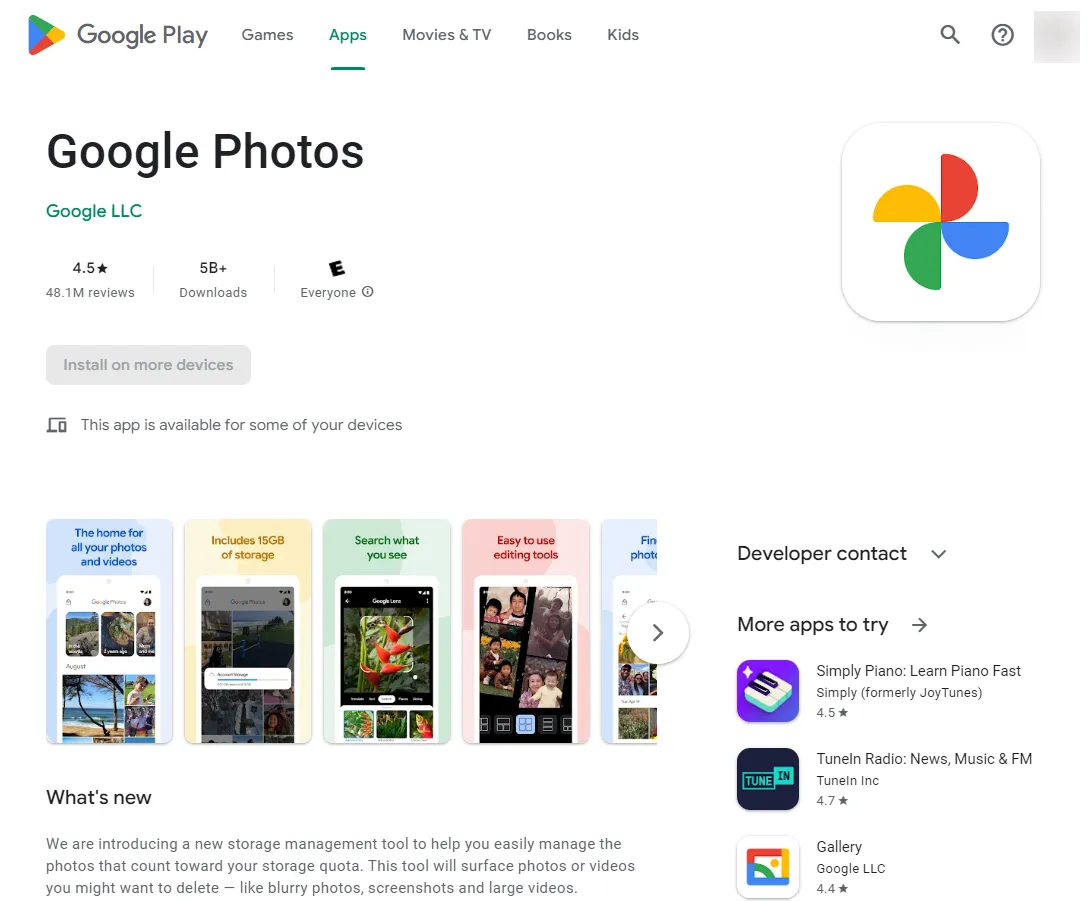
- Go to the Settings tab
- Tap on Backup & Sync
- Enable the option for "Back up & sync"
- Under "Back up device folders", check the box for "Camera Roll" to back up all photos
- Make sure "Mobile data usage" is enabled to allow backups over cellular data
- Leave "Charging only" disabled to allow backups at any time
- Tap "Turn on" to enable background backup
This will configure your first iPhone to automatically backup new photos from the camera roll to your Google Photos library.
Step 2: Enable Backup on iPhone 2
Repeat the same steps above on the second iPhone to enable backup to the same Google Photos account.
Make sure both iPhones are signed into the same Google account for this to work. The photos from both devices will merge into the same Google Photos library associated with that account.
Step 3: Check Backup Settings
On each iPhone, double check the following backup settings:
- Google Photos app > Settings > Backup & Sync
- "Back up & sync" is ON
- "Camera Roll" is checked under "Back up device folders"
- Sufficient storage space is available in Google Photos
As long as these settings are properly configured on both devices, new photos taken on either iPhone should automatically back up to the same Google Photos account.
Step 4: Take New Photos to Test
To test that everything is working properly:
- Take a few new photos using each iPhone's camera
- Give it some time for the backups to complete
- Open the Google Photos app on either iPhone
- Confirm the new photos from both devices appear in the library
The new photos from both iPhones should upload automatically within minutes over WiFi. You can check the Google Photos apps on each device to verify the backups worked.
Step 5: Check Backup Status
To further check the status of your backups:
- Open the Google Photos app and go to Settings
- Tap on Backup & Sync
- Review the Backup progress section at the bottom
- It will show the last backup time and amount backed up for each device
Check this periodically to make sure automatic backups are occurring as expected from both iPhones.
Quick Tip to ensure your videos never go missing
Videos are precious memories and all of us never want to ever lose them to hard disk crashes or missing drives. PicBackMan is the easiest and simplest way to keep your videos safely backed up in one or more online accounts.
Simply Download PicBackMan (it's free!), register your account, connect to your online store and tell PicBackMan where your videos are - PicBackMan does the rest, automatically. It bulk uploads all videos and keeps looking for new ones and uploads those too. You don't have to ever touch it.
FAQs About Backing Up Multiple iPhones to Google Photos
Here are some commonly asked questions about backing up photos from two iPhones to the same Google Photos account:
Does Google Photos merge photos from multiple devices?
Yes, Google Photos will automatically merge photos and videos uploaded from multiple devices into a single library, as long as you use the same Google account.
How do I know which device a photo originated from?
In the Google Photos app, tap on a photo and swipe up. The source device will be listed under "Device folder" in the details.
Can I selectively backup only some albums from each iPhone?
Yes, in the Google Photos app settings, tap "Back up device folders" and uncheck "Camera Roll". Then select only the specific albums you want to backup from each device.
What happens if I take a photo on both iPhones at the same time?
The photos will have duplicate filenames but Google Photos will still treat them as separate photos. No merging or overwriting will occur.
Will backing up over cellular data use my mobile bandwidth?
Yes, enabling the "Mobile data usage" option will allow Google Photos to backup over mobile data. Keep this disabled to restrict backups to WiFi only and avoid cellular bandwidth usage.
How long does it take to backup photos from my iPhone?
Backup time will depend on your network speed and amount of photos. Small backups usually occur within minutes over WiFi. Large backups may take hours or longer. Photos will backup automatically in the background as long as the Google Photos app is open.
What happens if I delete a photo from my iPhone after it's backed up?
The backed up copy in Google Photos will remain intact. Only deleting it directly from the Google Photos app will remove that photo from your library.
Best Practices for Backing Up Multiple Devices
To ensure smooth backups from multiple iPhones to Google Photos, follow these best practices:
- Maintain sufficient storage space in Google Photos for backups
- Keep the Google Photos app open and running in the background
- Only close the app fully from the app switcher when you don't need new backups for a while
- Use WiFi whenever possible instead of mobile data to prevent bandwidth usage
- Disable iCloud photo backup on iPhones to avoid duplicate backups
- Check backup progress periodically in the Google Photos app
- Review your Google Photos library to verify successful backups
- Enable automatic photo deletions from device folders after backup to save local storage space
Troubleshooting Backup Issues
If you are not seeing photos backup properly from both iPhones, here are some things to check:
- Confirm devices are signed into the same Google account - This is required for merged backups to the same library
- Check internet connectivity - Strong WiFi or cellular data connection is needed for automatic backups
- Force quit and relaunch the app - Close Google Photos fully and restart it to reset the backup process
- Toggle airplane mode ON and OFF - This resets internet connectivity and can help kickstart stuck backups
- Restart your iPhones - Rebooting may resolve temporary glitches preventing backup
- Update iOS and Google Photos app - Latest versions contain bug fixes and improvements
- Clear app cache and data - Erase cached data and try re-configuring backup from scratch
In most cases, backups will begin working properly again after checking the above items. But if issues persist, you may need to contact Apple or Google support for further troubleshooting.
Summary
Backing up two iPhones with photos and videos to a single Google Photos account is easy to configure and can provide a centralized place to access all your memories.
Simply make sure both devices are signed into the same Google account, enable background backup in the Google Photos app settings, and confirm backups are occurring automatically over WiFi.
With our detailed guide, you should have no trouble getting both your iPhones backing up seamlessly to Google Photos. Just follow the steps outlined above.
Now go out and capture photos and videos without worry, knowing your memories are always safely backed up to the cloud automatically!






