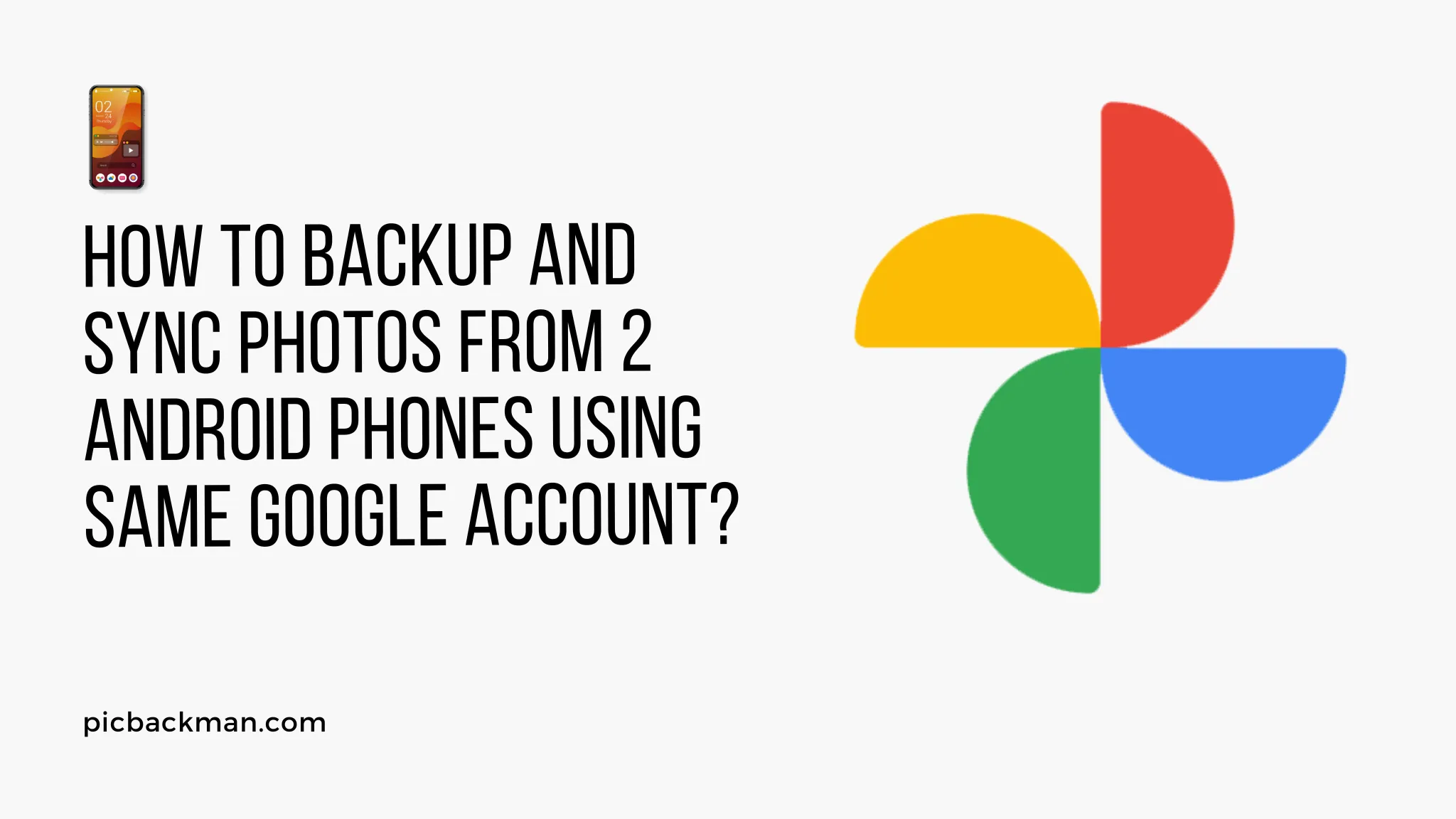
Why is it the #1 bulk uploader?
- Insanely fast!
- Maintains folder structure.
- 100% automated upload.
- Supports RAW files.
- Privacy default.
How can you get started?
Download PicBackMan and start free, then upgrade to annual or lifetime plan as per your needs. Join 100,000+ users who trust PicBackMan for keeping their precious memories safe in multiple online accounts.
“Your pictures are scattered. PicBackMan helps you bring order to your digital memories.”
How to Backup and Sync Photos from 2 Android Phones using Same Google Account?

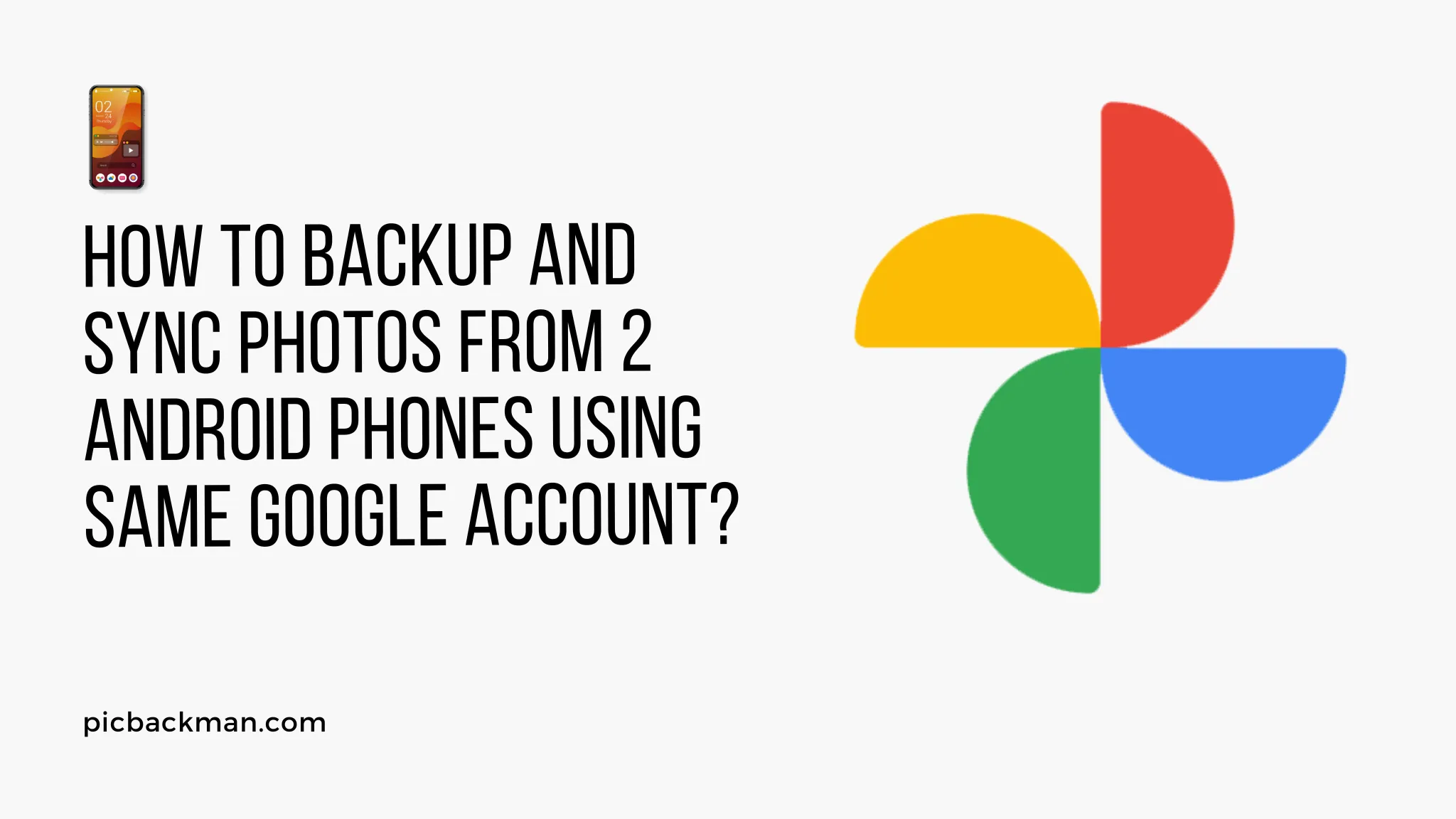
Are you using multiple Android phones and want to back up and sync your photos seamlessly across all of them? Look no further!
In this article, we will guide you through the process of backing up and synchronizing your photos from two Android phones using the same Google account.
By following these simple steps, you can ensure that all your precious memories are securely stored and easily accessible across your devices.
In this digital era, capturing memorable moments through photographs has become an integral part of our lives. However, it can be quite challenging to manage and synchronize photos across multiple devices.
Fortunately, Google Photos provides a convenient solution by allowing you to effortlessly back up and sync your photos using your Google account. Let's dive into the process and get started!
Setting up Google Photos
Before we proceed with the backup and sync process, make sure you have the Google Photos app installed on both of your Android phones. If not, download and install it from the Google Play Store. Once installed, sign in to the app using the same Google account on both devices.
Enabling Backup and Sync on Android Phones
To enable backup and sync on your Android phones, follow these steps:
- Launch the Google Photos app on each Android phone.

- Tap on your profile picture or initial in the top right corner to access the menu.
- Select "Settings" from the menu.
- Tap on "Back up & sync" to open the backup settings.
- Toggle the switch to enable backup and sync. Ensure that it's turned on for both devices.
How to Backup and Sync Photos from 2 Android Phones using Same Google Account?
If you own two Android phones and want to backup and sync photos seamlessly between them using the same Google account, follow these simple steps:
Step 1: Ensure you have a Google account: To begin, make sure you have a Google account set up on both of your Android phones. If you don't have one, you can easily create a new account by visiting the Google Account creation page.
Step 2: Enable Google Photos backup and sync: Open the Google Photos app on both of your Android phones. Tap on the menu icon (three horizontal lines) located at the top left corner of the screen. From the menu, select "Settings." In the Settings menu, tap on "Backup & sync." Toggle the switch to enable backup and sync for both devices.
Step 3: Choose backup settings: Within the "Backup & sync" settings, you can customize the backup options according to your preferences. You can select whether to backup photos and videos using cellular data, Wi-Fi only, or not at all. Additionally, you can choose the upload size for your media files. It's worth noting that choosing "High quality" may provide unlimited storage, whereas selecting "Original" quality may count against your Google account's storage quota.
Step 4: Check sync status: After enabling backup and sync, verify that the photos from both Android phones are being uploaded to your Google account. You can do this by opening the Google Photos app on each device and ensuring that all the photos are visible in the "Photos" section.
Step 5: Access photos across devices: Once the backup and sync process is complete, you can access your photos from either Android phone by opening the Google Photos app. All your backed-up photos will be available in the "Photos" section, organized chronologically.
Quick Tip to Keep Your Photos Safe
Making backups of your photos & videos is a chore you probably skip, but it really doesn't have to be hard. Here's an effortless way to backup photos - PicBackMan. PicBackMan is the easiest and simplest way to keep your photos safely backed up in one or more online accounts.
Simply Download PicBackMan (it's free!), register your account, connect to your online store and tell PicBackMan where your photos are - PicBackMan does the rest, automatically. It bulk uploads all photos and keeps looking for new ones and uploads those too. You don't have to ever touch it.
Syncing Photos between Two Android Phones
With backup and sync enabled and the settings customized, Google Photos will automatically start backing up your photos to the cloud and syncing them across your devices. Here's how you can access and view your synchronized photos:
- Open the Google Photos app on either of your Android phones.
- Tap on the "Library" tab at the bottom of the screen.
- You will find all your synchronized photos and albums categorized conveniently.
- To switch to the other Android phone's photos, tap on the account switcher icon located at the top right corner and select the desired device.
By following these steps, you can easily access and view your photos from both Android phones, ensuring that all your memories are readily available.
Managing Photos and Albums
Google Photos offers several useful features for managing your photos and albums effectively. Here are some key functionalities:
- Creating Albums: You can create custom albums to organize your photos based on specific events, locations, or themes. Simply select the desired photos and choose the "Add to album" option.
- Editing and Enhancing: Google Photos provides basic editing tools to enhance your photos. You can crop, adjust brightness and contrast, apply filters, and much more.
- Sharing Photos: Easily share your photos and albums with friends and family through various platforms like social media, email, or direct links.
Feel free to explore these features and make the most out of your Google Photos experience.
Troubleshooting Backup and Sync Issues
In case you encounter any issues with backup and sync, here are some troubleshooting steps you can follow:
- Check Internet Connection: Ensure that your Android phones have a stable internet connection, either through Wi-Fi or mobile data.
- Restart the App: Close the Google Photos app and relaunch it to refresh the application.
- Clear Cache: If the app seems sluggish or unresponsive, clearing the cache can help resolve the issue. Go to your device settings, locate the app settings for Google Photos, and clear the cache.
- Update the App: Keep your Google Photos app updated to the latest version to benefit from bug fixes and performance improvements.
Tips for Efficient Backup and Sync
To optimize the backup and sync process for your photos, consider the following tips:
- Connect to Wi-Fi: To avoid excessive mobile data usage and ensure faster uploads, connect your Android phones to Wi-Fi whenever possible.
- Charge Your Devices: Make sure your devices are sufficiently charged or connected to a power source during the backup and sync process.
- Check Storage Space: Regularly monitor the storage space on your Google account to ensure you have enough capacity for your photos.
By following these tips, you can ensure a seamless and efficient backup and sync experience for your photos.
Conclusion
Backing up and synchronizing photos from two Android phones using the same Google account is a straightforward process with Google Photos. By enabling backup and sync, customizing the settings, and accessing your synchronized photos, you can effortlessly manage and cherish your precious memories across multiple devices. Remember to explore the various features and troubleshoot any issues that may arise. Start preserving your memories today with Google Photos!
FAQs
1. How do I sync photos between two Android phones?
To sync photos between two Android phones, you can use Google Photos. Install the Google Photos app on both devices and sign in with the same Google account. Enable backup and sync in the app settings on both phones, and your photos will be automatically synchronized across the devices.
2. Can Google Photos back up from two devices?
Yes, Google Photos can back up photos from multiple devices. By signing in to the same Google account on each device and enabling backup and sync in the Google Photos app settings, you can ensure that photos from both devices are backed up to your Google account.
3. How to transfer Google Photos from one phone to another with the same account?
If you want to transfer Google Photos from one phone to another using the same account, simply install the Google Photos app on the new phone and sign in with the same Google account. The photos synced with that account will automatically be available on the new device.
4. What is the best way to transfer photos from one Google account to another?
To transfer photos from one Google account to another, you can use the Google Takeout service. Go to the Google Takeout website, select Google Photos, customize the export settings, and then download the photos from your old account. Finally, sign in to your new Google account and upload the downloaded photos to your new account.
5. How do I transfer photos from one phone to another?
There are several ways to transfer photos from one phone to another. You can use methods like Bluetooth, Wi-Fi Direct, a USB cable, or cloud storage services like Google Drive or Dropbox. Choose the method that suits your preferences and follow the respective instructions for transferring photos.
6. How do I download all my photos from Google Photos?
To download all your photos from Google Photos, you can use the Google Takeout service. Visit the Google Takeout website, select Google Photos, customize the export settings (if needed), and then initiate the download process. This will allow you to download a ZIP file containing all your photos from Google Photos.





