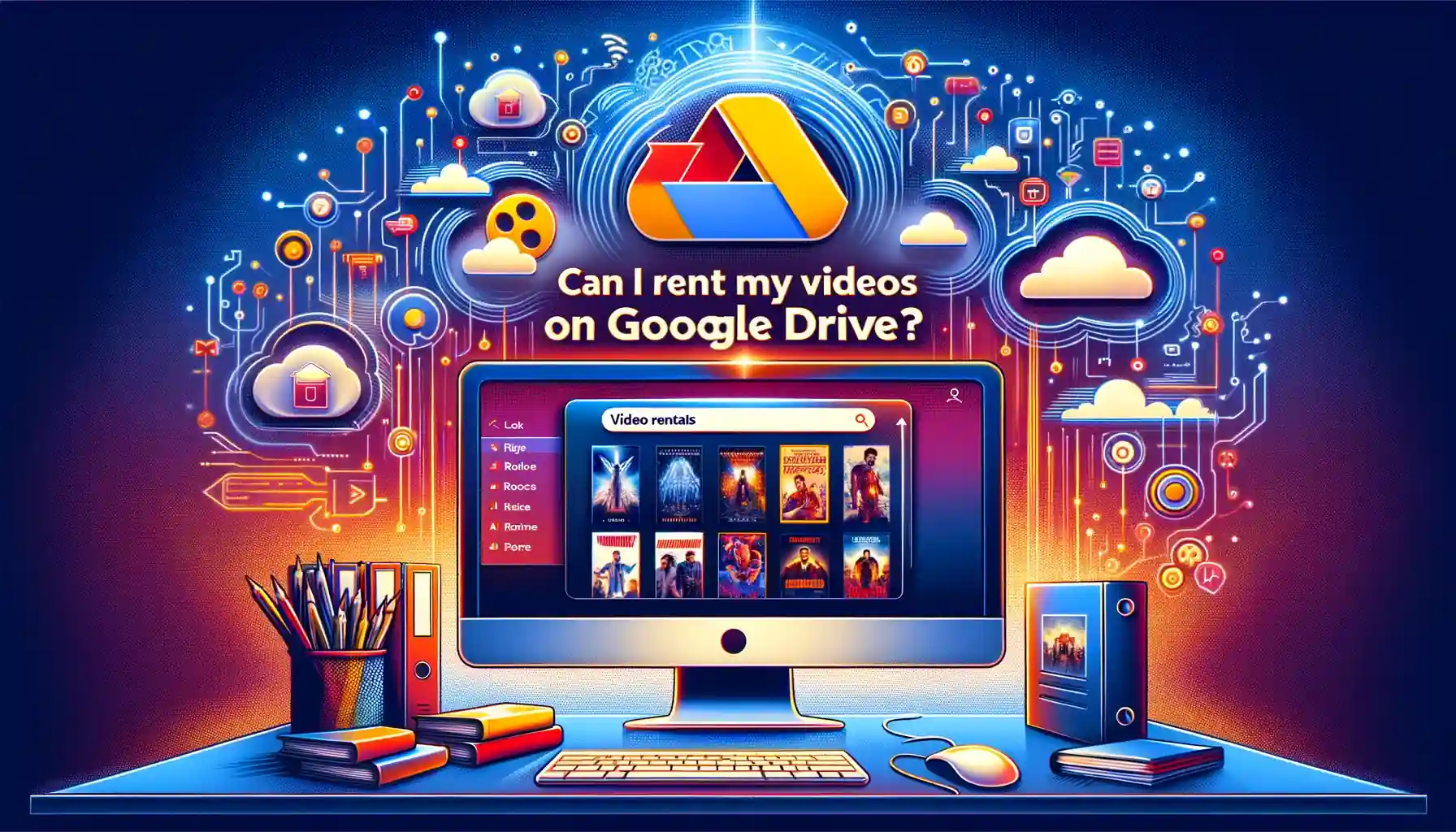
Why is it the #1 bulk uploader?
- Insanely fast!
- Maintains folder structure.
- 100% automated upload.
- Supports RAW files.
- Privacy default.
How can you get started?
Download PicBackMan and start free, then upgrade to annual or lifetime plan as per your needs. Join 100,000+ users who trust PicBackMan for keeping their precious memories safe in multiple online accounts.
“Your pictures are scattered. PicBackMan helps you bring order to your digital memories.”
Can I Rent My Videos on Google Drive Server?

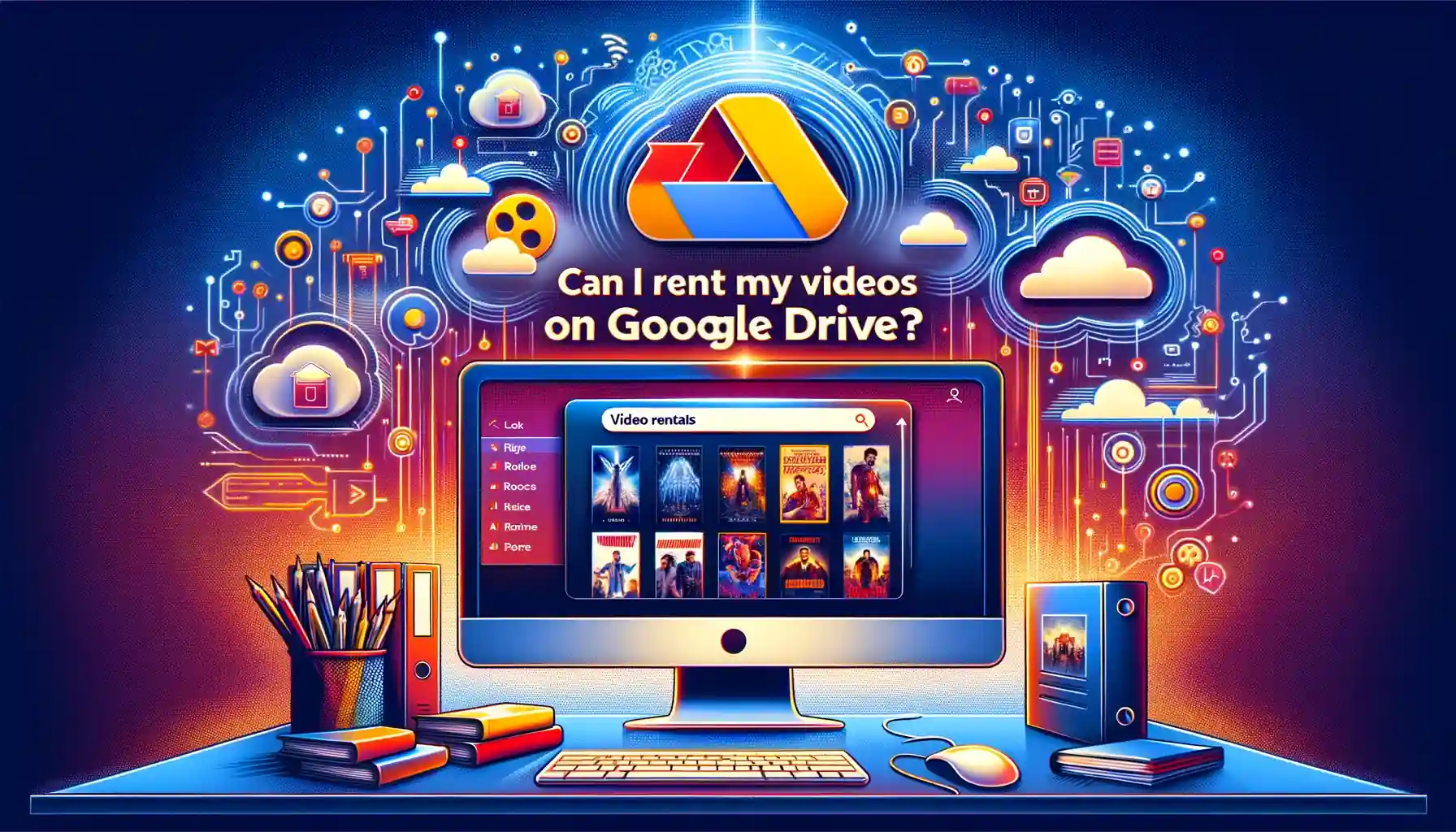
Google Drive is a popular cloud storage platform that allows users to store files and share them with others. With large amounts of available storage space and easy file sharing capabilities, many people use Google Drive to store and distribute video content. A common question that arises is whether you can use Google Drive to rent or sell video content to others.
What Options Exist for Monetizing Videos on Google Drive?
Unfortunately, Google Drive does not have any built-in functionality for renting or selling video content directly through the platform. However, there are a few potential options for making money from videos stored on Google Drive:
Link Sharing
You can share links to videos stored in your Google Drive with viewers and require payment before providing the shared link. This allows you to manually handle rentals or sales of access to your video content. However, this method means managing all of the financial transactions independently.
Integration with Vimeo or Other Platforms
Another option is to upload and store your videos on Google Drive for your own access or backup purposes, while also uploading them to a platform like Vimeo that is built specifically for hosting and selling video content. You can then enable rentals, purchases or subscriptions for your videos within Vimeo while still using Google Drive for your master copies.
Using Third-Party Plugins or Services
Some third-party services have created plugins or integrations that allow you to charge for access or downloads of Google Drive files. However, most of these options focus more on selling downloads rather than renting or streaming access to videos. Most also charge transaction fees and may have limiting conditions around video formats or length.
Backup & Transfer your Photos in Minutes
Trusted by users in 125+ countries.
Can You Stream Videos Directly from Google Drive?
Google Drive itself does not support streaming videos from its servers in the way platforms like Vimeo or YouTube allow. All Google Drive video views rely on first downloading a temporary copy of the video to the viewer's device and then playing locally.
So streaming access to your own Google Drive videos is not natively possible, unless you combine Google Drive storage with embedding and streaming through another platform.
Best Practices for Monetizing Google Drive Videos
If you want to earn money from your video collection stored in Google Drive, here are some best practices:
- Evaluate third-party rental/streaming tools that integrate with Drive
- Upload your videos to Vimeo or a similar platform for monetization capabilities
- Share unlisted but password-protected links to Google Drive files
- Create a membership site offering access for a monthly fee
- Use Drive as your content store while handling all rentals independently
The convenience and storage capacity of Google Drive makes it a great place to keep video files securely in the cloud. But for actual monetization and distribution, using Drive in conjunction with platforms built specifically for video hosting, embedding and selling access is the best approach.
Quick Tip to ensure your videos never go missing
Videos are precious memories and all of us never want to ever lose them to hard disk crashes or missing drives. PicBackMan is the easiest and simplest way to keep your videos safely backed up in one or more online accounts. Simply Download PicBackMan (it's free!), register your account, connect to your online store and tell PicBackMan where your videos are - PicBackMan does the rest, automatically. It bulk uploads all videos and keeps looking for new ones and uploads those too. You don't have to ever touch it.
Frequently Asked Questions About Renting Google Drive Videos
Can I charge for streaming my videos directly from my Google Drive storage?
No, Google Drive does not accommodate streaming videos from its servers or charging viewers for access. You would need to use a platform like Vimeo or build an independent membership site.
Is it legal to share Google Drive video links in exchange for payment?
If you own the full rights to the video content, then there is nothing illegal about charging viewers to access a shared link to files stored in your Google Drive account. However, it could violate usage terms if the content is infringing.
What happens if I sell Google Drive downloads instead of streaming access?
Offering files for direct download and sale from Google Drive would still violate the platform’s Terms of Service. However, using third-party plugins that facilitate this would be at your own risk.
Can I sell subscribers recurring access to my Google Drive video folder?
You could create a system to manually handle monthly charges in exchange for continued shared folder access. But natively this type of ongoing subscription access is not possible within Google Drive itself.
Google Drive is a fabulous tool for safely storing personal video libraries in the cloud. But for actually charging money to access those videos, utilizing other platforms and tools in conjunction with Drive is the recommended method.






