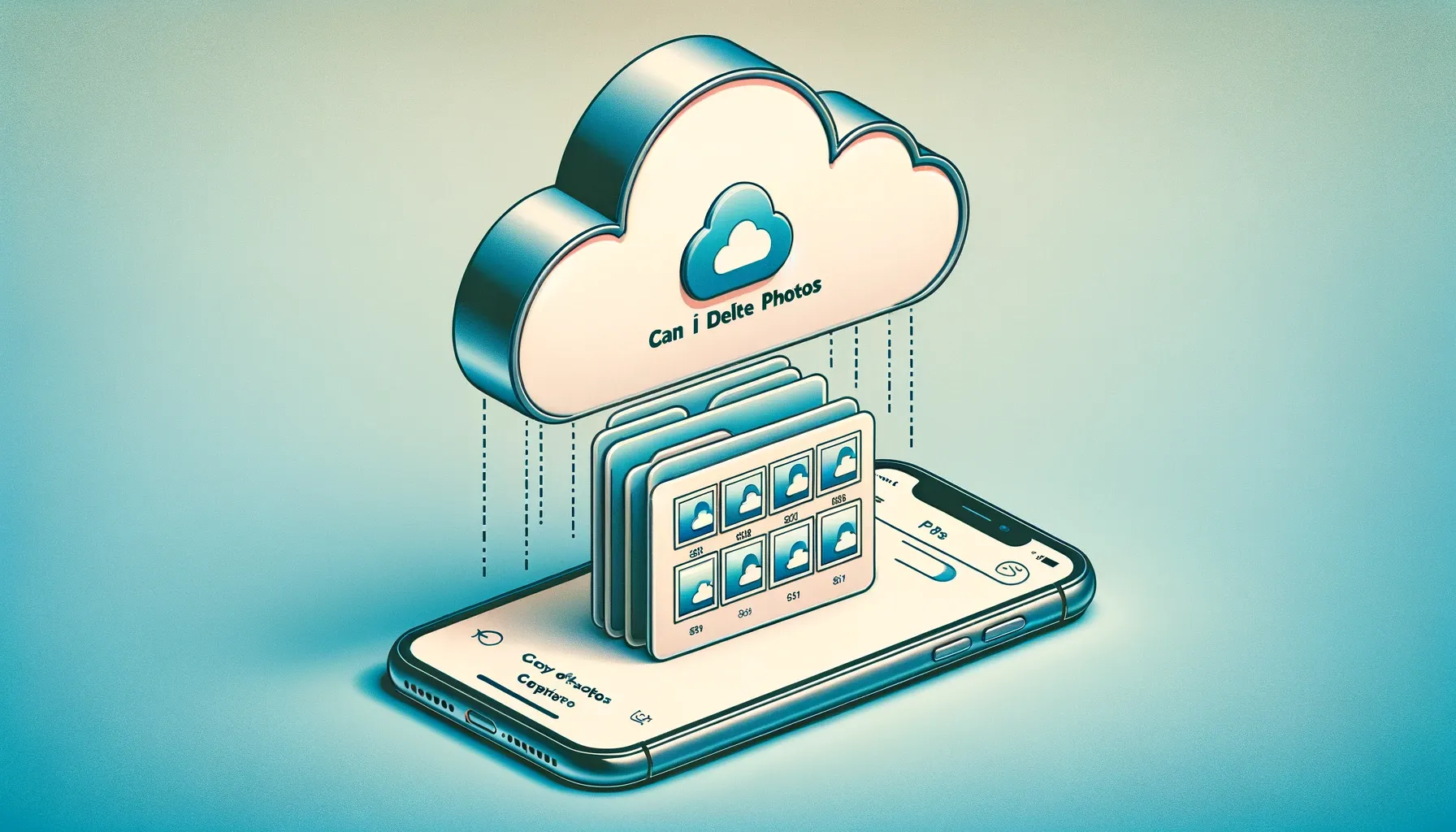
Why is it the #1 bulk uploader?
- Insanely fast!
- Maintains folder structure.
- 100% automated upload.
- Supports RAW files.
- Privacy default.
How can you get started?
Download PicBackMan and start free, then upgrade to annual or lifetime plan as per your needs. Join 100,000+ users who trust PicBackMan for keeping their precious memories safe in multiple online accounts.
“Your pictures are scattered. PicBackMan helps you bring order to your digital memories.”
Can I Delete Photos from iPhone and Keep Them on iCloud?

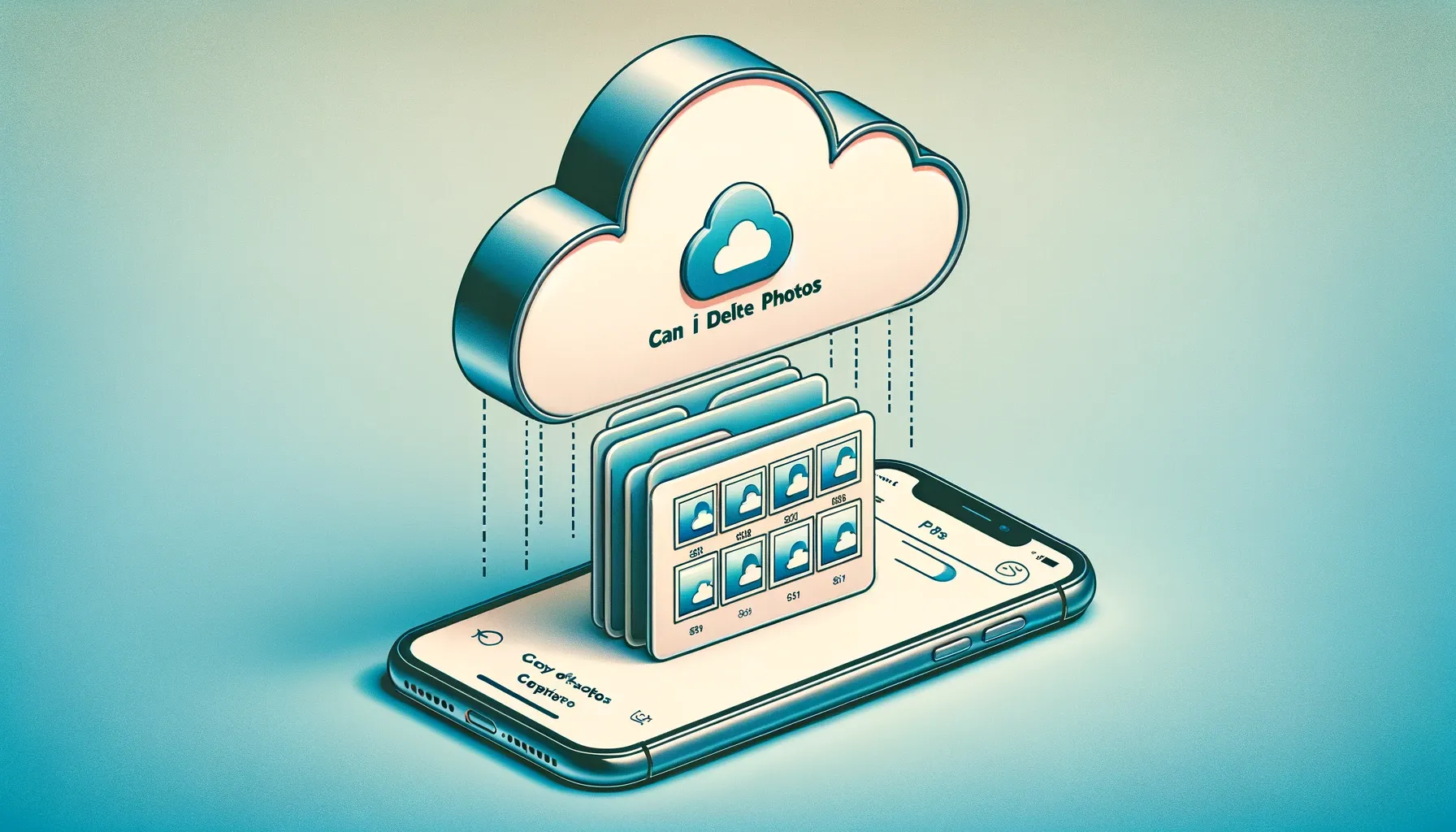
In this digital age, our smartphones serve as repositories for countless memories captured in the form of photos and videos. With limited storage capacity on our iPhones, it's essential to manage our media files efficiently. iCloud offers a convenient solution for storing and syncing your photos across devices, but many users wonder, "Can I delete photos from iPhone and keep them on iCloud?" This comprehensive guide will delve into the intricacies of managing your iPhone photos while safeguarding them on iCloud.
Our iPhones have become an indispensable part of our lives, documenting every special moment and everyday occurrences through the lens of their cameras. However, the limited storage space on iPhones often necessitates the deletion of photos and videos to free up room for new memories. Yet, we don't want to lose these cherished images forever. This leads to the crucial question: Can we delete photos from our iPhones while ensuring they are securely stored on iCloud? The answer is a resounding yes, and this article will guide you through the process.
Understanding iCloud and Photo Library
Before we dive into the details, let's get acquainted with the key components of this puzzle - iCloud and Photo Library.
What is iCloud?
iCloud is Apple's cloud storage and computing service, providing users with a secure platform to store, sync, and access their digital content across all Apple devices seamlessly. It includes various features such as iCloud Drive, iCloud Photos, and iCloud Backup, each serving a specific purpose.
What is iCloud Photo Library?
iCloud Photo Library is a subset of iCloud dedicated to managing your photos and videos. It allows you to store your entire photo and video collection in the cloud, making them accessible from any Apple device connected to the same Apple ID. This feature ensures that your photos are backed up and available at your fingertips whenever you need them.
Managing Your Photos on iPhone and iCloud
Now that we've established the basics, let's explore the methods to manage your photos effectively on both your iPhone and iCloud.
1. Enabling iCloud Photo Library
LSI Keywords: iCloud Photo Library, Enable iCloud Photo Library
The first step in ensuring your photos are safe on iCloud is to enable iCloud Photo Library on your iPhone. Here's how you can do it:
- Go to Settings on your iPhone.
- Scroll down and tap on Photos.
- Toggle on iCloud Photos.
Enabling iCloud Photos will automatically upload all your photos and videos to iCloud, ensuring they are backed up and accessible across your devices.
2. Delete Photos from iPhone, Not iCloud
LSI Keywords: Delete Photos from iPhone, iCloud Storage, Keep Photos on iCloud
Once you've enabled iCloud Photos, you can safely delete photos from your iPhone without worrying about losing them. Here's how:
- Open the Photos app on your iPhone.
- Select the photos you want to delete.
- Tap the Trash icon.
- Confirm the deletion by selecting Delete [X] Photos.
These deleted photos will remain in your iCloud Photo Library, accessible on any device connected to your iCloud account.
Backup & Transfer your Photos in Minutes
Trusted by users in 125+ countries.
3. Optimize iPhone Storage
LSI Keywords: Optimize iPhone Storage, Save Space on iPhone
If your iPhone is running low on storage space, you can optimize it without losing your precious photos. Follow these steps:
- Go to Settings > Photos.
- Enable Optimize iPhone Storage.
This feature will keep lower-resolution versions of your photos on your iPhone while storing the full-resolution versions in iCloud. When you open a photo, it will download the high-resolution version automatically.
4. Use "Recently Deleted" Album
LSI Keywords: Recently Deleted Album, Photo Recovery
In case you accidentally delete a photo from your iPhone, there's a safety net. The "Recently Deleted" album retains deleted photos for up to 30 days before permanently removing them. Here's how to recover photos from the album:
- Open the Photos app.
- Tap Albums at the bottom.
- Scroll down and select Recently Deleted.
- Choose the photos you want to recover and tap Recover.
Quick Tip to ensure your videos never go missing
Videos are precious memories and all of us never want to ever lose them to hard disk crashes or missing drives. PicBackMan is the easiest and simplest way to keep your videos safely backed up in one or more online accounts. Simply Download PicBackMan (it's free!), register your account, connect to your online store and tell PicBackMan where your videos are - PicBackMan does the rest, automatically. It bulk uploads all videos and keeps looking for new ones and uploads those too. You don't have to ever touch it.
Frequently Asked Questions (FAQs)
Let's address some common queries related to managing photos on your iPhone and iCloud:
Q: Can I delete photos from my iPhone and still access them on iCloud?
Absolutely! Enabling iCloud Photos ensures that your photos are securely stored in iCloud, allowing you to delete them from your iPhone while retaining access to them.
Q: Will deleting photos from my iPhone save storage space?
Yes, deleting photos from your iPhone will free up storage space on your device, making it run more efficiently.
Q: How do I ensure that my photos are backed up on iCloud?
To ensure your photos are backed up on iCloud, enable iCloud Photo Library in your iPhone's settings.
Q: Can I recover photos that I accidentally deleted from my iPhone?
Yes, you can recover accidentally deleted photos from the "Recently Deleted" album within 30 days of deletion.
Q: Is iCloud Photo Library secure?
Yes, iCloud Photo Library uses robust encryption methods to secure your photos and videos, making them inaccessible to unauthorized users.
Q: What happens if I run out of iCloud storage space?
If you run out of iCloud storage space, you can upgrade your plan or manage your storage by deleting unnecessary files or photos.
Conclusion
In this age of digital memories, it's crucial to manage our photos efficiently without the fear of losing them. iCloud Photo Library offers a seamless solution for safeguarding your precious moments while freeing up valuable storage space on your iPhone. By enabling iCloud Photos, you can confidently delete photos from your iPhone, knowing they are securely stored in the cloud. Remember to use the "Recently Deleted" album as a safety net, and you'll never have to part with your cherished memories. So, to answer the question, "Can I delete photos from iPhone and keep them on iCloud?" – Yes, you certainly can!






