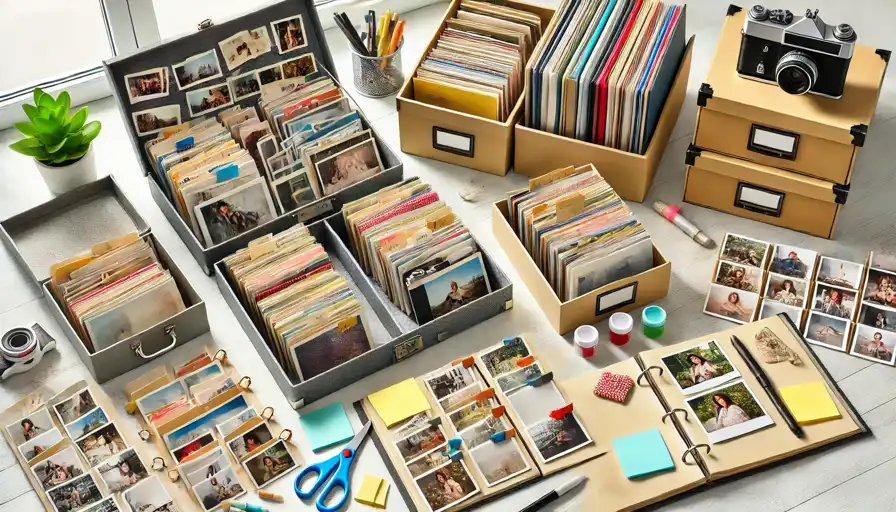
Why is it the #1 bulk uploader?
- Insanely fast!
- Maintains folder structure.
- 100% automated upload.
- Supports RAW files.
- Privacy default.
How can you get started?
Download PicBackMan and start free, then upgrade to annual or lifetime plan as per your needs. Join 100,000+ users who trust PicBackMan for keeping their precious memories safe in multiple online accounts.
“Your pictures are scattered. PicBackMan helps you bring order to your digital memories.”
Best Way to Organize Printed Photos

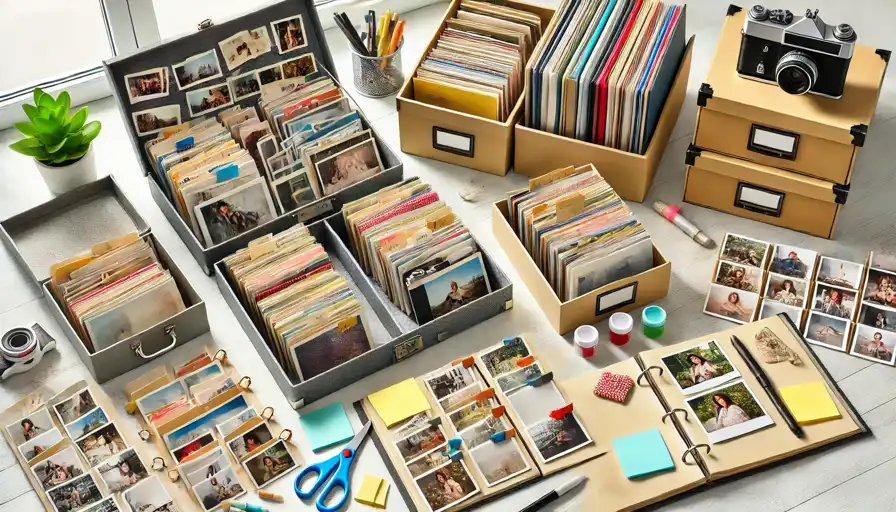
In today's digital age, organizing printed photos might seem like a daunting task, but it's a rewarding endeavor that preserves your most cherished memories. Whether you have a collection of family albums, vacation snapshots, or artistic prints, finding the best way to organize printed photos can bring order to chaos and ensure your photos are protected for future generations. This guide will walk you through the steps to effectively sort, store, and display your printed photos, offering practical advice and creative solutions along the way.
Why Organizing Printed Photos is Important
Printed photos hold a tangible connection to our past, capturing moments that digital photos often can't convey. Unlike digital files, printed photos can be passed down through generations, offering a physical reminder of our history. Organizing these photos not only preserves them but also makes it easier to share and enjoy them. By taking the time to properly organize your printed photos, you can prevent them from being damaged, lost, or forgotten.
Best Way to Organize Printed Photos: The First Steps
The first step in organizing printed photos is to gather all your photos in one place. This might involve collecting albums, boxes, envelopes, and loose prints scattered throughout your home. Once you have all your photos in one location, you can start the sorting process.
Sorting Your Photos
- By Date: Sorting photos chronologically is one of the most common methods. This approach allows you to see the progression of events and memories over time.
- By Event: Grouping photos by events such as weddings, birthdays, holidays, and vacations can make it easier to find specific memories.
- By People: Organizing photos based on the people in them can be particularly useful for creating albums for specific family members or friends.
Using Technology to Assist
Consider using a photo scanner to digitize your printed photos. This not only creates a backup but also makes it easier to organize and share your photos digitally. There are various photo scanning apps and services available that can help you convert your printed photos into digital formats.
Choosing the Right Storage Solutions
Storing printed photos properly is crucial to their longevity. Here are some storage solutions to consider:
Photo Albums
Photo albums are a traditional and popular choice for storing photos. Look for albums with acid-free pages and protective sleeves to prevent damage.
Photo Boxes
Photo boxes are ideal for storing large quantities of photos. Choose boxes made of archival-quality materials to protect your photos from environmental damage.
Scrapbooks
Scrapbooks allow for a creative and personalized way to organize photos. You can add captions, decorations, and other memorabilia to create a unique keepsake.
Labeling and Cataloging Your Photos
Labeling your photos is an essential step in organizing them. Use a soft pencil or an acid-free pen to write information on the back of the photos. Include details such as the date, location, and names of people in the photo. This information can be invaluable for future generations trying to identify and understand the context of the photos.
Creative Display Ideas
Once you've organized and stored your photos, consider displaying some of your favorites. Here are a few creative ideas:
Gallery Walls
Create a gallery wall with a mix of frames and photo sizes. This can be a dynamic way to display a collection of photos and add a personal touch to your home decor.
Photo Collages
Photo collages are a great way to showcase multiple photos in a single frame. You can create themed collages, such as travel photos, family portraits, or special events.
Digital Photo Frames
Digital photo frames allow you to display a rotating selection of your favorite photos. This modern solution combines the charm of printed photos with the convenience of digital technology.
Maintaining Your Photo Collection
Organizing your printed photos is not a one-time task. It's important to regularly maintain your photo collection to keep it up-to-date and in good condition.
Regular Updates
Periodically review and update your photo collection. Add new photos, remove duplicates, and make any necessary reorganization.
Proper Handling
Handle your photos with clean hands to avoid transferring oils and dirt. Use both hands to support larger prints and avoid bending or creasing them.
Best Way to Organize Printed Photos for Different Occasions
Different occasions may require specific organizational methods. Here are some tips for organizing photos from various events:
Family Gatherings
Create a dedicated album for family gatherings. Include captions and notes to document the event and the people who attended.
Travel and Vacations
Organize travel photos by location and date. Consider creating a travel journal with photos and written memories to accompany them.
Special Milestones
For significant milestones such as weddings, graduations, and anniversaries, create a special album or scrapbook to commemorate the event.
Quick Tip to ensure your videos never go missing
Videos are precious memories and all of us never want to ever lose them to hard disk crashes or missing drives. PicBackMan is the easiest and simplest way to keep your videos safely backed up in one or more online accounts. Simply Download PicBackMan (it's free!), register your account, connect to your online store and tell PicBackMan where your videos are - PicBackMan does the rest, automatically. It bulk uploads all videos and keeps looking for new ones and uploads those too. You don't have to ever touch it.
FAQs
What is the best way to store thousands of printed photos?
The best way to store thousands of printed photos is to use archival-quality photo storage boxes or albums that are acid-free and lignin-free. These materials help prevent the photos from deteriorating over time. Additionally, store the photos in a cool, dry place away from direct sunlight to avoid fading and damage. Organize the photos by date or event, and consider labeling each box or album for easy access.
How do I sort and organize my printed photos?
To sort and organize printed photos, start by gathering all your photos in one place. Then, sort them into categories such as by year, event, or person. Once sorted, consider digitizing them for easier access and backup. Use photo storage boxes or albums to keep the physical photos organized. Label each category clearly, and maintain a system that allows you to add new photos as needed.
How do I organize my 30 years of photos?
Organizing 30 years of photos can be a daunting task, but breaking it down into manageable steps can help. Start by sorting the photos by decade, then by year, and finally by event or theme within each year. Use archival-quality photo storage solutions to protect the photos. Digitizing the collection can also help with organization and preservation. Consider creating a digital timeline or photo book for each decade to make the memories more accessible.
How do you declutter printed photos?
Decluttering printed photos involves evaluating which photos are most meaningful and which can be discarded. Start by sorting through your photos and separating the ones you want to keep from duplicates, blurry images, or those with no sentimental value. Donate or recycle the ones you no longer need. For the photos you keep, organize them into albums or storage boxes, and consider digitizing them for easier management and backup.
How does Marie Kondo organize photos?
Marie Kondo, known for her KonMari method, suggests organizing photos by first gathering all your photos in one place. She recommends holding each photo and asking yourself if it sparks joy. Keep only the photos that do. Once you've selected the photos to keep, organize them by category, such as family, friends, vacations, etc. Store them in photo albums or boxes, and consider digitizing them for easier access and preservation.
How do I organize my thousands of digital photos?
Organizing thousands of digital photos involves creating a systematic approach. Start by creating folders on your computer or an external hard drive, categorized by year, event, or theme. Use descriptive filenames and metadata to make searching easier. Regularly back up your photos to multiple locations, such as cloud storage and external drives, to prevent loss. Consider using photo management software to help sort, tag, and organize your digital collection efficiently.
Conclusion
Organizing printed photos can be a fulfilling project that preserves your memories and makes it easier to enjoy them. By following these tips and solutions, you can find the best way to organize printed photos and ensure they are protected for future generations. Whether you choose traditional photo albums, creative scrapbooks, or modern digital displays, the effort you put into organizing your photos will be well worth it.






