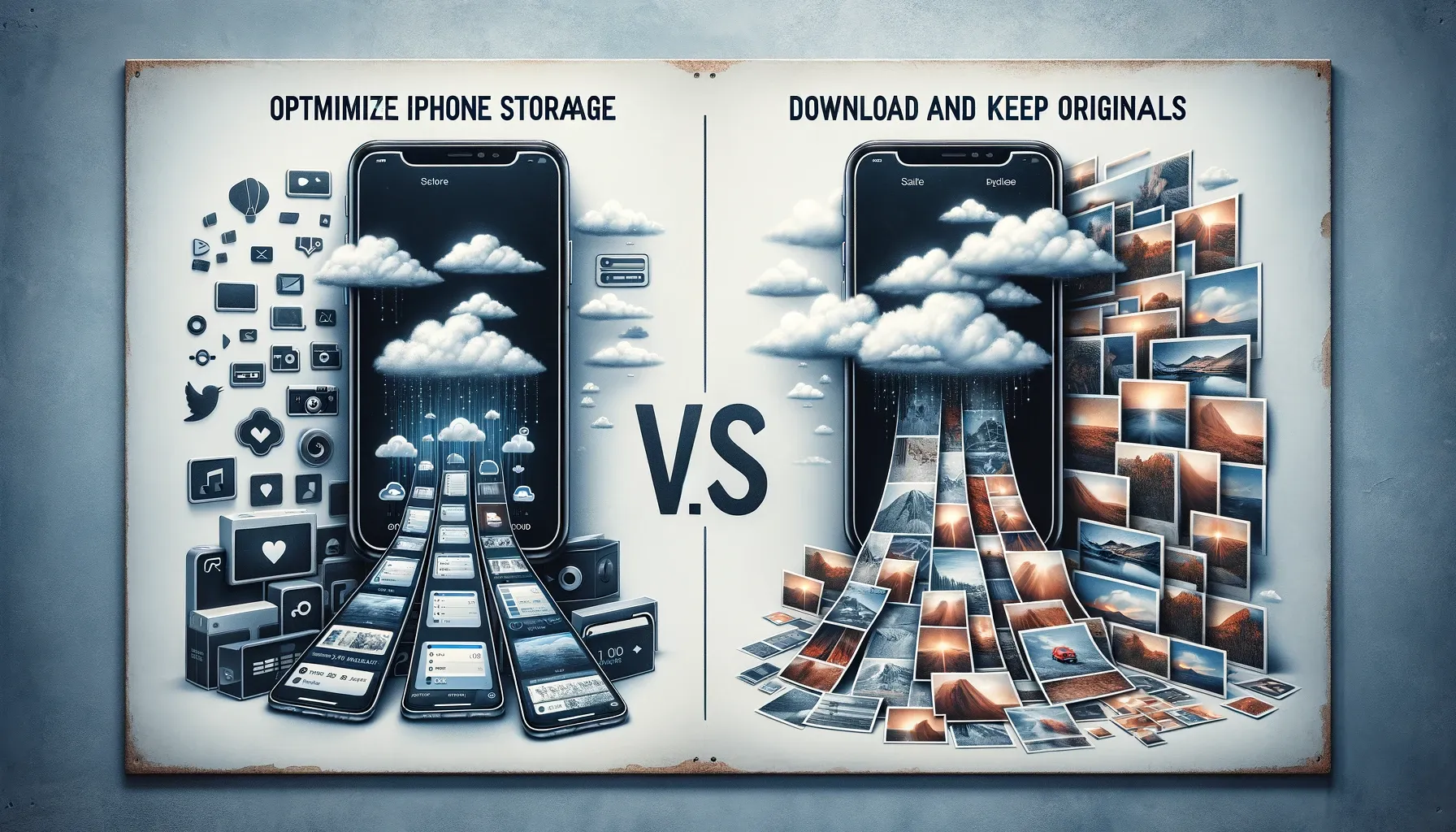
Why is it the #1 bulk uploader?
- Insanely fast!
- Maintains folder structure.
- 100% automated upload.
- Supports RAW files.
- Privacy default.
How can you get started?
Download PicBackMan and start free, then upgrade to annual or lifetime plan as per your needs. Join 100,000+ users who trust PicBackMan for keeping their precious memories safe in multiple online accounts.
“Your pictures are scattered. PicBackMan helps you bring order to your digital memories.”
Optimize iPhone Storage vs. Download and Keep Originals

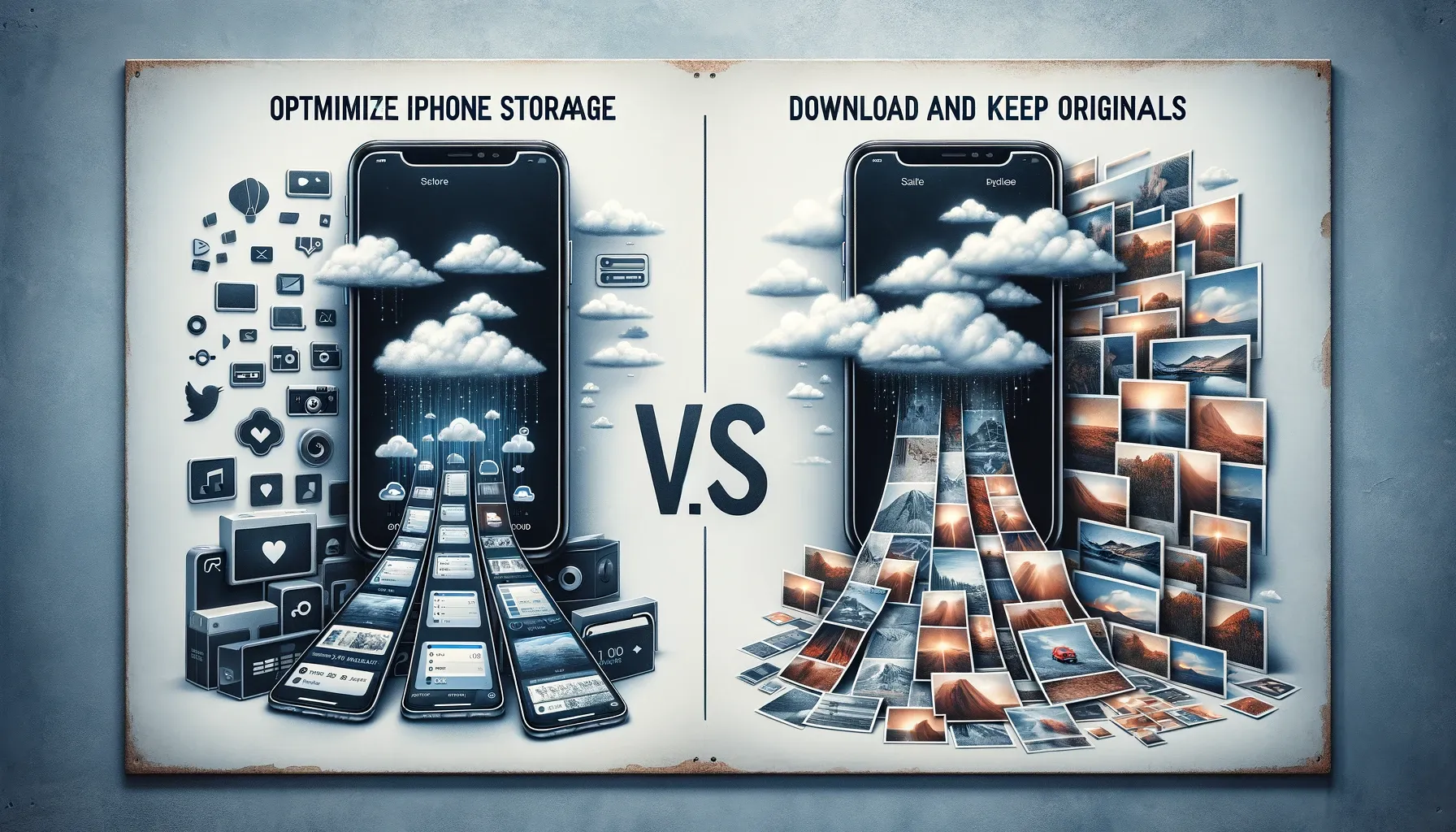
In the age of smartphones, our iPhones have become more than just communication devices; they are repositories of our memories, libraries of entertainment, and tools for productivity. However, these digital companions come with a finite storage capacity, and managing that precious space is crucial. One dilemma many iPhone users face is whether to optimize storage or download and keep originals of their media files. In this comprehensive guide, we will explore this issue and help you make an informed decision on how to best utilize your iPhone's storage.
Our iPhones are packed with features that allow us to capture stunning photos, record high-quality videos, and enjoy an extensive library of apps and music. However, all these files consume storage space, and when your device is running low on storage, it can lead to performance issues and a frustrating user experience.
To address this challenge, Apple offers two main options: optimizing storage and downloading and keeping originals. These choices have distinct advantages and trade-offs, making it essential to understand their implications fully.
Optimize iPhone Storage
What is Optimizing Storage?
Optimizing storage is an Apple feature designed to help users manage their device's storage more efficiently. When you enable this option, your iPhone will automatically manage your photo and video storage by keeping smaller, lower-resolution versions of your media on the device while storing the full-resolution originals in iCloud.
Pros of Optimizing Storage:
- More Space: By storing smaller versions on your device, you save a considerable amount of storage space, allowing you to keep more apps, music, and other files.
- Speedy Access: Smaller files load faster, so you can quickly browse and view your media, even with a slower internet connection.
- Seamless Experience: iCloud seamlessly manages your storage, ensuring you have access to your full-resolution media when needed.
Cons of Optimizing Storage:
- Internet Dependence: To access the full-resolution originals, you need an internet connection, which can be inconvenient when offline.
- Privacy Concerns: Some users may have privacy concerns about their media being stored in the cloud, even though Apple claims that it is highly secure.
Download and Keep Originals
What is Downloading and Keeping Originals?
As the name suggests, when you choose to download and keep originals, your iPhone will store the full-resolution versions of your photos and videos directly on the device, bypassing iCloud's optimized storage feature.
Pros of Downloading and Keeping Originals:
- Offline Access: You have instant access to your media, even without an internet connection, making it ideal for those who frequently travel or are in areas with poor connectivity.
- No Privacy Concerns: Since your media stays on your device, you have complete control over your files, alleviating any privacy worries.
- No Data Usage: You won't consume data to download your media from the cloud, which is particularly useful for users on limited data plans.
Cons of Downloading and Keeping Originals:
- Storage Constraints: Full-resolution media files can be substantial, quickly filling up your iPhone's storage.
- Slower Performance: A cluttered storage can lead to slower device performance, affecting app load times and overall usability.
Choosing the Right Option
Now that we've explored the pros and cons of both optimizing storage and downloading and keeping originals, the question remains: which one is right for you?
Assessing Your Needs
The decision largely depends on your specific needs and usage patterns. Here are some factors to consider:
-
Storage Capacity: Evaluate how much storage your iPhone has and how much of it is already in use. If you have a high-capacity device with plenty of free space, downloading and keeping originals might be a viable option.
-
Internet Connectivity: Consider your typical internet connectivity. If you have a reliable, high-speed connection, optimizing storage may be a practical choice. However, if you frequently find yourself without internet access, downloading and keeping originals is the way to go.
-
Media Usage: Think about how you use your media files. If you rarely revisit old photos or videos and prefer to have the latest ones readily available, optimizing storage can help you save space.
-
Privacy Concerns: If you're concerned about the privacy of your media files, downloading and keeping originals ensures that they remain solely on your device.
The Hybrid Approach
For many users, a hybrid approach can be the best of both worlds. You can selectively choose which media to optimize and which to download and keep originals. This way, you can strike a balance between storage optimization and offline accessibility.
How to Optimize iPhone Storage
Enabling Optimized Storage
To enable optimized storage on your iPhone, follow these steps:
- Open the "Settings" app.
- Scroll down and tap on "Photos."
- Under the "iCloud Photos" section, toggle on "Optimize iPhone Storage."
Monitoring Storage Usage
To keep an eye on your iPhone's storage usage, follow these steps:
- Open the "Settings" app.
- Scroll down and tap on "General."
- Select "iPhone Storage."
- Here, you can see a detailed breakdown of your storage usage and recommendations for optimizing it.
How to Download and Keep Originals
If you prefer to download and keep originals, follow these steps:
- Open the "Settings" app.
- Scroll down and tap on "Photos."
- Under the "iCloud Photos" section, toggle off "Optimize iPhone Storage."
Quick Tip to ensure your videos never go missing
Videos are precious memories and all of us never want to ever lose them to hard disk crashes or missing drives. PicBackMan is the easiest and simplest way to keep your videos safely backed up in one or more online accounts. Simply Download PicBackMan (it's free!), register your account, connect to your online store and tell PicBackMan where your videos are - PicBackMan does the rest, automatically. It bulk uploads all videos and keeps looking for new ones and uploads those too. You don't have to ever touch it.
Frequently Asked Questions
Q: Can I switch between optimizing storage and downloading originals later?
A: Yes, you can switch between these options at any time by following the steps mentioned earlier. Keep in mind that changing your preference may affect your device's storage, so plan accordingly.
Q: How much iCloud storage do I need for optimizing storage?
A: The amount of iCloud storage you need depends on the size of your media library. Apple offers various storage plans, so choose one that suits your needs.
Q: Will optimizing storage reduce the quality of my photos and videos?
A: Yes, optimized versions are of lower resolution, but they are suitable for viewing on your iPhone. The full-resolution originals are preserved in iCloud.
Q: Can I delete optimized photos from my device?
A: Yes, you can delete optimized photos from your device without affecting the originals stored in iCloud. Simply tap on a photo and select "Delete."
Q: Are my media files safe in iCloud?
A: Apple takes security seriously, and iCloud is designed with robust security measures. However, it's essential to use strong passwords and enable two-factor authentication for added protection.
Q: Can I use external storage options to expand my iPhone's storage?
A: Yes, you can use external storage devices compatible with iPhones to expand your storage capacity. These devices connect through the Lightning port or wirelessly.
Conclusion
Managing your iPhone's storage is a crucial aspect of ensuring a smooth and enjoyable user experience. Whether you choose to optimize storage or download and keep originals, it's essential to assess your specific needs and usage patterns. By understanding the advantages and disadvantages of each option, you can make an informed decision that suits your lifestyle and preferences.
Remember that you can always switch between these options as your needs evolve. Whichever path you choose your iPhone will continue to be your faithful companion, ready to capture and store your precious memories.






