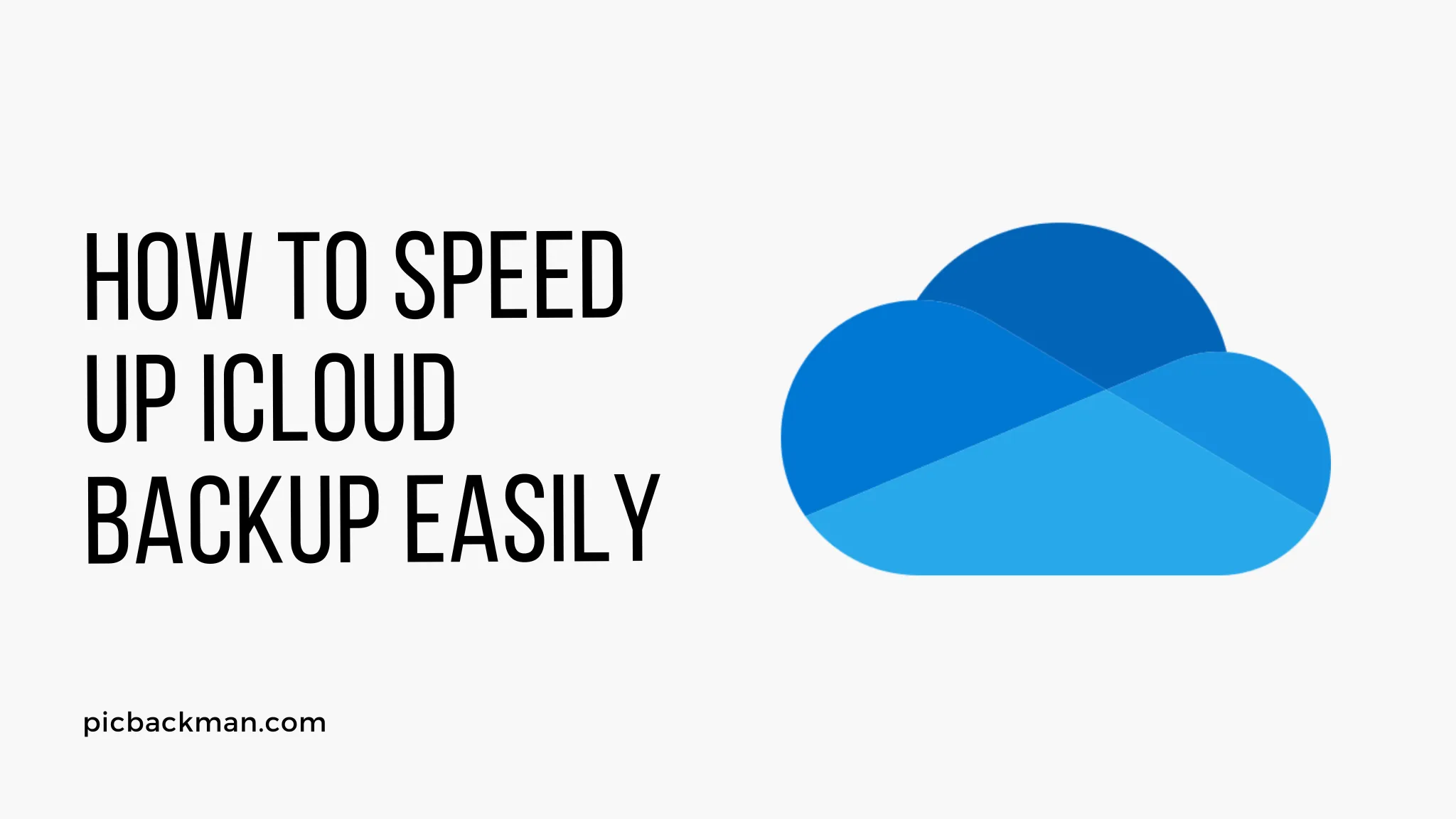
Why is it the #1 bulk uploader?
- Insanely fast!
- Maintains folder structure.
- 100% automated upload.
- Supports RAW files.
- Privacy default.
How can you get started?
Download PicBackMan and start free, then upgrade to annual or lifetime plan as per your needs. Join 100,000+ users who trust PicBackMan for keeping their precious memories safe in multiple online accounts.
“Your pictures are scattered. PicBackMan helps you bring order to your digital memories.”
How to Speed up iCloud Backup Easily?

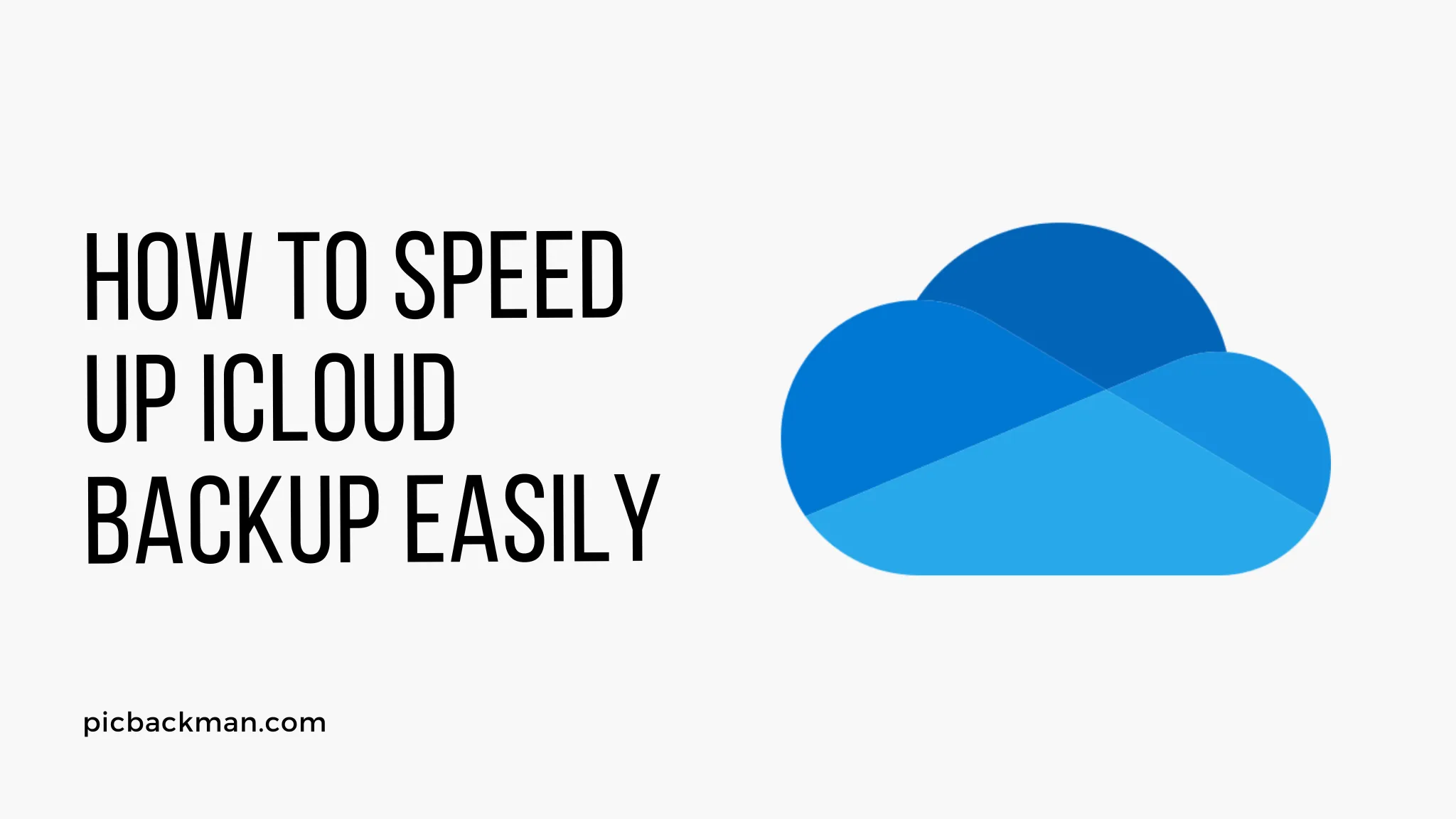
Backing up your iPhone or iPad to iCloud is a convenient way to keep your data safe. However, iCloud backups can sometimes be slow. In this guide, we’ll go over some easy tips to help speed up iCloud backup on your iOS device.
Choose Faster Wi-Fi or Cellular Data
One of the biggest factors affecting iCloud backup speed is your internet connection. For fastest backup speeds, use a fast Wi-Fi network or cellular data if you have an unlimited plan. Avoid slow public Wi-Fi networks.
Upgrading to a faster home internet plan with higher bandwidth can also help improve backup speeds. On cellular, 5G networks offer much faster speeds than 4G LTE.
Backup Over Night or when Not in Use
It's best to do iCloud backups when you aren't actively using your device. Backup overnight while charging or during other periods of non-use.
Avoid backing up while you are actively using apps, streaming video, or downloading large files as these activities can slow down the backup process.
Disable Apps from Backing Up
Apps can sometimes slow down iCloud backup, especially large apps or ones that store a lot of data. Consider disabling app data backup for apps you don't need backed up.
Go to Settings > [Your Name] > iCloud > Manage Storage > Backup Options and toggle off apps you want to exclude from backup. This can potentially speed up the process.
Delete Existing Backups
iCloud can store multiple backups of your device. Having too many old backups takes up storage space and slows down new backups.
Delete old backups you no longer need by going to Settings > [Your Name] > iCloud > Manage Storage > Backups and tapping Delete Backup. Keep only your most recent 1-2 backups.
Turn Off iCloud Photo Library
The iCloud Photo Library continuously uploads your photos to iCloud which can slow down backup speed. Consider turning off iCloud Photo Library in Settings > [Your Name] > iCloud > Photos during backup.
You can turn it back on after the backup finishes. Make sure you have "Download and Keep Originals" enabled so no photos are deleted.
Connect to Power
Make sure your iOS device is connected to a power source before starting the backup process. This prevents the battery from draining too much during a lengthy backup.
Use the wall adapter that came with your device and an Apple certified Lightning cable for optimal charging speed and stability during backup.
Clear Up Storage Space
Having enough free storage space on your device is key for fast iCloud backups. Check your storage in Settings > General > iPhone/iPad Storage and delete apps, photos, videos or music you no longer need.
Offloading unused apps can free up significant storage space. Also optimize your iCloud storage by removing old backups and documents.
Turn Off Automatic iCloud Backup
By default, iCloud backs up automatically each day when your device is charging and connected to Wi-Fi. This can sometimes trigger backups when bandwidth is limited.
Consider turning off automatic backups in Settings > [Your Name] > iCloud > iCloud Backup and instead do manual backups when convenient. This allows you to choose the ideal timing.
Update to Latest iOS Version
Apple is constantly working to optimize iCloud backup performance in newer iOS versions. Make sure you update to the latest iOS version on your device for the best experience.
Go to Settings > General > Software Update and install any available updates. Major iOS updates like iOS 16 often bring speed improvements.
Reset Network Settings
As a troubleshooting step, consider resetting your network settings to remove any problematic configurations that may be slowing down iCloud backup.
Go to Settings > General > Reset > Reset Network Settings. This will erase Wi-Fi networks and other settings to defaults which could help.
Quick Tip to ensure your videos never go missing
Videos are precious memories and all of us never want to ever lose them to hard disk crashes or missing drives. PicBackMan is the easiest and simplest way to keep your videos safely backed up in one or more online accounts.
Simply Download PicBackMan (it's free!), register your account, connect to your online store and tell PicBackMan where your videos are - PicBackMan does the rest, automatically. It bulk uploads all videos and keeps looking for new ones and uploads those too. You don't have to ever touch it.
Contact Apple Support
If you still experience excessively slow iCloud backup speeds even after trying these tips, contact Apple support for help. Provide details about your troubleshooting steps and backup performance.
They can run diagnostics, check your iCloud account status, and suggest further steps like scheduling a Genius Bar appointment if needed for in-depth troubleshooting.
Conclusion
Slow iCloud backups can be frustrating, but there are a number of easy fixes you can try to speed up the process. Optimizing your internet connection, clearing storage, updating iOS, and choosing backup times wisely will help. Follow the tips outlined in this guide and your iCloud backups should complete much quicker so you can keep your iPhone or iPad data safely backed up.
Frequently Asked Questions About Speeding Up iCloud Backup
Here are some common questions about improving iCloud backup speed on iOS devices:
How long should an iCloud backup take?
On a fast Wi-Fi connection, an iCloud backup of a 64GB iPhone with average usage may take under 5 minutes. Over LTE, it may take 15-30 minutes. Exact times depend on factors like device storage, internet speeds, and amount of data.
Does low battery affect iCloud backup speed?
Yes, having sufficient battery charge is recommended for faster iCloud backup. Low power mode throttles some system processes which can slow down backups. For best results, backup with at least 50% battery or while connected to power.
Will turning off Photos speed up backup?
It can help. The iCloud Photo Library is continuously syncing in the background which can affect backup speeds. You can disable iCloud Photos temporarily before a backup. Just remember to re-enable it afterwards.
Should I reset my device to speed up iCloud backups?
That is not necessary in most cases. Resetting and erasing all content may help improve initial backup speed, but can be inconvenient. Try other tips first before a full reset. Reset network settings can often resolve many backup issues.
Does backup speed improve on 5G compared to 4G?
Yes, 5G cellular networks offer much faster peak speeds compared to 4G LTE, often over 1 Gbps versus ~100 Mbps on LTE. So iCloud backups will generally be quicker on a 5G connection, provided 5G coverage is available.
Will upgrading iCloud storage help speed up backups?
Upgrading from the free 5GB plan to a paid 50GB, 200GB or 2TB plan may help since you'll have more available space. But internet connection speed is still the primary factor affecting backup speeds.
Should I restart my device before an iCloud backup?
It's not mandatory, but may help. Restarting your iPhone or iPad clears some temporary storage and stops any apps running in the background. This can allow your device to focus fully on the backup process.






