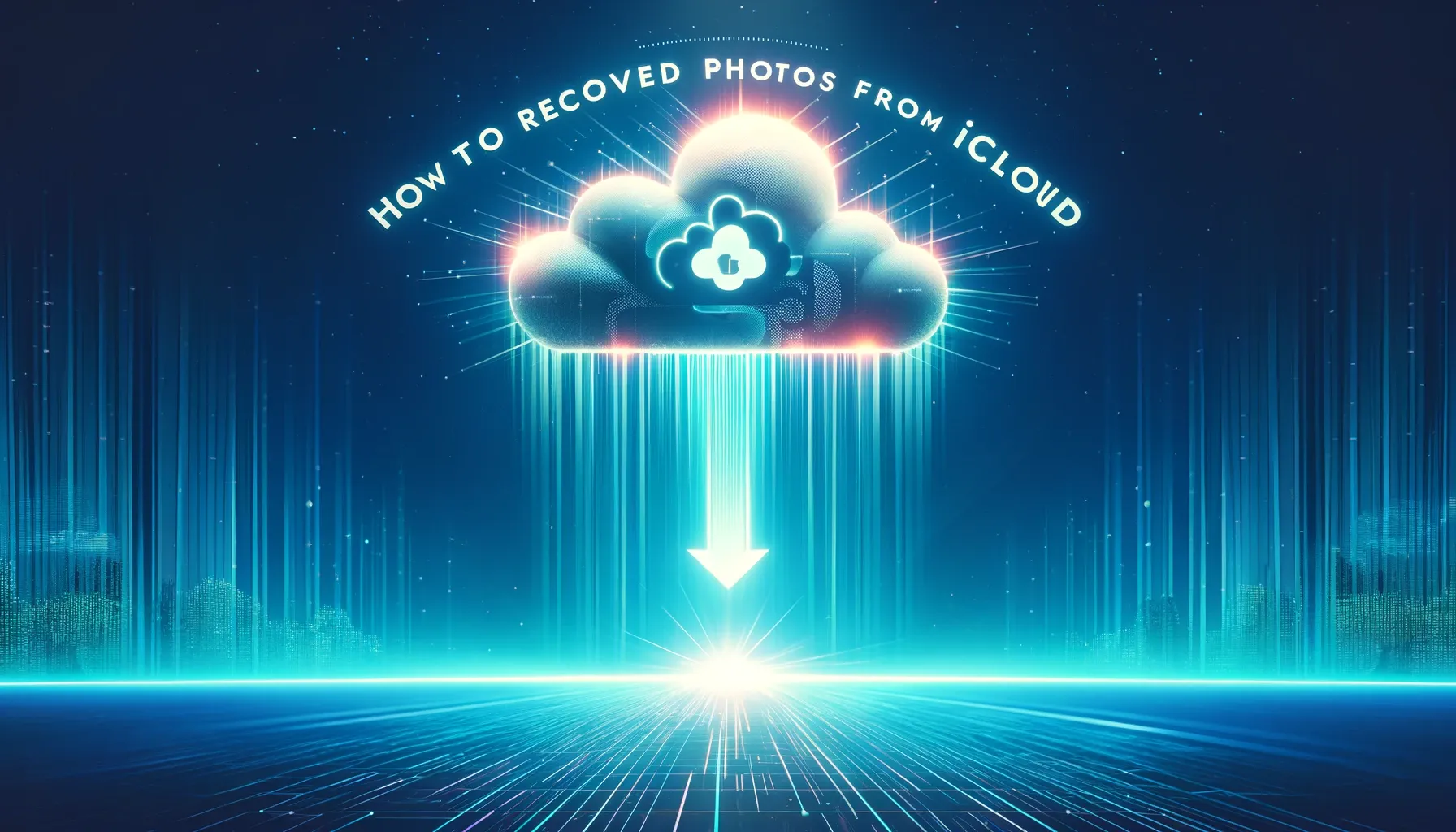
Why is it the #1 bulk uploader?
- Insanely fast!
- Maintains folder structure.
- 100% automated upload.
- Supports RAW files.
- Privacy default.
How can you get started?
Download PicBackMan and start free, then upgrade to annual or lifetime plan as per your needs. Join 100,000+ users who trust PicBackMan for keeping their precious memories safe in multiple online accounts.
“Your pictures are scattered. PicBackMan helps you bring order to your digital memories.”
How to Recover Deleted Photos from iCloud: A Comprehensive Guide

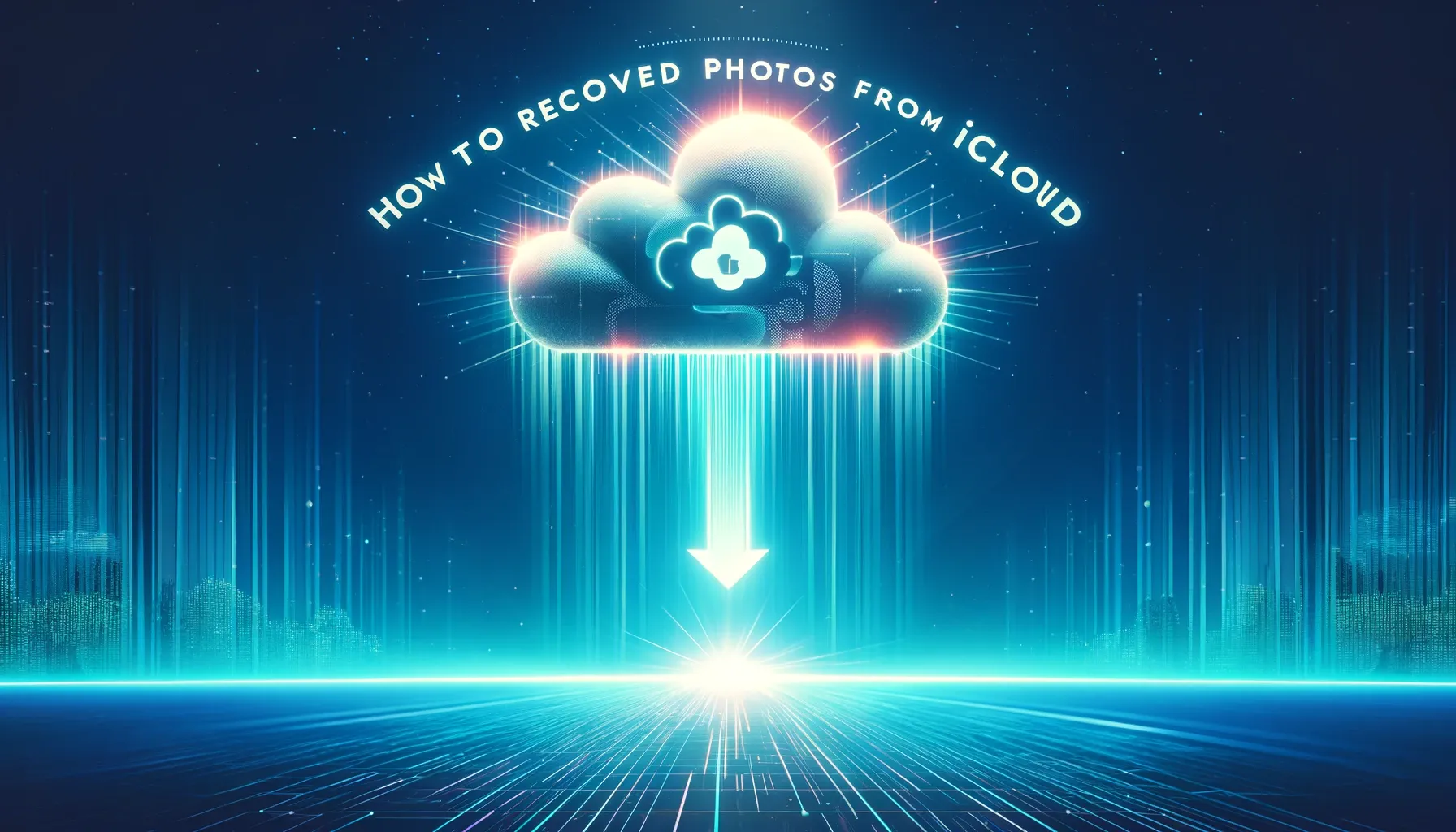
In today's digital age, our photos are precious memories captured in pixels. Whether it's a cherished family vacation or a milestone celebration, losing these memories can be heartbreaking. Fortunately, iCloud provides a safety net for our photos, allowing us to retrieve them even after deletion. In this comprehensive guide, we'll delve into various methods and techniques to recover deleted photos from iCloud seamlessly. From leveraging iCloud backups to using third-party software, we've got you covered.
Understanding iCloud Photo Recovery
How Does iCloud Photo Recovery Work? Understanding the underlying mechanisms of iCloud photo recovery is crucial. iCloud automatically backs up your photos, ensuring they're safely stored in the cloud. When you delete a photo from your device, it's not immediately removed from iCloud. Instead, it's moved to the "Recently Deleted" folder, where it remains for a limited period.
Importance of Timely Action Time is of the essence when it comes to recovering deleted photos from iCloud. The longer you wait, the higher the chances of permanent deletion. Therefore, it's essential to act swiftly to increase the likelihood of successful recovery.
Available Recovery Options iCloud offers multiple avenues for photo recovery, ranging from built-in features to third-party solutions. By exploring these options, you can find the most suitable method based on your specific scenario.
Built-in Methods for iCloud Photo Recovery
Restoring from Recently Deleted Album The simplest way to recover deleted photos from iCloud is through the "Recently Deleted" album. Follow these steps:
- Open the Photos app on your device.
- Navigate to the "Albums" tab and select "Recently Deleted."
- Tap on the photo(s) you want to recover.
- Click "Recover" to restore the selected photo(s) to your device.
Recovering from iCloud Backup If your photos are not available in the "Recently Deleted" folder, you can retrieve them from an iCloud backup. Here's how:
- Go to Settings on your device and select your Apple ID.
- Choose "iCloud" followed by "Manage Storage."
- Select "Backups" and choose the relevant backup containing your photos.
- Restore your device from the selected backup to retrieve your deleted photos.
Using iCloud.com Another option for iCloud photo recovery is through the iCloud website. Follow these steps:
- Visit iCloud.com and sign in with your Apple ID.
- Click on "Photos" to access your iCloud photo library.
- Navigate to the "Recently Deleted" folder.
- Select the photo(s) you wish to recover and click on "Recover."
Advanced Techniques for iCloud Photo Recovery
Utilizing Third-Party Software In some cases, built-in methods may not suffice for photo recovery. Fortunately, several third-party software solutions offer advanced features for iCloud recovery. Tools like Dr.Fone - Data Recovery (iOS) and iMobie PhoneRescue are designed to recover deleted photos from iCloud with ease. These tools often provide additional functionality, such as selective recovery and preview options, enhancing the overall recovery experience.
Seeking Professional Assistance If all else fails, seeking professional assistance from Apple Support or authorized service providers is recommended. Apple's support team possesses the expertise and resources to assist with complex iCloud photo recovery scenarios. Whether it's recovering photos from a corrupted iCloud backup or addressing technical issues, their assistance can be invaluable in retrieving your precious memories.
Tips for Successful iCloud Photo Recovery
Act Quickly As mentioned earlier, time is of the essence when it comes to photo recovery. Prompt action increases the likelihood of successful retrieval, minimizing the risk of permanent loss.
Regularly Backup Your Photos Prevention is always better than cure. By regularly backing up your photos to iCloud, you can mitigate the impact of accidental deletion or device failure. Ensure that iCloud backup is enabled on your device and set up automatic backups for added convenience.
Avoid Overwriting Data When attempting to recover deleted photos from iCloud, avoid performing actions that may overwrite existing data. Refrain from taking new photos or making significant changes to your device until the recovery process is complete.
Quick Tip to ensure your videos never go missing
Videos are precious memories and all of us never want to ever lose them to hard disk crashes or missing drives. PicBackMan is the easiest and simplest way to keep your videos safely backed up in one or more online accounts. Simply Download PicBackMan (it's free!), register your account, connect to your online store and tell PicBackMan where your videos are - PicBackMan does the rest, automatically. It bulk uploads all videos and keeps looking for new ones and uploads those too. You don't have to ever touch it.
FAQs (Frequently Asked Questions)
Is it possible to recover permanently deleted photos from iCloud?
Yes, it's possible to recover permanently deleted photos from iCloud within a limited time frame. By utilizing the "Recently Deleted" folder or iCloud backups, you can retrieve photos before they're permanently erased.
Can I recover deleted photos from iCloud without a backup?
While having an iCloud backup significantly simplifies the recovery process, it's still possible to retrieve deleted photos using other methods, such as third-party software or iCloud.com. However, the success rate may vary depending on various factors.
How long do deleted photos stay in iCloud?
Deleted photos remain in the "Recently Deleted" folder of iCloud for a limited period, typically 30 days. After this period, they're permanently deleted from iCloud and cannot be recovered using built-in methods.
Can I recover photos from a lost or stolen iPhone using iCloud?
If your iPhone is lost or stolen, you can still recover photos from iCloud using another device or a computer. Simply log in to iCloud.com and access your photos from the "Recently Deleted" folder or iCloud backups.
Are there any risks associated with using third-party software for iCloud photo recovery?
While third-party software can be effective for photo recovery, there are inherent risks involved, such as data privacy concerns and compatibility issues. It's essential to choose reputable software from trusted sources and exercise caution when granting access to your iCloud account.
What should I do if I encounter difficulties during the iCloud photo recovery process?
If you encounter difficulties during the recovery process, such as errors or unexpected issues, it's advisable to seek assistance from Apple Support or experienced professionals. They can provide guidance and troubleshooting steps to resolve the issue effectively.
Conclusion
Losing precious photos can be a distressing experience, but with the right knowledge and tools, it's possible to recover them from iCloud successfully. By leveraging built-in features, advanced techniques, and expert tips, you can increase the likelihood of retrieving your deleted photos with ease. Remember to act swiftly, regularly backup your photos, and explore various recovery options to safeguard your memories. With perseverance and the right approach, you can turn a moment of loss into a triumph of recovery. So, don't despair—your cherished photos are just a few clicks away from being restored to their rightful place in your digital world.






