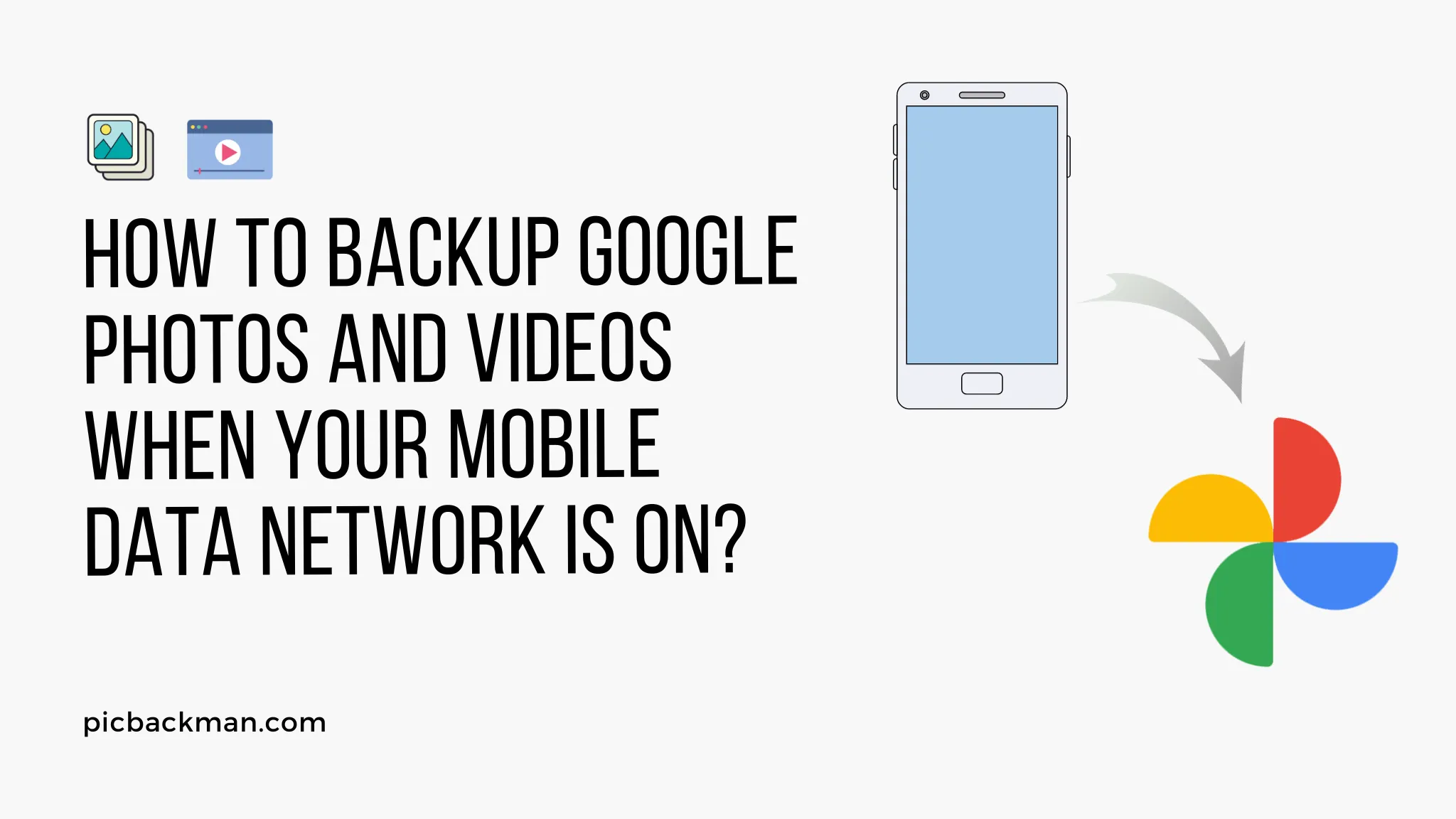
How to backup Google Photos and videos when your mobile data network is on?

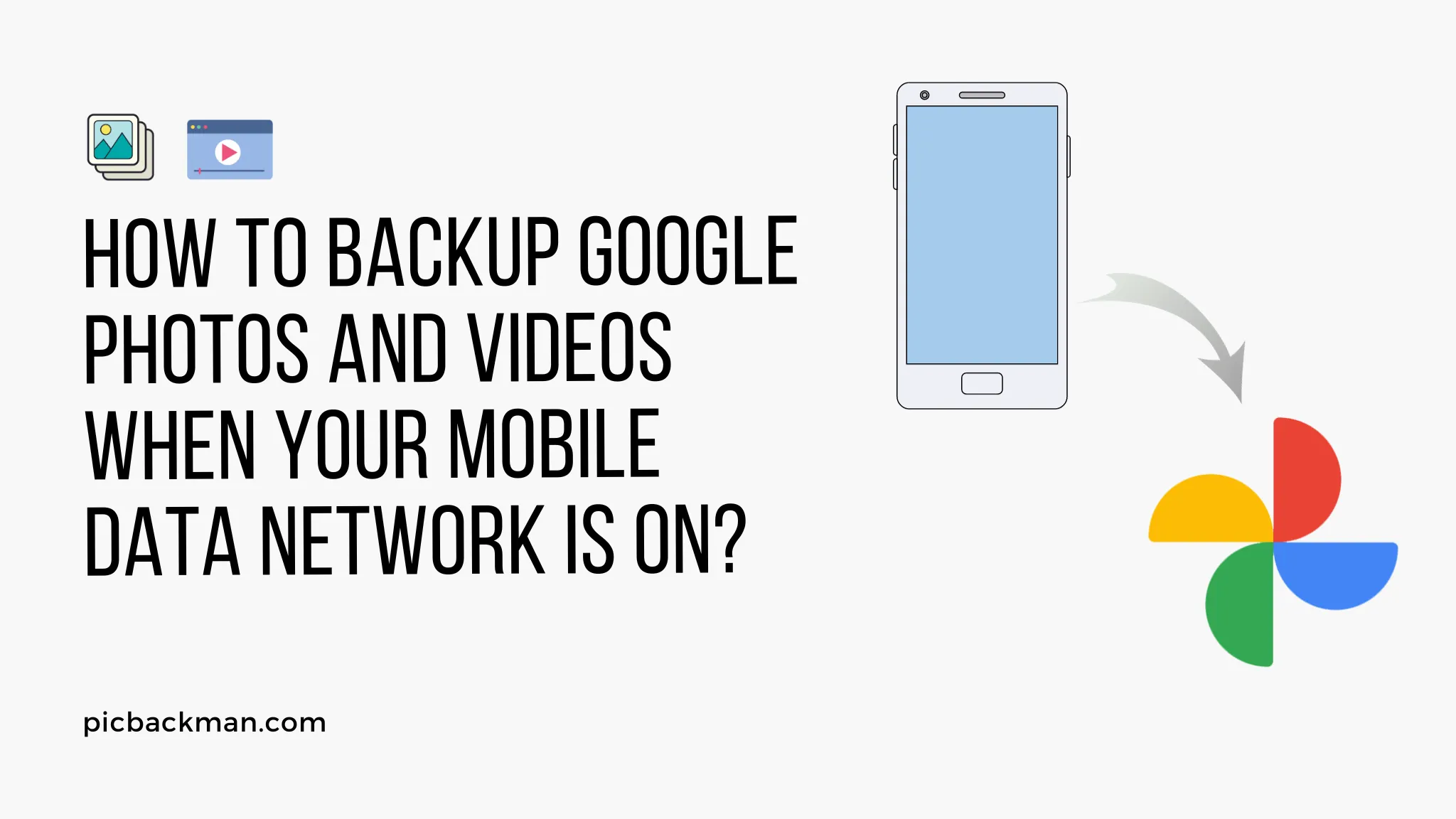
Backing up photos and videos from Google Photos while on a mobile data network can be challenging due to bandwidth limitations. However, with some planning and optimization, it is possible to successfully back up your memories without using up too much data. In this comprehensive guide, we will discuss tips and strategies to efficiently back up Google Photos media over a mobile connection.
Check your mobile data limit
The first step is understanding how much mobile data you have to work with each month. Every carrier has different data plans and allotments, so check your account details to see your limit and how much data you typically use. This will give you an idea of how much bandwidth you can allocate towards your Google Photos backup.
You'll also want to pay attention to any throttling or reduced speeds that happen after reaching a certain threshold. This will impact your backup speeds, so factor it into your data plan. Monitoring your usage through your carrier account or an app can help avoid surprises.
Enable backup & sync over mobile data
By default, Google Photos only backs up on Wi-Fi connections to avoid excessive mobile data use. To enable backup over mobile data:
- Open the Google Photos app and tap your profile icon.
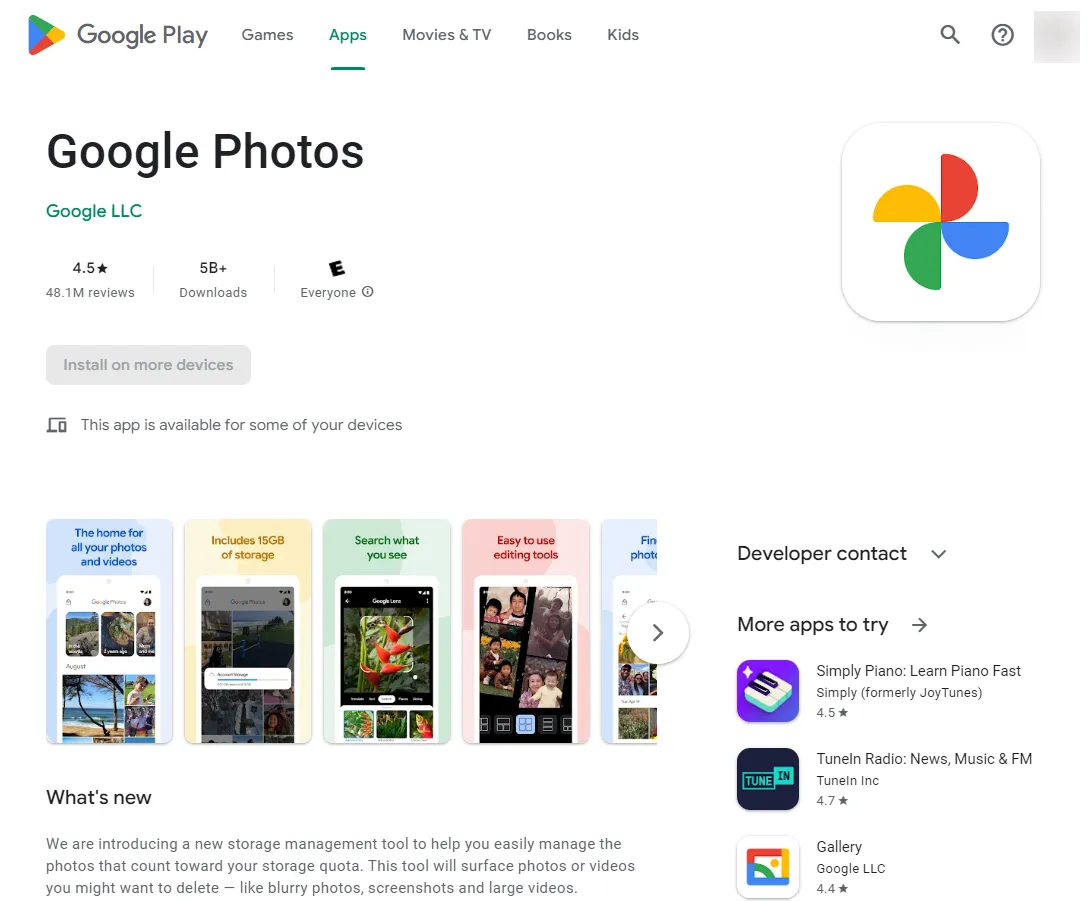
- Go to Settings > Back up & sync.
- Toggle "Back up & sync over mobile data" ON.
Be sure to have a plan for managing data usage before enabling this setting.
Use mobile data saver
Google Photos has a useful mobile data saver setting under Back up & sync. Enable this to optimize your backups by using "Storage saver" image quality instead of original quality when on mobile data.
This saves a significant amount of data by reducing image sizes, while still maintaining good quality for viewing on phones or sharing online. Just remember to switch back to original quality when on Wi-Fi.
Select 'High quality' backup
Another way to reduce mobile data usage is to select the "High quality" backup option in Google Photos settings instead of "Original".
High quality limits photos to 16MP and video to 1080p which are optimized file sizes ideal for mobile data. You still get unlimited free storage this way.
Schedule backups during off-peak hours
One strategy is to schedule your Google Photos backups during off-peak nighttime hours between 1am to 5am when mobile data usage is lower. Less network congestion means faster backup speeds as well.
On Android, use Digital Wellbeing settings to customize app time limits, while on iOS you can use Screen Time restrictions. This automates limiting backup times.
Pause backup when roaming
If you travel internationally, pausing backups while roaming prevents costly data overages from background uploads. Roaming data rates are usually much higher.
Go to Settings > Back up & sync and toggle off syncing when roaming. Make sure to re-enable once back on your regular network.
Connect to free public Wi-Fi hotspots
When available, backing up over free public Wi-Fi takes the load off your mobile plan. Airports, coffee shops, hotels etc often provide complimentary Wi-Fi suitable for uploads.
Just be aware of security on public networks - using a VPN provides encryption to keep your transfers private.
Leverage Windows and Mac sync apps
The Google Photos apps for Windows and Mac have useful tools like bandwidth throttling and scheduling that give you more control over backups.
Limit upload speeds to something reasonable like 2-3Mbps and prevent bandwidth spikes. Scheduling also automates optimal sync times.
Temporarily pause backup
If you need to reclaim mobile data or speed up your device, temporarily pausing the Google Photos backup is an easy option. Just remember to resume it afterwards.
Tap your profile icon > Settings > Back up & sync and toggle off. This prevents ongoing backups until turned on again.
Exclude lower-priority content
Under Back up & sync settings you can choose folders to exclude from your backup. Use this to remove lower-priority content taking up space, like screenshots or large videos.
Focus your mobile data on backing up your most important "must have" media instead of everything. You can change exclusions at any time.
Leverage offline backup modes
Some apps like Google Drive allow offline backup modes so media can sync when you're on Wi-Fi. Play Movies & TV also lets you save movies offline.
This helps minimize reliance on mobile data, while still building up your backup collection for the next Wi-Fi sync.
Adjust cellular settings on device
Depending on your device, you may be able to adjust the background mobile data setting at the system level - look in cellular settings. This gives you greater control over Google Photos background use.
Lower it when you need to reduce backup activity or raise it when you have spare bandwidth available.
Use smart downloads selectively
The Google Photos smart pre-caching feature that recommends and downloads photos can use significant data. Disable smart downloads or selectively download only high-value photos.
Be choosy about what's worth downloading over mobile data compared to Wi-Fi. Only tap the download icon on your very favorite shots.
Set Photos to hibernate
Apps like Greenify let you selectively hibernate Google Photos when you need to minimize activity and data use. It prevents backups until you reopen it.
This gives you on-demand control over when backups occur. Hibernate when your data is low, reopen when you have bandwidth to spare.
Quick Tip to ensure your videos never go missing
Videos are precious memories and all of us never want to ever lose them to hard disk crashes or missing drives. PicBackMan is the easiest and simplest way to keep your videos safely backed up in one or more online accounts. Simply Download PicBackMan (it's free!), register your account, connect to your online store and tell PicBackMan where your videos are - PicBackMan does the rest, automatically. It bulk uploads all videos and keeps looking for new ones and uploads those too. You don't have to ever touch it.
Utilize Wi-Fi assist features
Some devices have "Wi-Fi assist" modes that automatically use mobile data to augment spotty Wi-Fi. This can facilitate Google Photos uploads and prevent constant pausing/resuming on weak hotspots.
Enable wi-fi assist selectively when you have enough mobile data bandwidth to fill in weak Wi-Fi gaps.
Leverage cloud storage tools
Some cloud storage services like MEGA have tools to minimize mobile data like video/photo optimization, sync scheduling and bandwidth throttling.
You can upload Google Photos media into these tools when traveling to efficiently manage data. Then download the originals when back on Wi-Fi.
Conclusion
Backing up Google Photos over mobile data takes some effort but is very doable. Use a combination of backup settings adjustments, data saver modes, scheduling, selective syncing and hibernation to minimize data consumption. With the right optimizations, you can successfully preserve your memories without using up your entire monthly allowance.
Frequently Asked Questions
How much mobile data does backing up photos use?
It depends on resolution and file sizes but a typical photo uses 0.5-1MB per image while video is much higher around 7MB per minute. So 100 photos uses about 50-100MB but 5 minutes of HD video uses 35MB.
Does Google Photos reduce quality on mobile backups?
Yes, enabling the "Mobile data saver" option in settings will use "Storage saver" quality instead of original when on mobile connections to save data.
Can I schedule Google Photos to only backup at night?
Yes, on both Android and iOS you can schedule backups by setting time limits on the app for specific hours like 1-5am when mobile usage is low.
What happens if I exceed my data limit backing up Google Photos?
Depending on your carrier, you may pay overage fees, have speeds throttled, or have your data stopped until the next billing cycle if you exceed the data cap. Monitor your usage carefully.
Should I disable Google Photos backup when traveling internationally?
Generally yes - roaming data rates when traveling can be exorbitantly expensive. Disable backup and sync temporarily when roaming to avoid surprise bills.
How can I tell if Google Photos is backing up on mobile data?
The Google Photos icon turns green with a white arrow when actively backing up media over mobile connections. If it stops moving, the backup has paused.
Is it safe to backup Google Photos on public Wi-Fi?
Use caution on public Wi-Fi and ideally connect via a VPN app to encrypt your connection for privacy and security of your data. Avoid backups on unsecured networks.
Does pausing Google Photos backup delete anything?
No, pausing Google Photos only halts the backup process temporarily. All of your content remains intact in the cloud and local storage while paused.
Conclusion
Google Photos is an invaluable resource for preserving memories. With skyrocketing mobile data costs, backing up "on the go" presents challenges, but is very achievable with the right preparation and optimization. Carefully manage your data limits, reduce resolution, leverage Wi-Fi, schedule overnight backups and use selective sync to protect your wallet while safeguarding your photos and videos
Backup & Transfer your Photos in Minutes
Automate backup & migration of your photos & videos with support for all top services.
Trusted by users in 125+ countries.










