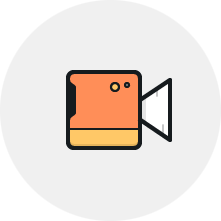Why is it the #1 bulk uploader?
- Insanely fast!
- Maintains folder structure.
- 100% automated upload.
- Supports RAW files.
- Privacy default.
How can you get started?
Download PicBackMan and start free, then upgrade to annual or lifetime plan as per your needs. Join 100,000+ users who trust PicBackMan for keeping their precious memories safe in multiple online accounts.
Trusted by users in 125+ countries.
“Your pictures are scattered. PicBackMan helps you bring order to your digital memories.”
Packed with features
PicBackMan is the most comprehensive photo/video uploader on the planet - we have studied all use cases and have build a wide range of features to support them without compromising easy of use.
- 500 photos allowed in PicBackMan Free Plan.
- Automatically backup Photos from folder and sub folders
- 100% support for RAW image files & add Tags to Photos
- Real time status of how many photos have been uploaded
- Backup Photos in full resolution to all the supported services (*)
- 1-Click redundant backups to multiple online accounts
- Backup Photos to custom album names *coming soon
- Backed up Photos are always marked Private
- Upload Photos to multiple accounts like multiple Flickr accounts
- Add Photo / Album description & Set Photo visibility prior to backup
- All meta data is maintained fully for uploaded Photos (*)
- Duplicate Photos are never uploaded
- View log of Photos uploaded, not uploaded etc.
- Reset your upload if you want it to re-upload from beginning
- Upload Photos again when it gets modified or its meta data changes
- Photos uploaded are never deleted from online account, even if you delete your photos locally
- Auto start-pause-start of photo backups between machine reboots & restarts
- Photos are backed up with album names based on folder names on your computer
- New photos added are auto uploaded from time to time - no need to press UPLOAD button again
- Backup Photos to Flickr, Google Photos, SmugMug, OneDrive, Dropbox, Box, Google Drive & Amazon S3.
- Replicate actual folder structure. This feature is supported for OneDrive, Dropbox, Box, Google Drive, SmugMug in Elite Plan.
- 10 videos allowed in PicBackMan Free Plan.
- Backup Video folders & sub-folders
- Instant redundant backups across selected accounts
- Organize Video Backups with album names based on folder names
- Backup Videos to customized album names *coming soon
- All backed up Videos are marked Private by default
- Set Video visibility prior to backup & Add Tags to Videos
- Add Video / Album description while backing up (*)
- Upload Videos to multiple accounts like multiple Flickr accounts
- View log of Videos uploaded, not uploaded etc.
- Reset your upload if you want it to re-upload from beginning
- Upload Videos again when it gets modified or its meta data changes
- Real time status of how many videos have been uploaded
- Videos uploaded are never deleted from online account, even if you delete your videos locally
- Auto start-pause-start of Video backups between machine reboots & restarts
- New videos added are auto uploaded from time to time - no need to press UPLOAD button again
- Backup Videos to Flickr, SmugMug, OneDrive, Dropbox, Box, Google Drive, YouTube & Amazon S3
- Replicate actual folder structure. This feature is supported for OneDrive, Dropbox, Box, Google Drive, SmugMug in Elite Plan.
- 500 dedupe allowed in PicBackMan Free Plan.
- De-dupe Photos on your computer instantly
- Option to Delete Duplicates or Move them to a folder
- Checksum based de-dupe ensures correct de-dupe even if photo file names are same
- 500 migration allowed in PicBackMan Free Plans.
- Migrate Photos in Full Resolution (*)
- Keep meta data of Photos intact during migration (*)
- Migrate your photos and videos TO Flickr, SmugMug, Google Photos, Skydrive, Dropbox, Box, Google Drive (*)
- Ongoing Migrate process intelligently migrates the net new photos only (*)
- Migrate photos and videos from Flickr, Google Photos, SmugMug, Foursquare, Instagram, OneDrive & Dropbox (*)
- Set photos & videos for Auto Upload
- Schedule your Uploads by day & time
- Schedule your Uploads when machine is idle
- Comprehensive Email Support within 12-36 hours at most
- Scheduled Screen Sharing support for fixing issues
- Realtime Chat for questions & bug resolution
- Set PicBackMan to auto-start when your computer starts (for Windows only)
- Select Auto Upload interval between 1 min to 24 hours (for Windows only)
- Realtime view of storage stats of your online accounts
95,000+ Users Trust PicBackMan To Backup Precious Memories
Kip Roof

PicBackMan does exactly what it's supposed to. It's quick and
efficient. It runs unobtrusively in the background and has done an excellent job
of uploading more than 300GB of photos to 2 different services. After having lost a lot
of personal memories to a hard drive crash, it's nice to know that my photos are safe in 2 different
places.
Julia Alyea Farella 
LOVE this program! Works better than ANY other program out
there that I have found to upload thousands of pictures WITH SUB-FOLDERS to SmugMug! Thank you so
much for what you do! :) #happycustomer
PausingMotion
I pointed PicBackMan at a directory structure, and next time I looked -
all the photos had uploaded! Pretty cool. I use SmugMug and while I really like it, the
process of creating directories in is pretty laborious when you need to make 80+ at a time. This was
a breeze. Thank you!
Robert
I started with the basic plan, went to premium and now on their platinum plan
and it's more than worth the price for me. PicBackMan has saved me many tedious hours of
effort moving many files between my various cloud and photo site services and my local
computers.
Vlad
I am very satisfied and surprised at the same time with Pic
BackMan. The service is very good and useful. I used it to transfer my photos from
Dropbox to my Flickr accound. I highly recomment it.
Dave
PicBackMan was an answer to many a prayer. How can I get this MASSIVE
collection of photos onto a service that cripples uploading? PicBackMan. I uploaded
approximately 85,000 photos in less than a month. It would have taken me close to a year
to get all of those photos where they needed to go. Nothing short of brilliant.