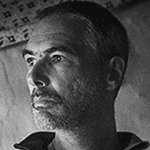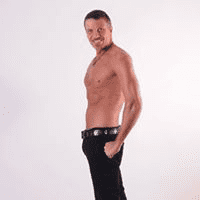Searching For The Best Flickr Uploader For Mac & Windows? Your Search Ends Here!
Move and backup your Flickr photos and videos easily with the all-new Flickr uploader brought to you by PicBackMan! It's fast, free, and takes just minutes to get running.
Upload In Bulk
No need to upload your files one at a time. The free Flickr photo uploader lets you upload entire albums in one go and even multiple of those.
Migrate Between Devices
You can upload your photos from Windows to Flickr and then from Flickr to Mac. Save thousands of photos and backup your precious moments without worrying about running out of space.
Prevent Duplicates
PicBackMan takes care of duplicates for you by de-duping your photos and videos. You don't have to organize your files manually when using the Flickr auto uploader for migrating your content.
Seamless Flickr Migration
Want to migrate your photos from Flickr to other cloud storage accounts? The Flickr uploader for Mac and Windows lets you do just that. You can move your Flickr photos from Flickr to Dropbox, OneDrive, Google Photos, and many more.
The Best Flickr Uploader
PicBackMan is confident that this is the best Flickr uploader out there. File transfers take just seconds and are blazing fast. You won't be disappointed.