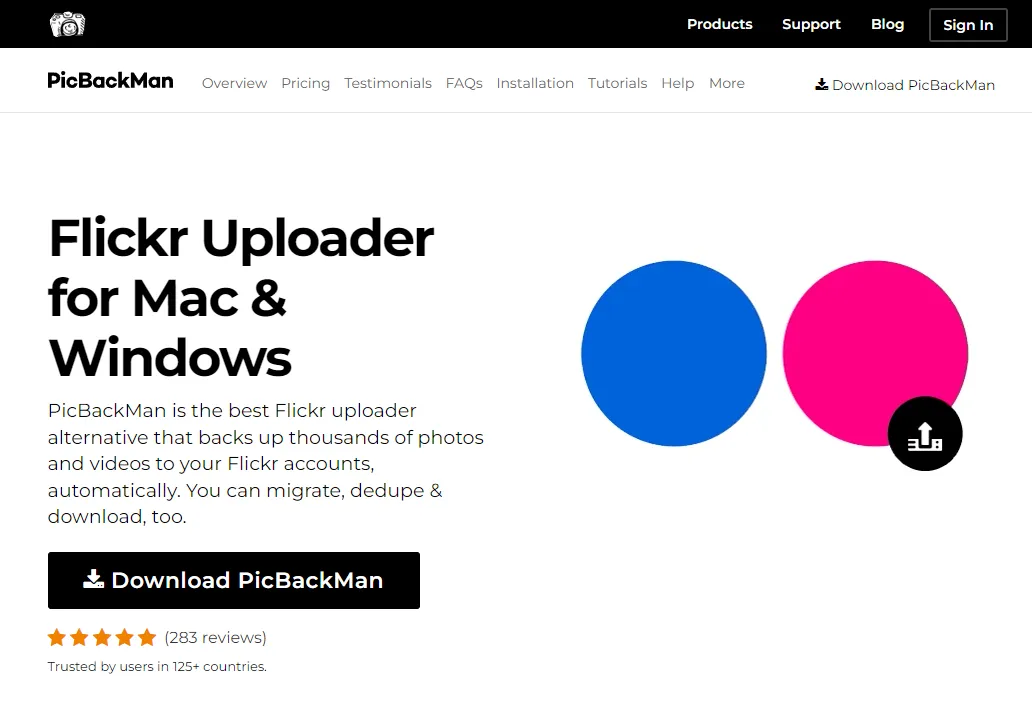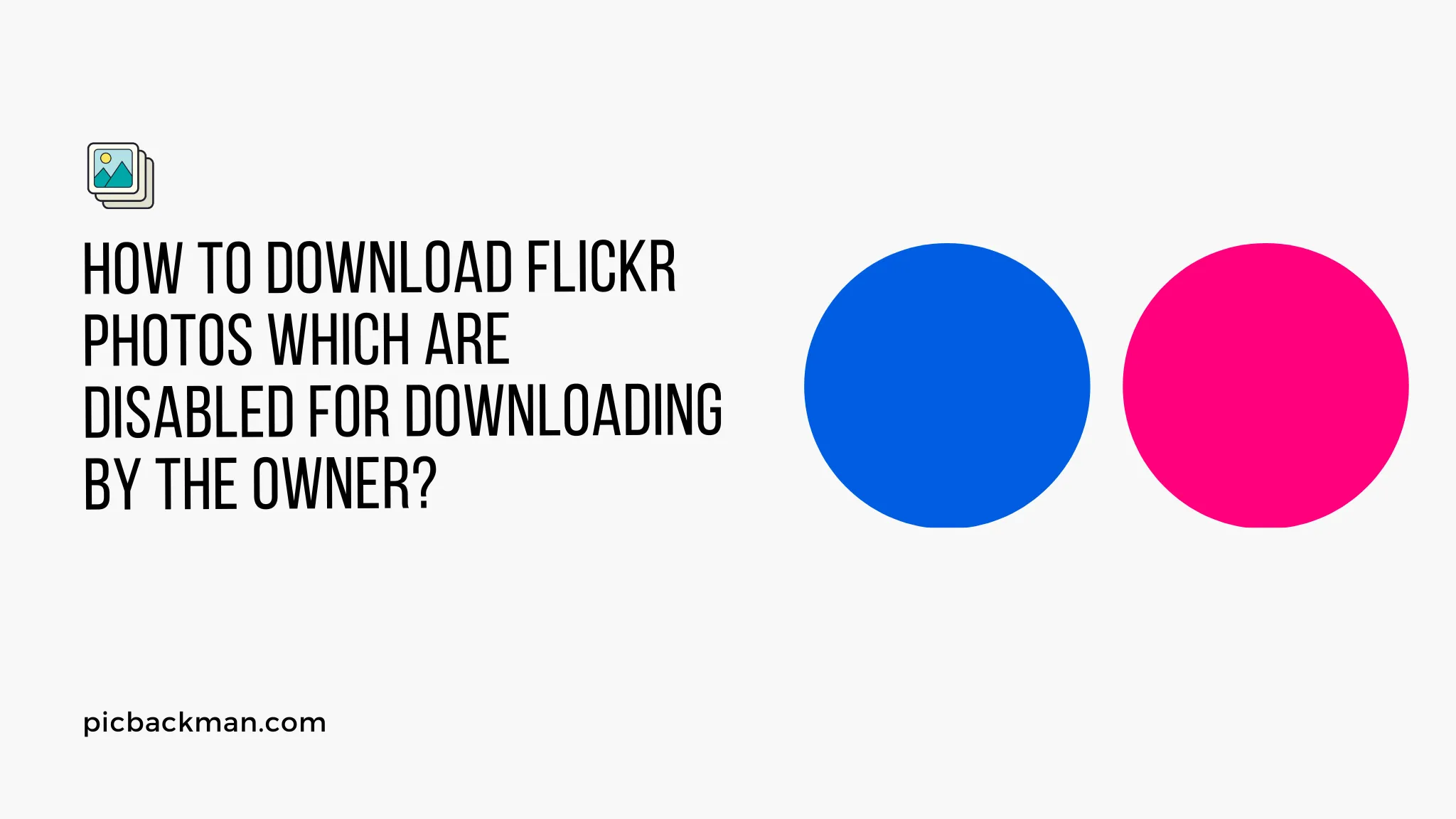
How to Download Flickr Photos which are Disabled for Downloading by the Owner?

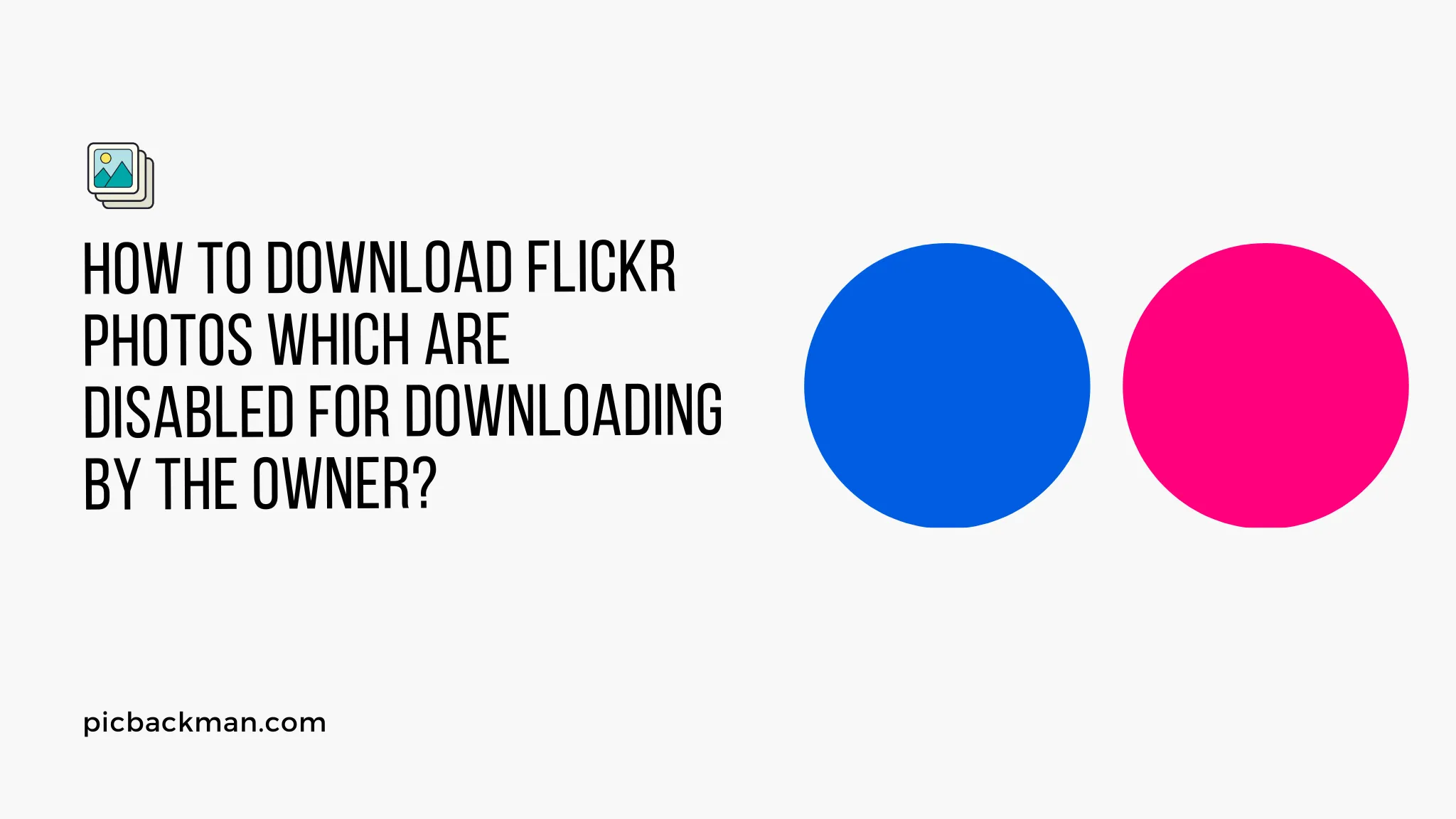
Flickr is a popular online platform for sharing and storing photos. It allows users to upload and share their images with others. However, some Flickr users disable the option to download their photos, making it challenging for others to save them directly.
In this article, we will explore different methods to download Flickr photos that are disabled for downloading by the owner. Whether you're an avid photographer looking to save inspiring images or a casual user wanting to keep memorable photos, these methods will help you overcome the download restrictions and access the desired pictures.
Method 1: Using the Browser's Developer Tools
If you encounter a Flickr photo that you want to download but find that it is disabled by the owner, you can use your browser's developer tools to bypass the restrictions. Here's how:
- Right-click on the photo and select "Inspect" or "Inspect Element."
- In the developer tools window, navigate to the "Network" tab.
- Refresh the page and look for the file name of the photo in the list of network requests.
- Right-click on the file name and choose "Open in new tab" or "Copy link address."
- Paste the link in a new tab, and the photo will be displayed without the disabling overlay.
- Right-click on the image and select "Save Image As" to download it to your computer.
Method 2: Utilizing Third-Party Websites
There are several third-party websites and browser extensions that allow you to download Flickr photos even if the owner has disabled the download option. These tools work by extracting the image URL or bypassing the restrictions altogether. Here are a few popular options:
- "Flickr Downloader": This website enables you to download Flickr photos by simply entering the photo's URL.
- "DownFlickr": This browser extension adds a download button below each photo on the Flickr website, even if the owner has disabled the option.
- "Bulkr": Bulkr is a desktop application that lets you download photos in bulk from Flickr, including those that are restricted.
Method 3: Contacting the Owner
If you genuinely appreciate a particular photo and want to download it for personal use, you can try contacting the owner directly and kindly request permission to download the image. Many photographers are open to sharing their work if approached politely and given proper credit for their creations. Keep in mind that not all owners may respond favorably, but it's worth a try.
Method 4: Screenshot and Image Extraction
When all else fails, taking a screenshot of the desired photo and extracting the image from the screenshot can be a workaround. Although this method may not provide the original high-quality resolution, it allows you to capture the image and save it for personal use.
To extract the image from a screenshot:
- Take a screenshot of the photo by pressing the appropriate key combination on your device.
- Open an image editing tool or software (e.g., MS Paint, Adobe Photoshop).
- Paste the screenshot into the editor and crop the image to remove any unnecessary parts.
- Save the cropped image in your preferred format (e.g., JPEG, PNG) to your device.
Method 5: Saving Public Photos Using Flickr API
Flickr provides an Application Programming Interface (API) that allows developers to access public photos. By utilizing the Flickr API, you can retrieve photos that are available for public viewing, even if the download option is disabled. This method requires some technical knowledge and programming skills, but it provides a legitimate way to access and download public photos.
Method 6: Exploring Creative Commons Licenses
Flickr allows users to apply Creative Commons licenses to their photos. These licenses determine the permissions granted to others regarding the use and distribution of the photos. If you come across a photo with a Creative Commons license that permits downloading, you can save it without breaching any restrictions.
To find Creative Commons-licensed photos on Flickr:
- Visit the Flickr website and click on the "Explore" tab.
- Select the "Creative Commons" option under the "License" section.
- Browse through the photos available under the Creative Commons licenses and choose the ones you wish to download.
Method 7: Seeking Permission from the Owner
If you have a specific photo in mind that you want to download, but it is disabled for downloading by the owner, you can reach out to them and ask for permission directly. Send a polite message explaining why you would like to download the photo and how you intend to use it. Be respectful of the owner's decision, as they have the final say regarding the distribution and usage of their work.
Method 8: Exploring Alternate Sources
In some cases, if a photo is popular or widely shared, it might be available on other platforms or websites. Performing a reverse image search using search engines like Google Images or TinEye can help you find alternative sources where the photo may be accessible for download. However, remember to respect the copyrights and licenses associated with the photo before downloading or using it.
Quick Tip to ensure your Photos never go missing
PicBackMan Flickr Uploader is the easiest tool to upload or download all of your Flickr photos on your PC or any other supported location of your choice. PicBackMan is the best Flickr Uploadr alternative to automatically & seamlessly backup all your photos and/or videos to one or more of your Flickr accounts.
Tips for Respecting Copyrights and Usage Guidelines
When downloading Flickr photos, it is essential to respect the copyrights and usage guidelines set by the owners. Here are some tips to ensure you're using the downloaded images responsibly:
- Use the photos for personal use only, unless explicitly granted permission for commercial purposes.
- Provide proper attribution to the owner by including their name or Flickr username when sharing or displaying the photo.
- Do not manipulate or edit the photo without the owner's consent, unless allowed by a Creative Commons license.
- Always check the licensing information associated with the photo to understand the usage restrictions and follow them accordingly.
Conclusion
Downloading Flickr photos that are disabled for downloading by the owner might seem challenging, but with the right methods and approach, you can still access and save your desired images. From using browser tools and third-party websites to seeking permission from the owner and exploring alternate sources, there are various ways to overcome the restrictions and download these photos for personal use. However, it is crucial to respect copyright and usage guidelines to ensure a responsible and ethical approach to using the downloaded content.
FAQs
1. How to download Flickr photos which are disabled by the owner?
Downloading disabled Flickr photos can be challenging, but there are methods like using browser developer tools, third-party websites, or seeking permission from the owner to download them. Refer to the article for detailed instructions.
2. How do I download a protected Flickr photo?
If a Flickr photo is protected and downloading is disabled by the owner, you can try methods like using browser developer tools or contacting the owner for permission. Check the article for more information.
3. Can you download from Flickr without an account?
No, you need to have a Flickr account to download photos directly from the Flickr platform. Creating an account is free and allows you to save photos to your personal collection.
4. Can you view photos on Flickr without an account?
Yes, you can view publicly shared photos on Flickr without having an account. However, certain photos may be restricted to private viewing only and require you to sign in to see them.
5. Can you view a Flickr album without an account?
By default, viewing a Flickr album requires an account. If the album is set to private by the owner, you will need to sign in to your Flickr account to access it.
6. How do I download someone else's photos from Flickr?
To download someone else's photos from Flickr, you can try methods like using browser developer tools, third-party websites, or seeking permission directly from the owner. Refer to the article for detailed steps and considerations.
Backup & Transfer your Photos in Minutes
Automate backup & migration of your photos & videos with support for all top services.
Trusted by users in 125+ countries.